Description

Versions: 1.10.2 and 1.11.2
Open Source
Description:
This mod adds farm animals as you might have already guessed. It adds new Items like Milka Skin to of which the Milka Armor is crafted. More over this mod adds some drinks: Milk (in Bottle), Chocolate Milk (in Bottle and Bucked)
Right now, there are only cows added. But more animals are planned. This also depends on how much attention and support this mod gets. Also it depends on Your ideas!
Cow Breeds:
In creative mod, you can switch between the Cows by right clicking with a stick.
In the wild you will find usual vanilla styled cows. When a new baby animal is created, the genom happens to mutate frome time to time, and the baby will look different from its parents.
(Cross breeding between different cow breeds is of course possible)




The Milka Cow in turn can not be achieved by breeding. This kind of mutation needs some greater interventions with in the genome and does not accrue by coincidence.
1.You'll need to use the potion of swiftness on any cow.
2.You'll need to feed the cow a cookie.
(Then it will take some time)

The Milka Cow will give Chocolate Milk, when milked, and drops Cookies and Milka Skin
Recipes:
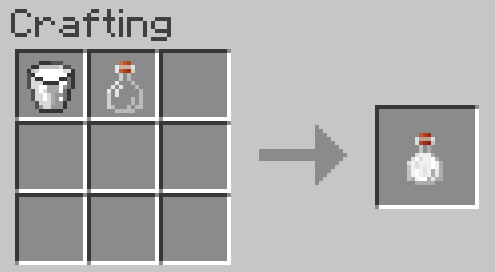
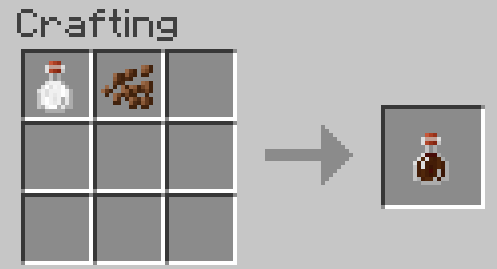




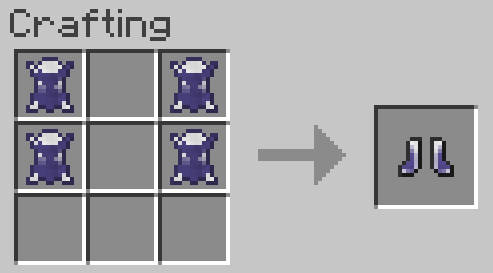

Video Showcase:
Good Showcases videos will go here!
Let me know, if you have done one that you want to be placed here
Languages:
Can I use this mod in my public modpack?
-Yes, of course. Just use it and have fun 
Can I use this mod in my video?
-Yes, of course. If you feel to, sent me the link!
Check out my modpack:

Other Modpacks that include this Mod:
- Your Modpack will be linked here, just tell me!
My other Mods:




Support Me:
On Patreon or also (Paypal => $Donate link above)

AD
Become Premium to remove Ads!
What means Verified?
-
Compatibility: The mod should be compatible with the latest version of Minecraft and be clearly labeled with its supported versions.
-
Functionality: The mod should work as advertised and not cause any game-breaking bugs or crashes.
-
Security: The mod should not contain any malicious code or attempts to steal personal information.
-
Performance: The mod should not cause a significant decrease in the game's performance, such as by causing lag or reducing frame rates.
-
Originality: The mod should be original and not a copy of someone else's work.
-
Up-to-date: The mod should be regularly updated to fix bugs, improve performance, and maintain compatibility with the latest version of Minecraft.
-
Support: The mod should have an active developer who provides support and troubleshooting assistance to users.
-
License: The mod should be released under a clear and open source license that allows others to use, modify, and redistribute the code.
-
Documentation: The mod should come with clear and detailed documentation on how to install and use it.
AD
Become Premium to remove Ads!
How to Install
Download Forge & Java
Download Forge from the offical Site or here. If you dont have Java installed then install it now from here. After Downloading Forge you can run the file with Java.
Prepare
Lounch Minecraft and select your Forge istallation as Version this will create a Folder called Mods.
Add Mods
Type Win+R and type %appdata% and open the .minecraft Folder. There will you find your Folder called Mods. Place all Mods you want to play in this Folder
Enjoy
You are now Ready. Re-start your Game and start Playing.