Description
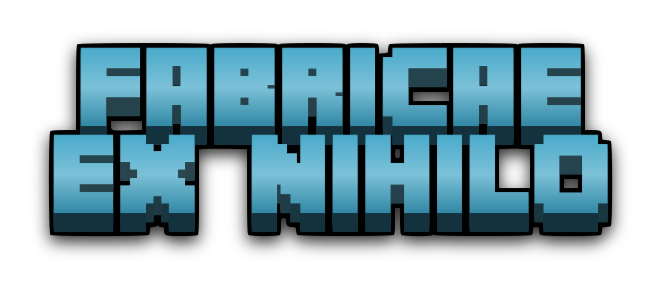
"Fabricate from Nothing"
There's no such thing as a non-renewable resource. Gain access to everything you need while lost in the vast nothingness of skyblock worlds and other such places.

Barrels
Barrels are used for numerous recipes across FEN.
Alchemy: Adding an item to a fluid to get something else (fluids, blocks or entities).
For example, adding dust to water gives clay.
Fluid Transformation: Changes the fluid inside of the barrel to another fluid, depending on the block below the barrel.
For example, water changes into witch water when there's mycelium underneath the barrel.
Composting: Items turn into blocks.
For example, saplings produce dirt.
Leaking: Transforms nearby blocks, based on the fluid inside.
For example, sand turns to soul sand when next to a barrel of witch water.
Milking: Produces fluids when an entity is above the barrel.
For example, cows give milk.
Fluid on Top: Transforms the fluid inside the barrel into a block based on what fluid is above the barrel.
For example, putting water above a barrel of lava produces obsidian inside.
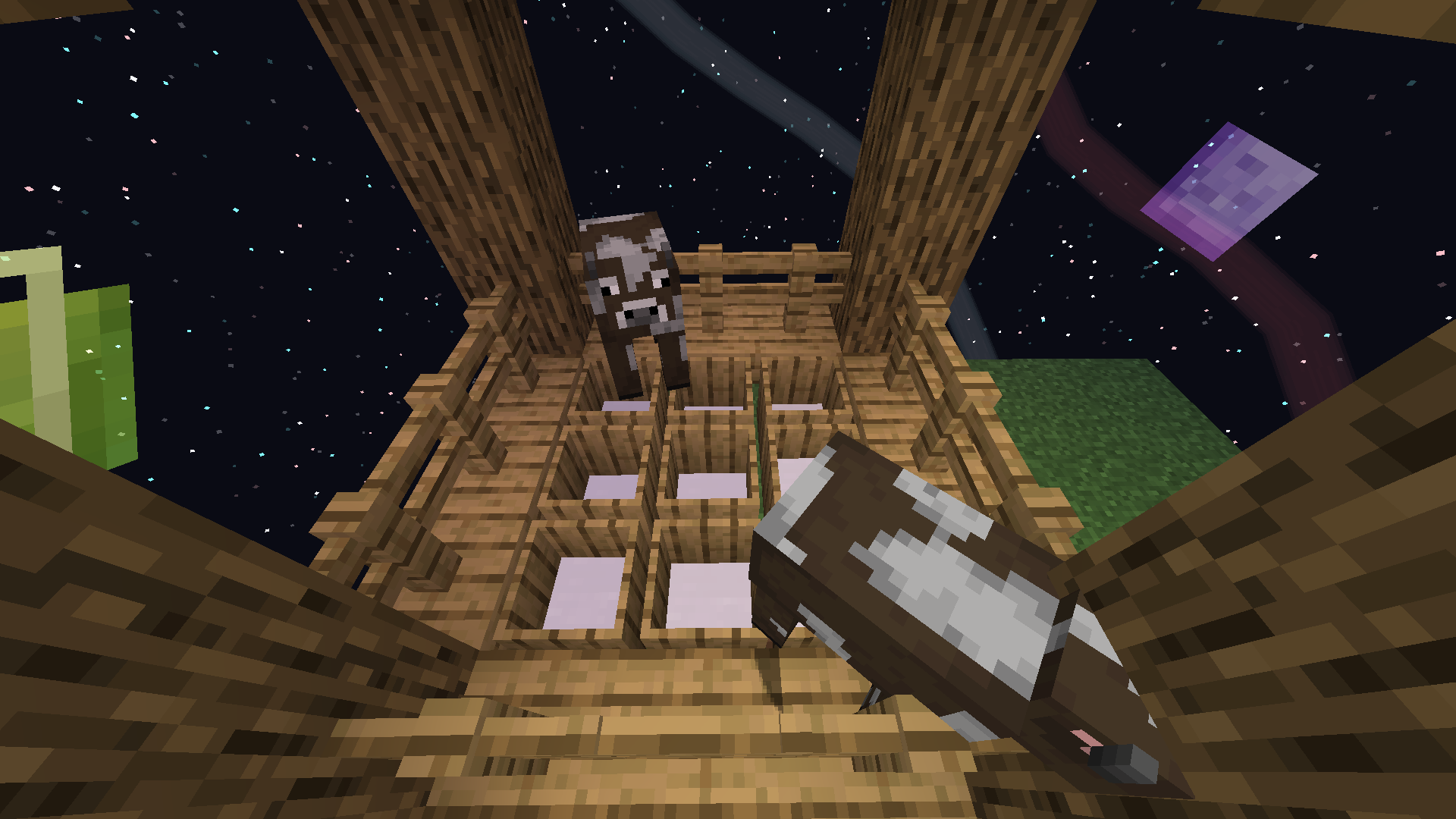
Example of Milking

Hammering
Breaking blocks with a hammer converts them to other blocks.

Crooks and Silkworms
Breaking leaves with crooks has a chance of dropping silkworms.
When using silkworms on leaves, it creates infesting leaves. When the leaves are finished infesting, breaking them with a crook drops string.
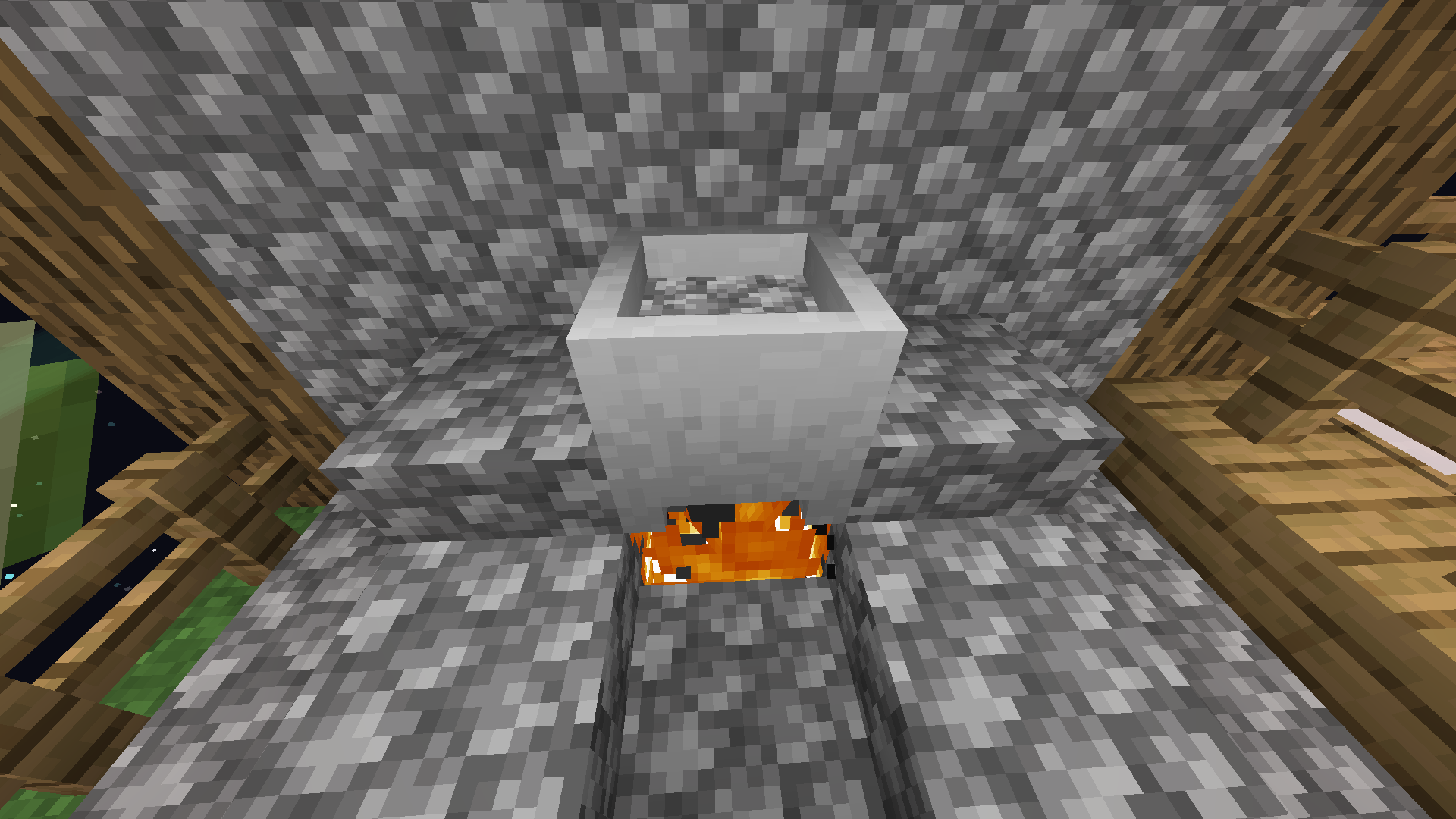
Crucibles
Crucibles are used for producing fluids.
Wooden crucibles are unable to hold hot fluids (such as lava).
Organic material produces water, and stones (with a heat source underneath the crucible) produces lava.
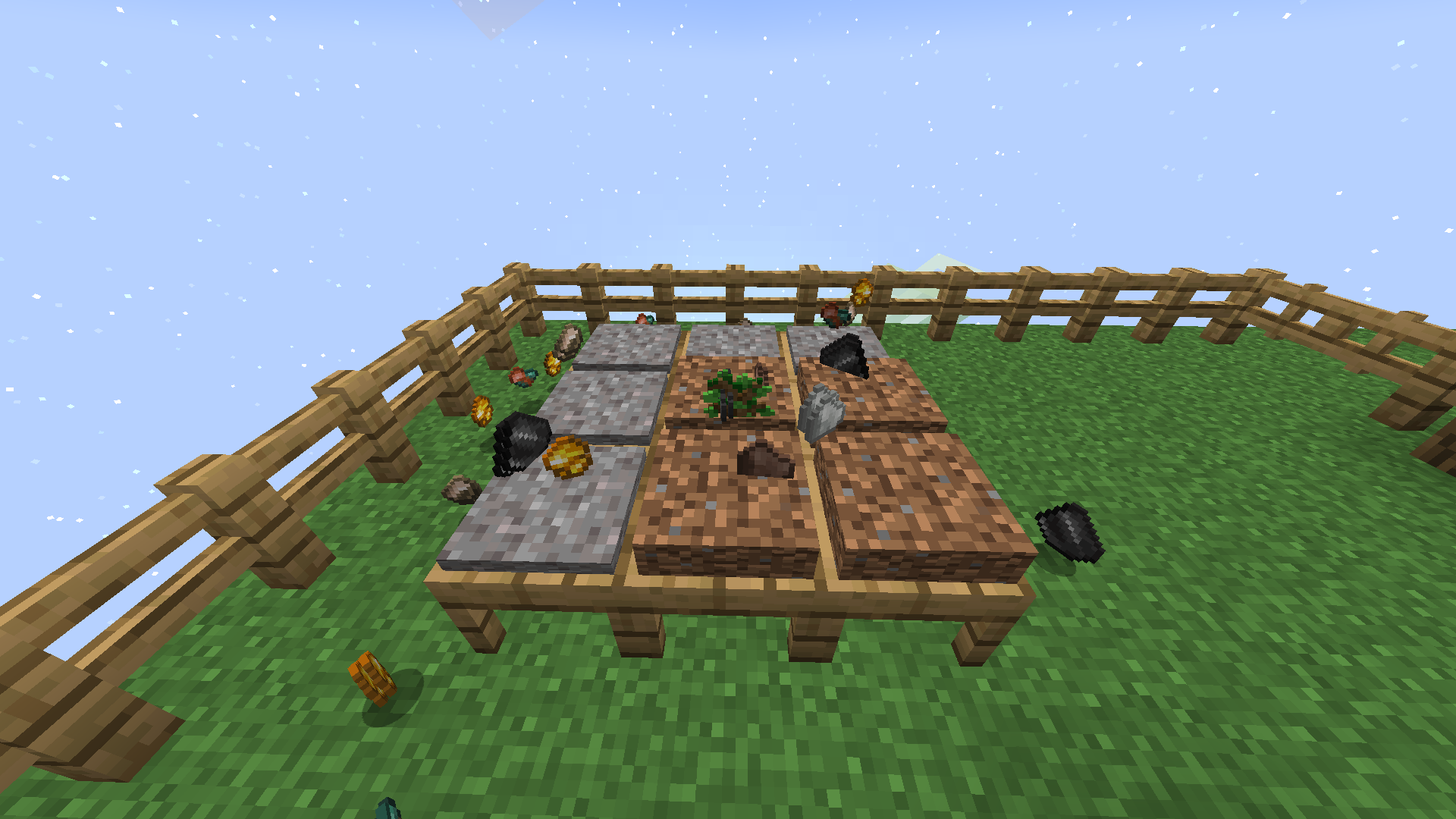
Sieves
Sieves take in a mesh (string, flint, iron, diamond mesh, etc.) and a block to sift for resources.
Sifting different blocks yields different resources, from saplings and seeds to ore pieces and diamonds.
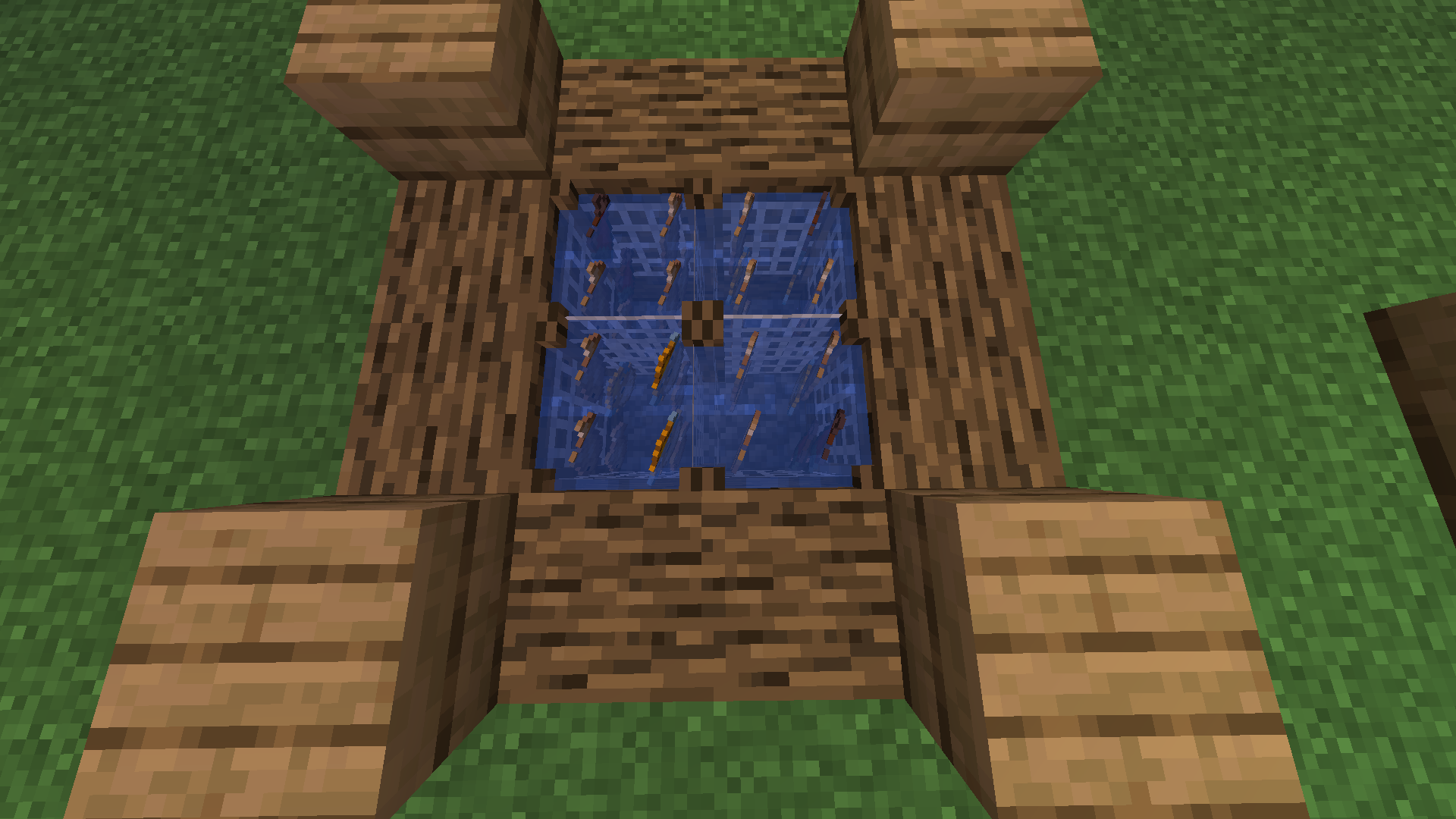 Strainers
Strainers
Strainers catch fish over time.
Development Discord:

AD
Become Premium to remove Ads!
What means Verified?
-
Compatibility: The mod should be compatible with the latest version of Minecraft and be clearly labeled with its supported versions.
-
Functionality: The mod should work as advertised and not cause any game-breaking bugs or crashes.
-
Security: The mod should not contain any malicious code or attempts to steal personal information.
-
Performance: The mod should not cause a significant decrease in the game's performance, such as by causing lag or reducing frame rates.
-
Originality: The mod should be original and not a copy of someone else's work.
-
Up-to-date: The mod should be regularly updated to fix bugs, improve performance, and maintain compatibility with the latest version of Minecraft.
-
Support: The mod should have an active developer who provides support and troubleshooting assistance to users.
-
License: The mod should be released under a clear and open source license that allows others to use, modify, and redistribute the code.
-
Documentation: The mod should come with clear and detailed documentation on how to install and use it.
AD
Become Premium to remove Ads!
How to Install
Download Forge & Java
Download Forge from the offical Site or here. If you dont have Java installed then install it now from here. After Downloading Forge you can run the file with Java.
Prepare
Lounch Minecraft and select your Forge istallation as Version this will create a Folder called Mods.
Add Mods
Type Win+R and type %appdata% and open the .minecraft Folder. There will you find your Folder called Mods. Place all Mods you want to play in this Folder
Enjoy
You are now Ready. Re-start your Game and start Playing.