Description
Musica
A mod aiming to expand the music in Minecraft. At the moment there are 209 new Music Discs, all of which can be obtained through the new Song Mixer block (this can be toggled on/off in the configs).
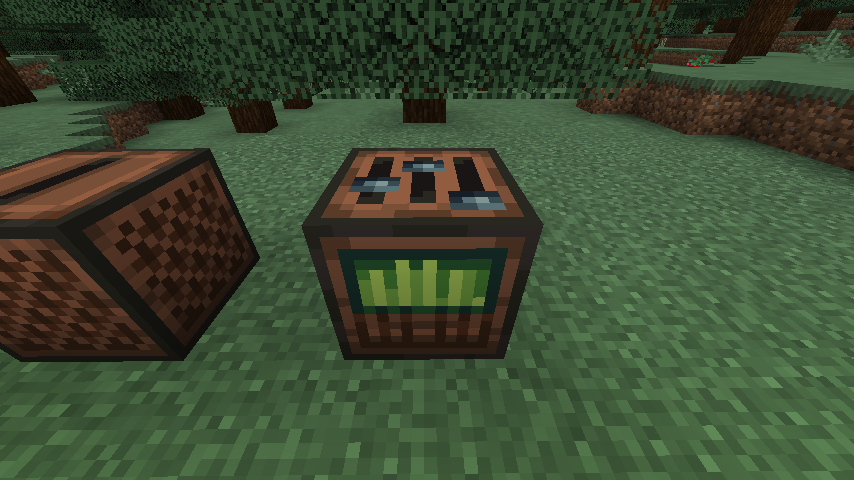
Song Mixer recipe:

After crafting the Song Mixer, to craft the actual music discs, you need Blank Discs.
A Blank Disc is obtained by smelting Sticky Discs, which are crafted like so:

After smelting the Sticky Disc in a furnace, you can place it inside the Song Mixer, along with any dye of your choice to be able to craft Music Discs.

Another way of obtaining the discs is through right clicking certain blocks, breaking certain blocks, skeletons killing certain monsters, exploding certain blocks etc.
All of these can be configured in the configs.
Song credits (in no particular order):
Naps The Block
CarrotAndCo
Gwyd
Edevegie
Genius_James
Lost Angel
Kaz Yumayui
JamiesName
Yekonaip
Terraainn
Bling Cheese
Twockx
Tandem Music
Hearken Music
A Peace of Pie
K620
4PointzX Music
Error 404 Music
Medlek
Fire Blazer 79
Chefas
Zoo937
Epicuras
Doom on a Spoon
Libra
Deesaster
w7n
Full list of songs:
Dire Straits - Money For Nothing (8 bit)
Daft Punk - Around The World (8bit)
John Denver - Take Me Home Country Roads (8 bit)
Rick Astley - Never Gonna Give You Up (8 bit)
Toto - Africa (8 bit)
Yes - Roundabout (8bit)
CarrotAndCo - Hue
Edevegie - World
Genius_James - Because
Gwyd - Bricks
Gwyd - Charr
Gwyd - Tricks
Gwyd - Waves
Gwyd - Click
Kaz - Activate
Kaz - Rain
Kaz - Shroom
Lost Angel - Bastion
Lost Angel - Cheese
Lost Angel - Chemistry
Lost Angel - Drifter
Lost Angel - Eyes
Lost Angel - Face
Lost Angel - Haunted
Lost Angel - Heartless
Lost Angel - Ice Shards
Lost Angel - Lost
Lost Angel - Neoncity
Lost Angel - Past
Lost Angel - Sepulcrum
Lost Angel - Skylines
Lost Angel - Souls
Lost Angel - Wilds
Lost Angel - Crippling Fear
Lost Angel - Shattered
Lost Angel - Silva
Lost Angel - Holger
Lost Angel - Grit
Lost Angel - United
Lost Angel - Crush
Lost Angel - Stalker
Naps The Block - Dimensions
Naps The Block - Omen
Naps The Block - Silence
Naps The Block - Tall
Firch - Anti
Firch - Range
Firch - Chop
Firch - Prophet
Twockx - Eternal Dream
JamiesName - Shulk
JamiesName - Pillaged
JamiesName - 18
Yekonaip - Plains
Yekonaip - Ocean
Yekonaip - Savanna
Yekonaip - Swampland
Yekonaip - Mesa
Yekonaip - Extreme Hills
Yekonaip - Taiga
Yekonaip - Jungle
Yekonaip - Desert
Bling Cheese - Birch Bop
Bling Cheese - Charlie
Bling Cheese - Chicken
Bling Cheese - Fort-Stress
Bling Cheese - Đįč
Bling Cheese - Neon
Bling Cheese - Skulk
Bling Cheese - Strall
Bling Cheese - Surviving
Bling Cheese - Time
Terraainn - Moonset
Terraainn - Insomnia
Terraainn - Tweet
Terraainn - Crimson Columns
Terraainn - Wind
Terraainn - Close
Terraainn - RGB
Terraainn - Disc 15
Terraainn - Disc 20
Terraainn - Storm
Terraainn - Illager Raid
Terraainn - 100
Terraainn - Lush
Terraainn - Remnant
Terraainn - Finale
Terraainn - Glow
Terraainn - Looking Backward
Terraainn - Proto
Terraainn - Sussy
Terraainn - Terrain
Terraainn - Ultima
Terraainn - Alex
Terraainn - Steve
Terraainn - 2010
Terraainn - Error
Terraainn - Deep
Tandem Music - Over
Hearken Music - Warped
Hearken Music - First Night
Error 404 Music - Ender Disc
4PointzX Music - 12
4PointzX Music - Anthem
4PointzX Music - Dust
4PointzX Music - Levitate
4PointzX Music - Prism
4PointzX Music - Seaside
4PointzX Music - Sensor
4PointzX Music - Shine
4PointzX Music - Warm
4PointzX Music - Watcher
4PointzX Music - Flame
4PointzX Music - Scorch
Medlek - Stew
A Peace of Pie - Chorus
A Peace of Pie - Flutermo
A Peace of Pie - Roots
A Peace of Pie - Pumpking
A Peace of Pie - Drockstone
A Peace of Pie - Sculktronic
A Peace of Pie - Melone
A Peace of Pie - Toxicoses
A Peace of Pie - Lurkin'
A Peace of Pie - Fungus
K620 - Aqua
K620 - Run
K620 - Midnight
K620 - Speedrunner
K620 - Paradise Land
K620 - Feelin' Poggers
K620 - Ingenuity
K620 - Past The Far Lands
K620 - Forgot
K620 - Extreme Intensity
K620 - Deep Beyond The End
K620 - Ender Chaos
K620 - Masterwaves
K620 - Lemon Tree
Fire Blazer 79 - Aurora
Fire Blazer 79 - Void
Fire Blazer 79 - Sight
Epicuras - Deepstate
Epicuras - Redfunk
Epicuras - Coldrave
Epicuras - Cradle
Epicuras - Ascent
Epicuras - Jagged
Epicuras - Submarine
Epicuras - Beachwave
Epicuras - Odyssey
Maplemickey - Shock
Chefas - Diorite
Chefas - Wither Dance
Doom On A Spoon - Just The Beginning
Doom On A Spoon - Tide
Doom On A Spoon - Vengeful
Doom On A Spoon - Seeds
Doom On A Spoon - Ravage
Doom On A Spoon - Warden
Doom On A Spoon - Flight of The Voids Ship
Zoo937 - Copper
Zoo937 - Dripstone
Zoo937 - Magma
Zoo937 - Cavern
Libra - Glowsquid
Libra - Panic Attack
Deesaster - Float
w7n - 16

AD
Become Premium to remove Ads!
What means Verified?
-
Compatibility: The mod should be compatible with the latest version of Minecraft and be clearly labeled with its supported versions.
-
Functionality: The mod should work as advertised and not cause any game-breaking bugs or crashes.
-
Security: The mod should not contain any malicious code or attempts to steal personal information.
-
Performance: The mod should not cause a significant decrease in the game's performance, such as by causing lag or reducing frame rates.
-
Originality: The mod should be original and not a copy of someone else's work.
-
Up-to-date: The mod should be regularly updated to fix bugs, improve performance, and maintain compatibility with the latest version of Minecraft.
-
Support: The mod should have an active developer who provides support and troubleshooting assistance to users.
-
License: The mod should be released under a clear and open source license that allows others to use, modify, and redistribute the code.
-
Documentation: The mod should come with clear and detailed documentation on how to install and use it.
AD
Become Premium to remove Ads!
How to Install
Download Forge & Java
Download Forge from the offical Site or here. If you dont have Java installed then install it now from here. After Downloading Forge you can run the file with Java.
Prepare
Lounch Minecraft and select your Forge istallation as Version this will create a Folder called Mods.
Add Mods
Type Win+R and type %appdata% and open the .minecraft Folder. There will you find your Folder called Mods. Place all Mods you want to play in this Folder
Enjoy
You are now Ready. Re-start your Game and start Playing.