Description
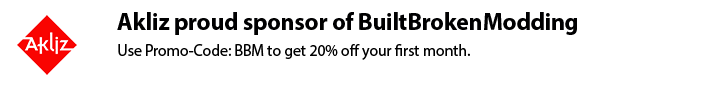
Info
About
External Announcements is a very basic modpack maker utility mod. That allows creating an external news file that will display in-game as chat messages. To provide updates about modpacks, server, or just advertise information.
Features
- Read local text or json file
- Read URL test file (.txt or JSON)
- Multiple announcements
- Announcement start delay
- Announcement repeat interval
File Format
.TXT Format:
Each entry in the file needs to be as follows:
{"Message"} or
{"Message", 10s} or
{"Message", 10s, 100s}
.JSON Format:
Each entry needs to be as follows:
{
"messages": [{
"message": "Hello this is a test message",
"delayTime": "10s",
"waitTime": "100s"
},
{
"message": "Hello this is a second test message",
"delayTime": "20s",
"waitTime": "100s"
}
]
}
The first time value is the delay to first show the message. This can be set in seconds(s) or minutes(m). Second time value is how long to wait before showing the message again.
If there is more than one message it should be comma separated like so {}, {}, {}
There is no limit on the number of messages.
Configuration
The path to the announcement file is set in the config file. Prefix the path with "FILE:" to note that it's local, and "URL:" for remote locations.
Planned Features
- Better Colors support
- Web link support
- Opening GUIs with formatted news
- HTML GUIs for adding images
- Overlay GUIs for showing news while user plays
- Constant Overlays that always show on the GUI
- Server Side support for overriding or adding to existing news
- Localization support for translating news
AD
Become Premium to remove Ads!
What means Verified?
-
Compatibility: The mod should be compatible with the latest version of Minecraft and be clearly labeled with its supported versions.
-
Functionality: The mod should work as advertised and not cause any game-breaking bugs or crashes.
-
Security: The mod should not contain any malicious code or attempts to steal personal information.
-
Performance: The mod should not cause a significant decrease in the game's performance, such as by causing lag or reducing frame rates.
-
Originality: The mod should be original and not a copy of someone else's work.
-
Up-to-date: The mod should be regularly updated to fix bugs, improve performance, and maintain compatibility with the latest version of Minecraft.
-
Support: The mod should have an active developer who provides support and troubleshooting assistance to users.
-
License: The mod should be released under a clear and open source license that allows others to use, modify, and redistribute the code.
-
Documentation: The mod should come with clear and detailed documentation on how to install and use it.
AD
Become Premium to remove Ads!
How to Install
Download Forge & Java
Download Forge from the offical Site or here. If you dont have Java installed then install it now from here. After Downloading Forge you can run the file with Java.
Prepare
Lounch Minecraft and select your Forge istallation as Version this will create a Folder called Mods.
Add Mods
Type Win+R and type %appdata% and open the .minecraft Folder. There will you find your Folder called Mods. Place all Mods you want to play in this Folder
Enjoy
You are now Ready. Re-start your Game and start Playing.