Description
Extended Item Transport
add different hoppers with extended hopper features.
add a automatic crafting Table, you can connect this with normal hoppers or golden hoppers.
add a Item "Slot Blocker", you can block Slots in the golden hopper and the automatic Crafting table.
add a item teleporter
Stone Hopper and Glass Hopper
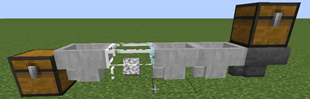
Stone hopper are used to form long hopper chains (like on top on a classic item sorter) or to act with it in a confined space.
Stone hopper can only suck from glass hopper and vice versa. ItemEntities can be sucked in like the regular hopper.
The stone hopper has only one slot with a maximum number of items of 15. of items with a maximum number of 16
(e.B. snowball) only three counts can be included, Non-stackable items can not be included.
Glass hopper have only one slot that can only hold one item. The contents are visible through the glass.
Golden Hopper and Slot Blocker

gold hoppers transport items in parallel into neighboring gold hoppers. each slot is connected to the same slot of
the target gold hopper and fills only this one. thereby unites a chain of gold hoppers 9 parallel chains of normal hoppers.
Chests are also filled or emptied with gold hoppers by means of dedicated slots. the assignment is shown in the picture above.
The vertical columns belong to a slot group and are filled and emptied one after the other.
The gold hopper only releases the slots with the most items in the stack for transport as long as they are not blocked.
Slot blockers are there to lock slots in gold hoppers, these are not transported further and can not be sucked out of
other containers. this allows you to derive from regular hoppers from items into certain slots
the single slot on the right is a special slot that does not transport items further. This allows the redstone signal to be calibrated.
if you put redstone dust in it, the hopper can no longer suck from other containers. thus, other independent
hopper chains can be placed above it.
when a slotblocker is put in, an overlying chest is emptied like a normal hopper, the slot assignment described above is deactivated.
since 1.21 a redstone torch is now required instead of a slot blocker.
Slot Blocker removed in V1.21
Diamond Hopper
The diamond hopper works like the gold hopper with the difference that the items in all slots are transported immediately
and not first the ones with the most items in the slot.
the Furnace can be filled with a single diamond hopper, no distinction is necessary between top and side filling.
The middle slot fills the fuel and empty the fuel slot (empty Lava Buckets).
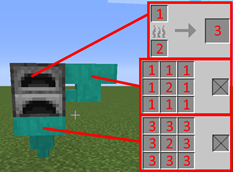
Similarly, the brewing stand can be filled with diamond hoppers.
The diamond hopper pulls items up to a distance of 6 blocks to itself and then sucks them in. You can cover the hopper with a layer of
any material and it then pulls the items through that layer (like a hopper minecart). then he can only attract items from 3 blocks away.
Condition: the item to be dragged must be at least one block level higher than the hopper.
If there is a lava basin above the diamond hopper, it can be emptied by buckets, which are in the inventory of the hopper.
for this purpose, the buckets are filled and a lava block disappears in the basin, which empties from top to bottom.
Water buckets can be filled in the same way, but the pool does not empty here because the water block of Minecraft is immediately replaced.
the diamond hopper fills honey into empty bottles when there is a full beehive above it.
Netherite Hopper
the netherite hopper works like the gold hopper with the difference that the items are transported in all slots in stacks of 8 items.
So the transport is very fast.
The netherite hopper can pull out of an furnace non-processable items, as well as non-craftbate recipes in the automatic workbench.
This can prevent blockages in automatic systems.
The netherite hopper pulls items and experience-orbs up to a distance of 12 blocks to itself and then sucks them in.
You can cover the hopper with a layer of any material and it then pulls the items through that layer (like a hopper minecart),
then he can only attract items from 6 blocks away.
Condition: the item to be dragged must be at least one block level higher than the hopper.
Creatures are transformed into spawn eggs when they run over the hopper.
Golden Dropper
the golddropper works like the regular dropper only that as with the gold hopper all 9 slots are transported in parallel.
For example: an item elevator can be built according to the classic model as with regular droppers.
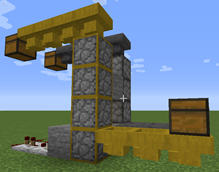
Auto Crafting Table
The automatic workbench can be filled with hoppers and the finished items can be removed with hoppers.
All slots that are not needed for the recipe must be covered with slot blockers.
Crafting recipes with several ingredients must be realized with gold hoppers in which a template must be
placed with slot blockers. The following image shows an example of crafting Redstone comparators.
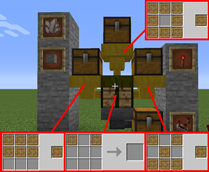
Since 1.21 automatic crafting table is removed. Use the Minecraft Crafter.
Item Teleporter
If a hopper points into the item teleporter, its content is teleported directly to the next container.
If the container is full or blocked, the next container behind it is filled. the maximum distance depends on the source hopper:
- Glass and Stone hopper : 4 blocks
- regular and gold hopper : 8 blocks
- diamond hopper: 16 blocks
- netherite hopper : 32 blocks
The following picture shows an example: The regular hopper first fills the chest, then the hopper,
the gold hopper, the second chest and at last the stone hopper.

Hopper Combinations
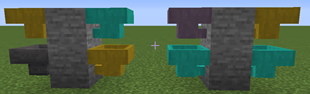
Regular hopper pull from gold, diamond hopper:
the regular hopper can only pull one item from full stacks.
this combination works as an overflow for the slots in the upper hopper.
Regular hopper pull from netherrite hopper:
the regular hopper pulls non-stackable items that are present several times in the hopper.
Gold hopper pull from diamond or netherite hopper:
this combination works like the first combination.
The different is that the target slots are the same as the source slots.
Diamond hopper pull from netherite hopper:
One item remains in the upper hopper.
This makes item filters possible without redstone control
Diamond hopper pull from gold hopper:
pull as long as the slot in the upper hopper has more items in the stack than the lower one.
Golden Hopper Minecart
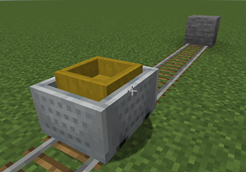
a golden hopper minecart added since V2.1
Change in V2.2:
The Automatic Workbench has got 9 additional slots that contain items that are left over when crafting. for example, when converting a honey bottle into sugar, an empty bottle is left behind. These items have not yet been taken into account.
Of these 9 additional slots, only one is displayed, the remaining 8 are invisible and its contents are successively pushed into the visible slot when it is emptied.
Change in V2.3:
The Automatic Workbench has been removed since the Crafter has been avaiable since Minecraft Version 1.21. The Slot Blocker removed too, The Slots in the various Hoppers can be blocked like the Crafter.
the Crafter cannot be emptied with a regular Hopper like the automatic Workbench, as both blocks are original Minecraft Blocks. A golden Hopper is required here.
AD
Become Premium to remove Ads!
What means Verified?
-
Compatibility: The mod should be compatible with the latest version of Minecraft and be clearly labeled with its supported versions.
-
Functionality: The mod should work as advertised and not cause any game-breaking bugs or crashes.
-
Security: The mod should not contain any malicious code or attempts to steal personal information.
-
Performance: The mod should not cause a significant decrease in the game's performance, such as by causing lag or reducing frame rates.
-
Originality: The mod should be original and not a copy of someone else's work.
-
Up-to-date: The mod should be regularly updated to fix bugs, improve performance, and maintain compatibility with the latest version of Minecraft.
-
Support: The mod should have an active developer who provides support and troubleshooting assistance to users.
-
License: The mod should be released under a clear and open source license that allows others to use, modify, and redistribute the code.
-
Documentation: The mod should come with clear and detailed documentation on how to install and use it.
AD
Become Premium to remove Ads!
How to Install
Download Forge & Java
Download Forge from the offical Site or here. If you dont have Java installed then install it now from here. After Downloading Forge you can run the file with Java.
Prepare
Lounch Minecraft and select your Forge istallation as Version this will create a Folder called Mods.
Add Mods
Type Win+R and type %appdata% and open the .minecraft Folder. There will you find your Folder called Mods. Place all Mods you want to play in this Folder
Enjoy
You are now Ready. Re-start your Game and start Playing.