Description
Extended Mushrooms
This is a Minecraft Forge mod which changes some mushroom behaviour and adds mushroom related blocks, items and recipes.
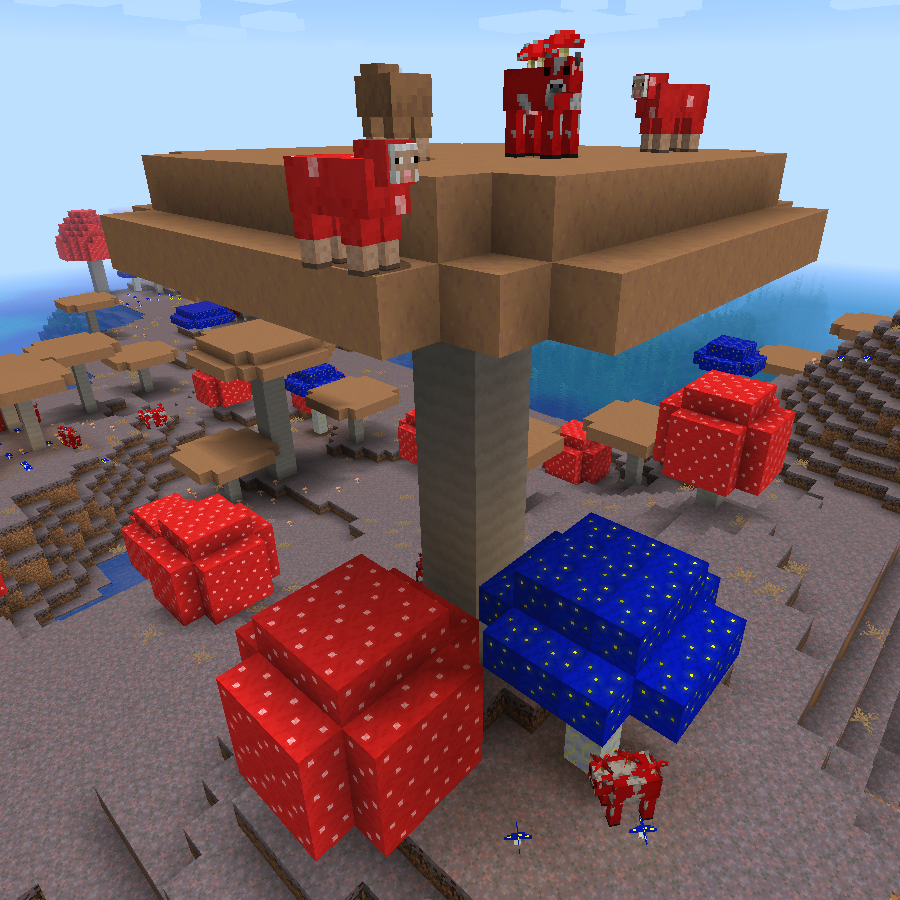
Behaviour
Huge Mushrooms can grow at random tick with a chance of 1:25 like trees. A difference to trees is, that Huge Mushrooms can only grow on specific blocks. On Mycelium and Podzol a mushroom can grow at any light level, but on Dirt and Grass Block it can only grow at light level below 13. (configurable)
The blocks of a Huge Mushroom have also a changed behaviour. Mushroom Stem Block drops itself and can be used as a new wood type. Brown and Red Mushroom Blocks drop a related mushroom by chance. With Shears or a tool with Silk Touch enchantment you can get the block itself. It can be used as Wool to craft for example a red or brown bed.
By placing 4 mushrooms in a 2x2 area, a mega mushroom can grow.
Crafting
The Fairy Ring is a new crafting variant that allows you to combine items with the power of mushrooms. Place 8 mushrooms (tag: "extendedmushrooms:fariy_ring_mushrooms") in a circle to create a Fairy Ring. Recipes can be found in JEI or wiki.
Entities
Baashroom (Mushroom Sheep)
Blocks
New Mushrooms - Glowshroom, Honey Fungus, Poisonous Mushroom, Slime Fungus:
There are new wood types:
Items
- Mushroom Spores can be used to turn Dirt into Mycelium and turn Cows into Mooshrooms (right click).
- Grilled Mushroom is a new food item which generates 2 hunger and 0.3 saturation. It can be cooked at campfire, furnace and smoker.
- Mushroom Bread is a new food item which generates 5 hunger and 0.3 saturation. It can be crafted with 3 mushrooms of any type.
- Glowstone Crumbs are dropped by Glowshroom Cap blocks and 4 of them can be crafted to Glowstone Dust.
Compatibility
Enhanced Mushrooms
Multiple players have tested the compatibility and in general it is compatible. Some recipes could overlap which can be fixed by using a mod like Polymorph.
Wood related mods:
Since mod version 3.0.0.0 Extended Mushrooms is official compatible with Every Compat to be compatible with multiple mods which add wood related blocks and recipes.
If you find some incompatibilities with other mods, please let me know. :)

Sponsors

You need a server? Save 25% on Bisect Hosting with the promo code "cech12"!
FAQ
Can I use this mod in my mod pack?
Yes, you are allowed to use this mod in your mod packs.
Port to another Minecraft version? Which versions are supported?
Sorry, but I do not backport any mod to an older version. Here is a list of all supported and planned versions: Minecraft mod versions of cech12
Is there a Fabric version?
A version for Fabric is not planned.
Where is the config file?
There is a defaultconfig directory, where you can find it. If you change something there it has only an effect on new savegames. For existing savegames you need to go to the serverconfig directory of the savegame.
I found a bug or I have a good idea to enhance this mod!
Very good! Open an issue at Github. You have no Github-Account? You can also contact me here in the comments or via private message.
Wiki
For more information check out the Wiki: https://github.com/cech12/ExtendedMushrooms/wiki
AD
Become Premium to remove Ads!
What means Verified?
-
Compatibility: The mod should be compatible with the latest version of Minecraft and be clearly labeled with its supported versions.
-
Functionality: The mod should work as advertised and not cause any game-breaking bugs or crashes.
-
Security: The mod should not contain any malicious code or attempts to steal personal information.
-
Performance: The mod should not cause a significant decrease in the game's performance, such as by causing lag or reducing frame rates.
-
Originality: The mod should be original and not a copy of someone else's work.
-
Up-to-date: The mod should be regularly updated to fix bugs, improve performance, and maintain compatibility with the latest version of Minecraft.
-
Support: The mod should have an active developer who provides support and troubleshooting assistance to users.
-
License: The mod should be released under a clear and open source license that allows others to use, modify, and redistribute the code.
-
Documentation: The mod should come with clear and detailed documentation on how to install and use it.
AD
Become Premium to remove Ads!
How to Install
Download Forge & Java
Download Forge from the offical Site or here. If you dont have Java installed then install it now from here. After Downloading Forge you can run the file with Java.
Prepare
Lounch Minecraft and select your Forge istallation as Version this will create a Folder called Mods.
Add Mods
Type Win+R and type %appdata% and open the .minecraft Folder. There will you find your Folder called Mods. Place all Mods you want to play in this Folder
Enjoy
You are now Ready. Re-start your Game and start Playing.