Description
Escape From Tarkraft
A realistic multiplayer extraction shooter experience.
🎮 The Experience Awaits
Meticulously designed maps, each with their own bosses and custom lootmaps.
Secure your spoils in the Hideout, where stash management is key.
Queue up for raids against AI scavengers and other players.
Survive… and the riches are yours to keep.
🔥 Features
Immersion – Look at those new tracer rounds firing.
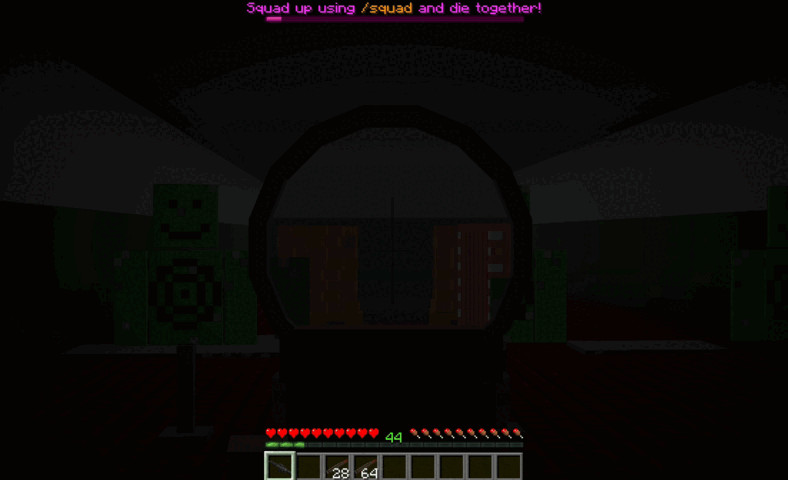
Huge Maps – Interchange features massive outdoor areas as well as extensive loot inside the mall.
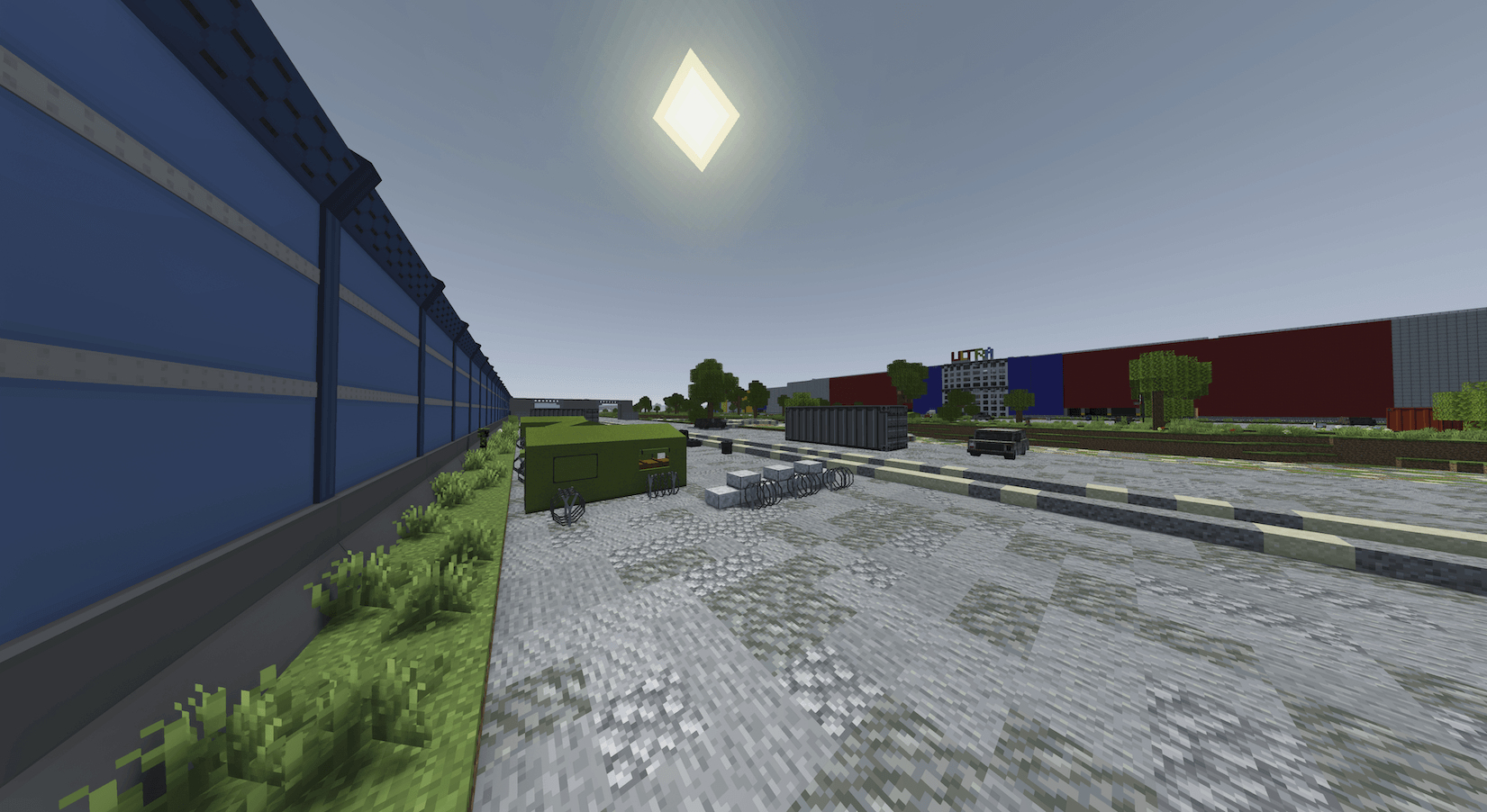
Quests & Tasks – Progression that keeps you grinding.
Custom Items & Mechanics – Unique systems never before seen in Minecraft.
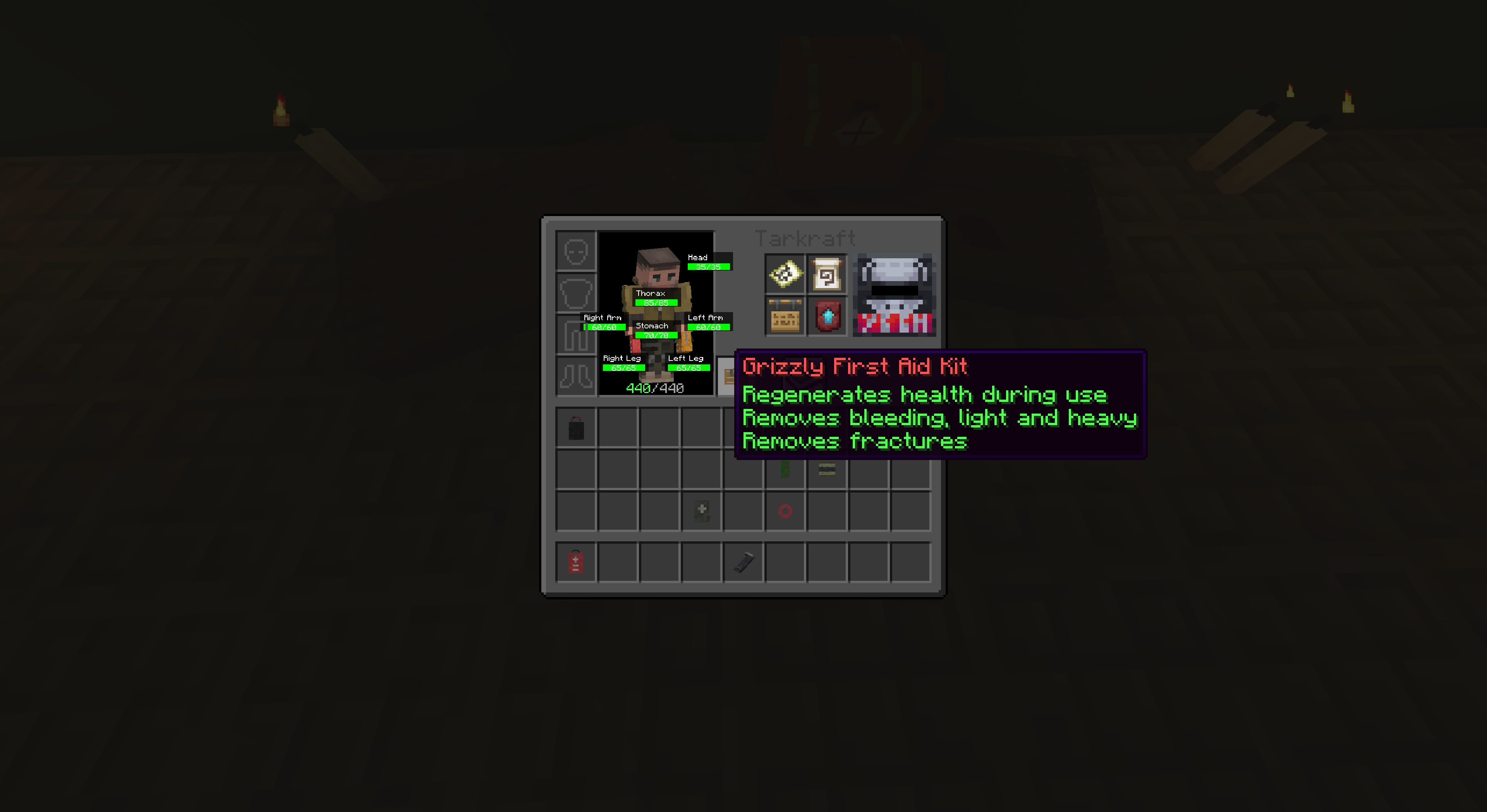
- Ballistic Realism –
- Armor penetration by bullet type
- Colored smokes
- Persisting bullet entities

- Armor Plates – Modular protection mechanics.
- Backpacks – Bring more loot to the battlefield.
- Dynamic Maps – Shatter glass with gunfire.
- Tactical AI –
- Long- and close-range tactics
- Melee-rushing bosses
- ⚠️ Beware the Factory Boss…
🚧 In Development 🚧
This is an immersive, heart-pounding mod unlike any other.
It will receive continuous updates.
Are you ready to face the ultimate test of skill, strategy, and courage?
🌐 Community & Support
- 💬 Join the Discord
- 💎 Support us at CraftingStore
- Cosmetic hideout upgrades (like Club Penguin flair!).
🛠️ About This Helper Mod
This client-side mod is required for ShiftingKill’s Escape From Tarkraft server.
It adds:
- Modular gun part rendering
- Dynamic lighting & fog effects
- Keybinds & QoL features
- Much more…
🎨 Assets & Attribution
Some gun models in Escape From Tarkraft are provided by the Suffuse GunSmoke (SGS) pack by m200_y and team.
All SGS assets are used with permission under the CC BY-NC-ND 4.0 license.
Not all models from the pack are included; only selected assets are used in this mod.
✨ Escape From Tarkraft isn’t just a mod – it’s a whole new way to play Minecraft. ✨
AD
Become Premium to remove Ads!
What means Verified?
-
Compatibility: The mod should be compatible with the latest version of Minecraft and be clearly labeled with its supported versions.
-
Functionality: The mod should work as advertised and not cause any game-breaking bugs or crashes.
-
Security: The mod should not contain any malicious code or attempts to steal personal information.
-
Performance: The mod should not cause a significant decrease in the game's performance, such as by causing lag or reducing frame rates.
-
Originality: The mod should be original and not a copy of someone else's work.
-
Up-to-date: The mod should be regularly updated to fix bugs, improve performance, and maintain compatibility with the latest version of Minecraft.
-
Support: The mod should have an active developer who provides support and troubleshooting assistance to users.
-
License: The mod should be released under a clear and open source license that allows others to use, modify, and redistribute the code.
-
Documentation: The mod should come with clear and detailed documentation on how to install and use it.
AD
Become Premium to remove Ads!
How to Install
Download Forge & Java
Download Forge from the offical Site or here. If you dont have Java installed then install it now from here. After Downloading Forge you can run the file with Java.
Prepare
Lounch Minecraft and select your Forge istallation as Version this will create a Folder called Mods.
Add Mods
Type Win+R and type %appdata% and open the .minecraft Folder. There will you find your Folder called Mods. Place all Mods you want to play in this Folder
Enjoy
You are now Ready. Re-start your Game and start Playing.