Description
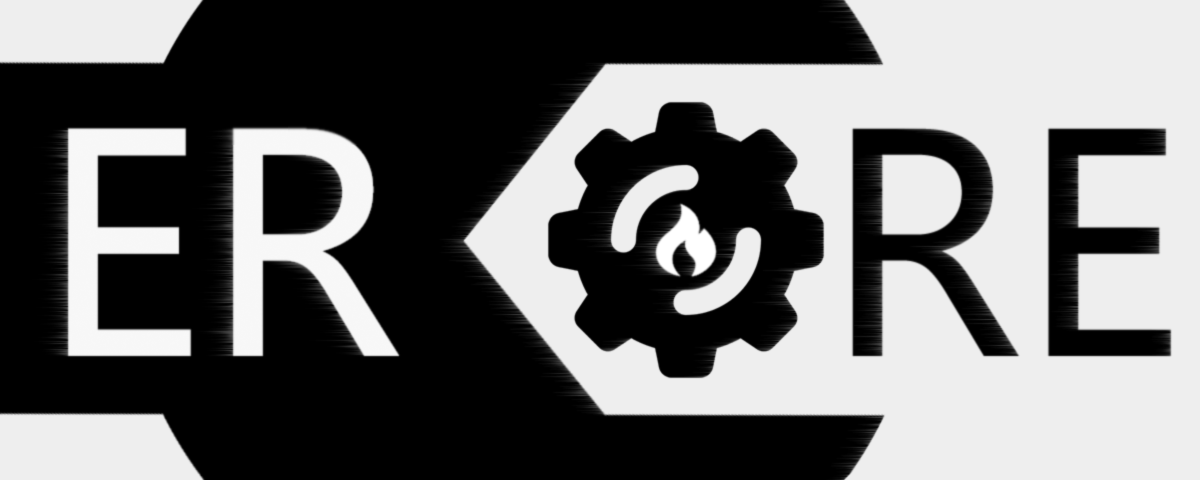



Introduction
Add minerals, materials, and useful features needed for technological development to the Evolution: Reset Pack. Utilities are enabled by default, but all items, blocks, fluids and other contents need to be enabled in the configuration file. Mods are already included in and mainly applies to the modpack, but you can also use it in your game if you like. But you won't have the full experience of it.
TPA Commands
Add commands for teleportation request and no permissions are required to use these commands. (support tab completion, cross dimension teleportation, notification sound and timeout)

Usage
- /tpa <player>
- /tpahere <player>
- /tpaccept [player]
- /tpadeny [player]
Endurance
Inspired by the StaminaPlus mod, each survival/adventure player has their own endurance level.
 Players will get hurt while doing strenuous exercise after exhaustion, like sprint, jump, etc. This can cause to death!
Players will get hurt while doing strenuous exercise after exhaustion, like sprint, jump, etc. This can cause to death!

CraftTweaker
Add ZenExpansions for IPlayer. Developers can call this method on any IPlayer object, including its subtypes.
getEndurance(): returns player's endurance value as int.addEndurance(int value): add or remove player's endurance value.
import crafttweaker.event.PlayerRightClickItemEvent;
events.onPlayerRightClickItem(function(event as PlayerRightClickItemEvent) {
if(!event.world.isRemote() && event.item.definition.id == "minecraft:fishing_rod") {
event.player.addEndurance(-1);
}
});
This example script causes player to lose 1 endurance when using a fishing rod.
Feature
The compatibility of these features is unknown, and some features are designed specifically for the modpack described above. Configurations are already available for some features, which can be highly customizable. If you encounter any problems, please feel free to give feedback.
Replace The Products of Lava and Water
When lava and water meets, the original obsidian will be replaced with basalt blocks. Support custom products.
Default World Type
It's not really a change, but rather swapping the RTG world type with the default world type. Valid only when Realistic Terrain Generation and other fork version which has the same modid is installed.
No Infinite Fluids
All fluids in the game cannot create new fluid resources, but players can still bottle water with water.
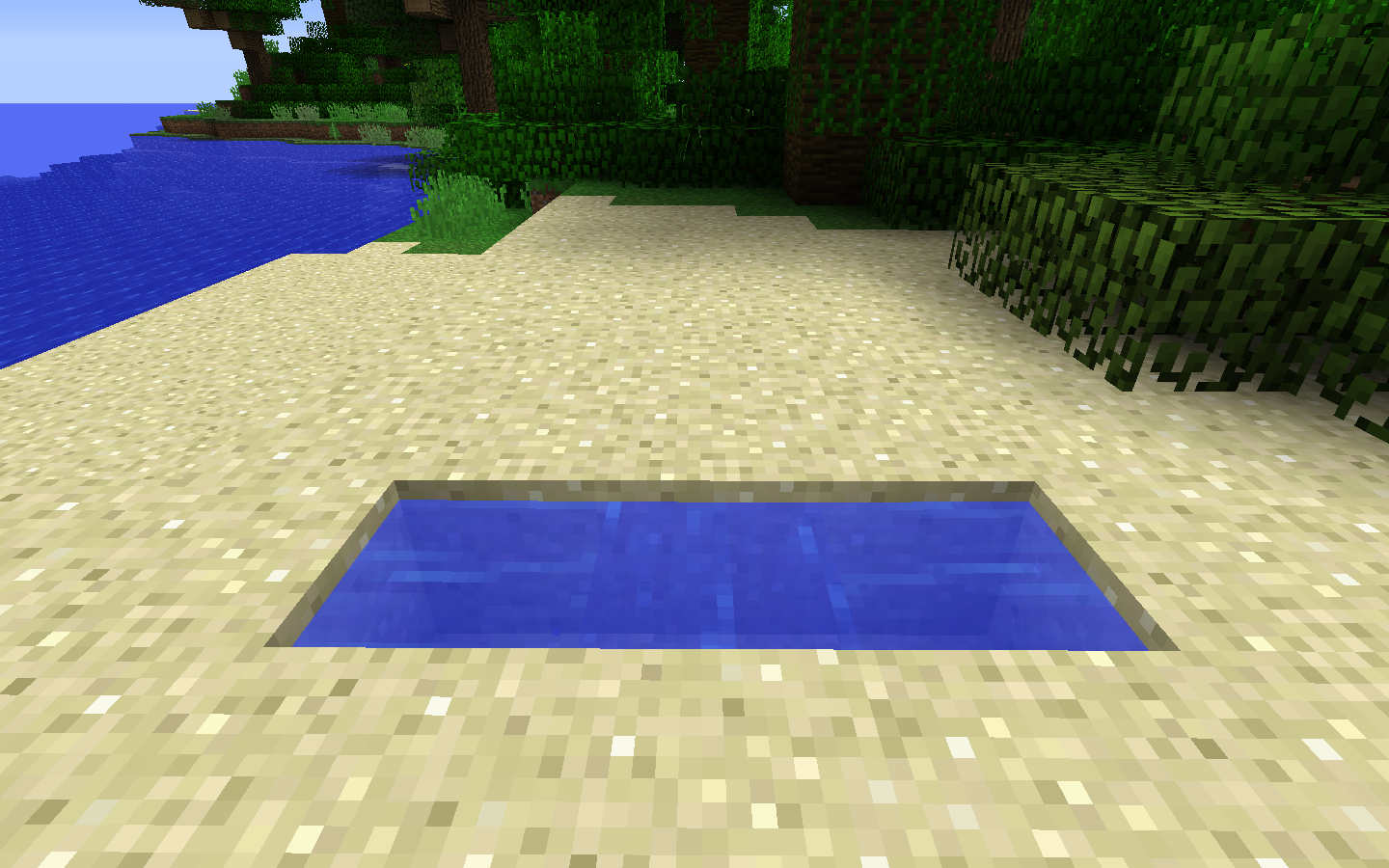
Regeneration
When the player uses an item, if the mod detects an increase in the player's maxhealth, it will give the Regeneration II buff for 10 seconds. Valid only when First Aid is installed at the same time, and can be turned off in the configuration file.
Resourcepack Auto Installation
Try installing resoucepacks and turn on automatically. Support custom configuration and options.txt!
Food Tooltip
Add a tooltip for foods, which can display food points as integers and saturation as percentages.

Replace Chest
Replace all naturally generated (not placed by player) chests in the world with loot chests in Lootr and regenerate loot.
Maxhealth Fix
This is a fix for First Aid. These issues arise when installing First Aid and other mods that have the ability to increase the player's maxhealth at the same time. This mod currently fixes an issue where players have less health when re-entering a world or returning to the Overworld from the End, and can not gain maxhealth when respawning.
Content
All content is also designed for the above modpack, you can customize what should be added in the configuration file, and all content will not be added by default.
Ores
A total of four ores have been added, tin, copper, nickel and tungsten. All ores are only spawned in the Overworld.
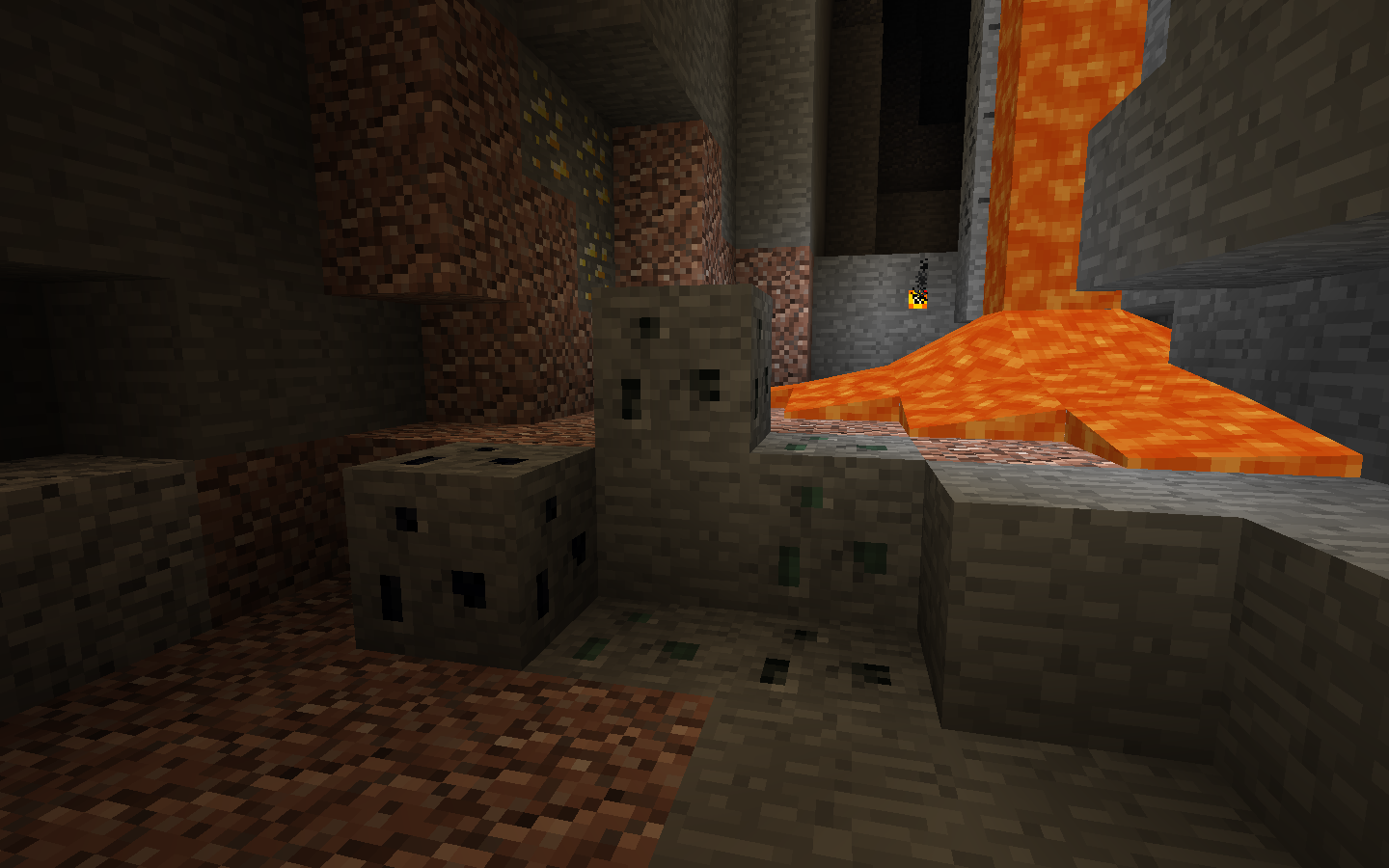 Except tungsten ore, the mod does not add ingots, nuggets and smelting recipes to other ores. Only some fluids have been added to the smelter recipe. However, all ores will spawn and drop in the world normally.
Except tungsten ore, the mod does not add ingots, nuggets and smelting recipes to other ores. Only some fluids have been added to the smelter recipe. However, all ores will spawn and drop in the world normally.
Blueprints
Blueprints are the tools needed to craft some items in the above modpack, and each blueprint has 10 durability. Mod doesn't add recipes to these blueprints, the textures come from the Artisan Worktables.
Ingot clay cast
Ingot clay cast is the clay version of ingot cast. Only bronze material can use this to make a bronze ingot. Use clay fluid and seared brick to craft it. Like other clay cast, use and craft it will consume the cast. Only added when Tinkers' Construct 2 is installed.
Tinker's material
A new tinker's material, Tungsten Steel, has been added, only when Tinkers' Construct 2 is installed. If you enable this, be sure to enable Items, Fluids, and Ores.
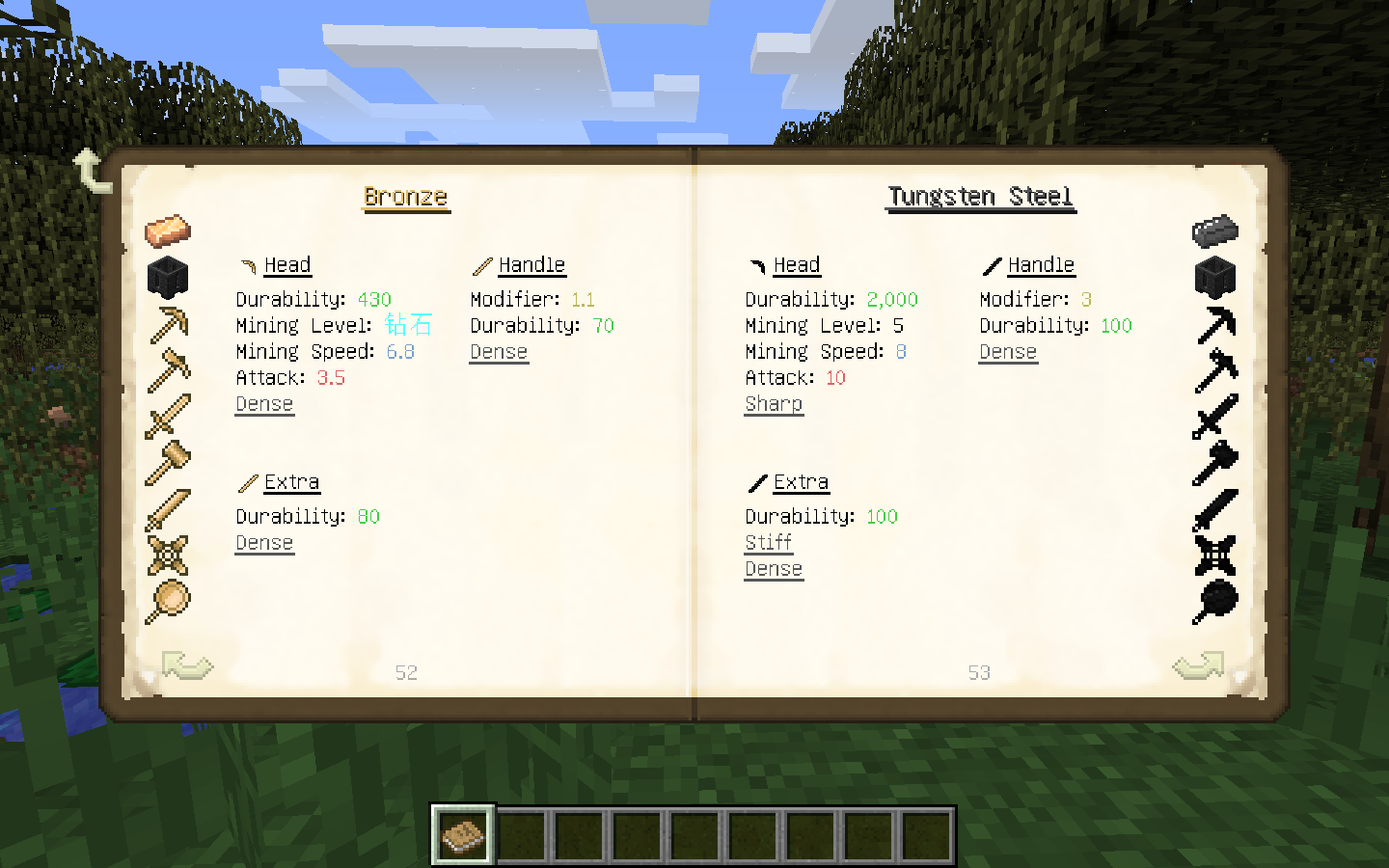
Herbs
The herb is a healing item, which is used in the same way as bandage and plaster in First Aid. Recover half a heart every 23 seconds, recover one heart in total. Only added when First Aid is installed at the same time. Note that this mod does not add any recipes to it.
About
This mod has been open source under the Apache License 2.0, you can use, modify, port and distribute this mod under the license. And there are currently no plans to make a mod like this for a new Minecraft version.
AD
Become Premium to remove Ads!
What means Verified?
-
Compatibility: The mod should be compatible with the latest version of Minecraft and be clearly labeled with its supported versions.
-
Functionality: The mod should work as advertised and not cause any game-breaking bugs or crashes.
-
Security: The mod should not contain any malicious code or attempts to steal personal information.
-
Performance: The mod should not cause a significant decrease in the game's performance, such as by causing lag or reducing frame rates.
-
Originality: The mod should be original and not a copy of someone else's work.
-
Up-to-date: The mod should be regularly updated to fix bugs, improve performance, and maintain compatibility with the latest version of Minecraft.
-
Support: The mod should have an active developer who provides support and troubleshooting assistance to users.
-
License: The mod should be released under a clear and open source license that allows others to use, modify, and redistribute the code.
-
Documentation: The mod should come with clear and detailed documentation on how to install and use it.
AD
Become Premium to remove Ads!
How to Install
Download Forge & Java
Download Forge from the offical Site or here. If you dont have Java installed then install it now from here. After Downloading Forge you can run the file with Java.
Prepare
Lounch Minecraft and select your Forge istallation as Version this will create a Folder called Mods.
Add Mods
Type Win+R and type %appdata% and open the .minecraft Folder. There will you find your Folder called Mods. Place all Mods you want to play in this Folder
Enjoy
You are now Ready. Re-start your Game and start Playing.