Description
**This mod is heavily in development**
Want exclusive, early sneak peaks? Follow @TZeode on Twtitter, OR join the official TeamZeode discord
You are allowed to use this in a modpack with credit to madelynmisericorde and Team Zeode or a link to this page
You are also allowed to use this in a video, without credit, though we preferably would like at the least the name being given.
 Spirit of Enium is a mod dedicated to turning Minecraft into a brand new experience, not too dissimilar than its original idea. This mod delves deeper into fantasy elements, whilst introducing new, totally original content.
Spirit of Enium is a mod dedicated to turning Minecraft into a brand new experience, not too dissimilar than its original idea. This mod delves deeper into fantasy elements, whilst introducing new, totally original content.
This mod currently features 10 new bosses, each with unique behavior, designs, and models, as well as another large group of mobs to meet, not to mention the structures or items.
It is heavily inspired by Terraria, including certain elements from it, and a hefty amount of items and mobs that are references to outside materials, similar to Terraria. Most notably, the mod features a non-strict class system in which certain armors and weapons go together into a playstyle, while you don't have to exclusively restrict yourself to that one playstyle.
It doesn't include any big, over-the-top, gruesome beasts, or large, clunky, hard-to-learn machines, and is made with intent of being a mechanically simple mod, with the only difficult part being later bosses or crafting, which is why you should use JEI with this mod.
Any music discs added by this mod should not trigger copyright on a YouTube video, Twitch Stream, or whatever else, though I would be careful near them. The music in the new dimensions, are, however, 100% copyright free and should not be worried about.
There is a story going on throughout the mod, and should be perfectly fine for most audiences, though implications may be a little dark for some, with mentions of things like Heaven and Hell, or the 7 Deadly Sins being the worst it really gets, along with the Nowhere dimension being heavily inspired by Limbo (not only the game, but the popular idea brought upon in religion), so if you are uncomfortable with minor religious tones, I don't recommend delving into that aspect.
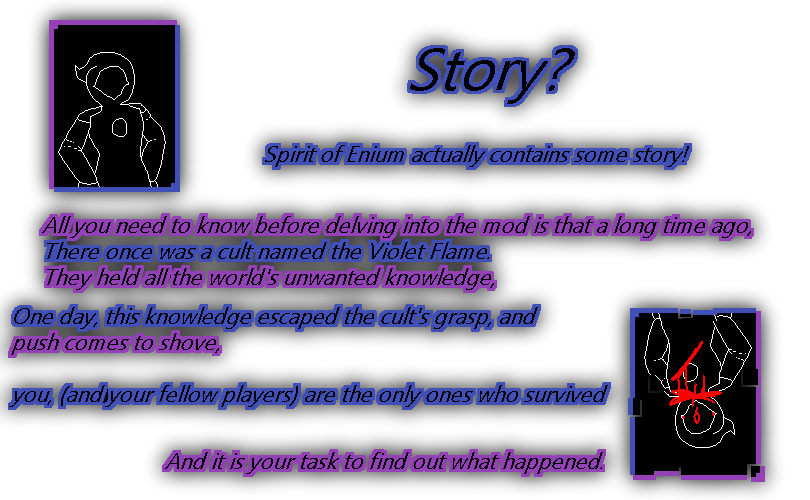 That about sums it all up, if this at any point has sounded interested, give it a download and test it out!
That about sums it all up, if this at any point has sounded interested, give it a download and test it out!
We wish you fortune on your journey!
Special Hall of Cool People™
AD
Become Premium to remove Ads!
What means Verified?
-
Compatibility: The mod should be compatible with the latest version of Minecraft and be clearly labeled with its supported versions.
-
Functionality: The mod should work as advertised and not cause any game-breaking bugs or crashes.
-
Security: The mod should not contain any malicious code or attempts to steal personal information.
-
Performance: The mod should not cause a significant decrease in the game's performance, such as by causing lag or reducing frame rates.
-
Originality: The mod should be original and not a copy of someone else's work.
-
Up-to-date: The mod should be regularly updated to fix bugs, improve performance, and maintain compatibility with the latest version of Minecraft.
-
Support: The mod should have an active developer who provides support and troubleshooting assistance to users.
-
License: The mod should be released under a clear and open source license that allows others to use, modify, and redistribute the code.
-
Documentation: The mod should come with clear and detailed documentation on how to install and use it.
AD
Become Premium to remove Ads!
How to Install
Download Forge & Java
Download Forge from the offical Site or here. If you dont have Java installed then install it now from here. After Downloading Forge you can run the file with Java.
Prepare
Lounch Minecraft and select your Forge istallation as Version this will create a Folder called Mods.
Add Mods
Type Win+R and type %appdata% and open the .minecraft Folder. There will you find your Folder called Mods. Place all Mods you want to play in this Folder
Enjoy
You are now Ready. Re-start your Game and start Playing.