Description
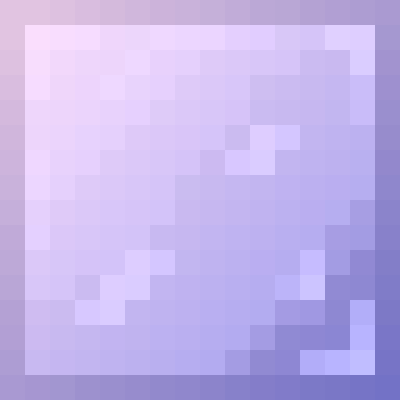

This is EnhancedCraft: a mod designed to enhance the Minecraft experience with new tools, weapons, ores, and mobs, while also tweaking aspects of the vanilla game to make gameplay more fun and immersive.
- New ores in the game, with more to come in the future.
- New sets of armor, tools, ores, blocks, and weapons, including two sets of armor that aims to compete with Netherite.
- An enhanced Hard Difficulty, making aspects of the game harder and mobs more challenging to deal with.
- New mobs. (More mobs coming soon)
- Parity fixes.
- Quality of life changes.
This mod also aims to improve some multiplayer game mechanics and make changes to balance certain items and weapons for a better multiplayer/SMP/CO-OP experience.
Download
Modrinth (Recommended)
If you are a beta tester or want the most bleeding edge of builds, you can download the build artifacts found in the project's GitHub Actions workflow. However, keep in mind that these builds are very unstable, and may have many bugs and incomplete features.
Contribute
If you would like to contribute to the project, feel free to fork the project on GitHub. Pull requests will be reviewed before they are merged. Feel free to make your own YouTube mod showcases, videos, and other content related to this mod!
AD
Become Premium to remove Ads!
What means Verified?
-
Compatibility: The mod should be compatible with the latest version of Minecraft and be clearly labeled with its supported versions.
-
Functionality: The mod should work as advertised and not cause any game-breaking bugs or crashes.
-
Security: The mod should not contain any malicious code or attempts to steal personal information.
-
Performance: The mod should not cause a significant decrease in the game's performance, such as by causing lag or reducing frame rates.
-
Originality: The mod should be original and not a copy of someone else's work.
-
Up-to-date: The mod should be regularly updated to fix bugs, improve performance, and maintain compatibility with the latest version of Minecraft.
-
Support: The mod should have an active developer who provides support and troubleshooting assistance to users.
-
License: The mod should be released under a clear and open source license that allows others to use, modify, and redistribute the code.
-
Documentation: The mod should come with clear and detailed documentation on how to install and use it.
AD
Become Premium to remove Ads!
How to Install
Download Forge & Java
Download Forge from the offical Site or here. If you dont have Java installed then install it now from here. After Downloading Forge you can run the file with Java.
Prepare
Lounch Minecraft and select your Forge istallation as Version this will create a Folder called Mods.
Add Mods
Type Win+R and type %appdata% and open the .minecraft Folder. There will you find your Folder called Mods. Place all Mods you want to play in this Folder
Enjoy
You are now Ready. Re-start your Game and start Playing.