Description
This mod requires the Cyclops Core library!
Come talk to us in #energeticsheep on the Cyclops Discord server!
What would happen when a Sheep is struck by lightning?
It becomes an Energetic Sheep!
It's a new way to passively generate energy using passive animals.
You can either wait for lightning to strike on a regular sheep, or head out into the world and find a herd of Energetic Sheep. They spawn less frequently than regular sheep. When discovered, you can breed these sheep, with babies having a 1/3 chance on being energetic as well.

When killed, they drop Energetic Wool (look out, it zaps you when placed as a block!)

Energetic Wool contains energy.
 That means that you can use it to power your favorite machines, by either right-clicking on them, or by inserting them into any machines that accept Forge/NeoForge/Fabric energy power from items.
That means that you can use it to power your favorite machines, by either right-clicking on them, or by inserting them into any machines that accept Forge/NeoForge/Fabric energy power from items.
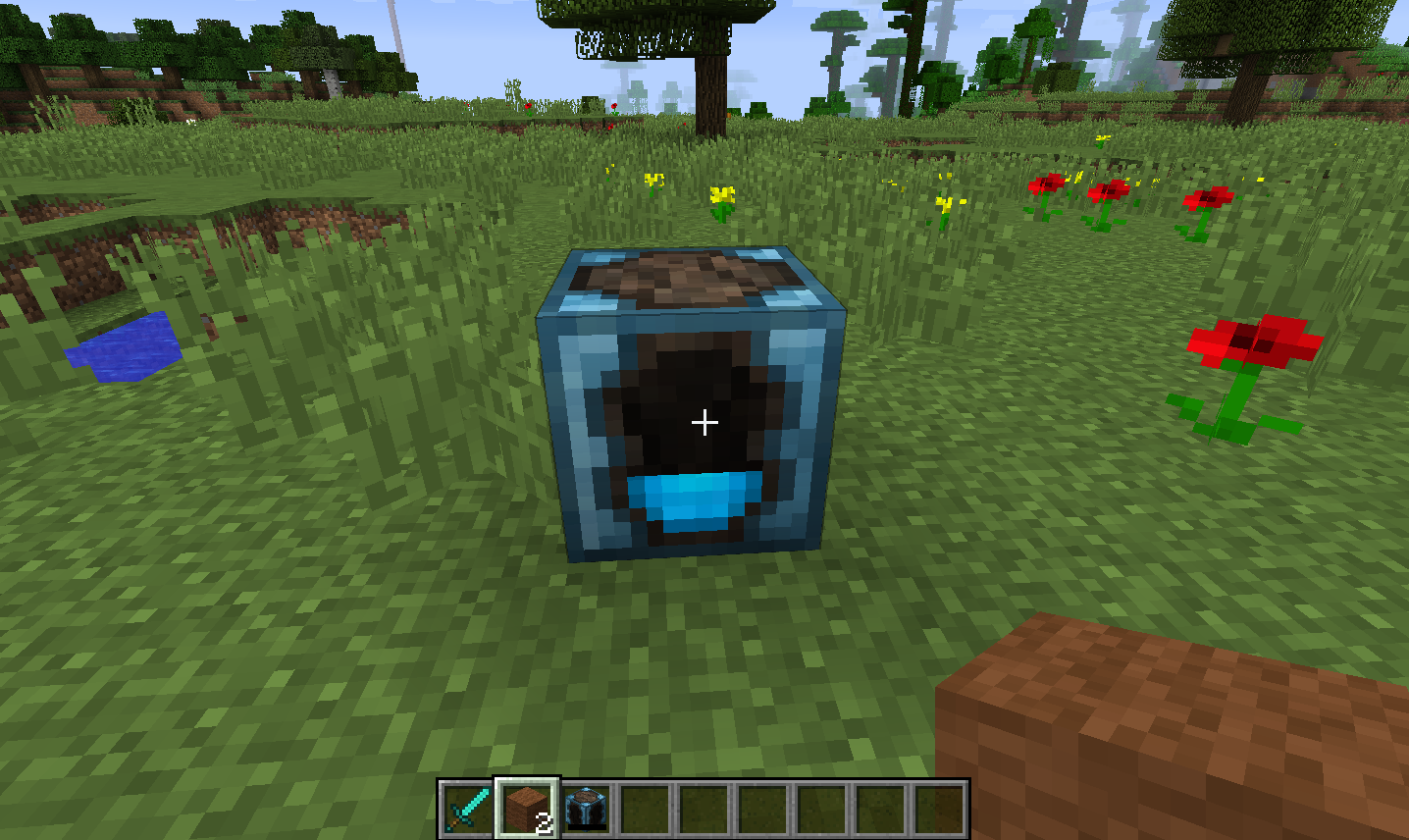
Instead of killing these rare sheep, a more efficient way would be to simply shear them to get even more Energetic Wool.

When you have collected enough Energetic Wool, you'll be able to craft special Energetic Shears.
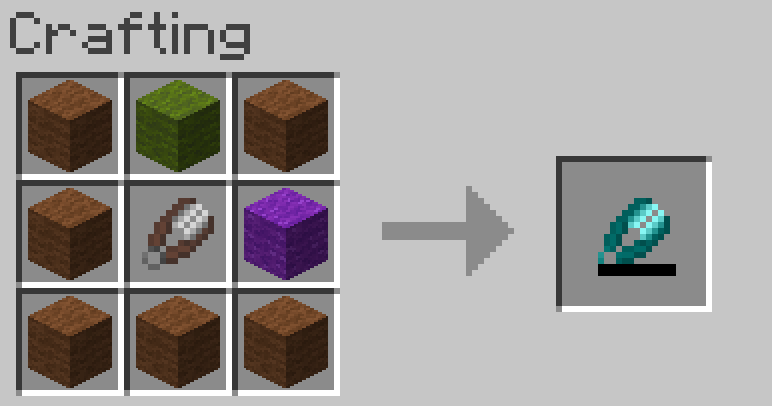
These shears can hold energy, and allow you to retrieve all energy of an Energetic Sheep. This is much more efficient than collecting their wool, as you can extract more energy this way.

Instead of manually shearing sheep, you can use other mods to extract their energy directly. (Any mods that support the Forge/NeoForge/Fabric Energy capability on entities will work, such as Integrated Tunnels)
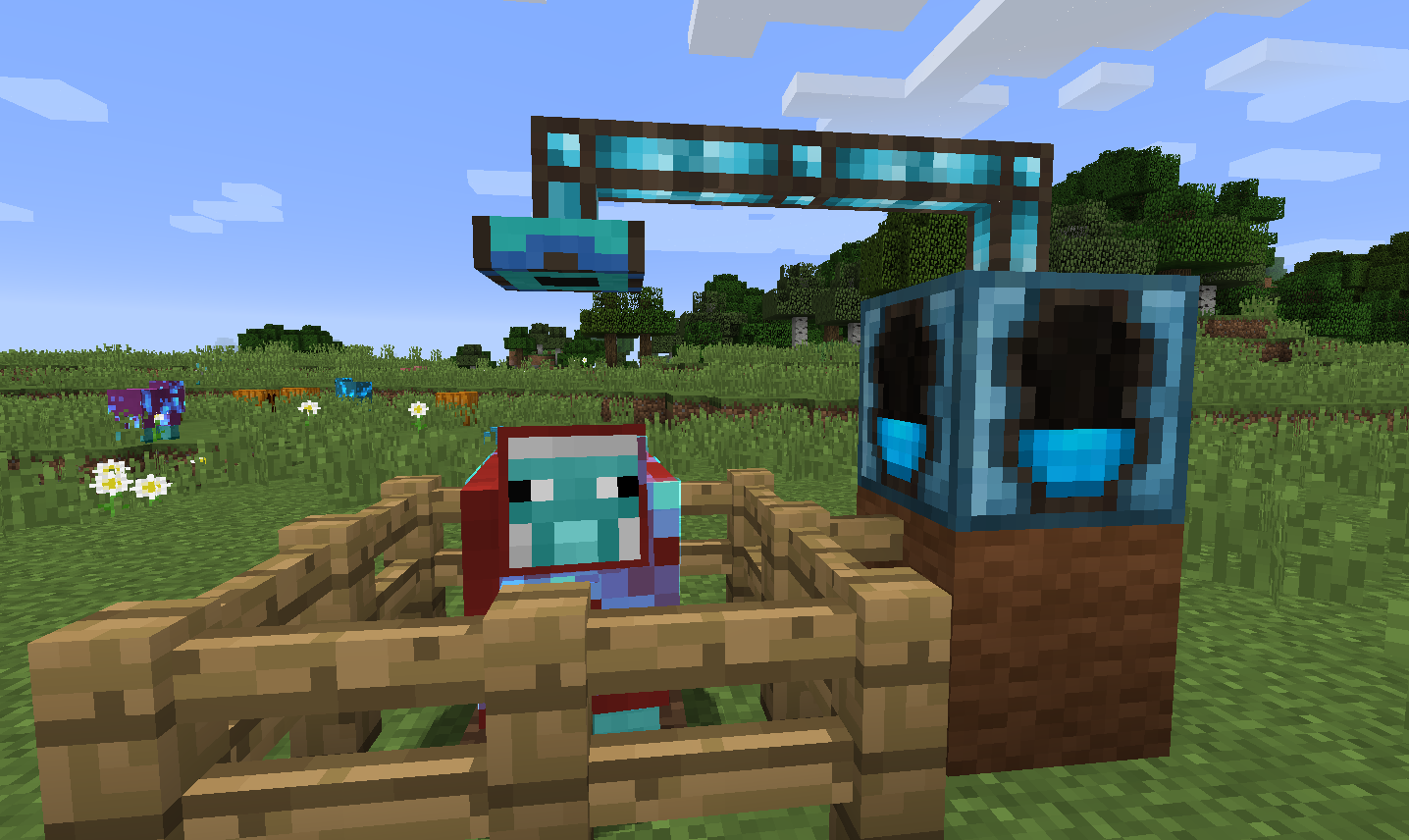
Energetic Sheep basically act as living energy buffers, so you can even use them as living energy transport vessels.
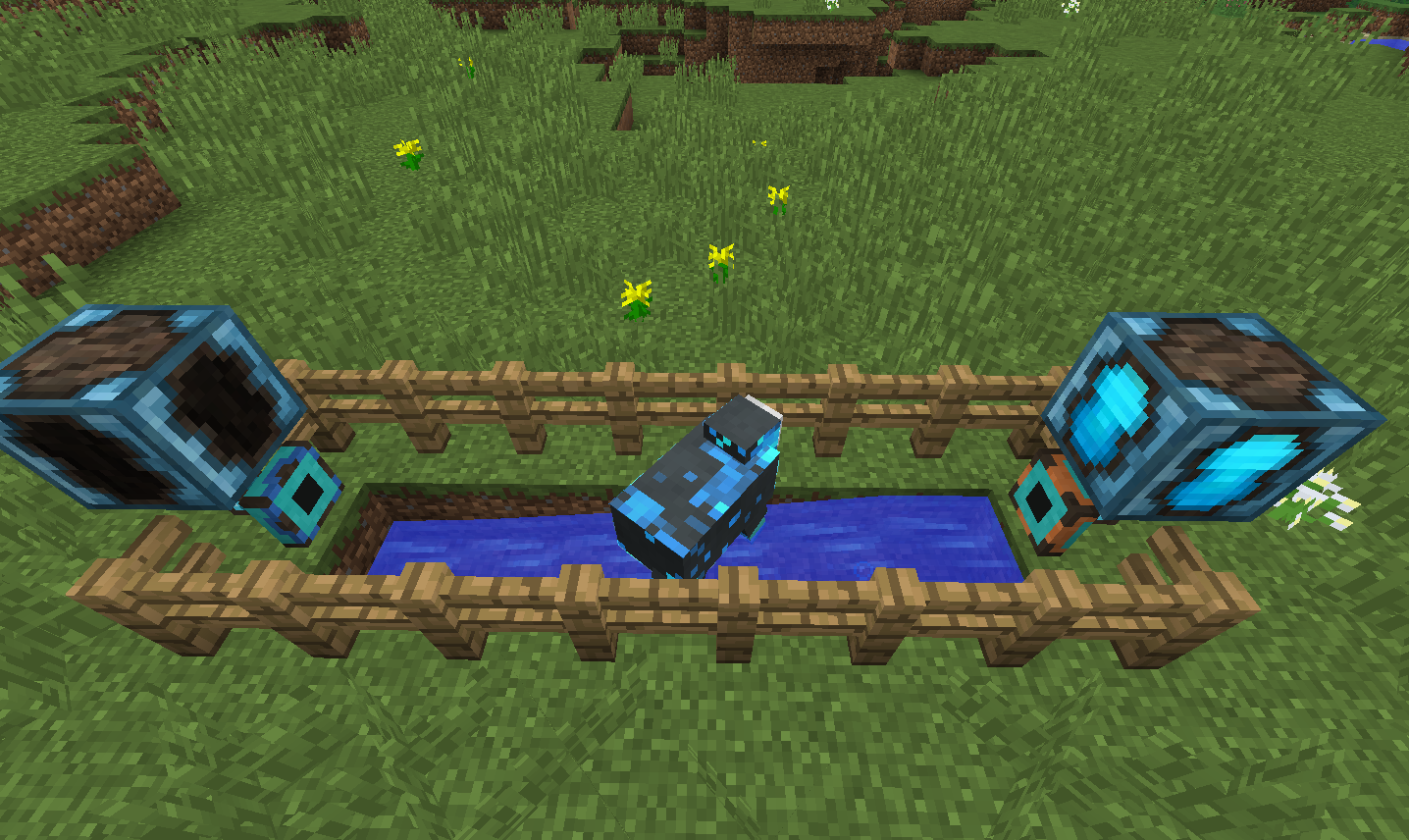
This mod collects anonymized startup data, this can be disabled in the config file and adheres to Minecraft's snooper settings.

Support us via the referral code cyclops when renting a server at Bisect Hosting, and get 25% off your first month!

If you like this mod, consider supporting me on Patreon!
AD
Become Premium to remove Ads!
What means Verified?
-
Compatibility: The mod should be compatible with the latest version of Minecraft and be clearly labeled with its supported versions.
-
Functionality: The mod should work as advertised and not cause any game-breaking bugs or crashes.
-
Security: The mod should not contain any malicious code or attempts to steal personal information.
-
Performance: The mod should not cause a significant decrease in the game's performance, such as by causing lag or reducing frame rates.
-
Originality: The mod should be original and not a copy of someone else's work.
-
Up-to-date: The mod should be regularly updated to fix bugs, improve performance, and maintain compatibility with the latest version of Minecraft.
-
Support: The mod should have an active developer who provides support and troubleshooting assistance to users.
-
License: The mod should be released under a clear and open source license that allows others to use, modify, and redistribute the code.
-
Documentation: The mod should come with clear and detailed documentation on how to install and use it.
AD
Become Premium to remove Ads!
How to Install
Download Forge & Java
Download Forge from the offical Site or here. If you dont have Java installed then install it now from here. After Downloading Forge you can run the file with Java.
Prepare
Lounch Minecraft and select your Forge istallation as Version this will create a Folder called Mods.
Add Mods
Type Win+R and type %appdata% and open the .minecraft Folder. There will you find your Folder called Mods. Place all Mods you want to play in this Folder
Enjoy
You are now Ready. Re-start your Game and start Playing.