Description
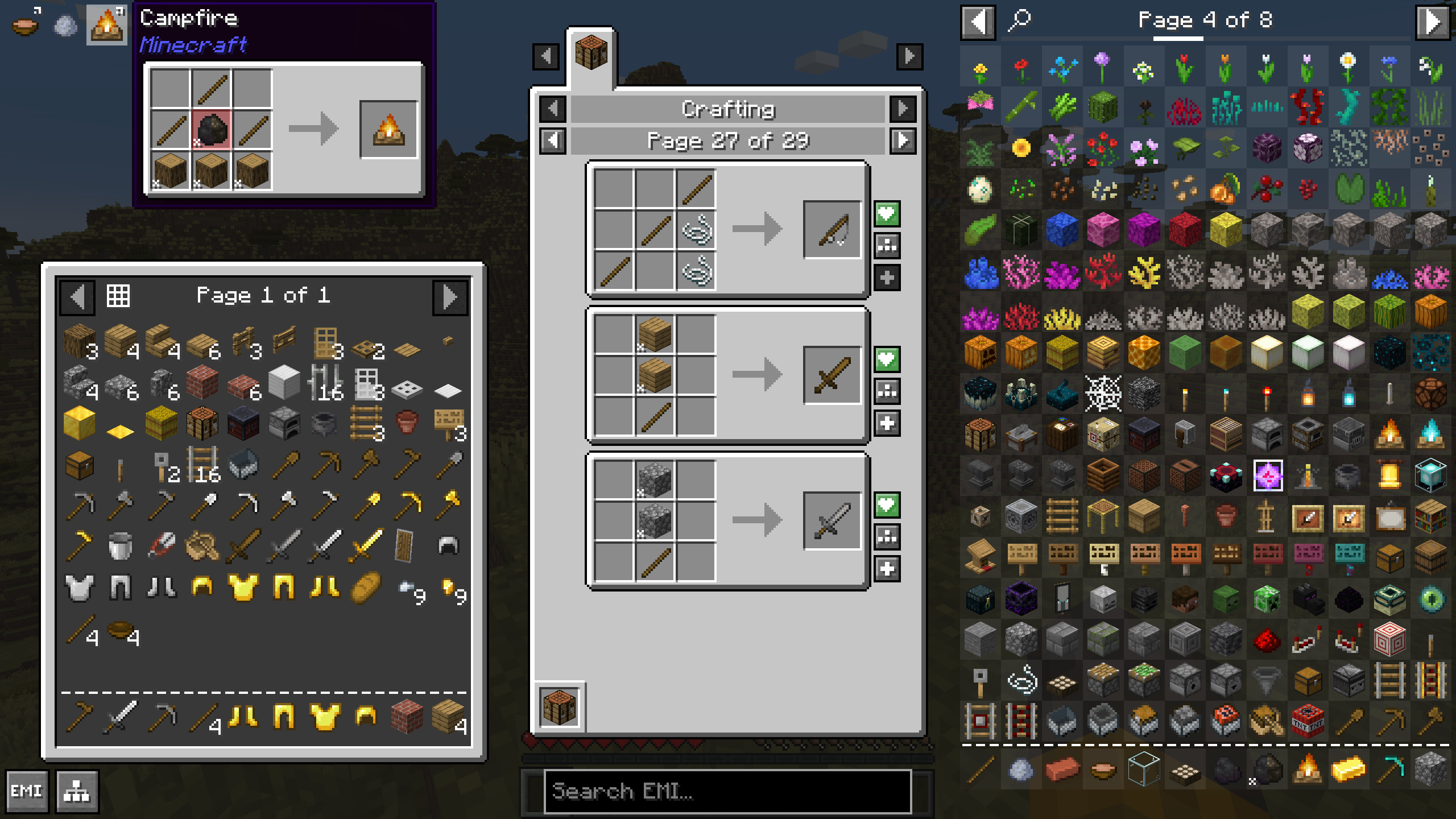
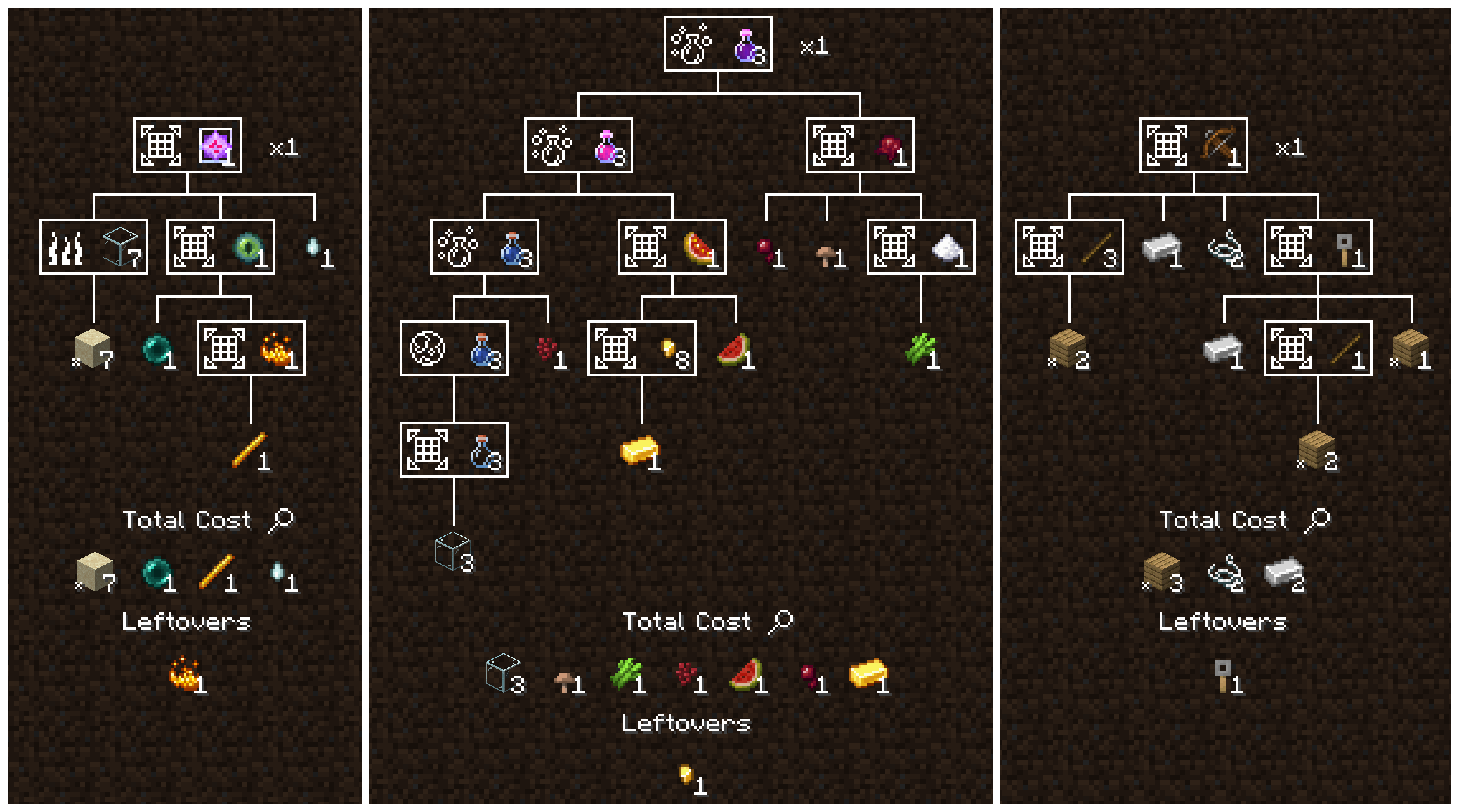
EMI
EMI is a featureful and accessible item and recipe viewer. It brings many new features, and optimizes for the user experience. Outside of the standard Fabric/Quilt API, EMI requires zero dependencies, and can be launched with the game simply and easily.
Runtime JEI Compat
For runtime JEI compat, all you need to do is install JEI alongside EMI and they will work together to share recipes. JEI will be hidden.
What does EMI bring to the table?
Of course EMI comes with every feature you'd come to expect from the outset, viewing recipes, favoriting items, searching, and the like. But what's new that EMI offers?
- A craftable mode for quickly crafting any recipes you're able to make, usable by toggle or as a config for empty searches
- Recipes can be favorited with items, and also can be used to quickly craft at a button press
- A recipe tree for breaking down the cost of a complex craft, showing you every step, how many base ingredients you need, and what you'll have leftover
- A recipe tree crafting mode, counting up the materials and steps you need to be complete to finish a task, including synthetic favorites in your sidebar you can use to craft every step for exactly as much as you need
- Smart display of tags, with translations, models, and tooltips, showing you ingredients at a glance, such as "Planks" instead of slowly rotating through every plank in the game.
- Smart breakdowns of base costs, letting recipe trees automatically break down to base ingredients, and letting you define your own defaults as you play
- Tooltips for recipes, tags, and ingredients showing you what will be crafted, and what makes up an ingredient
- Binds for quick crafting straight into your inventory or cursor, one or many at a time, in conjunction with recipes favorites or the craftable mode
- A clean and modern API, built from the ground up to be simple, powerful, and suit all of EMI's features
- Zero third party dependencies. EMI only requires standard, first party Fabric/Quilt APIs
What does EMI stand for?
It doesn't, it's not an acronym. Or maybe it's an acronym without a meaning? If it makes you more comfortable, you can pick one from the list below, or make your own up.
- Emi Memy Imi
- Exhaustively Many Items
- Explicitly Mandated Items
- Endless Material Information
- Expounded Minutia Introspection
- Earnestly Made Imitation
- Even More Items
- Eminence, My Inception
- Emi's Magic Inventory
- Efficiently Managed Inventory
- Exploring Modified: Iridescent
- Expropriated Matter Insights
For the discord server for EMI and all of my other mods, see here.
AD
Become Premium to remove Ads!
What means Verified?
-
Compatibility: The mod should be compatible with the latest version of Minecraft and be clearly labeled with its supported versions.
-
Functionality: The mod should work as advertised and not cause any game-breaking bugs or crashes.
-
Security: The mod should not contain any malicious code or attempts to steal personal information.
-
Performance: The mod should not cause a significant decrease in the game's performance, such as by causing lag or reducing frame rates.
-
Originality: The mod should be original and not a copy of someone else's work.
-
Up-to-date: The mod should be regularly updated to fix bugs, improve performance, and maintain compatibility with the latest version of Minecraft.
-
Support: The mod should have an active developer who provides support and troubleshooting assistance to users.
-
License: The mod should be released under a clear and open source license that allows others to use, modify, and redistribute the code.
-
Documentation: The mod should come with clear and detailed documentation on how to install and use it.
AD
Become Premium to remove Ads!
How to Install
Download Forge & Java
Download Forge from the offical Site or here. If you dont have Java installed then install it now from here. After Downloading Forge you can run the file with Java.
Prepare
Lounch Minecraft and select your Forge istallation as Version this will create a Folder called Mods.
Add Mods
Type Win+R and type %appdata% and open the .minecraft Folder. There will you find your Folder called Mods. Place all Mods you want to play in this Folder
Enjoy
You are now Ready. Re-start your Game and start Playing.