Description
What does the mod?
Electrometrics is a Minecraft mod that adds electrical components for measuring energy and monitor your grid.
One block that is added to this mod is the Electricity Meter, the purpose of it is to measure the total of electric current that passes thru. It comes in 4 different tiers, (Basic, Advanced, Elite and Ultimate) each one with different energfy storage capacity and throughput.
The block can only be altered (Broken or have the counter reset) by the player who placed it, this to prevent cheating the current energy counted.
What mods does it integrate with?
This mod mainly supports the Redstone Flux energy system, but are compatible with other energy systems as well. Also many of them integrates with Redstone Flux. Examples of this is: Buildcraft (MJ), Mekanism (J) and IndustrialCraft (EU).
You can choose which energy systems to display as in the machine GUI's.
This mod also uses items for other mods in the recipes currently supported mods are: Mekanism. If none of these mods is present, there is recipes using only vanilla items in it.
Recipes
There are no documentation for recipes yet, please use NotEnoughItems for this.
Images:
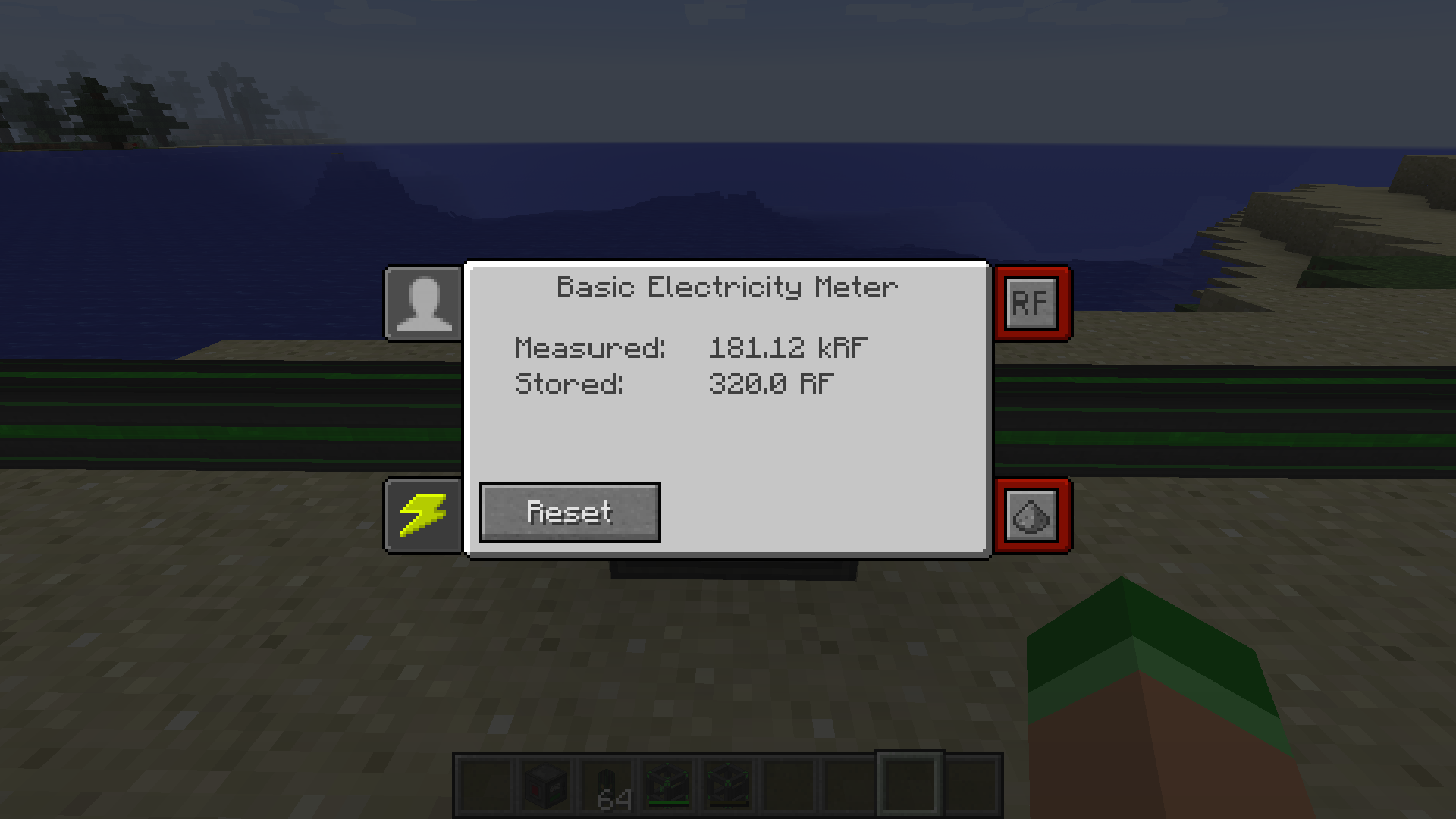
More images can be found in the images tab.
License
The mod is released under the GPLv3 license. This means you are welcome to redistribute this mod under the terms of the GPLv3 license.
But for those of you who wants to know, yes you can put this in public modpacks as long as private (As long as you don't modify it).
NOTE: Use with caution, this is in beta state and may be unstable. Remember to always back up your world!
AD
Become Premium to remove Ads!
What means Verified?
-
Compatibility: The mod should be compatible with the latest version of Minecraft and be clearly labeled with its supported versions.
-
Functionality: The mod should work as advertised and not cause any game-breaking bugs or crashes.
-
Security: The mod should not contain any malicious code or attempts to steal personal information.
-
Performance: The mod should not cause a significant decrease in the game's performance, such as by causing lag or reducing frame rates.
-
Originality: The mod should be original and not a copy of someone else's work.
-
Up-to-date: The mod should be regularly updated to fix bugs, improve performance, and maintain compatibility with the latest version of Minecraft.
-
Support: The mod should have an active developer who provides support and troubleshooting assistance to users.
-
License: The mod should be released under a clear and open source license that allows others to use, modify, and redistribute the code.
-
Documentation: The mod should come with clear and detailed documentation on how to install and use it.
AD
Become Premium to remove Ads!
How to Install
Download Forge & Java
Download Forge from the offical Site or here. If you dont have Java installed then install it now from here. After Downloading Forge you can run the file with Java.
Prepare
Lounch Minecraft and select your Forge istallation as Version this will create a Folder called Mods.
Add Mods
Type Win+R and type %appdata% and open the .minecraft Folder. There will you find your Folder called Mods. Place all Mods you want to play in this Folder
Enjoy
You are now Ready. Re-start your Game and start Playing.