Description
For the latest news, updates and discussion about this spell pack and the main wizardry mod, join the official Discord server! 
In the dark recesses of the Twilight Forest, an ancient magic awakens...

Welcome, explorers, adventurers and wizards, to the official Twilight Forest addon for Electroblob's Wizardry! The twilight forest is a magical place, and now, that magic is yours to discover, with over 30 twilight-themed spells and 12 unique artefacts to collect, including rare item abilities, boss attacks, new creatures to summon and a whole host of other fun things...
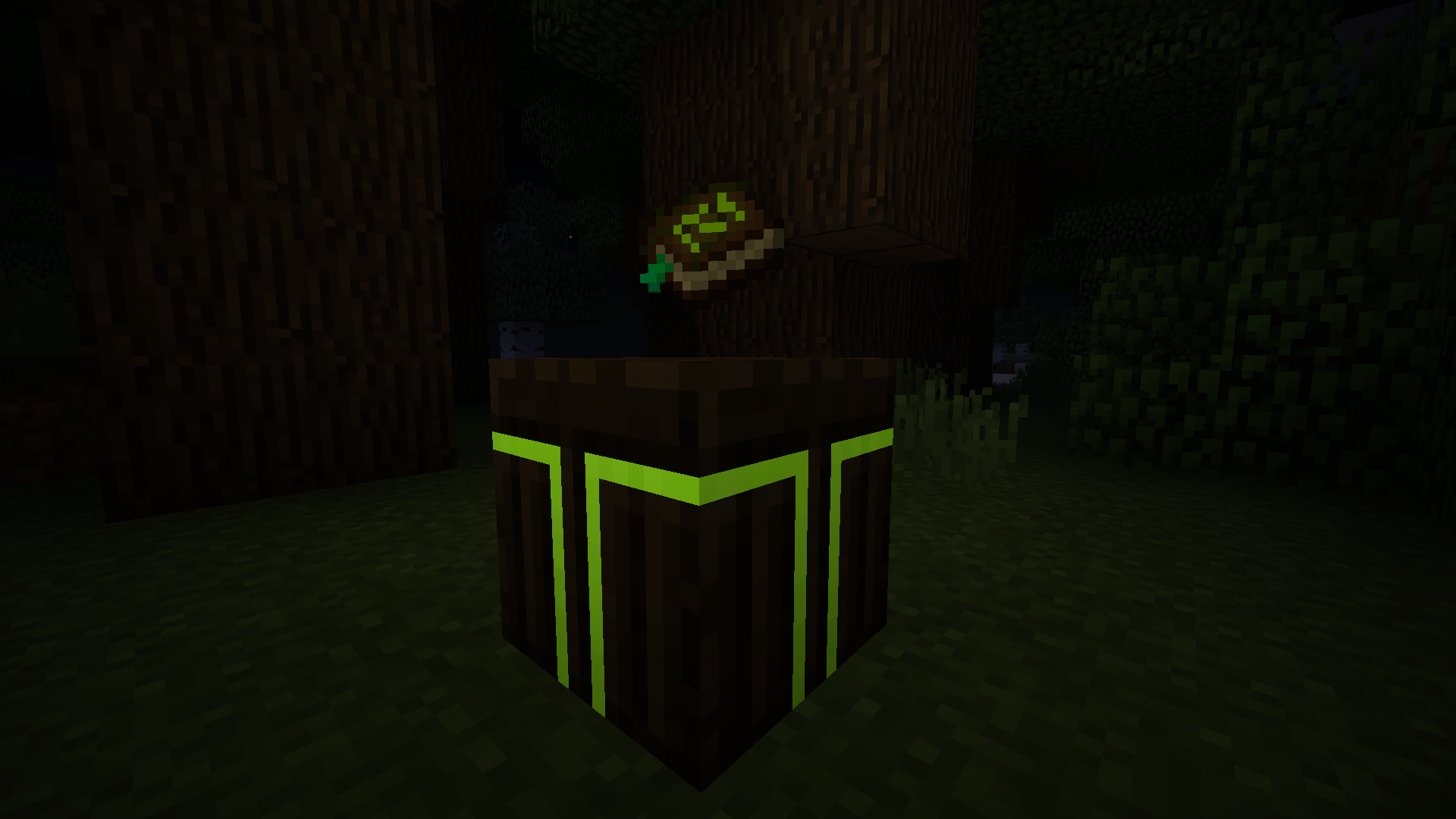
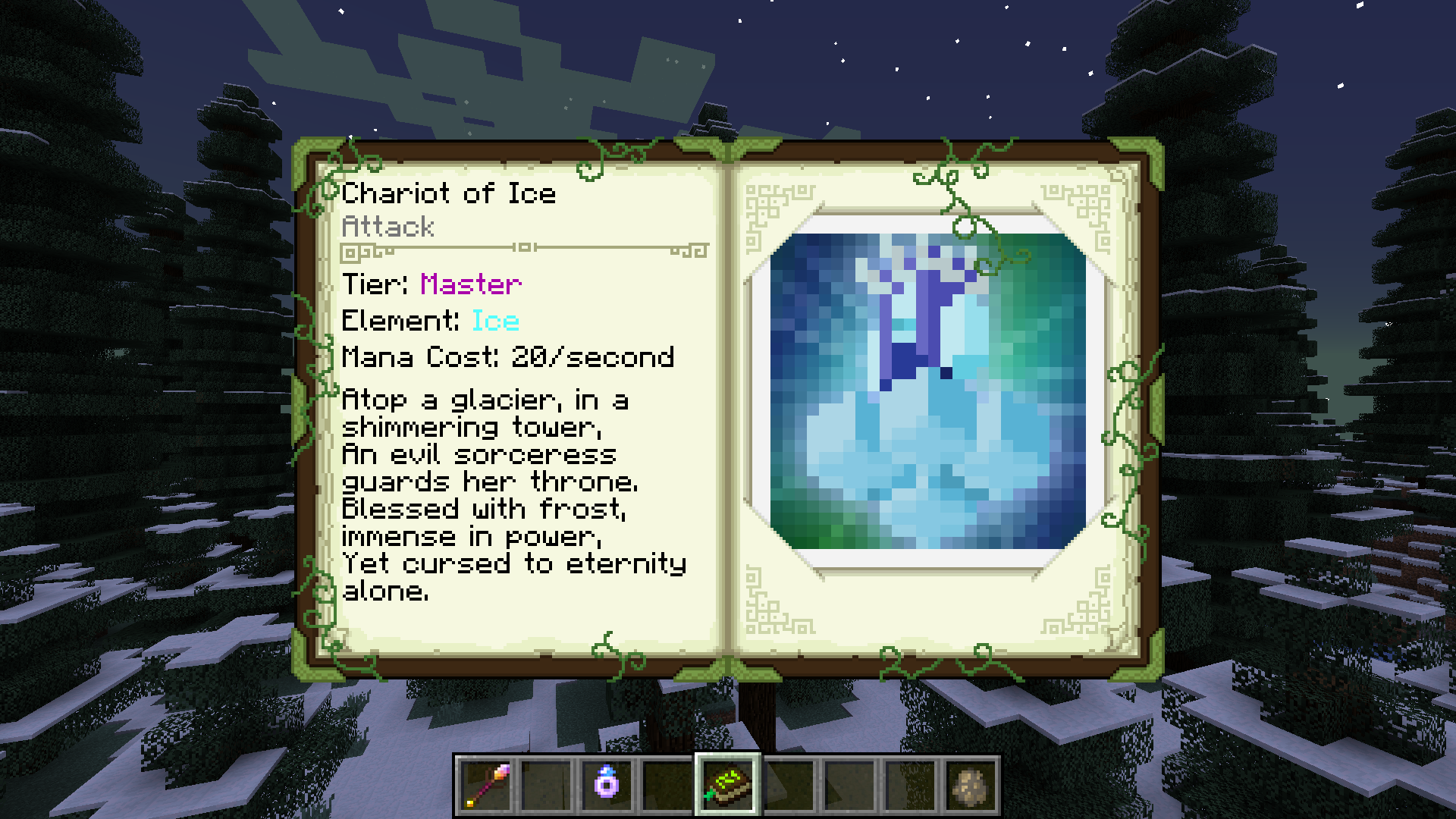
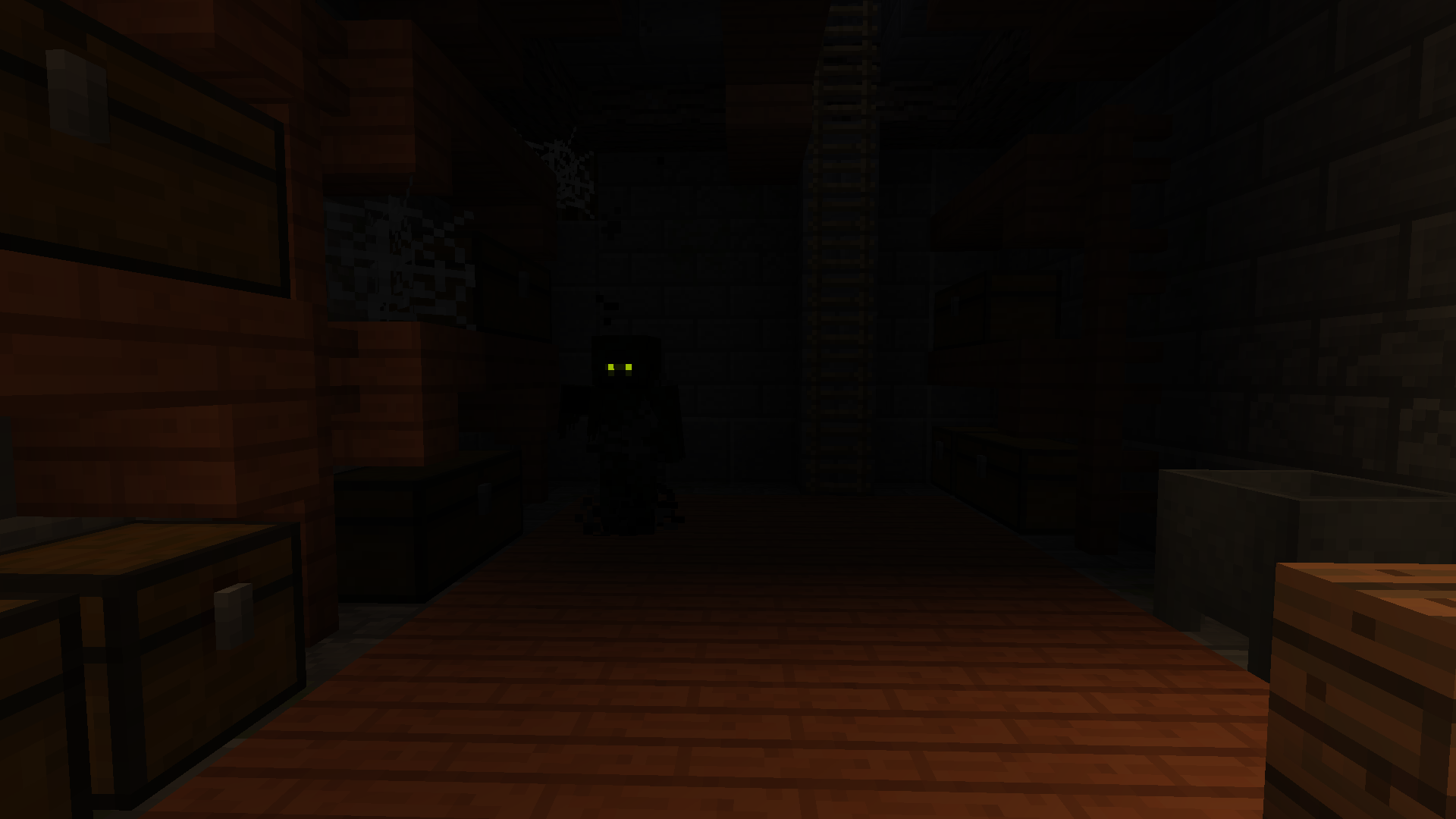
All of this can only be found in the twilight forest, so get exploring!
Naturally, this spell pack requires both Electroblob's Wizardry (4.2.9+) and The Twilight Forest (3.10.1013+) to be installed. For the best experience, Baubles is also recommended.
Permissions are the same as the main Wizardry mod (yes, you can use this in your modpack).
Interested in developing your own spell pack for wizardry? This spell pack is a pretty comprehensive example of how to use wizardry's API features, and like the main wizardry mod, it's all open source - check out the GitHub repository.
Credits
Electroblob's Wizardry: Twilight Forest Spell Pack
An addon for Electroblob's Wizardry, a modification for Minecraft by Mojang AB
Designed, coded and textured by Electroblob
Massive thanks to Benimatic and the rest of Team Twilight (Drullkus, AtomicBlom, Tamaized, williewillus) for developing The Twilight Forest and making it open-source so developers like me can build on all the awesome stuff you've made.
This work incorporates and adapts a few small bits of code and assets from The Twilight Forest; used in accordance with the GNU Lesser General Public License. Please notify me if there is any person or organisation who ought to be credited here and is not already, and they will be added.
Thanks to Minecraft Forge and MCP, without which Wizardry and this addon would not have been possible.
Thanks also to the Minecraft modding community, which always has an answer to my modding problems!
Translators:
- Chinese: Hokorizero
- Russian: Akaleaf
AD
Become Premium to remove Ads!
What means Verified?
-
Compatibility: The mod should be compatible with the latest version of Minecraft and be clearly labeled with its supported versions.
-
Functionality: The mod should work as advertised and not cause any game-breaking bugs or crashes.
-
Security: The mod should not contain any malicious code or attempts to steal personal information.
-
Performance: The mod should not cause a significant decrease in the game's performance, such as by causing lag or reducing frame rates.
-
Originality: The mod should be original and not a copy of someone else's work.
-
Up-to-date: The mod should be regularly updated to fix bugs, improve performance, and maintain compatibility with the latest version of Minecraft.
-
Support: The mod should have an active developer who provides support and troubleshooting assistance to users.
-
License: The mod should be released under a clear and open source license that allows others to use, modify, and redistribute the code.
-
Documentation: The mod should come with clear and detailed documentation on how to install and use it.
AD
Become Premium to remove Ads!
How to Install
Download Forge & Java
Download Forge from the offical Site or here. If you dont have Java installed then install it now from here. After Downloading Forge you can run the file with Java.
Prepare
Lounch Minecraft and select your Forge istallation as Version this will create a Folder called Mods.
Add Mods
Type Win+R and type %appdata% and open the .minecraft Folder. There will you find your Folder called Mods. Place all Mods you want to play in this Folder
Enjoy
You are now Ready. Re-start your Game and start Playing.