Description

Created using MCreator
Requires installation of GeckoLib, Curios and Patchouli
You can also download Distant Worlds: Emissive Pack
• About Distant Worlds •
Trailer:
Screenshots:
Reviews:
Description:
Distant Worlds mod is full of new game elements in the style of techno magic. Let's explore new dimension with different biomes, fight and tame mobs, use many building or functional blocks and discover new crafting method!

Biomes:
Dimensions will be colorful and diverse with many new biomes! Each of them will have its own theme and interesting features. Here you will find many new blocks for your buildings.

Mobs:
Fight and tame! You can meet many new enemies and friends there. Loot will be really valuable, because you can create many useful things from it. Tamed animals will be able to protect you or help in a difficult battle.
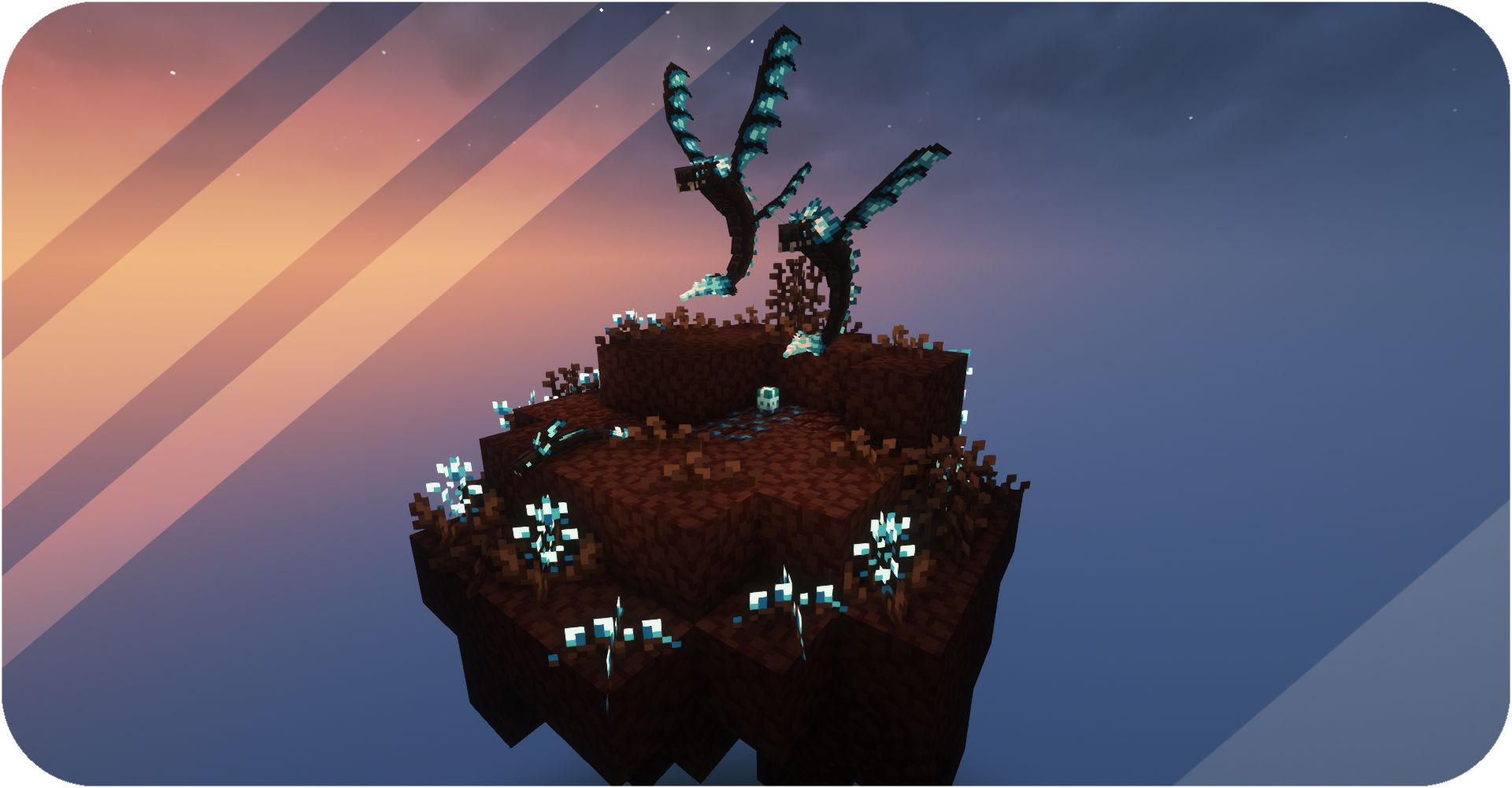
Researches:
Find abandoned libraries, look for ancient papers, and do your own researches to find out more about what you've come across. New entries will appear in your book. Check them out to learn more.
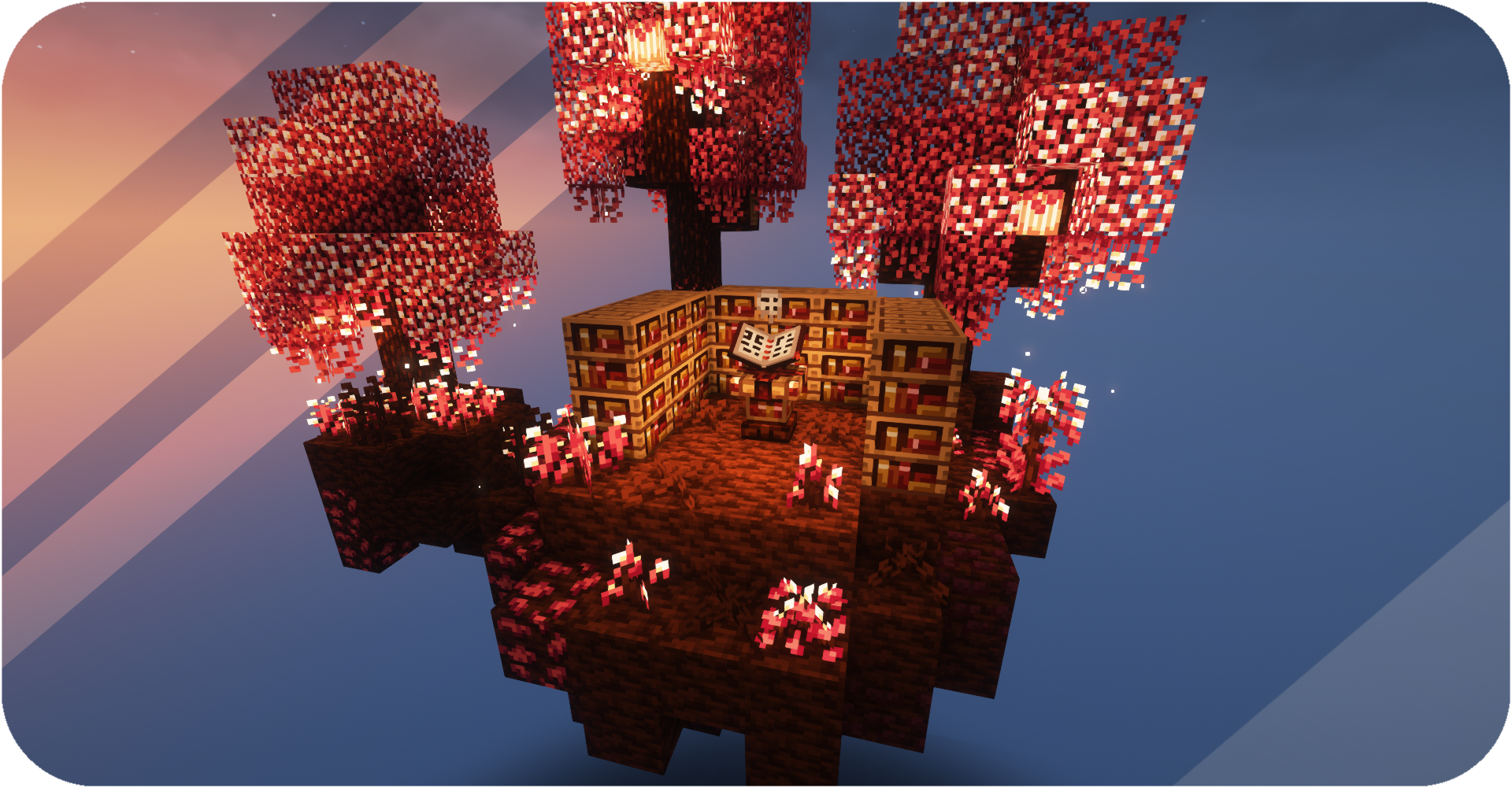
Rituals:
Build structures for rituals to create stronger tools and armor using new materials. Special blocks with their functionality and various ways of receiving and moving energy are available to you. Craft and use enhancement modules to make rituals more comfortable for you!
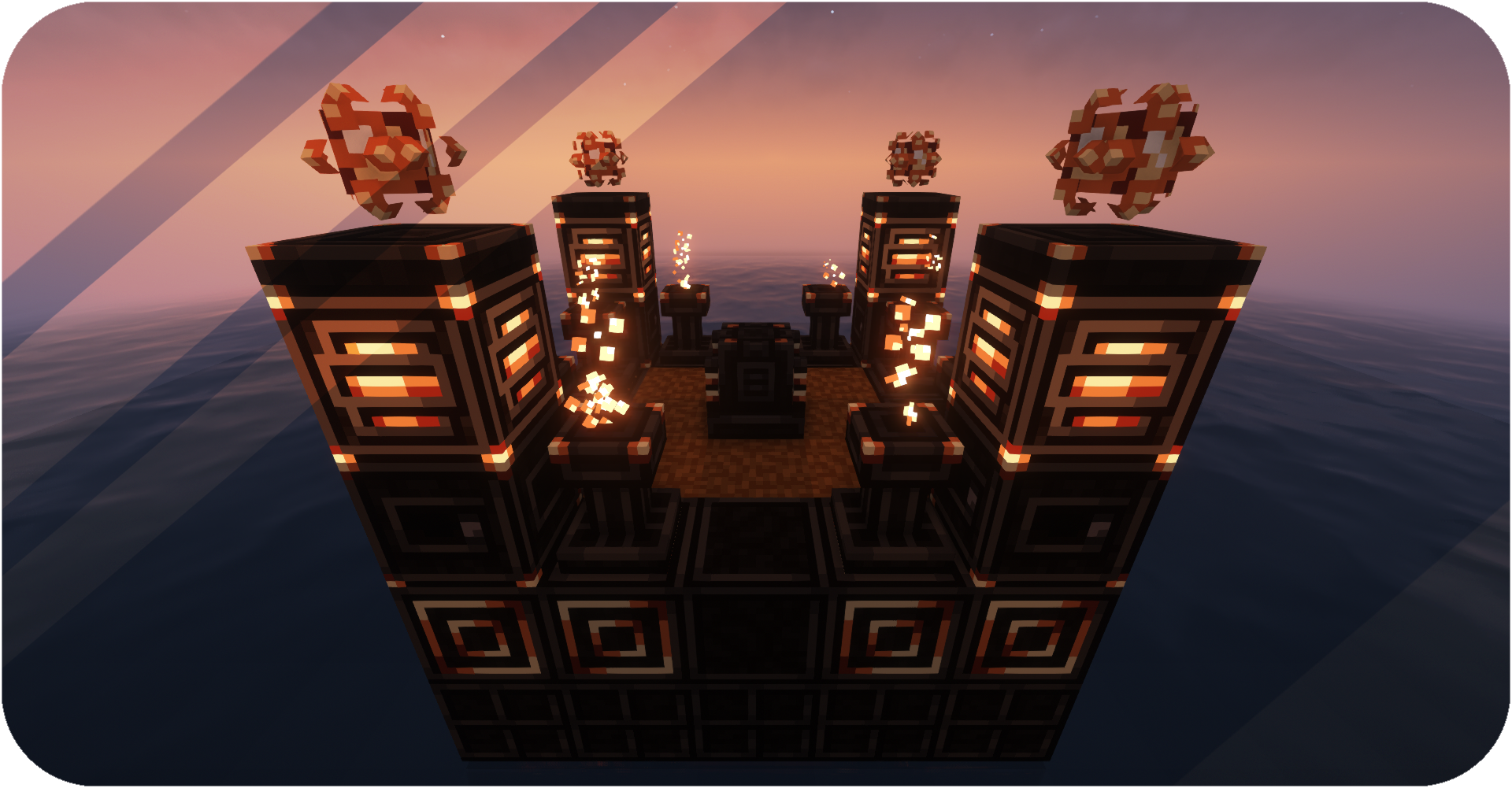
• Getting Started •
Each player receives a Distant Worlds Book upon entering the world for the first time. Garhenna Book will receive new entries as you explore and travel. Use these books to learn all the information you need to start your journey
• Links •
Discord: Join our Discord server to follow the latest news, communicate with other players and mod developers Click here!
Patreon: Now you can support me on Patreon and get additional benefits Click here!
AD
Become Premium to remove Ads!
What means Verified?
-
Compatibility: The mod should be compatible with the latest version of Minecraft and be clearly labeled with its supported versions.
-
Functionality: The mod should work as advertised and not cause any game-breaking bugs or crashes.
-
Security: The mod should not contain any malicious code or attempts to steal personal information.
-
Performance: The mod should not cause a significant decrease in the game's performance, such as by causing lag or reducing frame rates.
-
Originality: The mod should be original and not a copy of someone else's work.
-
Up-to-date: The mod should be regularly updated to fix bugs, improve performance, and maintain compatibility with the latest version of Minecraft.
-
Support: The mod should have an active developer who provides support and troubleshooting assistance to users.
-
License: The mod should be released under a clear and open source license that allows others to use, modify, and redistribute the code.
-
Documentation: The mod should come with clear and detailed documentation on how to install and use it.
AD
Become Premium to remove Ads!
How to Install
Download Forge & Java
Download Forge from the offical Site or here. If you dont have Java installed then install it now from here. After Downloading Forge you can run the file with Java.
Prepare
Lounch Minecraft and select your Forge istallation as Version this will create a Folder called Mods.
Add Mods
Type Win+R and type %appdata% and open the .minecraft Folder. There will you find your Folder called Mods. Place all Mods you want to play in this Folder
Enjoy
You are now Ready. Re-start your Game and start Playing.