Description

Sponsored by Bisect Hosting! Bisect has always been my go-to for our official servers. Whether you're creating content for fun or building a brand, BisectHosting is the hosting provider you can trust. And with our exclusive promo code, you can get the hosting you need at a discounted price. Use code digimobs to get 25% off in your first month for new customers.
Special Thanks to the following for translating the mod into different languages!
Pholaneckes - Chinese
Danymaddox - Spanish
Keep up to date with everything going on with the mod through our Discord!

LEARN THE BASICS -
With a series of quests that guides you through early game controls!
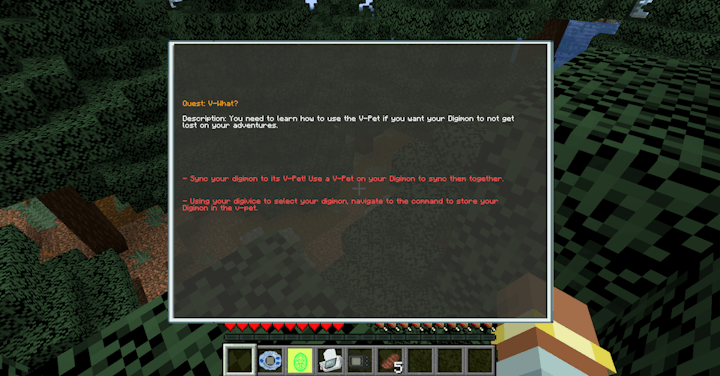
CHOOSE YOUR PARTNER -
Or let it choose you, with a series of questions designed to pick your partner!
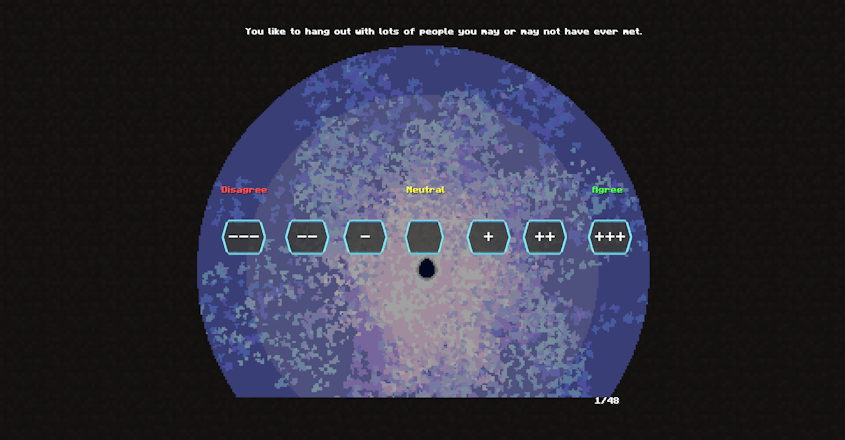
RECRUIT OTHERS-
Tame your favorite digimon and add them to your group!
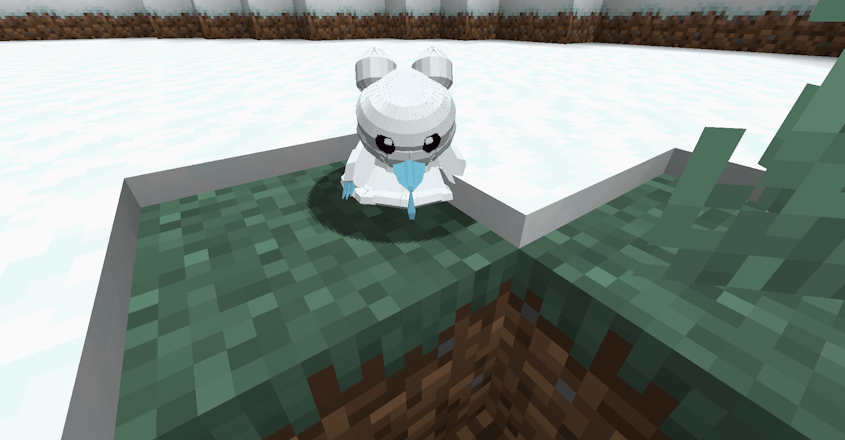
GOTTA SCAN 'EM ALL -
Fill out your Field Guide with over 700 Digimon and counting to discover!
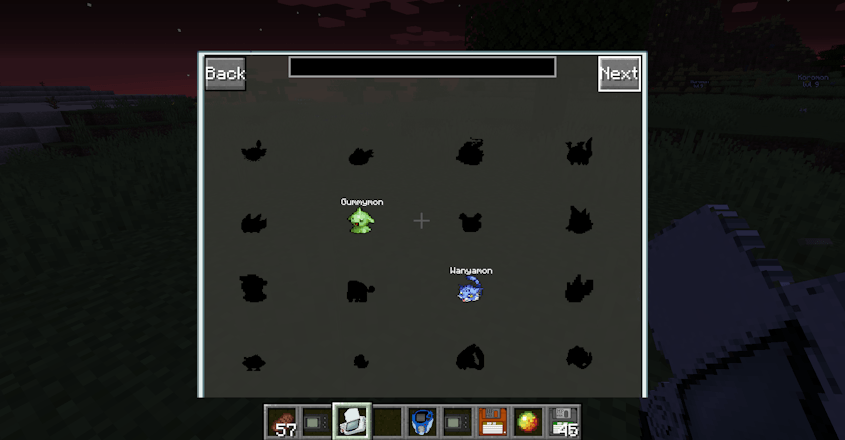
DIGIVOLVE -
Take your Digimon to the next level, or unlock alternate routes under the right conditions!
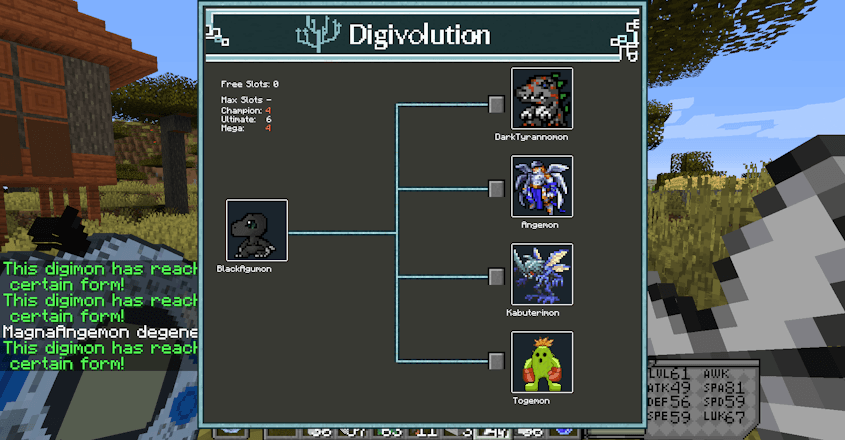
BATTLE, MATCH, AND TRADE -
Battle with your digimon against wild digimon, or against other players in PVP mode!

Trade with your friends!
Breed new digimon and unlock new(or strange) combinations through Digimon Matching!

PLAY WITH YOUR PREFERENCE -
Choose between using our HD formatted models, or in Dot Mode!

This mod is licensed as All Rights Reserved, meaning that you must have permission before redistributing the mod..
You do have the permission to distribute this mod in any modpacks, so long as I am credited. I personally prefer you not upload modpacks on websites that do not require you give Mod Author's credit, but I am not going to stop you.
You DO NOT have permission to reuse assets from this mod for your projects unless specific permission is given by contributors before hand. That means that:
You CAN NOT rip models or textures without consent from the member that made it.
You CAN NOT rip item or block textures without consent from the original author that made it.
You CAN NOT redistribute the code for the mod under any circumstances. It is closed source and I do not intend to change that.
Many people have contributed countless hours to this mod, and I do not intend to see any of their work being stolen out of laziness. I take this seriously and will protect the members of my team should their hard work be stolen without consent in whatever escalation that may be necessary.
AD
Become Premium to remove Ads!
What means Verified?
-
Compatibility: The mod should be compatible with the latest version of Minecraft and be clearly labeled with its supported versions.
-
Functionality: The mod should work as advertised and not cause any game-breaking bugs or crashes.
-
Security: The mod should not contain any malicious code or attempts to steal personal information.
-
Performance: The mod should not cause a significant decrease in the game's performance, such as by causing lag or reducing frame rates.
-
Originality: The mod should be original and not a copy of someone else's work.
-
Up-to-date: The mod should be regularly updated to fix bugs, improve performance, and maintain compatibility with the latest version of Minecraft.
-
Support: The mod should have an active developer who provides support and troubleshooting assistance to users.
-
License: The mod should be released under a clear and open source license that allows others to use, modify, and redistribute the code.
-
Documentation: The mod should come with clear and detailed documentation on how to install and use it.
AD
Become Premium to remove Ads!
How to Install
Download Forge & Java
Download Forge from the offical Site or here. If you dont have Java installed then install it now from here. After Downloading Forge you can run the file with Java.
Prepare
Lounch Minecraft and select your Forge istallation as Version this will create a Folder called Mods.
Add Mods
Type Win+R and type %appdata% and open the .minecraft Folder. There will you find your Folder called Mods. Place all Mods you want to play in this Folder
Enjoy
You are now Ready. Re-start your Game and start Playing.