Description

One of the most downloaded road mods for Minecraft is back with a complete rewrite and tons of new features!
Add working traffic lights, customizable road signs and more to make your Minecraft cities as realistic as they'll ever be.
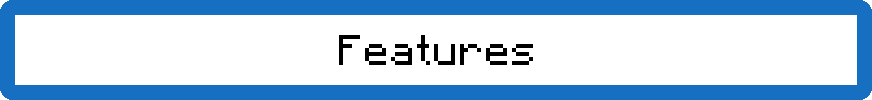
Road Signs
Depending on your needs, there are simple and complex road signs.
Simple road signs give you the option to change the size and texture you want to use. These could be something like a speed limit sign, or a warning sign. They also come in LED variants for added visibilty at night. You can even turn them on and off with redstone!
Complex ones feature a fully featured editor with movable and resizable icons, text, and more. Create your own signs and save them as presets for later. Think of them like completely customizable highway signs!
Road Blocks
Road blocks come in 5 variants: Full Block, Slab, Full Slope, Top Half Slope and Bottom Half Slope. With these five variants, the possibilities for custom roads are endless!
If you've played the previous version of this mod, you might also be wondering where all the textures, so let me introduce: The road painter! With the road painter, you can now simply place blocks and paint them with over 20 different textures and 16 colors afterwards.
Traffic Lights
Traffic lights are no longer simple animated models, they now feature a customizable editor, which allows you to add any combination of traffic light phases and switch between them with redstone pulses. The amount of pulses to switch between phases is configurable, making them easily controllable with a simple redstone clock if needed!
Sign Posts
Sign posts might not seem too exciting at first, but actually have more features than you would think! They can dynamically connect to blocks, signs, traffic lights, and more and will even transmit redstone, making it easy to power LED signs, street lamps and traffic lights!
Further enhancements like built-in power sources, sensors and timers are also planned for the future, making them even more versatile.
Other decorative blocks
In addition to the main attractions of this mod, there are several other blocks which will make your roads look as realistic as ever. Bollards, Traffic cones, Guard Rails, etc. These don't have any special features, so just pick them up and place them wherever you see fit.
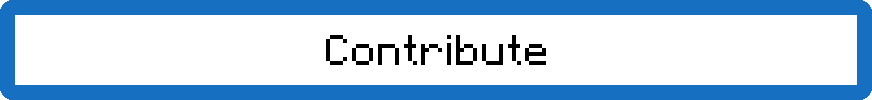
Found a bug or have an idea for a feature? Feel free to report it on the GitHub repository linked in the sidebar. If you're a programmer and feel like you want to improve something or add a new feature, feel free to create a pull request as well!
And of course, HUGE shoutout to everyone who helped me with bug testing, feature ideas and creating the showcase world which you can see in the video below!
Video coming soon!
Credits to Blip Noir for creating this amazing Map and letting us use it for some amazing screenshots!
AD
Become Premium to remove Ads!
What means Verified?
-
Compatibility: The mod should be compatible with the latest version of Minecraft and be clearly labeled with its supported versions.
-
Functionality: The mod should work as advertised and not cause any game-breaking bugs or crashes.
-
Security: The mod should not contain any malicious code or attempts to steal personal information.
-
Performance: The mod should not cause a significant decrease in the game's performance, such as by causing lag or reducing frame rates.
-
Originality: The mod should be original and not a copy of someone else's work.
-
Up-to-date: The mod should be regularly updated to fix bugs, improve performance, and maintain compatibility with the latest version of Minecraft.
-
Support: The mod should have an active developer who provides support and troubleshooting assistance to users.
-
License: The mod should be released under a clear and open source license that allows others to use, modify, and redistribute the code.
-
Documentation: The mod should come with clear and detailed documentation on how to install and use it.
AD
Become Premium to remove Ads!
How to Install
Download Forge & Java
Download Forge from the offical Site or here. If you dont have Java installed then install it now from here. After Downloading Forge you can run the file with Java.
Prepare
Lounch Minecraft and select your Forge istallation as Version this will create a Folder called Mods.
Add Mods
Type Win+R and type %appdata% and open the .minecraft Folder. There will you find your Folder called Mods. Place all Mods you want to play in this Folder
Enjoy
You are now Ready. Re-start your Game and start Playing.