Description

Warning! You need GeckoLib for the mod to work properly!
Thanks for 1 Million downloads!!!

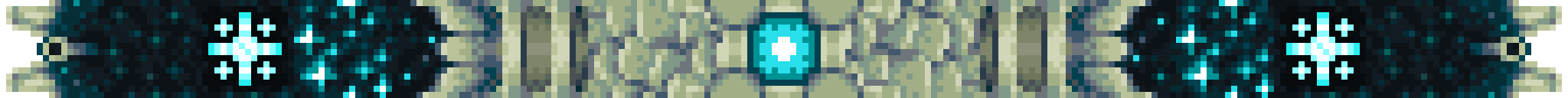
Deep Dark: Regrowth adds an expansion to the deep dark biome, including mobs, armors with special abilities, tools, a new biome, plants, mobs and making it a little more scary. This mod aims to make the deep dark not only a challenging but also rewarding biome even after beating the enderdragon, so netherite won't be enough.
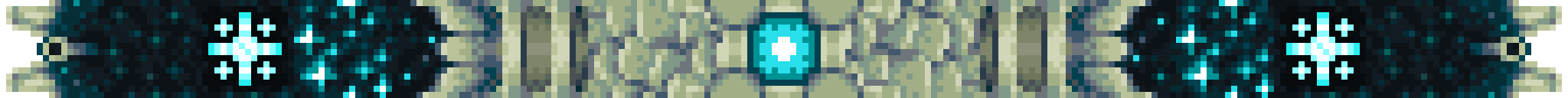

New Mobs
This mod includes a lot more mobs, but the most important are these ones!
Stalker: This mob will appear as a statue that doesn't do anything. If the statue is punched or falls it might break and set free the most dangerous creature in the deep dark. The creature, totally devoid of life, seeks to erradicate anything that resembles its original creators. Unlike most sculk beings, it doesn't rely on hearing or smelling, it can sense your soul.
Spreader: Its only purpose is to spread sculk and infection, it roams freely without harming anything unless attacked.
Sculk Parasite: These creatures seem to have adapted to the sculk to blend in with the environment, they will attack if annoyed.
Annihilator: This sculk beings have been sleeping for centuries, avoid going near them during night time, unless you want to wake them up and get eaten. They eat humans/sculk parasite/infection spiders, interesting fact, since they take a nap after eating if its day time.
Corrupted Skeleton: These skeletons that can be commonly found in the deep dark are stronger than normal ones, and somehow, they are capable to reform even if they're beaten into a pile of bones, so you better make sure they're truly dead!
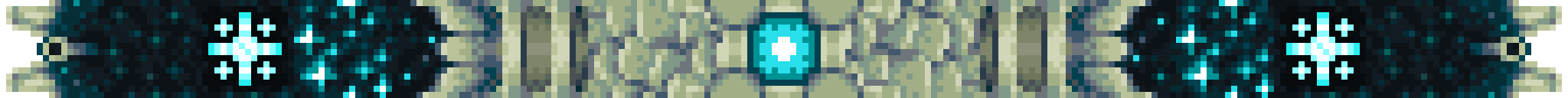
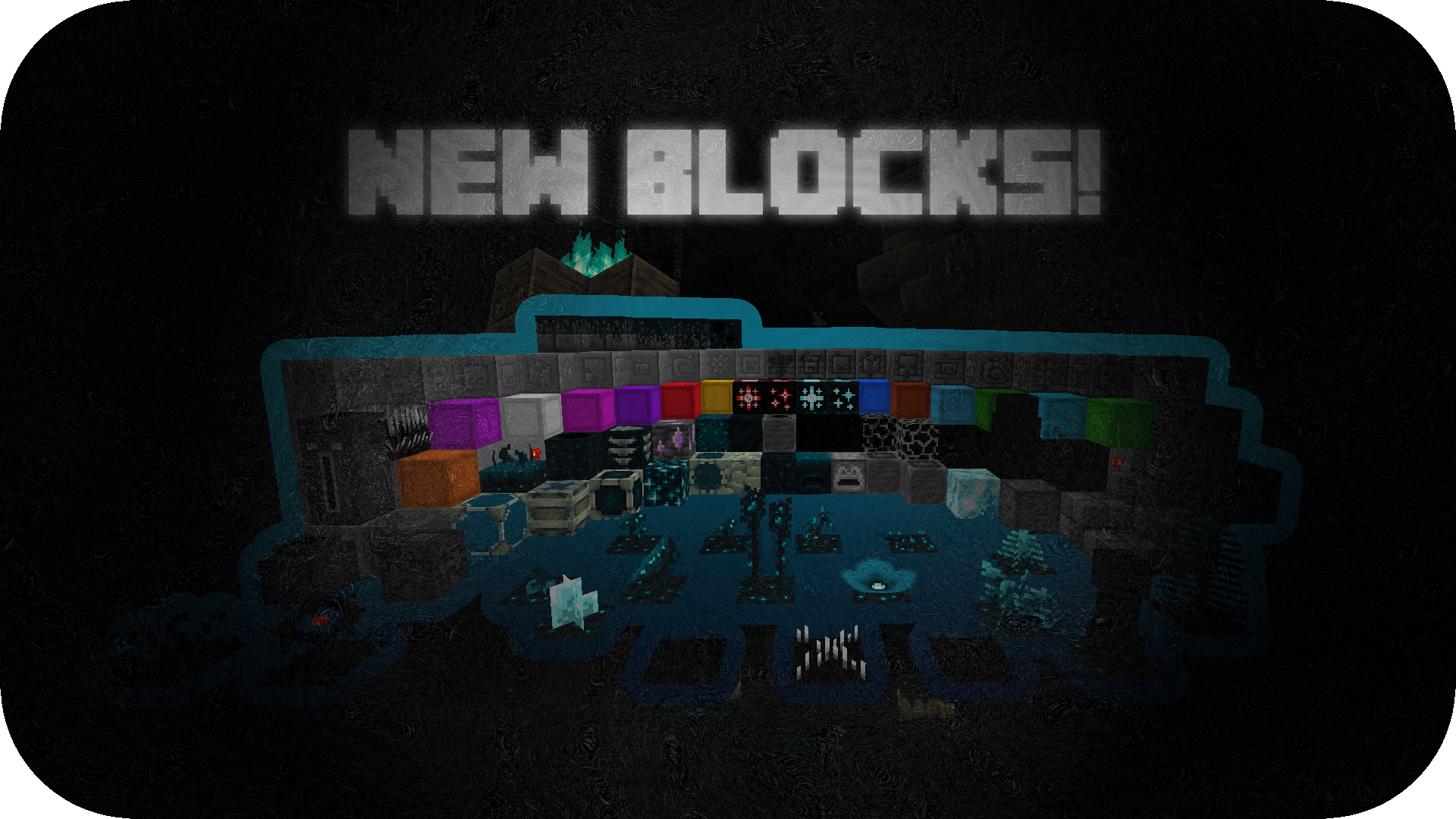
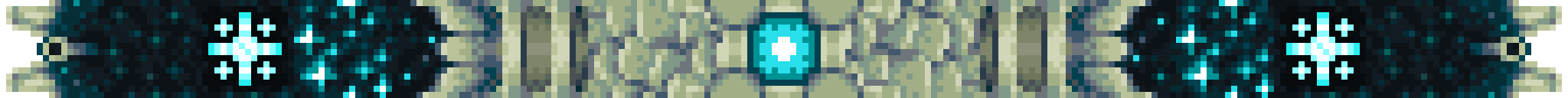

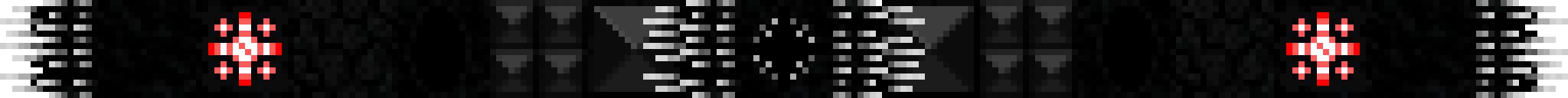
New Commands
If there's something that is annoying/problematic you can always use commands to disable them.
"/ddr" is a command that allows to toggle on/off some features of this mod that you might not want such as:
"/ddr stalkerdefeated (true/false)" on (true) by default, unlocks/locks some items that require the stalker to be defeated.
"/ddr lifefruitsactive (true/false)" on (true) by default, allows/disallows players to use life fruits to increase their max health.
"/ddr stalkerambient (true/false)" on (true) by default, enables/disables the stalker ambient [background ambient music & darkness effect], (disable this option if your game is crashing near a stalker or you're in the mod version 1.1.4.0).
"/ddr wardenhelmetenabled (true/false)" on (true) by default, enables/disables the "Warden Helmet" (the helmet won't be erased from players inventories, but it won't give any defense, resistance/darkness effects).
"/ddr infectionspread (true/false)" on (true) by default, allows/disallows the sculk infection to spread.
"/ddr infectionwithoutplayer (true/false)" on (false) by default, allows/disallows the sculk infection to spread if a player is not near, (recommended to keep in false for survival).
"/ddr allowmobspawn (name of the mob) (true/false)" all are on (true) by default, allows/disallows a mob from the mob from spawning.
In case there isn't a command to disable something that is annoying/problematic for you please post a comment, it will surely be added (if it's reasonable).
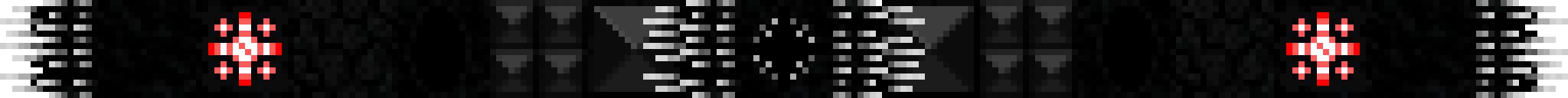
Deep Dark: Regrowth is in English and Spanish

This mod will probably be updated and expanded over time. Enjoy! I guess...
Deep Dark: Regrowth is possible thanks to MCreator.
Link to their website: https://mcreator.net/
AD
Become Premium to remove Ads!
What means Verified?
-
Compatibility: The mod should be compatible with the latest version of Minecraft and be clearly labeled with its supported versions.
-
Functionality: The mod should work as advertised and not cause any game-breaking bugs or crashes.
-
Security: The mod should not contain any malicious code or attempts to steal personal information.
-
Performance: The mod should not cause a significant decrease in the game's performance, such as by causing lag or reducing frame rates.
-
Originality: The mod should be original and not a copy of someone else's work.
-
Up-to-date: The mod should be regularly updated to fix bugs, improve performance, and maintain compatibility with the latest version of Minecraft.
-
Support: The mod should have an active developer who provides support and troubleshooting assistance to users.
-
License: The mod should be released under a clear and open source license that allows others to use, modify, and redistribute the code.
-
Documentation: The mod should come with clear and detailed documentation on how to install and use it.
AD
Become Premium to remove Ads!
How to Install
Download Forge & Java
Download Forge from the offical Site or here. If you dont have Java installed then install it now from here. After Downloading Forge you can run the file with Java.
Prepare
Lounch Minecraft and select your Forge istallation as Version this will create a Folder called Mods.
Add Mods
Type Win+R and type %appdata% and open the .minecraft Folder. There will you find your Folder called Mods. Place all Mods you want to play in this Folder
Enjoy
You are now Ready. Re-start your Game and start Playing.