Description

Torches, campfires, and stonecutters will now deal damage to players, animals, or enemies that run over or brush against them. Basically, now the games will be more realistic, since just like in real life, these items will do a little damage.
The damage will depend on the element, and, therefore, it will not be the same to go over a stonecutter, than a torch. With the latest version, Magma Blocks, Magma Cubes, and Blazes now also catch fire.
Do you need a server to play with your friends?

If you are looking for a server to play any mod or modpack with your friends, Bisect Hosting is your solution! They have the best quality-price Minecraft servers, and if you click on this link you will get a 25% discount, using the code "Lupin".

Basically, the objective of this mod is to increase the difficulty of the games, as well as the realism. When players get too close to a torch, they will now take damage.
The same will happen with stone cutters, which will obviously do a lot more damage.Torches and bonfires a priori do the same damage, but it is true that the damage from torches can be more annoying.
Damages:
Torch --> Half Heart
Stonecutter --> Three Hearts
Campfire --> Half Heart
Magma Blocks --> Half Heart
Magma Cubes --> Half Heart
Blazes --> Half Heart
*Torch damage is disabled by default. You have to enable it in the "config" folder.*

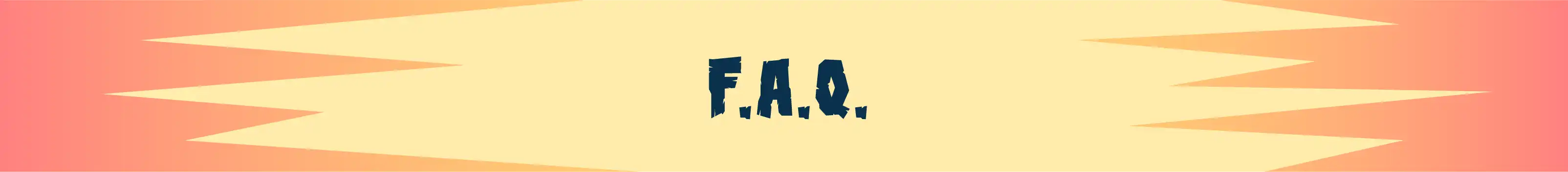
Is it compatible with other mods?
It depends on the inner workings of these, Danger Close is designed to be easily compatible with the vast majority of mods, although sometimes it may require a little adjustment on the other side. For example, mods with which we have ensured compatibility are More Beautiful Torches and Nemo's Woodcutter. You can leave us more suggestions in our discord!
How can you disable the damage from torches, campfires or stone cutters?
After starting the game once, a configuration file will be created inside the "config" folder, it's just as easy as changing the option from "true" to "false".
Does it work on servers?
Sure! It works perfectly! Remember that the best way to play with mods and friends is with BisectHosting, and by clicking on this link you can get a 25% discount.
Can this mod be used in modpacks?
Of course! As long as it is published only on Modrinth or CurseForge. Uploading it to any other platform would be violating our rights and is not allowed at all.
However, we are really grateful if you consider adding it to your Modrinth or CurseForge modpack. If you need any small changes or have any questions, contact us!
Can I record a video of this mod and show it on my channel?
Sure, you are free to play this mod or any of our modpacks on your channel and make a video about it, in fact, we would be very grateful for it!





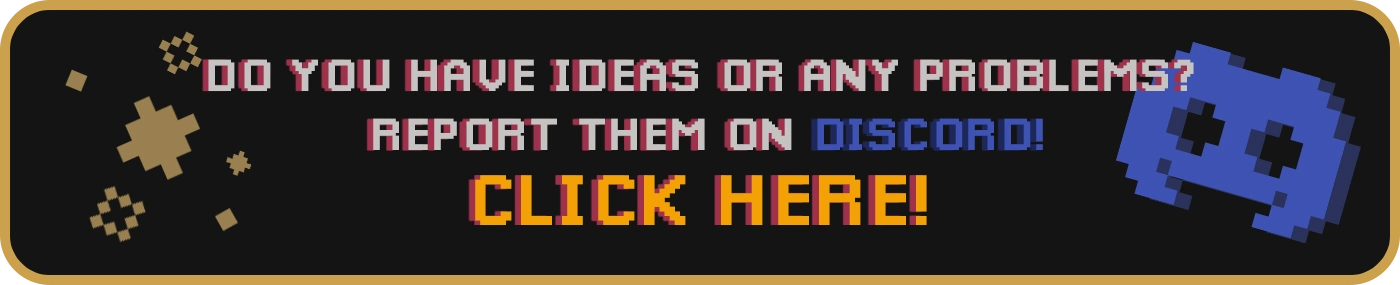
AD
Become Premium to remove Ads!
What means Verified?
-
Compatibility: The mod should be compatible with the latest version of Minecraft and be clearly labeled with its supported versions.
-
Functionality: The mod should work as advertised and not cause any game-breaking bugs or crashes.
-
Security: The mod should not contain any malicious code or attempts to steal personal information.
-
Performance: The mod should not cause a significant decrease in the game's performance, such as by causing lag or reducing frame rates.
-
Originality: The mod should be original and not a copy of someone else's work.
-
Up-to-date: The mod should be regularly updated to fix bugs, improve performance, and maintain compatibility with the latest version of Minecraft.
-
Support: The mod should have an active developer who provides support and troubleshooting assistance to users.
-
License: The mod should be released under a clear and open source license that allows others to use, modify, and redistribute the code.
-
Documentation: The mod should come with clear and detailed documentation on how to install and use it.
AD
Become Premium to remove Ads!
How to Install
Download Forge & Java
Download Forge from the offical Site or here. If you dont have Java installed then install it now from here. After Downloading Forge you can run the file with Java.
Prepare
Lounch Minecraft and select your Forge istallation as Version this will create a Folder called Mods.
Add Mods
Type Win+R and type %appdata% and open the .minecraft Folder. There will you find your Folder called Mods. Place all Mods you want to play in this Folder
Enjoy
You are now Ready. Re-start your Game and start Playing.