Description
The Cyclops!
The cyclops lives on a small, remote island that will rarely generate in the middle of oceans.
As you approach the island, the boss bar will appear, letting you know you are close.
After landing at the island, descend down into its cave and prepare for battle with a truly massive foe.
Standing more than twice the size of a player, the Cyclops is a terrifying enemy.

The Fight!
he key to defeating the cyclops is to be quick on your feet! It has 3 devastating attacks, each of which can kill you from full health.
The cyclops is incredibly powerful, but not very agile. Jump out of the way of his attacks and keep out of his reach to stay alive.
His thick skin makes hime immune to fire and provides quite a bit of protection against arrows.
Sharpen your sword and get in close!
The Slam
The Cyclops will lift its tremendous club (basically a tree trunk) high above his head and slam it down to the ground at your feet. If you haven't moved, you'll be smashed into the rocks without a question.

The Charge
If you get too far from the Cyclops, it'll lower its head and charge at you. Any player caught in this path will be sent flying into the cave wall at extremely unpleasant speeds.

The Eye Beam!
Ahh the Eye! The cyclop's most terrifying weapon! It will periodically focus its gaze upon those at a distance and blast them with an intense stream of deadly red energy. You absolutely need to get away from this beam as it chases you. If you stay in his focus for just a few ticks you'll be melted into the floor of the cave like so many before you.

The Loot!
If you are lucky enough to survive an encounter with the Cyclops, you'll be rewarded with a Cyclops Eye which can be crafted into a Beacon Eye
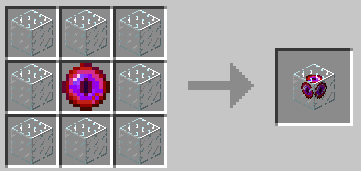
Place the all seeing beacon eye on top of an active beacon. The energy from the beacon will power the eye and make all mobs within the beacon's range glow with a white outline!

Good Luck!
AD
Become Premium to remove Ads!
What means Verified?
-
Compatibility: The mod should be compatible with the latest version of Minecraft and be clearly labeled with its supported versions.
-
Functionality: The mod should work as advertised and not cause any game-breaking bugs or crashes.
-
Security: The mod should not contain any malicious code or attempts to steal personal information.
-
Performance: The mod should not cause a significant decrease in the game's performance, such as by causing lag or reducing frame rates.
-
Originality: The mod should be original and not a copy of someone else's work.
-
Up-to-date: The mod should be regularly updated to fix bugs, improve performance, and maintain compatibility with the latest version of Minecraft.
-
Support: The mod should have an active developer who provides support and troubleshooting assistance to users.
-
License: The mod should be released under a clear and open source license that allows others to use, modify, and redistribute the code.
-
Documentation: The mod should come with clear and detailed documentation on how to install and use it.
AD
Become Premium to remove Ads!
How to Install
Download Forge & Java
Download Forge from the offical Site or here. If you dont have Java installed then install it now from here. After Downloading Forge you can run the file with Java.
Prepare
Lounch Minecraft and select your Forge istallation as Version this will create a Folder called Mods.
Add Mods
Type Win+R and type %appdata% and open the .minecraft Folder. There will you find your Folder called Mods. Place all Mods you want to play in this Folder
Enjoy
You are now Ready. Re-start your Game and start Playing.