Description
Dependency:
Farmer's Delight
Compatibility:
Discord: https://discord.gg/BCHNhsDMXz
In this mod, you can use any ingredients to cook your food. You can cook on stove, or cook on your offhand by enchanting the cuisine skillet with fire aspect. Right click with food to add ingredients, and right click with spatula to stir to prevent it from being over-burnt on one side. Right click with plate to collect the dish.
There are 2 scales for each ingredient added, calculated individually: how well the food is cooked, and how much it is burnt on one side. You need to add the ingredients that takes longer to cook first, and stir them frequently to prevent over-burnt. Doing it properly will give you a delicious plate with extra saturation bonus.
For the left scale, green means undercooked, yellow means cooked just right, and red means overcooked.
For the right scale, green means not burnt, and red means burnt.
The skillet is crafted from Farmer's Delight skillet, and you can enchant the skillet with Fire Aspect so that you can cook without stove, or Efficiency to increase upper limit of food added to the skillet at one time. With Efficiency V, you can add 6 items a time, so that you can have finer control over the balance of materials in your dish.
When you use different types of ingredients (carbs, meat, vegetables, seafood), you can get extra bonus for each type added. Try to cook a balanced meal!



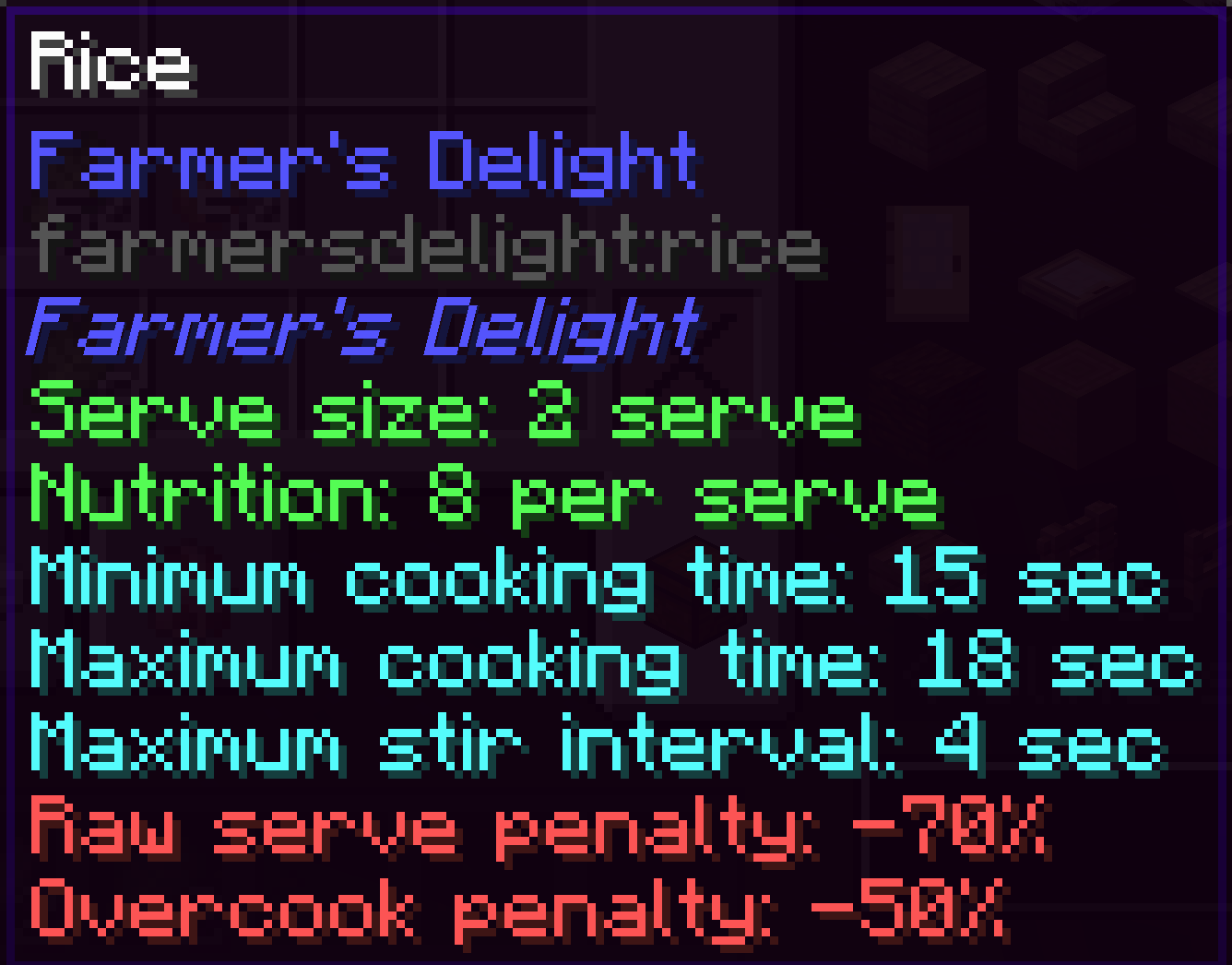
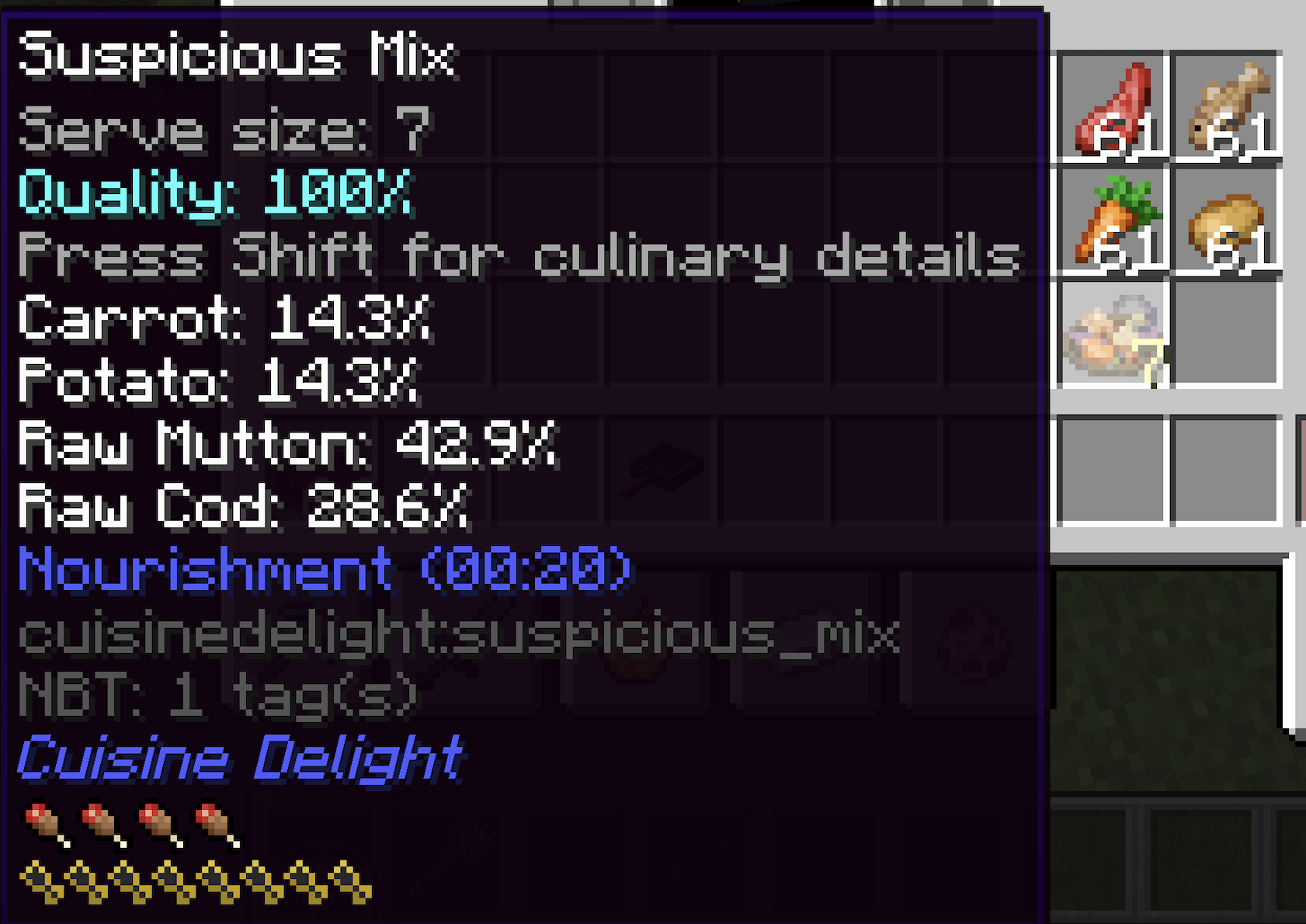
Checkout our other mods:
Twilight's Flavors & Delight: Farmer's Delight style food with Twilight Forest ingredients. Also adds food in Neapolitan styles.
Fruits Delight: Adds 11 types of fruits and 48 food items. All fruits have unique food effects
L2Backpack: Backpacks, mass item storage, and remote transportation
L2Artifacts: Curios items that gives high attribute boost and special abilities
ModularGolems: Tinker-like highly customizable golems that are handy in combat and mob farms
L2Complements: End-game materials, gears, enchantments, and potions
L2Weaponry: A variety of melee weapons, throwable weapons, and shields, each with special abilities
L2Archery: A variety of bows and arrows, each with special abilities
L2Hostility: Mob enhancement mod that adapts to player strength. Kill mobs to increase difficulty, and reduce difficulty when you die.
Curse of Pandora: A variety of charms that can be chained into necklace and bracelets to combine powers
AD
Become Premium to remove Ads!
What means Verified?
-
Compatibility: The mod should be compatible with the latest version of Minecraft and be clearly labeled with its supported versions.
-
Functionality: The mod should work as advertised and not cause any game-breaking bugs or crashes.
-
Security: The mod should not contain any malicious code or attempts to steal personal information.
-
Performance: The mod should not cause a significant decrease in the game's performance, such as by causing lag or reducing frame rates.
-
Originality: The mod should be original and not a copy of someone else's work.
-
Up-to-date: The mod should be regularly updated to fix bugs, improve performance, and maintain compatibility with the latest version of Minecraft.
-
Support: The mod should have an active developer who provides support and troubleshooting assistance to users.
-
License: The mod should be released under a clear and open source license that allows others to use, modify, and redistribute the code.
-
Documentation: The mod should come with clear and detailed documentation on how to install and use it.
AD
Become Premium to remove Ads!
How to Install
Download Forge & Java
Download Forge from the offical Site or here. If you dont have Java installed then install it now from here. After Downloading Forge you can run the file with Java.
Prepare
Lounch Minecraft and select your Forge istallation as Version this will create a Folder called Mods.
Add Mods
Type Win+R and type %appdata% and open the .minecraft Folder. There will you find your Folder called Mods. Place all Mods you want to play in this Folder
Enjoy
You are now Ready. Re-start your Game and start Playing.