Description
"This is so cool ... I like this mod" - Asie, Creator of Fabric
About
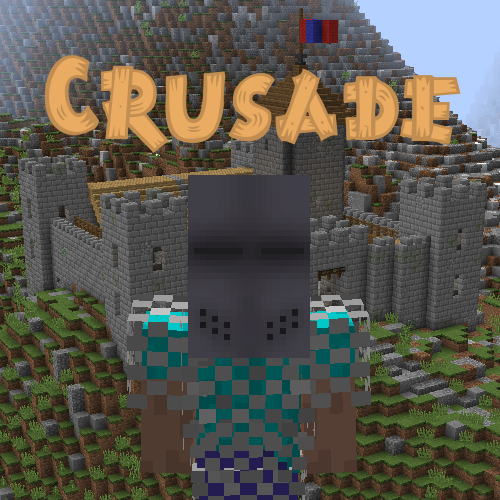
Crusade is a Minecraft mod that adds many new medieval themed weapons and gear. It adds a fully functional trebuchet that can throw any Minecraft block, even modded blocks, and new lance weapons that work on all ridable entities.
Trebuchet

A trebuchet is a type of catapult that uses a long arm to throw a projectile. It was a common powerful siege engine until the advent of gunpowder. (More on Wikipedia) This Minecraft recreation can throw any block or player over 100 blocks.
Lances

The lance is a pole weapon designed to be used by a mounted warrior or cavalry soldier (lancer). During the periods of classical and medieval warfare, it evolved into being the leading weapon in cavalry charges, and was unsuited for throwing or for repeated thrusting, unlike similar weapons of the javelin/pike family typically used by infantry. (More On Wikipedia) This Minecraft version can be used on while you are on any ridable entity and does damage to mobs in front of you. The faster you are going the more damage it will do.
Great Helm
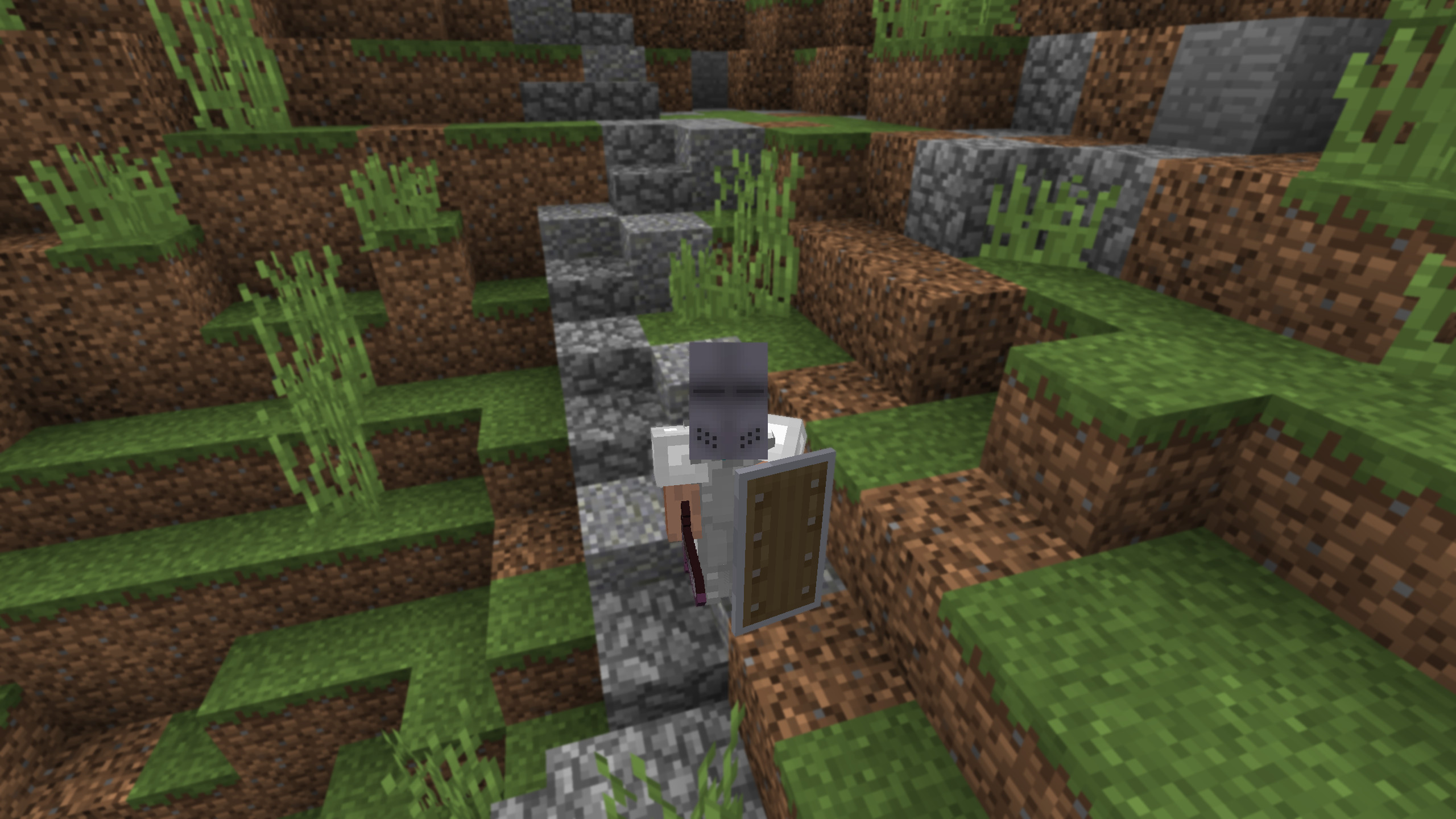
The great helm or heaume, also called pot helm, bucket helm and barrel helm, is a helmet of the High Middle Ages which arose in the late twelfth century in the context of the Crusades and remained in use until the fourteenth century. (More On Wikipedia)
License
GNU VULT!
This program is free software: you can redistribute it and/or modify
it under the terms of the GNU Lesser General Public License as published by
the Free Software Foundation, either version 3 of the License, or
(at your option) any later version.
This program is distributed in the hope that it will be useful,
but WITHOUT ANY WARRANTY; without even the implied warranty of
MERCHANTABILITY or FITNESS FOR A PARTICULAR PURPOSE. See the
GNU General Public License for more details.
You should have received a copy of the GNU General Public License
along with this program. If not, see https://www.gnu.org/licenses/.
Credits
https://github.com/CoolMineman/crusade/blob/master/CREDITS.md
Discord

AD
Become Premium to remove Ads!
What means Verified?
-
Compatibility: The mod should be compatible with the latest version of Minecraft and be clearly labeled with its supported versions.
-
Functionality: The mod should work as advertised and not cause any game-breaking bugs or crashes.
-
Security: The mod should not contain any malicious code or attempts to steal personal information.
-
Performance: The mod should not cause a significant decrease in the game's performance, such as by causing lag or reducing frame rates.
-
Originality: The mod should be original and not a copy of someone else's work.
-
Up-to-date: The mod should be regularly updated to fix bugs, improve performance, and maintain compatibility with the latest version of Minecraft.
-
Support: The mod should have an active developer who provides support and troubleshooting assistance to users.
-
License: The mod should be released under a clear and open source license that allows others to use, modify, and redistribute the code.
-
Documentation: The mod should come with clear and detailed documentation on how to install and use it.
AD
Become Premium to remove Ads!
How to Install
Download Forge & Java
Download Forge from the offical Site or here. If you dont have Java installed then install it now from here. After Downloading Forge you can run the file with Java.
Prepare
Lounch Minecraft and select your Forge istallation as Version this will create a Folder called Mods.
Add Mods
Type Win+R and type %appdata% and open the .minecraft Folder. There will you find your Folder called Mods. Place all Mods you want to play in this Folder
Enjoy
You are now Ready. Re-start your Game and start Playing.