Description
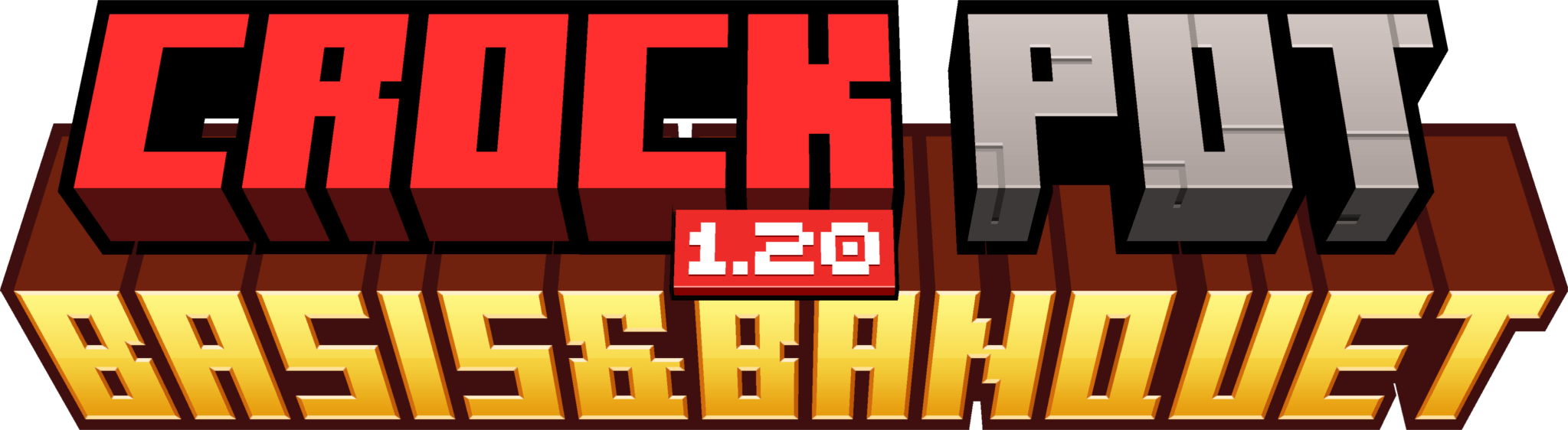
Bring Crock Pot from Don’t Starve into Minecraft
📖 Introduction
The Crock Pot mod was created as an entry for the TeaCon 2020 modding competition, bringing the beloved Crock Pot from Don't Starve into Minecraft.
Designed to capture the essence of Don't Starve’s cooking system, this mod blends seamlessly with Minecraft’s mechanics, ensuring a natural and immersive experience. It stays true to the original while adapting to Minecraft’s world, making cooking both familiar and fun!
🍳 Crock Pot
The Crock Pot is a functional block that lets you cook hearty, satisfying meals from simple ingredients. With four ingredient slots, you’ll need to carefully choose what you add, as the final dish depends on the recipe. When cooking a dish, the food categories of the ingredients are considered. Most recipes require a balanced mix from specific categories, while others have strict ingredient requirements. Experiment with different combinations to uncover a variety of delicious creations!

🍽️ Dishes
The Crock Pot lets you cook over 50 different dishes, each carefully redesigned to fit seamlessly into Minecraft while staying true to their original properties from Don't Starve. Plus, every dish can be placed in the world, letting you decorate your kitchen or showcase your culinary creations to friends!

✨ Effects
This mod introduces unique effects to various dishes. Some enhance your swimming speed, others provide immunity to the Wither effect, and there are plenty more to uncover.
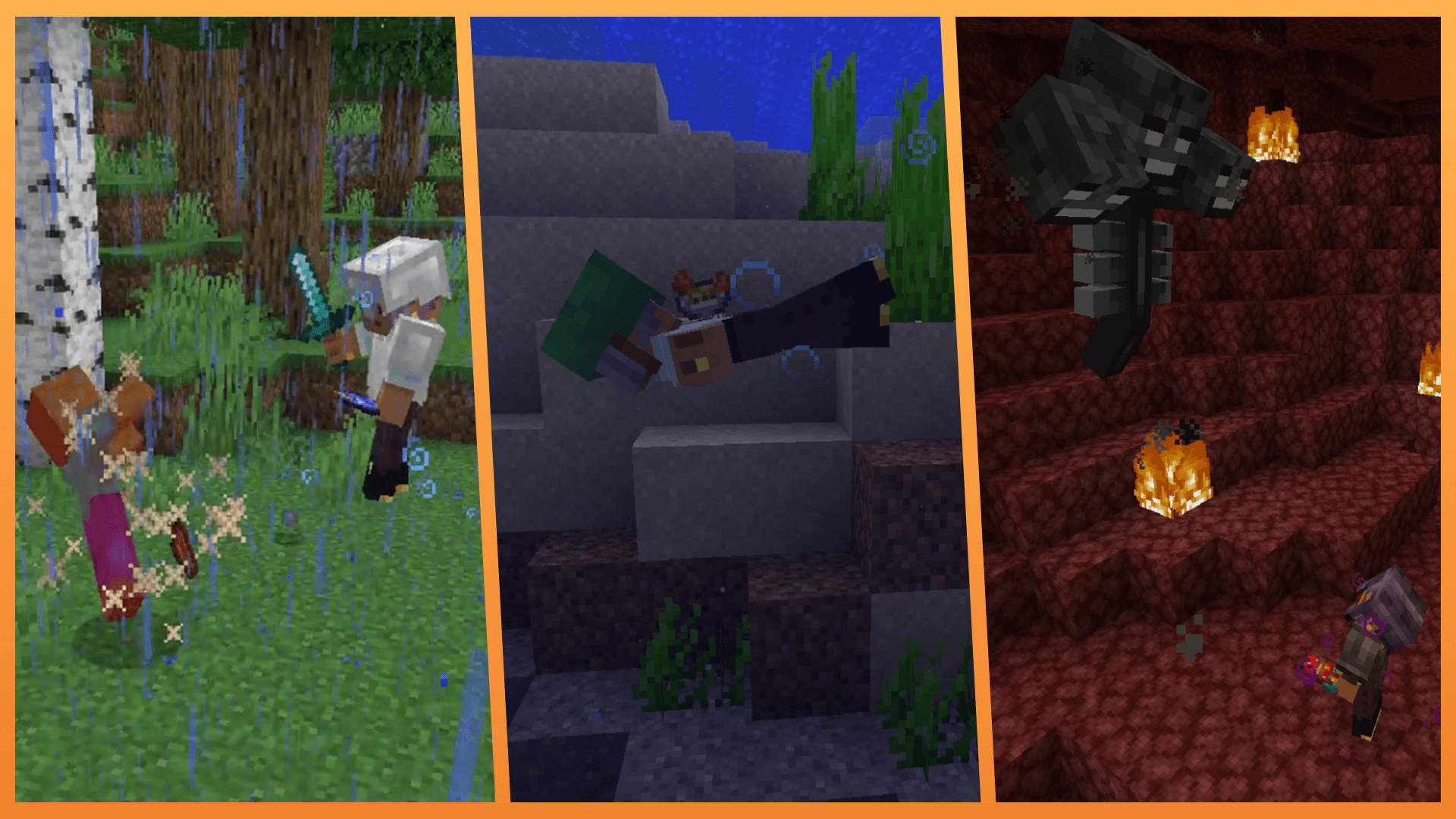
🌱 Crops
This mod brings many fascinating crops, bringing a new level of farming fun to Minecraft. Breaking grass now has a chance to drop Unknown Seeds, but you won’t know what they’ll grow into until you plant them. Nurture them with care, and watch as they sprout into a variety of unique crops!

🔍 More Features
Feed the Parrot in the Birdcage to collect their eggs, use Powcake to lure small roadside animals, and share shimmering golden treats to trade for better items from Piglins. The mod also offers a variety of unique mechanics, waiting for you to discover!
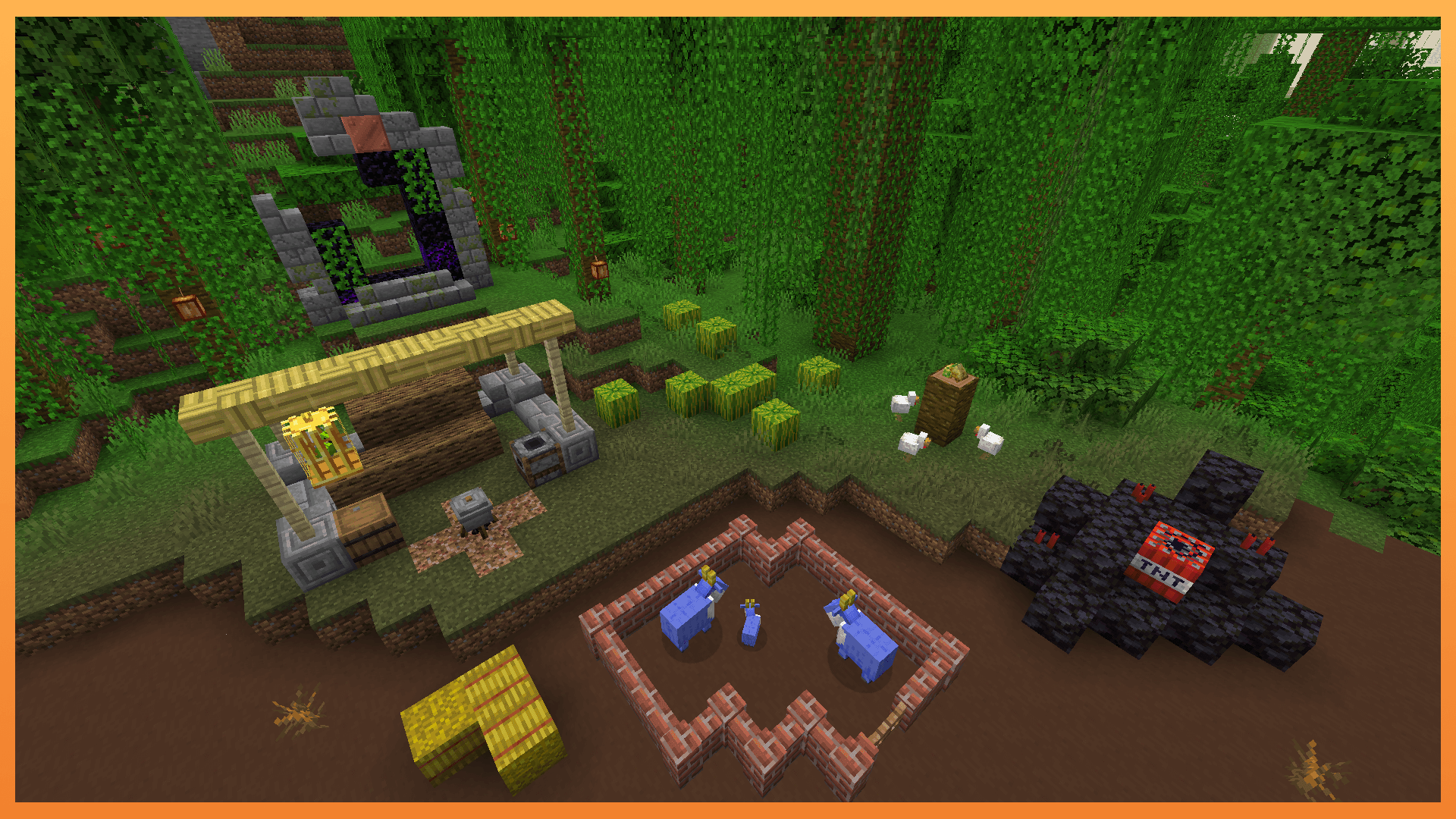
🚩 Compatibility
This mod comes packed with a wealth of pre-configured datapack content and built-in compatibility with various mods, enhancing your gameplay experience. It includes:
- Food Values for most mods that add basic ingredients
- Seasonal Crop Fertility for Serene Seasons
- Full integration with Just Enough Effect Descriptions for detailed information
- Ammo for the Potato Cannon from Create
- Extensive tags support for various mods
⚙️ Customization
As a modpack maker, you can easily customize the Crock Pot experience by adding Crock Pot Recipes, Parrot Feeding Recipes, and modifying Food Values through simple datapack configurations. This flexibility allows you to tailor the mod to fit your unique gameplay vision!
🪲 Bugs & Suggestions
If you find any bugs or have some suggestions, feel free to submit an issue ticket on the issue tracker. Even though we are not native English speakers, we will still do our best to help you.
AD
Become Premium to remove Ads!
What means Verified?
-
Compatibility: The mod should be compatible with the latest version of Minecraft and be clearly labeled with its supported versions.
-
Functionality: The mod should work as advertised and not cause any game-breaking bugs or crashes.
-
Security: The mod should not contain any malicious code or attempts to steal personal information.
-
Performance: The mod should not cause a significant decrease in the game's performance, such as by causing lag or reducing frame rates.
-
Originality: The mod should be original and not a copy of someone else's work.
-
Up-to-date: The mod should be regularly updated to fix bugs, improve performance, and maintain compatibility with the latest version of Minecraft.
-
Support: The mod should have an active developer who provides support and troubleshooting assistance to users.
-
License: The mod should be released under a clear and open source license that allows others to use, modify, and redistribute the code.
-
Documentation: The mod should come with clear and detailed documentation on how to install and use it.
AD
Become Premium to remove Ads!
How to Install
Download Forge & Java
Download Forge from the offical Site or here. If you dont have Java installed then install it now from here. After Downloading Forge you can run the file with Java.
Prepare
Lounch Minecraft and select your Forge istallation as Version this will create a Folder called Mods.
Add Mods
Type Win+R and type %appdata% and open the .minecraft Folder. There will you find your Folder called Mods. Place all Mods you want to play in this Folder
Enjoy
You are now Ready. Re-start your Game and start Playing.