Description
Create: Tweaked Controllers
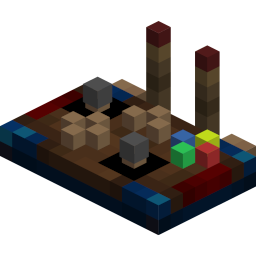
A Create mod addon that let you control your contraptions using an advanced controller, that you can use with your mouse, keyboard or even your gamepad !
Discord link here (search for the Tweaked Controllers channel)
Supported Versions
The mod is for Minecraft 1.18.2, 1.19.2 and 1.20.1, the latest version of this mod works with Create 0.5.1+
Latest version of the mod is compatible with Valkyrien Skies's Clockwork.
Using the mod
The tweaked controller can either be used out of the box with a gamepad, or configured to take inputs from another source like your keyboard.
Please check the wiki for more information.
Supported input method
This mod relies on GLFW (the input/output library used by Minecraft) to handle joystick inputs.
GLFW handle joystick as follows:
- If it is detected by GLFW, it will be labelled as a joystick; it will have all of its axis and buttons stored in an unorganised way (the way the driver reads the values)
- If it has a known mapping, GLFW will also register it as a gamepad. In this situation there will always be 6 axis ant 15 buttons which should be roughly the same on all gamepads (note that on some gamepads the A/B-X/Y buttons are inverted, and the two back trigger axis can just be shoulder buttons)
Any joystick/gamepad can work with the mod, as long as it is detected by GLFW.
However, you will need to enable advanced input mode for that. Please check the wiki for more infos.
Here is a list of supported devices:
- Keyboard
- Mouse buttons
- Mouse cursor movements
- Official gamepads such as Xbox controllers or Playstation DualShock are supported
- Knockoff/alternate gamepads (like a Logitech controller) should work
- Joysticks/hotas/racing wheels and other devices should be supported, but I have been proven wrong multiple times already, so if it does not you can still try a gamepad/xbox controller emulator.
- WiiMotes are (sadly) not supported
Remarks
Due to a Create limitation, if a network is updated too many times it will break. This can happen if you connect an axis output to an Adjustable Chain Gearshift, for example. This behavior is now disabled by the mod since version 1.2.3.
The joystick axis are directly read from GLFW. With most if not all gamepads, the +X axis points to the right, and the +Y axis points down.
IF YOU USE A NINTENDO CONTROLLER, YOU MIGHT WANT TO TAKE A LOOK AT THIS: https://github.com/getItemFromBlock/Create-Tweaked-Controllers/issues/1.
AD
Become Premium to remove Ads!
What means Verified?
-
Compatibility: The mod should be compatible with the latest version of Minecraft and be clearly labeled with its supported versions.
-
Functionality: The mod should work as advertised and not cause any game-breaking bugs or crashes.
-
Security: The mod should not contain any malicious code or attempts to steal personal information.
-
Performance: The mod should not cause a significant decrease in the game's performance, such as by causing lag or reducing frame rates.
-
Originality: The mod should be original and not a copy of someone else's work.
-
Up-to-date: The mod should be regularly updated to fix bugs, improve performance, and maintain compatibility with the latest version of Minecraft.
-
Support: The mod should have an active developer who provides support and troubleshooting assistance to users.
-
License: The mod should be released under a clear and open source license that allows others to use, modify, and redistribute the code.
-
Documentation: The mod should come with clear and detailed documentation on how to install and use it.
AD
Become Premium to remove Ads!
How to Install
Download Forge & Java
Download Forge from the offical Site or here. If you dont have Java installed then install it now from here. After Downloading Forge you can run the file with Java.
Prepare
Lounch Minecraft and select your Forge istallation as Version this will create a Folder called Mods.
Add Mods
Type Win+R and type %appdata% and open the .minecraft Folder. There will you find your Folder called Mods. Place all Mods you want to play in this Folder
Enjoy
You are now Ready. Re-start your Game and start Playing.