Description
Hello! :D
This is my first mod so if you've ideas on how to improve don't hesitate to tell me!
Craftworld is an experimental mod that adds a little more fun to your game: Currently the mod adds some structures, mobs, ores, items, biomes, etc. All of this you can see, in detail, below:
---------------------------------------------------------

Update 1.5:Cave Update
Yes, the cave update is out! But I make it clear, it is a simple and visual update: You will not find a new generation of caves or anything, just a difference in the setting of the caves! That said, here we go:

The most obvious change in the update is the addition of cobblestone in the overworld: It can be found normally in or outside the caves, which gives the game a more natural feel! In addition it is possible to find vegetation more often! It is also possible to find infiltrations of water from the rocks even without water nearby!

These mushrooms can be found around the world! They have a very low shine and are used purely to decorate the scenery but can be useful in Ice caves.

Ropes have also been added: It is possible to attach them to a ceiling and, when clicking on them with more rope, they automatically descend: They are very useful for descending / ascending those straight caves. To craft a rope, just put 3 lines vertically!

Ice caves: These are caves found in snowy biomes (snowy mountains don't count, okay?). In them you can find the 3 types of ice and also snow on the ground! The difficulty here is the torches: They melt the ice. So be careful where the torches are placed or there will be water everywhere!

Swamp Caves: They are normal caves but with more frequent water and local vegetation: You can find mushrooms, light blue flowers and also leaves!

GiantTree caves: Same pattern: It is possible to find mossy cobblestone, mushrooms, local vegetation and also podzol!

Desert caves: Sand! There will be sand everywhere and the risk of them falling all over your head too, so be careful! It is also possible to find sandstone there!

Jungle caves: My favorite! In it the vegetation is more dense and more beautiful, are the caves with more details! In addition to the local vegetation you can also find bamboo and melon in them!

There are also caves in the Mesa / badlands biome! There you can find orange sand and some colors of terracotta in the cave, as well as cacti and dead brushes!

The last addition is the teleporter craft: 3 chiseled stone, 4 quartz blocks, a ender pearl and a phantom membrane are required to make it! The stones are on top, the quartz on the sides, ender pearl in the middle and the membrane at the bottom!

Update 1.4 - Beach Update
Hello again! I worked a few days on this little update where I was able to test some features and start guiding myself on what I can and cannot do with the tool! Anyway, this update is focused on the beach adding some elements! See below:
Palm Trees: Trees that give a special touch to the beach! They only spawn on the beach.
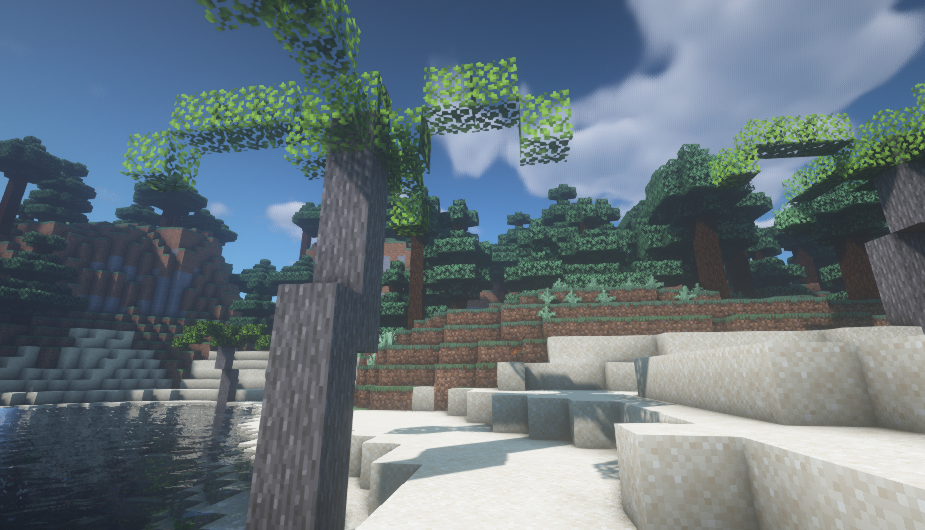
Crabs: Passive animals that spawn on the beach! They will run from you if you get close but it is not difficult to kill! There are 2 variants: yellow and orange! The only difference between them is that yellow is rarer, drops more meat and can be found by breaking blocks of sand!
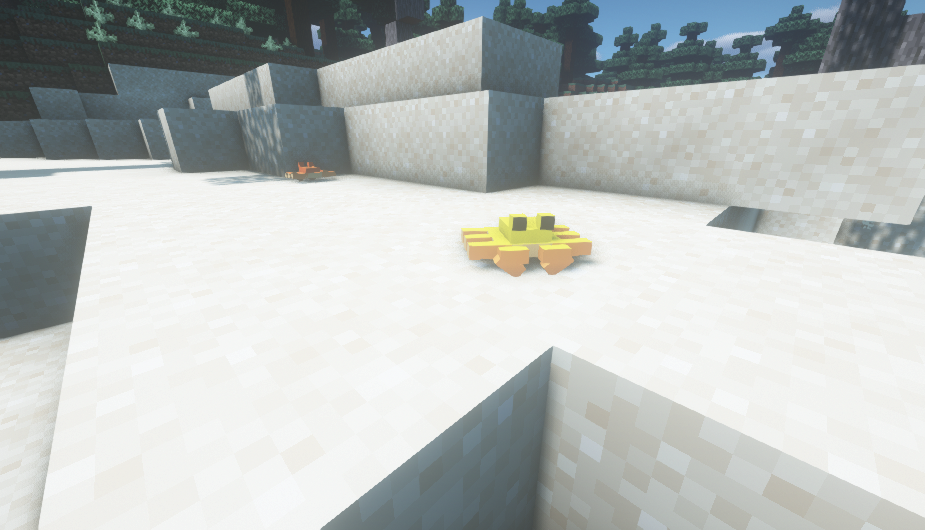
Mini-ports: Small ports generated along the beach! Finding one depends on your luck, you can find several or none easily! The purpose of this structure was simply to study how the generation of structures works and to try to generate them in specific places! Fortunately it was a success and, in the future, I will use the results in new structures! But bugs still occur! (Not everything is perfect haha)

Teleporter: This block has a feature that is to teleport you to a position previously added to it! Just click, configure and then walk on it! However, this block can only be found in LootBarrils hehe.

That's it, it's a simple update but I hope you like it! To the next! : D
Update 1.3.2v: This update corrects some errors and adds structures
Corrections:
- 2 Alex from the same owner will not duel each other;
- Golems drop errors! The drops were improved and there are more than 1 type of drop / quantity;
News:
- Alex's Armor: It is now possible to equip armor and store 4 items in Alex! Sure it helps a lot (I tested it) besides her defense has improved but, momentarily, she will spawn without the sword!

- Netherrack Golem: A Golem that will spawn in the nether! Unlike the other 2, this one you find quite often there so be careful!

- Alex' Houses: It is possible to find houses scattered throughout the forest biome! Inside there is an Alex and a few blocks, but for now, no loot as Alex’s ability to craft / store items has not yet been implemented! There are 2 types of houses in different formats!

Update 1.3v: Added: 2 new Golems, 2 structures, new functions for Alex, blocks and texture for stone tools! Read more about below!
Resume:
- Sandstone Golem added
-Wood Golem Added
- New features for Alex
- Stone blocks can be colored

Version 1.3 arrived and, in this, I focused a little on customizing the stones and on Alex’s AI:
- Sandstone and Wood Golems:
They are two simple golems, much weaker than the Iron Golem but they still pose a certain challenge. The idea is simply to increase the variety of mobs over time, nothing special.


- New features from Alex:
Briefly: It is now possible to domesticate and give items to Alex! Alex is tamed with cookies and, after getting his "confidence", it is possible to open Alex's inventory and equip items from the main, secondary hand and the third slot is for placing a cookie! Once the cookie is placed, Alex will follow you!

Structures:
- Catacombs: They are generated exclusively in DeadPlain and contain several skeleton / warrior skeleton spawners. However it is possible to find several barrels of loot there ..! (Note: I was exploring with Alex, she helps a lot haha)
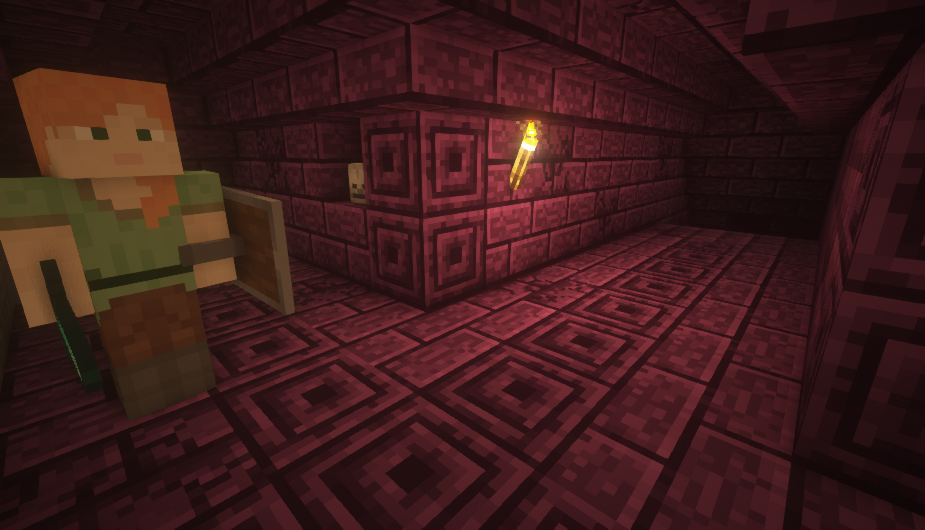
- Tower of Mobs: A tower that is generated in any biome. It's kind of hard to find and even harder to get in because there are lots of zombie spiders, spiders, skeletons, etc ... but there are also several loots on the top floor! Worth it..? I recommend at least an iron armor.
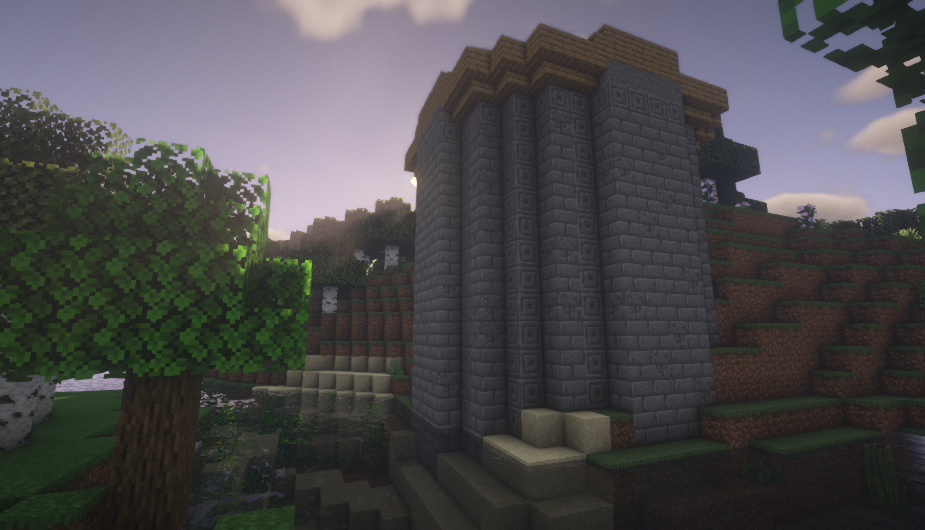
Blocks:
For some it makes a difference and for others it doesn't ... but now it is possible to dye the stones and create some colors. Also included are stairs, slabs, walls and blocks with moss.
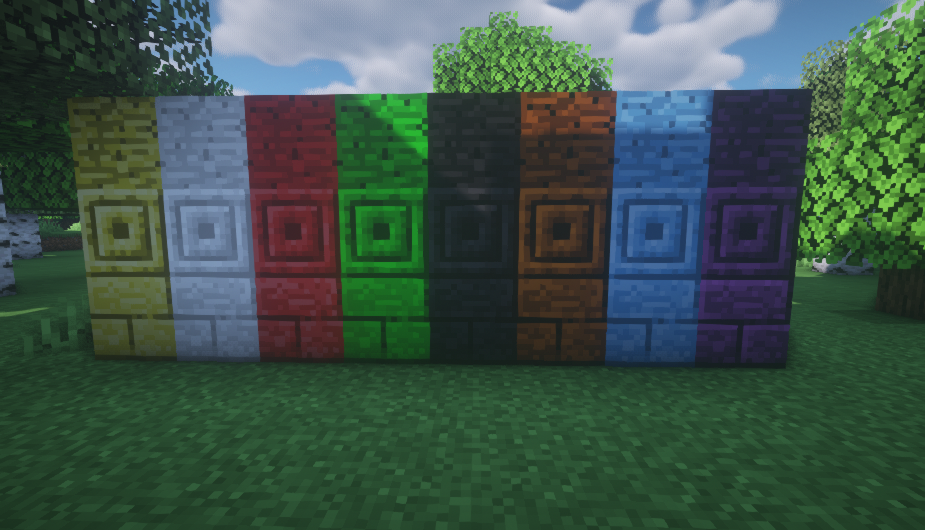
The recipe consists of a dye in the middle surrounded by stones:
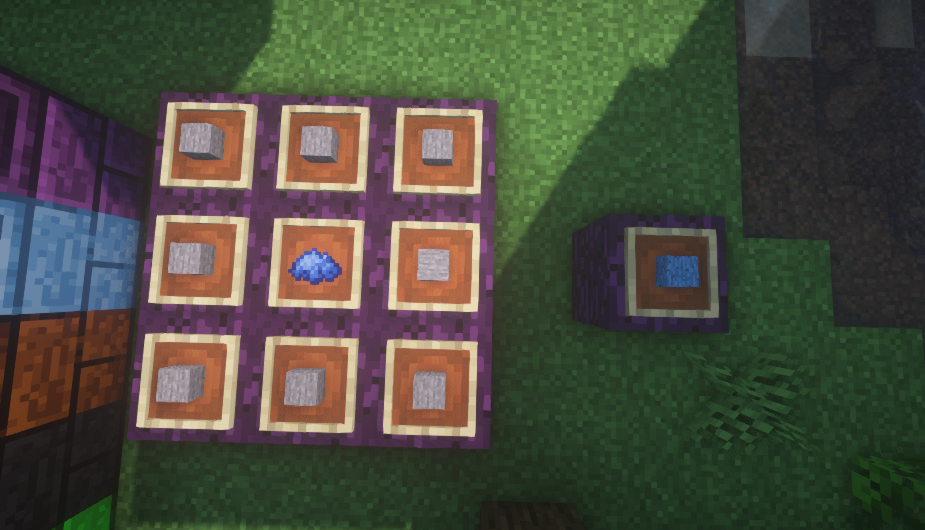
Consequently it is also possible to create stone tools with different colors! - The attributes are the same and a dyed stone is required to create a different sword.
- Swords of different colors can repair each other but stones can only repair swords equivalent to their color.
- When breaking a dyed stone it becomes boulder (so be careful haha)
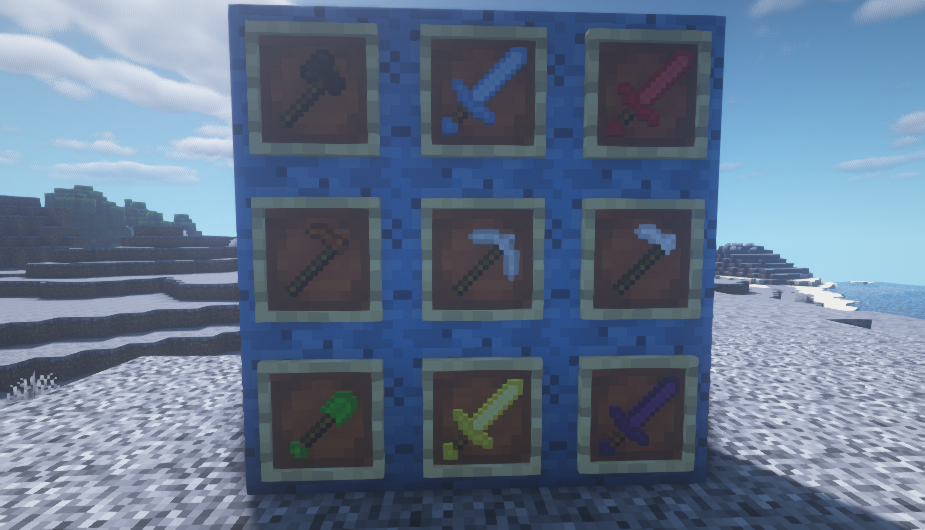
It will probably have bugs but I keep improving the mod every day! I hope you like it, suggestions and constructive criticism are welcome! :)
--------------------------------
Finally I finished version 1.2 which adds some elements and removes some bugs from version 1.1:
DeadPlain: Improved mobs spawn in DeadPlain: You will no longer spawn excess Ghosts as before and now have Vex more often. Possessed Alex can also be found there more easily! (More details below)
Knives: They are extremely fast weapons but with less damage than the sword to balance! With it you can face a large number of mobs simultaneously in a more practical way than with a sword / axe!
To make a knife just put a stick and the corresponding material on top of it

Loot Barrel: Chests randomly generated around the world with some items inside them. These items have a variety of possibilities and you can find everything from Foul Meat to diamonds! But do not open it at once: The barrel may have traps and spawn mobs or explode out of nowhere .. beware :D (Still in the testing phase!)
Alex: It is a passive mob that spawns randomly in the world with some rarity! It's a mob test and more changes will be made to it over time .. however, for now, she just randomly walks around the world equipped with a wooden sword and can attack some mobs if she sees them! Mobs do not attack her naturally, and if she is close to dying, she will run away until she regains her life. If you are attacked she will consider you an enemy and try to kill you!

Possessed Alex: A version of Alex but that will chase you if you are seen. She is easily identifiable by her red eyes. It can come with nothing in hand, with a shield or / and with some tool. A curiosity is that this mob also spawns if an Alex is killed By a Ghost and if Possessed Alex dies a Ghost is spawned instead! Buuuh ..

That's it, have fun! :)
------------------------------
1.2v
DeadPlain: As the name says, it is a dead biome, where you will not find trees, animals or much vegetation, just a little bit of grass and mobs. It is worth mentioning that in this biome the generation of gravel, diorite, etc. is much smaller than normal, so here is the ideal place to extract stones and find ores. Vex appear frequently here.

Ores: Now it is possible to find Copper and Silver in your world: Copper is a little easier to find than iron and yields better tools than stone but is still weaker than iron. However, the same is not true with Silver items, which have a better effectiveness compared to iron but are still weaker than diamond.


Mobs: The first mob you are likely to see is Ghost:
It can be found anywhere that creates shade and is unaffected by sunlight, fire or arrows. He flies so be careful with your heads haha .. It is not very difficult to run away from him.

King Spider: A spider with a lot of life and high damage, can be defeated with a certain ease with a shield or bow. She has a chance to spawn other spiders during combat so be careful ..
King Skeleton: The same logic as the spider: Enough damage and health. The difference is that this one, besides being full of silver, still has the chance to spawn normal skeletons or "warrior skeletons" that will be full copper .. good luck! : D

That's it, feel free to give suggestions or opinions!
Warnings: The Shader of the photos is not included in the mod. This mod is in development and may (There will probably be.. haha) bugs! If you find any do not hesitate to tell me! :)
AD
Become Premium to remove Ads!
What means Verified?
-
Compatibility: The mod should be compatible with the latest version of Minecraft and be clearly labeled with its supported versions.
-
Functionality: The mod should work as advertised and not cause any game-breaking bugs or crashes.
-
Security: The mod should not contain any malicious code or attempts to steal personal information.
-
Performance: The mod should not cause a significant decrease in the game's performance, such as by causing lag or reducing frame rates.
-
Originality: The mod should be original and not a copy of someone else's work.
-
Up-to-date: The mod should be regularly updated to fix bugs, improve performance, and maintain compatibility with the latest version of Minecraft.
-
Support: The mod should have an active developer who provides support and troubleshooting assistance to users.
-
License: The mod should be released under a clear and open source license that allows others to use, modify, and redistribute the code.
-
Documentation: The mod should come with clear and detailed documentation on how to install and use it.
AD
Become Premium to remove Ads!
How to Install
Download Forge & Java
Download Forge from the offical Site or here. If you dont have Java installed then install it now from here. After Downloading Forge you can run the file with Java.
Prepare
Lounch Minecraft and select your Forge istallation as Version this will create a Folder called Mods.
Add Mods
Type Win+R and type %appdata% and open the .minecraft Folder. There will you find your Folder called Mods. Place all Mods you want to play in this Folder
Enjoy
You are now Ready. Re-start your Game and start Playing.