Description
CPS Display [1.8.9 - 1.12.2] & 1.20.x
1.20+ are in delevopment (alpha) there is only custom text, text color & scaling available
CPS Display/CPS Mod is a forge mod for displaying your Clicks Per Seconds.
Links
I am making this mod in my free time, so if you want to help me, pay me a drink.
What you NEED to know
To configurate the mod hit P key (can be changed) or execute /cpsdisplay

The mod offers a high level of customization and is automatically updated
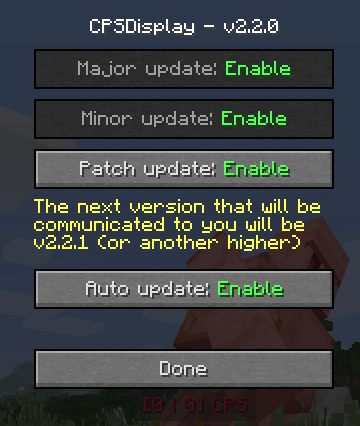
The mod features a built-in color selector for easy choice of the ideal color in the style of minecraft, but you can use resource packs for change its appearence.

More about all the settings
Move
To move the text you simply need to hold click on the text and drag our mouse where you want.
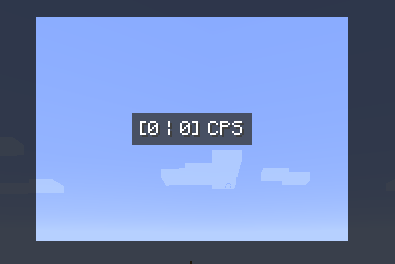
The GUI background is cut out around the text, so you can see what the text will look like during play.
Text shadow
You can enable or disable it
Text scale
From 10% to 400%
Text color
Click on the button to open the color selector and select the color you want (no opacity available, minecraft limitation).
Text mode
There are 4 different modes:
- Left
- Right
- Left & Right
- Custom
The first 3 modes have a default text, but can be redefined in the mod's lang files using resource packs.
Custom text
You have 999 characters available. {0} will be replaced by left clicks, {1} by right clicks.
You can use minecraft formatting (instead of § use &) and do things like this
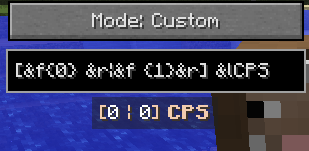
Rainbow
I usually call this the "epileptic mode" - the text color changes over time. Custom color is therefore not available, but you can use minecraft formatting as a workaround.
Background color
Same as text color, but this time alpha channel is available.
Background margin
How big is the background. Min: 0; Max: 99
And that's it
There is nothing more, but if you want more, you have 2 solutions:
- Join the discord server and create a new post about the idea you have in the suggestion channel
- If you have programming skills, feel free to fork the github project to add what you want and create a pull request for everyone to enjoy
Thanks
AD
Become Premium to remove Ads!
What means Verified?
-
Compatibility: The mod should be compatible with the latest version of Minecraft and be clearly labeled with its supported versions.
-
Functionality: The mod should work as advertised and not cause any game-breaking bugs or crashes.
-
Security: The mod should not contain any malicious code or attempts to steal personal information.
-
Performance: The mod should not cause a significant decrease in the game's performance, such as by causing lag or reducing frame rates.
-
Originality: The mod should be original and not a copy of someone else's work.
-
Up-to-date: The mod should be regularly updated to fix bugs, improve performance, and maintain compatibility with the latest version of Minecraft.
-
Support: The mod should have an active developer who provides support and troubleshooting assistance to users.
-
License: The mod should be released under a clear and open source license that allows others to use, modify, and redistribute the code.
-
Documentation: The mod should come with clear and detailed documentation on how to install and use it.
AD
Become Premium to remove Ads!
How to Install
Download Forge & Java
Download Forge from the offical Site or here. If you dont have Java installed then install it now from here. After Downloading Forge you can run the file with Java.
Prepare
Lounch Minecraft and select your Forge istallation as Version this will create a Folder called Mods.
Add Mods
Type Win+R and type %appdata% and open the .minecraft Folder. There will you find your Folder called Mods. Place all Mods you want to play in this Folder
Enjoy
You are now Ready. Re-start your Game and start Playing.