Description

Copper Technologies - is a Minecraft mod that will allow you to bring a little more modern technology into your home and into your mechanisms. For example, you can create a computer by assembling it in stages, a printer to print new analog wall paintings, the ability to create automatic farms, create radio stations nearby, create a TV and watch different channels. To work in the field of Science, to carry out an expanded system of achievements with a phased system of receiving awards, achievements, to influence the world with their actions and the opportunity to print their name on the Internet. Fully work with banking systems, online purchases, expand the functionality of the original game in a classic style without destroying the vanilla of the game itself.
(Development has been temporarily suspended due to relocation. This may take several months. We apologize in advance and thank you for waiting.)
Digital technologies
In the computer, you can browse various Internet resources, as well as study the darknet. Various Internet resources can help you get different rare materials, or even sell things that are impossible to get in the game, but they are still present, for example, the amulet of Stray, which in the original game you can see on this mob. You can also buy a book of knowledge, which has its own and new functionality, and many other different items. You can also create your own phone that will show some of your statistics, time of day, receive SMS and so on. You can also create a printer, buy a lot of options for printing modules, or for example, you can create yourself a TV and watch different channels, make a microwave oven, washing machines, refrigerators and other things that you can use in your interior. Moreover, you can use each element of the interior for its intended purpose. (For example, cook food in the microwave and wash in the washing machine and repair the leather jacket with a bonus)
Armor Upgrade system
Improve armor performance, get upgrade kits and upgrade copper armor,
which will be visually emphasized, as well as more reliably protect you from external attacks or threats
Hunting and PVP
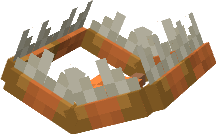
The mod also adds several traps, for example, you can make spikes so that the player receives damage. You can set traps, or poison the same thorns.
There are several interesting shops where you can buy dynamite, arsenal or explosives. Or you can create your own turret,
install it to protect your Home and equip this turret with full pumping, with the help of additions,
improvements and updates of removable modules.
several modules can be installed in the turret, which can slightly improve the efficiency of the copper turret. Here is a list of modules:
"Healther" - When the turret has significant damage, some of its mechanisms will be restored,
and the kits inside will be replaced. This will increase the service life of the turret.
An Adapter is required.
"Armor" allows the turret to ignore the damage received for a while,
thereby focusing more on the battle. However, this will not help you make the turret temporarily immortal,
and it can still be broken.
"DeadShot" adapter is required, the turret conducts a remote type of combat, although if this module is installed in it, then as soon as the Turret receives damage, it will immediately shoot 6 arrows to knock out the attacking entity more strongly. An Adapter is required. There is a dependency in the form of a module equipped with arrows for an additional shot.
Additional devices:
Adapter: Establishes the connection and allows the turret to see the modules.
Modular speaker: Allows the turret to make sounds that give a signal in different conditions (So far there are no turret sounds, existing ones are used).
DeadShot device: A device for storing arrows, used by the "deadshot" module. Consumable material.
Making changes to the original game:
Updates:
- Bookshelves can be used. You can use the right mouse button to get a book,
put it on a shelf or empty it all. This can be useful if, for example, you are building libraries to store books.
Vanilla Big-Fix:
- Do you remember an interesting mistake when you could pour a bucket of lava to cauldron on the ocean floor?
Now you will not be able to do this, you will simply spoil the boiler, and it will also be clogged with a cobblestone or a stone
- A bug was fixed when the Enderman received damage from Rain, Water, but did not receive damage while in a cauldron with water.
This error has been fixed, and Endermen are now vulnerable to the water cauldron as well.
Cooking
In the game, you can buy a cookbook in the bookstore. With which you can prepare several new recipes. Canned food of all kinds of meat was added. You can get all kinds of canned food only from a farmer of the last level. But you can buy canned fish from a Fisherman, but you can make drinks in cans yourself. Considering that there is a regular version of the growth in the game, a distorted version of it was also added. The mod explains why it was not in the usual game and why the growth block cannot be painted back to 9 growths, and both types of growth can be used in cooking food, drinks (By the type of energy drinks, kvass and other things).Copper Technologies is a mod that adds some modern (and not very) technologies to the game, by type of Computer, Printer, Phones, and so on.
Tv stations and broadcasting

Now you can build your own TV station, and you can also start managing live TV.
You can create news, send messages to all players on TV, broadcast music and show Movies.
Now the TVs are real TVs. Build your own station, and start controlling the ether!
Metallurgy
A copper smelter has been added, with which you can not catch ores faster. You can create alloys between metals, for example copper-iron alloy, gold-copper, or for example you can create hardened metal. This will allow you to make unique tools from new alloys. But still do not forget that alloy tools are not as good as Diamond tools
Standard kits and improvements
Not only copper-iron tools have become available in the game, but also simple copper ones. In the process of using, you may notice that over time, for example, your Pickaxe was oxidized, and slightly deteriorated. This affects not only the visual component, but also so that more oxidized copper tools are no longer as efficient and fast as, for example, those just made. Also, in addition, to prevent such a process, you can apply a protective coating, so that this would no longer be. However, it is necessary to apply protection immediately after production. Since some organic resins are used in real life. The mod also adds the ability to collect resin from a tree, using a crane and a boiler under it.
Portal Station and World Research
Connect to global companies via the Internet and help them with research. And get additional opportunities, for example, obtaining laboratory equipment for studying samples, and allow yourself to create an End Portal wherever you want, It will not be easy, because you will have to use Nuclear energy to extract energy, advance science forward, as well as create giant equipment and stations/ laboratories or other, do not forget about safety and danger of radiation contamination, use an advanced protective suit, observe germination and change filters when directly in the radioactive zone. Forget about nuclear reactors in 1 block, you will have to create multistructures where each block works together, and try to avoid accidents, because otherwise you can aggravate the situation in the world, and you will have to fix it alone, or in the company of friends in the case of a server
Phones

Phones have some features, for example, a copper phone supports SMS alerts, but an iron one does not. And there are several similar points too. Including Iron Ones can be accidentally drowned if you suddenly decide to swim with him. Or they can be accidentally broken when someone hits you or you accidentally fall from a height sufficient for the phone to break. It also added the ability to update the phone to newer versions and create an operating system for the phone. To do this, you must have an existing phone (which you want to upgrade), as well as a USB drive. After that, you should remove the entire operating system from the phone and transfer it to a USB drive using an application that runs in the terminal using the command "./usbcontroller.sh " and then you will need to follow the instructions in the application, select all the parameters you need and also start extracting the system from the phone. After that, you will need to do the same, but with a different phone. After you have 2 bootable flash drives, you will need another application (launched using command./quarkinstaller.sh in the terminal) you will need to write a new operating system image to a third USB flash drive. After that, you will need to install the newly created operating system on the emptied phone through the same application on the computer, which will then work again. This way you will reinstall the system on your phone and also update it to the new version. It is worth noting that if you upgrade an iron phone, you will need to crush a copper ingot on the destruction table, and then combine the crushed one with an iron phone on the crafting table so that your phone is resistant to lightning strikes, drowning, electric shocks and other influences, after which it will become exactly the same as copper. but in the first days it will remain iron. You can also write SMS messages in smartphones that can be received by another player if he has enabled the ability to receive SMS in the phone settings (There is a separate menu where you can configure the displayed indicators on the desktop, turn on SMS alerts or change the background on the desktop)
Standard tools

There are also standard copper tools in fashion (pickaxe, sword, axe, shovel, scissors and hoe), but there are also other new technological tools, such as metal detectors, depth gauge, forging pliers, hammer and others. Some tools (such as screwdrivers) are used in complicated crafting on a copper workbench or all at once on the destruction table to break this or that technique, modules, and so on.
Radio equipment
 You can create your own radio base, connect it to the Antenna and start broadcasting music or other signals on the Radio.
You can create your own radio base, connect it to the Antenna and start broadcasting music or other signals on the Radio.
To do this, you need to rebuild a radio center containing a radio control panel, a radio analyzer and a radio wave receiver. (How to create a radio base, see the help section on the RadioMag website or see the images section) in order for the main panel to work, you need to rebuild the radio tower in the world. After that, you can broadcast music on the radio, transmit coordinates, send a distress signal, and so on. In order for the panel to be able to connect to the nearest radio tower, it is worth building it within 180 blocks from the panel itself. You don't have to worry about putting the radio in range of the tower. The tower is powerful enough not to worry about its range.
Computer Features
To run it, you first need to create the main components (monitor and monoblock), then place the monoblock next to the monitor. In order to start using it, you need to insert all the necessary components into it.
Assembling and starting the computer
In order to assemble a computer, first create and install it. After you install it, insert all the necessary components into the case sequentially:
Comparator (Basis)
Repeater (Necessary components)
Plate No. 5 (Analog hard disk)
Redstone Block (Power Supply)
Redstone (Analog of cables and loops)
Copper ingot (Used as a lid)
Ready! The computer is assembled and ready to start. Now check if there is a Monitor nearby and start the computer using the PCM. And if you wish, you can connect the speakers by installing them next to the monitor, with which you can hear the sounds of the end and start of the computer, listen to music and so on.
Different commands for different programs:
TERMINAL " cd *folder name*" - Opens a folder with the specified name
‹ cd .. " - go to the initial folder
" del *file name* " - Deletes the file with the specified name
" help" - shows all other commands (they are not specified here specifically)
BROWSER [!] " home" - opens the profile home page [!] (on older versions, on new ones it is already a separate site "netprofile")
" page://*Number* " opens the specified search engine page in the browser
RED-MANAGER " open cl " - Opens the command line/Terminal
Commands:
/nethernet - allows you to enable and disable the ability to create an Internet connection in Nether
/music_(ban/unban) - Allows you to enable and disable the operation of the NotePlayer website
/mexpress_(ban/unban) - Allows you to enable and disable the AliExpress website
/terrosite_(ban/unban) - Allows you to enable and disable the ability to access the Darknet site for the purchase of weapons and other dark services
Resin
A new element of fashion, in real life, some metals are treated to protect the metal from corrosion, for example, organic resins. In fashion, this is easier, for this there is a tap that fills the boiler under itself with resin, which is collected by a bucket.
A little bit about some applications
Browser is an Internet browser that allows you to sit on the in-game Internet if you are in the normal world or in the End. (In hell, Wi-Fi does not catch, but one of the teams can fix it)
Speaker RDSE - Gives you the opportunity to check the performance of headphones, as well as turn them on and off
Red-Manager - allows you to manage, start and disable your redstone mechanisms, auto-farms and so on.
MyWeather - Weather forecast applications with a visual picture (A light and simple application, but you can also find out the weather on your phone, laptop and some other places)
Achievements:
Achievements in Copper Technologies are arranged a little differently. In regular Minecraft, you can observe different menus (Adventures, Agriculture, and everything else). In CopTech, achievements are arranged differently, they are linked to your profile of one of the sites where you can register (httr://mmm.achievement.craft). The system is arranged in stages. First, you need to complete all the achievements of the first stage, and then give a report to the site for verification, after which you will be approved for the transition to the second stage of achievements. Please note that it is impossible to complete the achievements of the second stage without completing all the achievements of the first stage.
Darknet resources:
(Here you can see the available sites for the darknet)
htts://mmm.terrosite.dark - A site for buying weapons, explosives, and ordering dark services
htts://mmm.darkpackage.dark - A website with the ability to order a package from the Darknet
htts://mmm.darkbank.dark - is a Dark analog of MetallBank. Allows you to conduct operations with Cryptocurrency
Satellite
Added the ability to create a satellite in the Final Dimension. You can see a screenshot of the structure in the "Images" section.
Added console block. Now basic functions have been added to it. You can also run certain functions in it using commands. They must be entered in the "Command" section in the "RedManager" application.
First, put a laptop or, if you want, a monitor on the console. Launch RedManager and you will be able to enter the following commands:
console -launch (Enable console)
console -status (Show satellite status)
console -nethernet (Start the satellite in the end and turn on the Internet in Nether)
console -off (Turn off the console)
console -portal -core (Core monitoring in line of sight)
console -portal -station (Monitoring of the portal station in line of sight)
console -portal -c (Process monitoring without direct line of sight)
console -portal -c -launch (Reactor launch without line of sight)
Water extraction in Nether
An ice melter has been added, as well as a reservoir from which water can be poured into the boiler using an Extractor. (View the structure in the images tab). It also works in Nether, it can be useful to you for potions, and it will also increase the player's need for ice. This works with any kind of ice from the original game. Also, if you use mods or datapacks for thirst, then this will be an indispensable thing for you when surviving in Nether

Feedback (Discord)
Join the mod's Discord server if you want to fully join the project directly for feedback and assistance on Copper Technologies or discussions. We can also take your advice and ideas for mod development into account.
https://discord.gg/dQw76Ed4Hp
AD
Become Premium to remove Ads!
What means Verified?
-
Compatibility: The mod should be compatible with the latest version of Minecraft and be clearly labeled with its supported versions.
-
Functionality: The mod should work as advertised and not cause any game-breaking bugs or crashes.
-
Security: The mod should not contain any malicious code or attempts to steal personal information.
-
Performance: The mod should not cause a significant decrease in the game's performance, such as by causing lag or reducing frame rates.
-
Originality: The mod should be original and not a copy of someone else's work.
-
Up-to-date: The mod should be regularly updated to fix bugs, improve performance, and maintain compatibility with the latest version of Minecraft.
-
Support: The mod should have an active developer who provides support and troubleshooting assistance to users.
-
License: The mod should be released under a clear and open source license that allows others to use, modify, and redistribute the code.
-
Documentation: The mod should come with clear and detailed documentation on how to install and use it.
AD
Become Premium to remove Ads!
How to Install
Download Forge & Java
Download Forge from the offical Site or here. If you dont have Java installed then install it now from here. After Downloading Forge you can run the file with Java.
Prepare
Lounch Minecraft and select your Forge istallation as Version this will create a Folder called Mods.
Add Mods
Type Win+R and type %appdata% and open the .minecraft Folder. There will you find your Folder called Mods. Place all Mods you want to play in this Folder
Enjoy
You are now Ready. Re-start your Game and start Playing.