Description
Greetings, ladies and gentlemen and everyone else, I present to you the solution to all your problems;
COMPOSTER: RECOMPOSTED
After weeks of trying hard to understand and crack the code behind composters, I finally did it;
Your sufferings are over, my bothers and sisters, finally you will be able to make Dirt related blocks in your wonderful Skyblock map without having to cheese that one single composter you've been using since day one, over are the days of needing those 2 hoppers to make it somewhat useful, Composters are now fixed, with this.
This "simple" mod changes the way you will be using composters;
Add a new Composter called "Recomposter" that look exactly like the old Composter except it's much better, less a tedious chore to use, and more realistic;
The reason why it doesn't replace the old Composter is due to compatibility concerns, to completely replace the Composter, I highly recommend you use this ADDON;
Features;
Composting;
Composting is not instant like the old composter, it takes time for the content to be ready for harvest, making it useful to have many Composters;
The content becomes ready to harvest upon a random tick, and a probability, this probability increases every time it fails the probability check, and
resets back when it succeed;
Changed the way increasing the Composter's level is calculated;
It USED to be this way;
All compostable items had a decimal value assigned to them, this value ranged from 0 to 1, if an item had a value of 0.60, for instance, it had a
60% chance of increasing to the next Level;
This is the way it is NOW;
All compostable items have a decimal value assigned to them, this value range from 0 to 7 (the biggest is 3.6 but you get the point), if an item has
a value of 2.40, for instance, it will raise the Level by 2 and have a 40% chance to increase an extra Level;
More examples, if an item has a value of 1.2, it will increase the level by 1 and have a 20% chance to increase an extra Level, or if an item has a
value of 0.80, it will only have a 80% chance of increasing the Level;
A lot of items still have a value below 1, like Wheat Seeds now having a value of 0.20, but big items like Pumpkins and Cactuses have values
above 1, making them very efficient;
Conditions;
The Recomposter can yield different items based on different factors, these factors include;
Light level (the light level of the block directly above the composter);
Moisture (the amount of horizontally neighboring water blocks or waterlogged, can go from 0 to 4);
Seeded (a Boolean value that becomes true once a player puts wheat seeds, grass, or tall grass inside the composter);
Inoculated (a Boolean value that becomes true once a player puts a red mushroom, a brown mushroom, or mushroom block (not the stem,
or the nether mushrooms) inside the composter);
Note that once the composter becomes Seeded, it cannot be Inoculated, and once it is Inoculated, it cannot become Seeded, these of course
resets back to false once the content becomes ready to harvest;
Yields;
The different items that the Recomposter can yields based on the previously listed conditions are;
Coarse Dirt (will always yield if the Moisture level is set to 0);
Dirt (will yield if the Moisture level is either 1 or 2);
Mud (will always yield if the Moisture level is either 3 or 4);
Grass Block (will yield if the Moisture is precisely at 1, the Light Level is above 10, and if it was Seeded OR horizontally neighboring a Grass Block);
Mycelium (will yield if the Moisture is precisely at 1, the Light Level is below 5, and if it was Inoculated OR horizontally neighboring a Mycelium);
Quality of Life Improvements;
Using the Recomposter is not at all tedious thanks to the following changes;
Manual usage (non Hopper usage);
Using a stack of item on the Recomposter automatically uses the amount of the stack it needs to completely fill it up, while still calculating the
probabilities of raising each individual Levels;
This makes it so that the player doesn't have to continuously spam the Composters the fill them up, making them a joy to use in Skyblock
where it takes some time before Hoppers are acquired;
It will only use one item of the stack if the Item isn't for Seeding, Inoculating or part of a list of Items I carefully picked which include
but are not limited to:
Prepared food items, such as Pumpkin Pies, Cakes or Breads (not Carrots or Potatoes);
Saplings;
Flowers;
Harvesting the content once it is ready have a 25% chance to yield 2 items instead of one, only if the item is Dirt or Coarse Dirt;
Hopper Usage;
Hoppers can insert from the sides, allowing for more compact, better looking farms;
Since Composters now take some time to cook that precious Dirt, it encourages the player to extend their Composting installations rather than trying to click faster, adding new cool looking farms and creative, somewhat realistic, ways to obtain Grass and Mycelium in their Skyblock map, also makes more sense than Vanilla Composters where the process is relatively instant;
This is likely how you will build an automatic Composter farm with this mod:
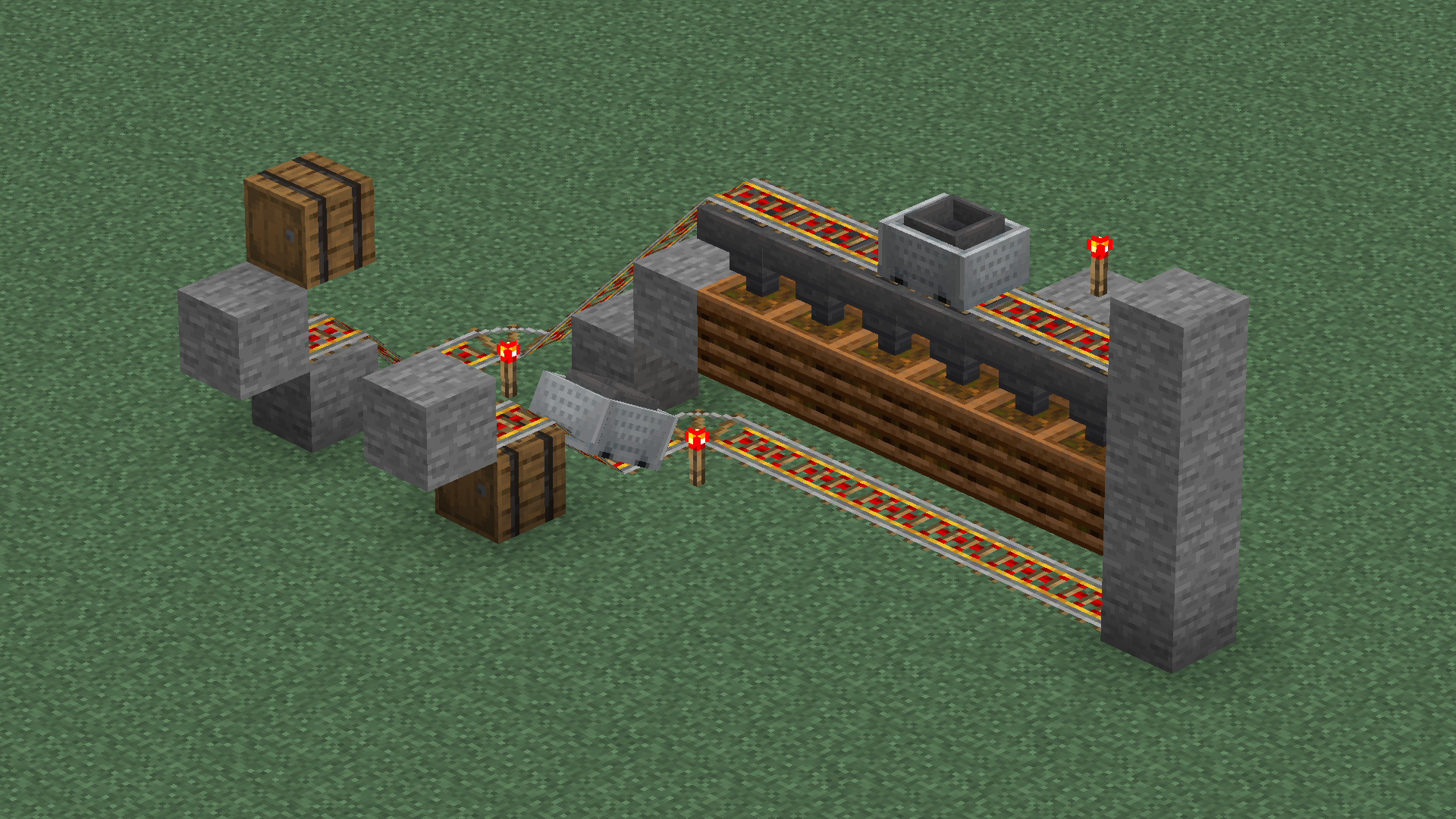
(more images in the "Images" tab)
Please keep in mind:
-this mod is highly experimental and went through very little testing, state isn't final;
-this mod by itself should be compatible with ANY mod;
-I HIGHLY recommend you use this ADDON for a better experience, this will reduce compatibility;
Make sure you check out My Other Mods, I'm sure you'll find them useful!
AD
Become Premium to remove Ads!
What means Verified?
-
Compatibility: The mod should be compatible with the latest version of Minecraft and be clearly labeled with its supported versions.
-
Functionality: The mod should work as advertised and not cause any game-breaking bugs or crashes.
-
Security: The mod should not contain any malicious code or attempts to steal personal information.
-
Performance: The mod should not cause a significant decrease in the game's performance, such as by causing lag or reducing frame rates.
-
Originality: The mod should be original and not a copy of someone else's work.
-
Up-to-date: The mod should be regularly updated to fix bugs, improve performance, and maintain compatibility with the latest version of Minecraft.
-
Support: The mod should have an active developer who provides support and troubleshooting assistance to users.
-
License: The mod should be released under a clear and open source license that allows others to use, modify, and redistribute the code.
-
Documentation: The mod should come with clear and detailed documentation on how to install and use it.
AD
Become Premium to remove Ads!
How to Install
Download Forge & Java
Download Forge from the offical Site or here. If you dont have Java installed then install it now from here. After Downloading Forge you can run the file with Java.
Prepare
Lounch Minecraft and select your Forge istallation as Version this will create a Folder called Mods.
Add Mods
Type Win+R and type %appdata% and open the .minecraft Folder. There will you find your Folder called Mods. Place all Mods you want to play in this Folder
Enjoy
You are now Ready. Re-start your Game and start Playing.