Description
Compact Ores
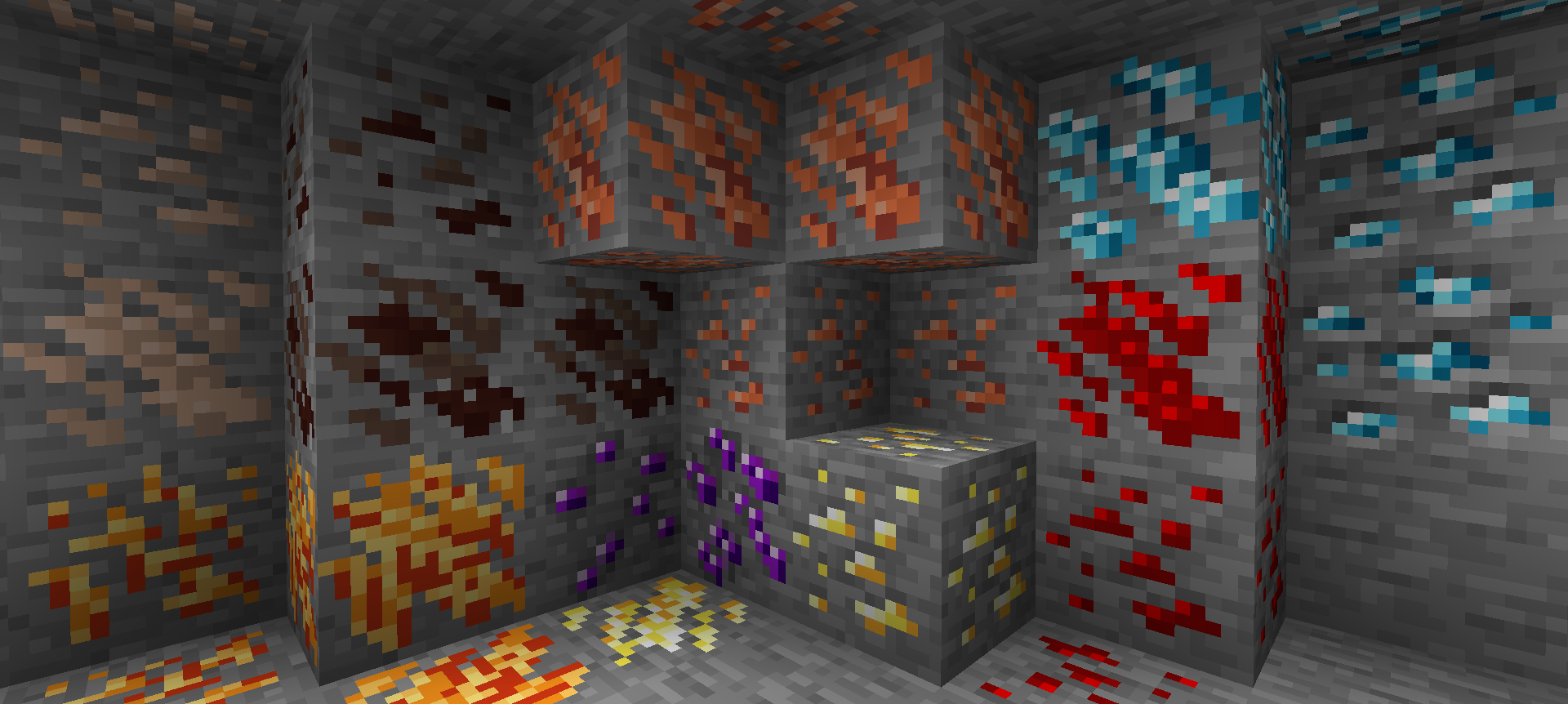 CompactOres is a Minecraft mod that adds ores which yield extra resources.
CompactOres is a Minecraft mod that adds ores which yield extra resources.
This mod is heavily inspired by RWTema's Dense Ores.
Features
A compact ore is a block which mimics an ore from Minecraft or another mod. It has a different (automatically generated) texture from the ore block which it's based on, and drops several times more loot when broken.
Compact ores are defined in a configuration file. For more info, please see the github repository.
Cross-version compatibility
When updating between major Minecraft versions (e.g. 1.15 to 1.16), worlds with compact ores will not stay compatible.
If a world is updgaded anyway, all compact ores will disappear.
Is this compatible with resource packs?
Using this mod in combination with a resource pack is possible, but you will most likely run into some problems.
Even if the resource pack you're using contains all of the textures relevant for making a compact ore texture, it may be necessary to tweak some configuration parameters for the best results.
If the resource pack only contains some textures, the resulting compact ore textures will look like a mess in most cases. The texture can still be tweaked by changing configuration parameters, and the quality of the resulting texture heavily depends on the resource pack itself.
Despite these problems, it is definitely worth it to try to use a resource pack and see what the results look like, and then decide for yourself whether or not you want to keep the resource pack or not.
Can you add support for <insert mod name here>?
While I try to support many of the more popular mods out there, I can't possibly add support for all mods that generate ores.
However, because all compact ores are defined in the configuration file (1.14 .minecraft/config/compactores.toml, 1.15 .minecraft/config/compactores/README.toml, 1.18 .minecraft/config/compactores/AAA_README.toml), it is possible for anyone to add support for ores that are not included by default. Information on what parameters are available in the configuration file, and what their exact functionality is, can be found in the default configuration file as well as in the readme in the github repository.
In some cases, properly adding support for an ore might not be possible because compact ores is lacking support for a feature that is used by the mod adding the ore. In these cases, check if someone else has already reported this, and if not, tell me about the missing feature and I will try to add support.
Multiple textures, one of which is chosen at random are currently unsupported without a good way to add such support.
Can you make a 1.12.2 version?
No, stop asking already.
And if you're looking for an even older Minecraft version, just use Dense Ores.
Translation credits
Chinese: liuseniubi
Russian: NeverMall
Modpack Policy
Feel free to use this mod in any modpack without asking for permission.
AD
Become Premium to remove Ads!
What means Verified?
-
Compatibility: The mod should be compatible with the latest version of Minecraft and be clearly labeled with its supported versions.
-
Functionality: The mod should work as advertised and not cause any game-breaking bugs or crashes.
-
Security: The mod should not contain any malicious code or attempts to steal personal information.
-
Performance: The mod should not cause a significant decrease in the game's performance, such as by causing lag or reducing frame rates.
-
Originality: The mod should be original and not a copy of someone else's work.
-
Up-to-date: The mod should be regularly updated to fix bugs, improve performance, and maintain compatibility with the latest version of Minecraft.
-
Support: The mod should have an active developer who provides support and troubleshooting assistance to users.
-
License: The mod should be released under a clear and open source license that allows others to use, modify, and redistribute the code.
-
Documentation: The mod should come with clear and detailed documentation on how to install and use it.
AD
Become Premium to remove Ads!
How to Install
Download Forge & Java
Download Forge from the offical Site or here. If you dont have Java installed then install it now from here. After Downloading Forge you can run the file with Java.
Prepare
Lounch Minecraft and select your Forge istallation as Version this will create a Folder called Mods.
Add Mods
Type Win+R and type %appdata% and open the .minecraft Folder. There will you find your Folder called Mods. Place all Mods you want to play in this Folder
Enjoy
You are now Ready. Re-start your Game and start Playing.