Description
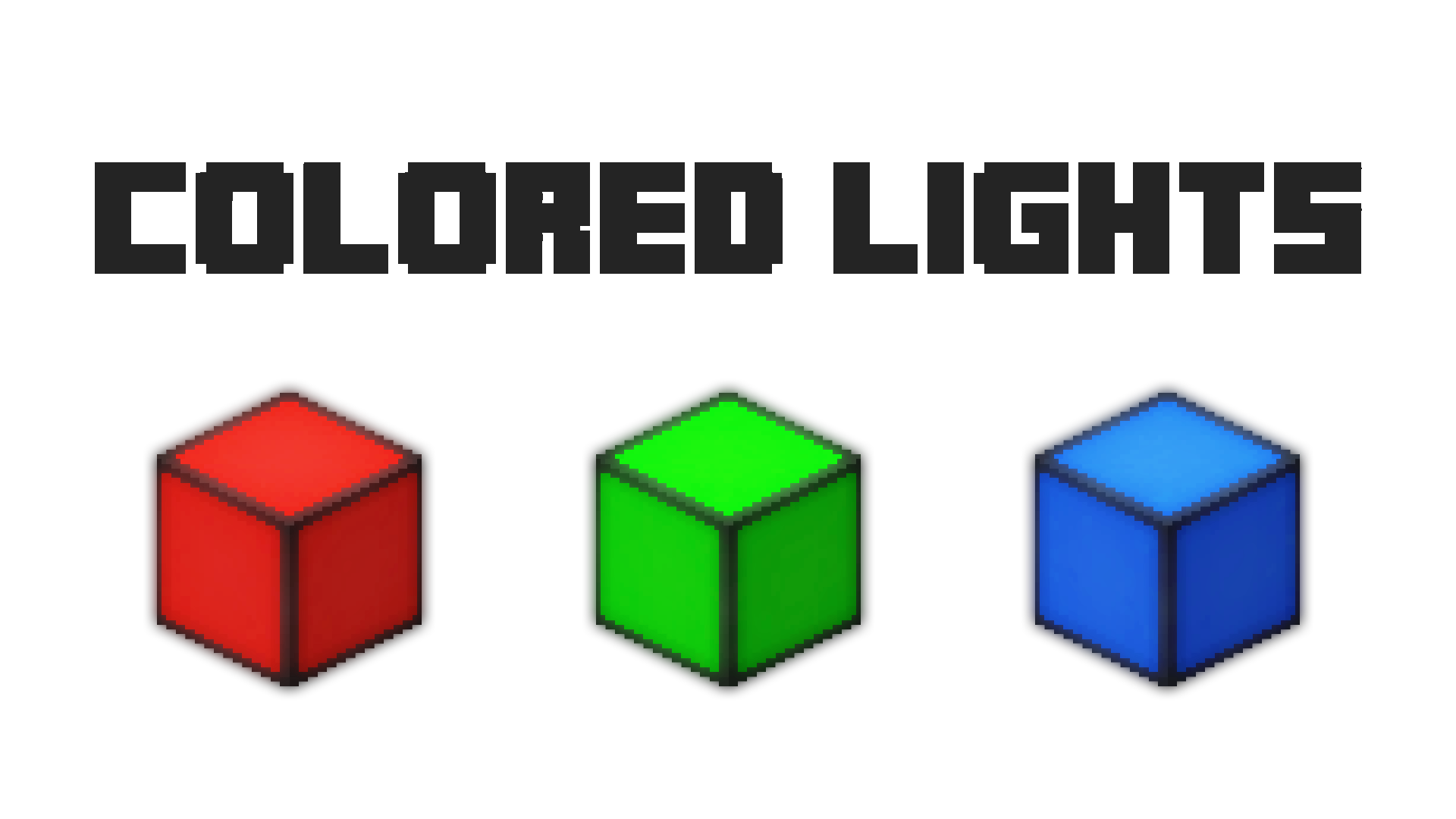
Discontinued: Since colored lighting is something Minecraft doesn't really like and adds a lot of problems to it, I am not working on this mod anymore (for now at least). But I am thinking of turning the contents of this mod into a new mod just without colored lighting and there are also some more additions planned. I hope there is interest for that. Thanks for reading!
I now have a Discord!:

Colored Lights
This is my first Mod: Colored Lights
Colored Lights adds new Colored Lamps to Minecraft that can emit colored light. Yes COLORED LIGHT! It also aims to unify the whole color stuff in Minecraft with Colored Dusts.
Note!: For the colored light to work you have to install Albedo (Earlier Mirage, only for v1.0.0, you can find it here). Colored Lights will work without it and still emit light but it is not colored. The max. amount of light sources is limited in the albedo.cfg. You can change it if you want more light sources.
Content:
- Colored Lamp
- Colored Dust
- Colored Glowing Dust
- Color Card
- Grinder
- Pneumea Flower & Crops
- Alpha Tree
Colored Lamp
The colored lamp is the main product of this mod, it comes in all 16 colors and two variants: Colored Lamp & Inverted Colored Lamp. The Colored Lamp will emit light if you provide it with redstone power. The Inverted Colored Lamp is the opposite of the normal one, it emits light as long as redstone power is turned off. Colored light is emitted if you have installed Albedo as mentioned above. If you don't want it to emit colored light just turn it off in the config file (coloredlights.cfg). It will then emit normal Minecraft light.
Lamp emitting colored light:
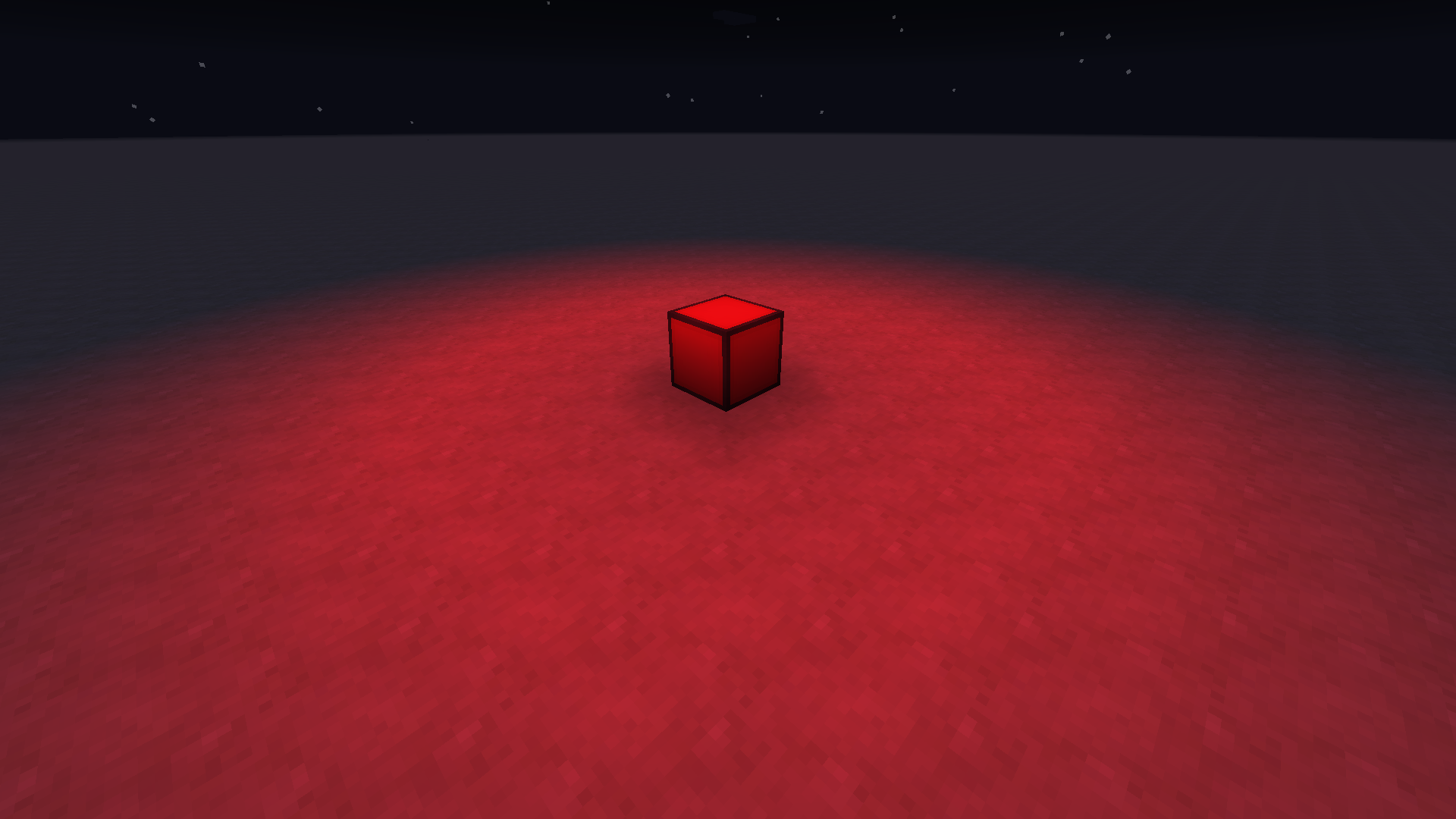
Colored Dust
It comes in all 16 colors. It is used for crafting everything with colors e.g.: Red Wool (oredictionary), and it is used for the Color Card (for further information go to Color Card section).

Colored Dust Glowing
It comes in all 16 colors and is a resource for crafting Colored Lamps. May have more usage in the future.

Color Card
If you want to color your already placed blocks, you can do so now! The Color Card can color different color based blocks like Wool or Colored Lamps. To do so your Color Card needs Colored Dust in its Container, which you can open if you select the Color Card in your hotbar and then Sneak and Rightclick. Now you can color your blocks simply by rightclicking them. To switch Colors, press "G" (default Key, you can change that in Controls under Colored Lights).
Currently supported Blocks: Wool, Stained Glass, Stained Glass Pane, Terracotta, Concrete, Concrete Powder, Carpet, Glazed Terracotta, Colored Lamp
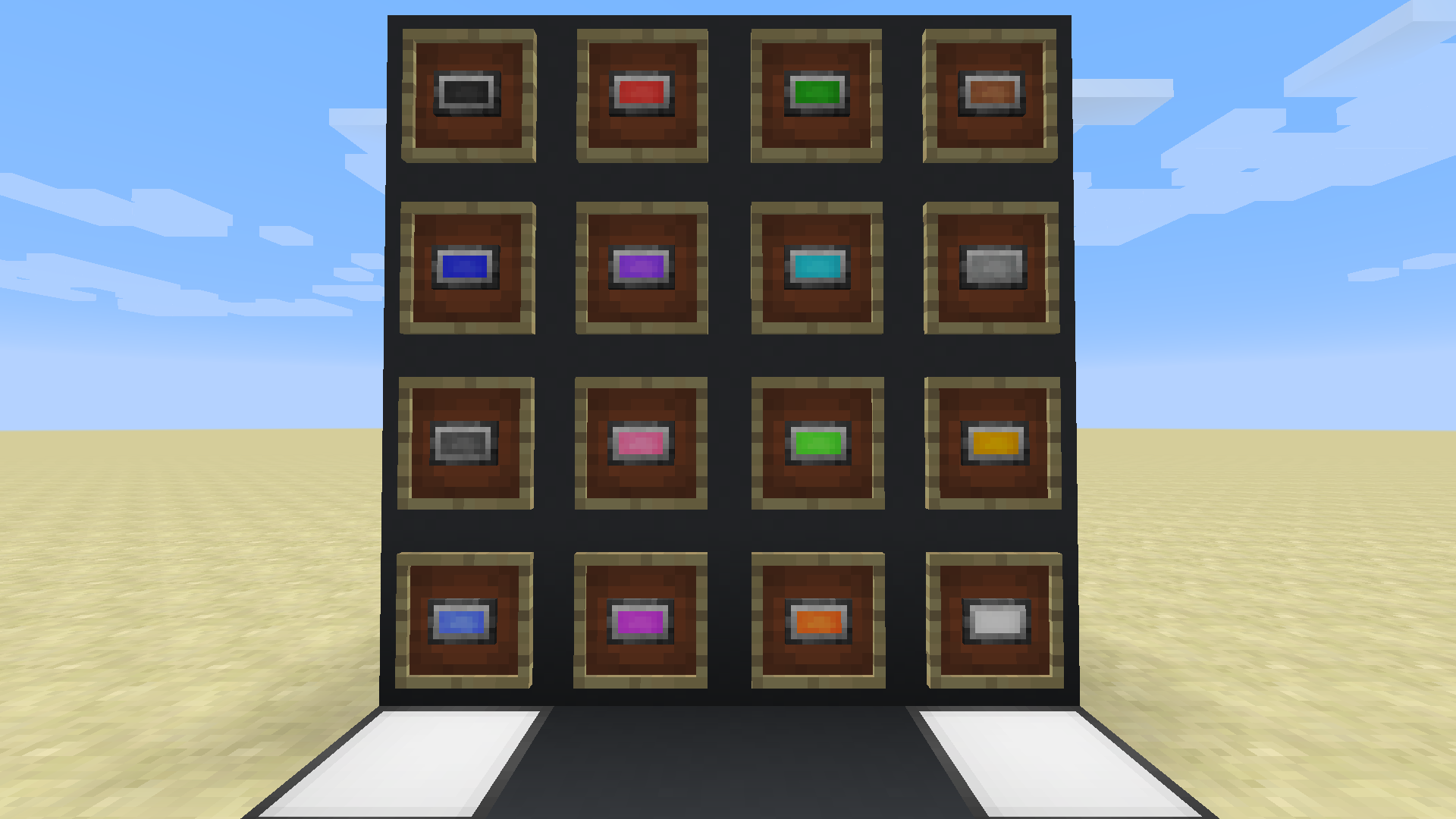
Grinder
It it is used to grind down stuff like Wool or Dye into Colored Dust and other byproducts (Recipe Examples down in Recipe section "Grinder Recipe").
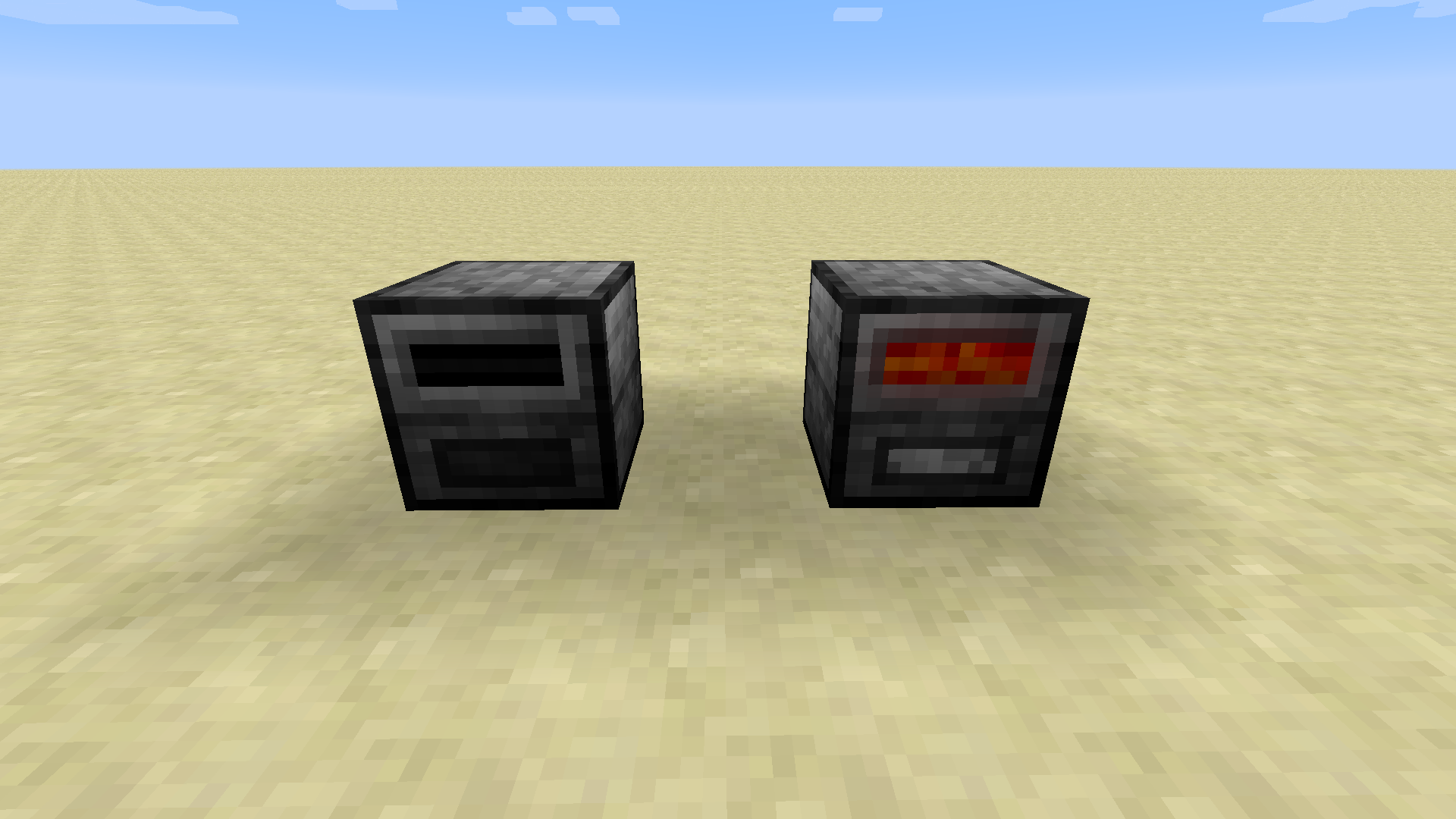
Pneumea Flower
These Flowers will fill your garden with color, well and your pockets if you want some Dust from these beautiful Flowers. Rarely found in the World between y: 60 and 80 these Flowers can be harvested and collected. Throwing them into the Grinder you can get the Colored Dust as well as Pneumea Seeds. These seeds can be used to repopulate your Flowers. To plant them simply put the seed on top of Farmland, Grass or Dirt Blocks.

Alpha Tree
The Alpha tree has historical background for me and I wanted to have him back (textures included, so don't wonder why it is a full block). You can plant the Alpha Tree Sapling like any normal sapling. If the Tree is grown out the stem has a chance of being one of the six wood types minecraft has to offer. The leaves are randomly split into the 6 leaf-types of minecraft.

Recipes:
Colored Lamp (for all colors):
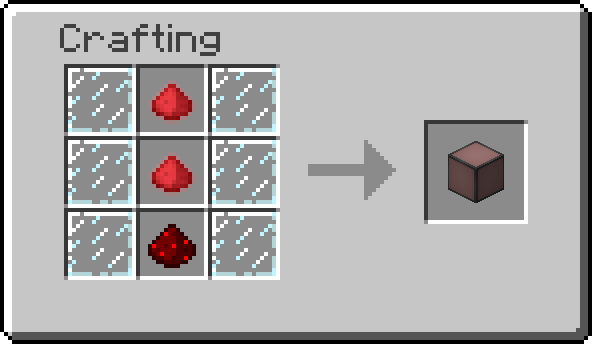
Inverted Colored Lamp (for all colors):
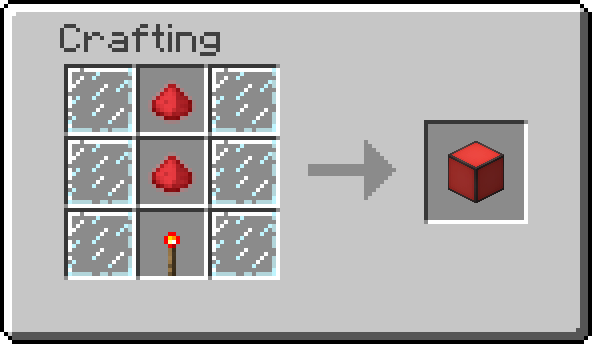
Colored Dust Glowing (for all colors):
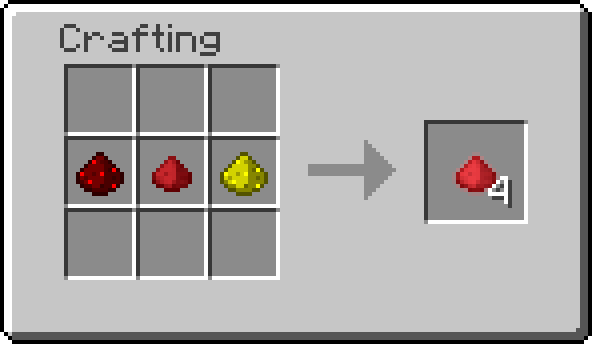
Color Card:
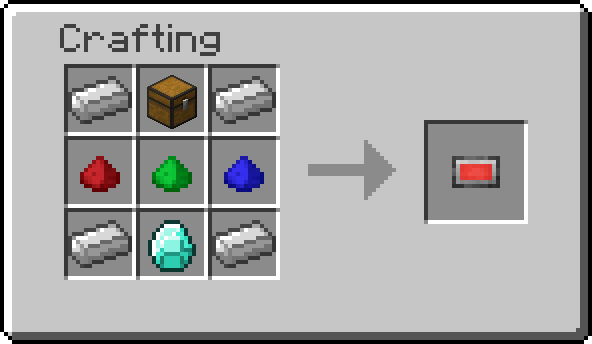
Grinder:
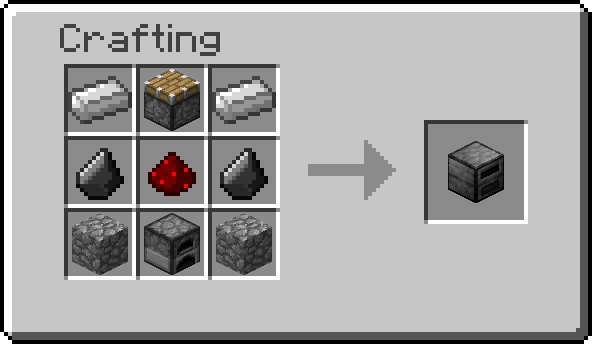
Alpha Tree Sapling:

Grinder Recipes:
Dye into Dust (for all colors):
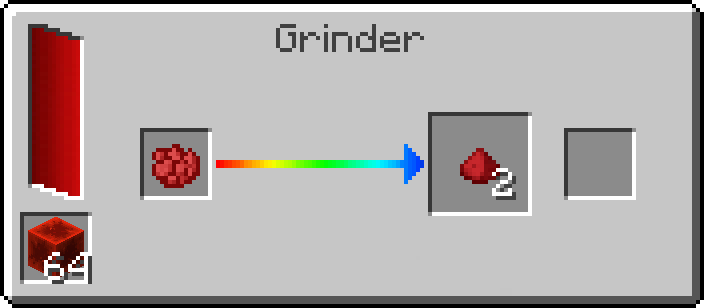
Wool into Dust and String (for all colors):
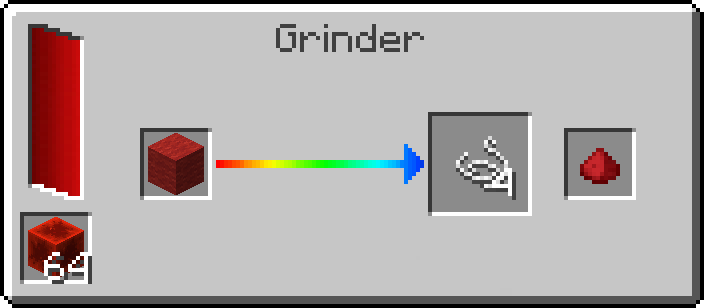
Carpet into Dust and String (for all colors):
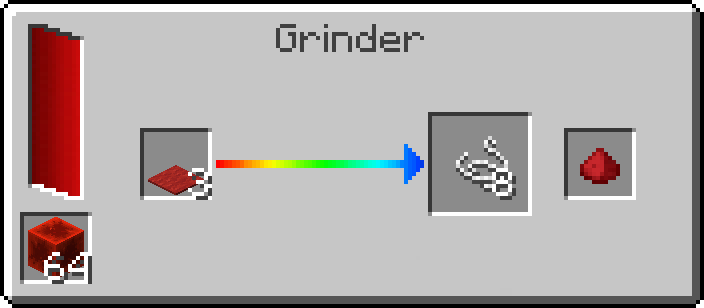
Bed into Dust and String (for all colors):
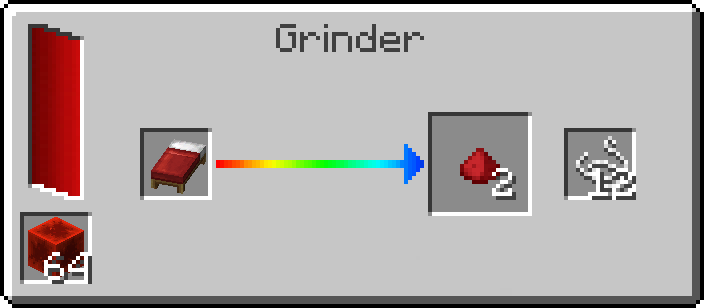
Pneumea Flower into Dust and Pneumea Seed (for all colors):
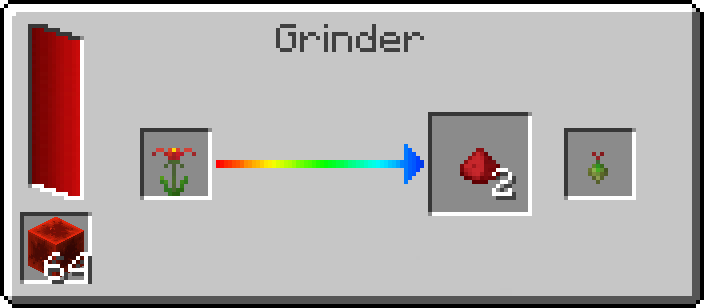
Modpacks:
You are allowed to use this Mod in Modpacks as long as you credit me and provide a link to this project website.
Changelog:
You can find the Changelog here.
Report issues and ideas:
For bug reports, issues or ideas click here and add a new issue. You can also write me a PM.
On my Twitter-Page I will be posting updates, ideas and read through suggestions and comments.
Plannded Features:
- RGB Lamp (opens Gui on right-click to adjust color of the lamp)
- RF-Support for Grinder?
- Maybe additional Grinder Recipes?
- Colored Torches
Other Mods:
For texture-maker:
Please tell me if you consider making textures for the mod. I will link them on this project page if you want to.
Credits to:
- Elucent for making Albedo, a library for colored lighting
AD
Become Premium to remove Ads!
What means Verified?
-
Compatibility: The mod should be compatible with the latest version of Minecraft and be clearly labeled with its supported versions.
-
Functionality: The mod should work as advertised and not cause any game-breaking bugs or crashes.
-
Security: The mod should not contain any malicious code or attempts to steal personal information.
-
Performance: The mod should not cause a significant decrease in the game's performance, such as by causing lag or reducing frame rates.
-
Originality: The mod should be original and not a copy of someone else's work.
-
Up-to-date: The mod should be regularly updated to fix bugs, improve performance, and maintain compatibility with the latest version of Minecraft.
-
Support: The mod should have an active developer who provides support and troubleshooting assistance to users.
-
License: The mod should be released under a clear and open source license that allows others to use, modify, and redistribute the code.
-
Documentation: The mod should come with clear and detailed documentation on how to install and use it.
AD
Become Premium to remove Ads!
How to Install
Download Forge & Java
Download Forge from the offical Site or here. If you dont have Java installed then install it now from here. After Downloading Forge you can run the file with Java.
Prepare
Lounch Minecraft and select your Forge istallation as Version this will create a Folder called Mods.
Add Mods
Type Win+R and type %appdata% and open the .minecraft Folder. There will you find your Folder called Mods. Place all Mods you want to play in this Folder
Enjoy
You are now Ready. Re-start your Game and start Playing.