Description
Description
This is a clay-themed mod where players can produce clay in all sorts of strange ways and consume it by making all sorts of clay that can be thrown. The mod also adds some gadgets that can be used for decoration or make survival easier. Meanwhile, this mod adds a very difficult material, which is made of various items and blocks that are difficult to regenerate or even non-renewable, and can be used to make some advanced items. The mod provides config for most of the projectiles, providing a way for players to modify them if they need to.
New Features above mod version 1.1.3:
- Linked Create and TConstruct, you can regenerate budding crystal blocks (slime crystal and rose quartz) now.
- Added clay chicken, which can produce sclame eggs (clay eggs), no loot table yet.
- Clay Tools: infinite durability! High attribute values, immune fire.
- Optimized textures for some items.

Contents
Clay Balls: Most of the clay balls in this mod are throwable and have their own unique functions. They can returned as drops when they hit blocks or entities.
Sclame Food: Similar to the goo in Gobber mod, you can eat it or make clay food to improve its efficiency.
Claymore: A powerful weapon that deals an additional 10% of the target's maximum health.
Porcelain Brick: Made by terracotta blocks, can be used to make tools, can also make decorative blocks.
Netherite Sponge: A magical sponge that can absorb lava, and drops will be as fireproof as netherite, but cannot be stacked after absorbing lava, and will cause damage like a magma block when standing on it.
Clay Ring: A magical tool in this mod that is not consumed while crafting, and is used to crush terracotta blocks and nether bricks, as well as convert parts of the material into throwable items.
Images



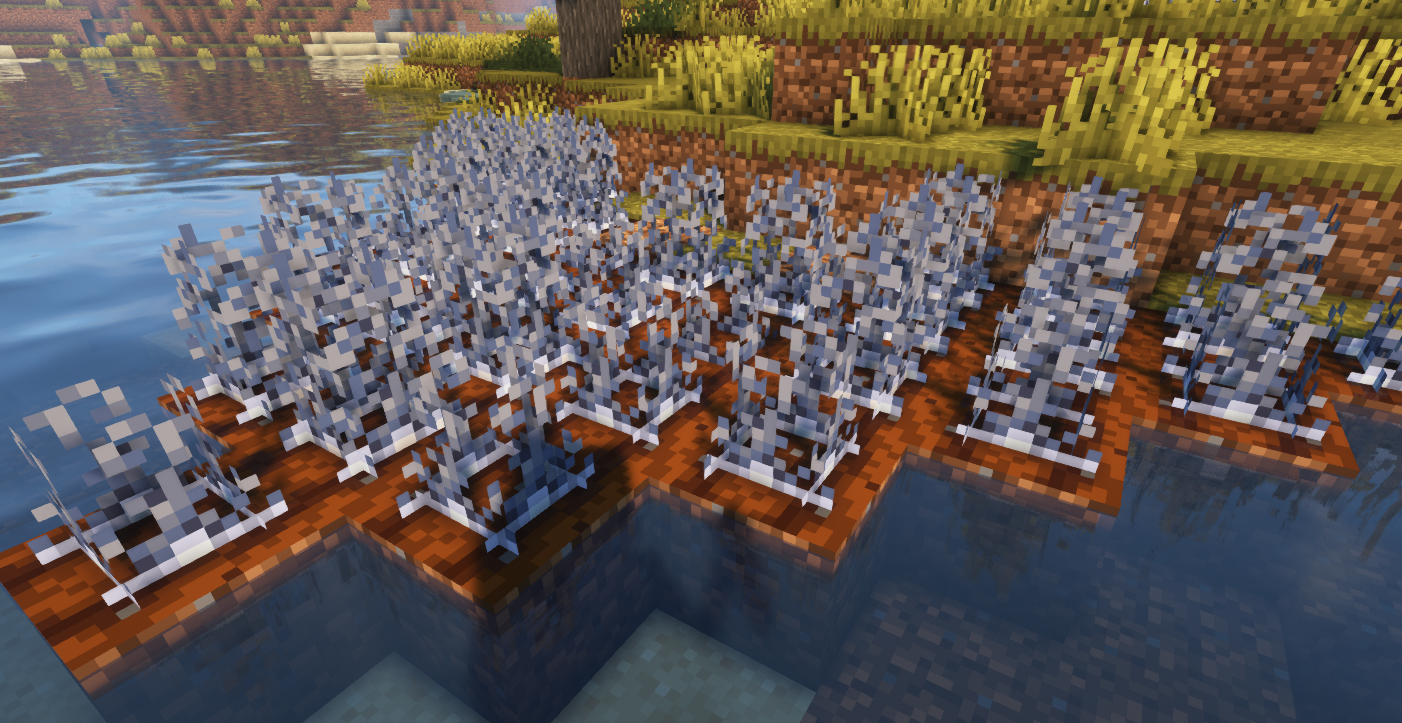
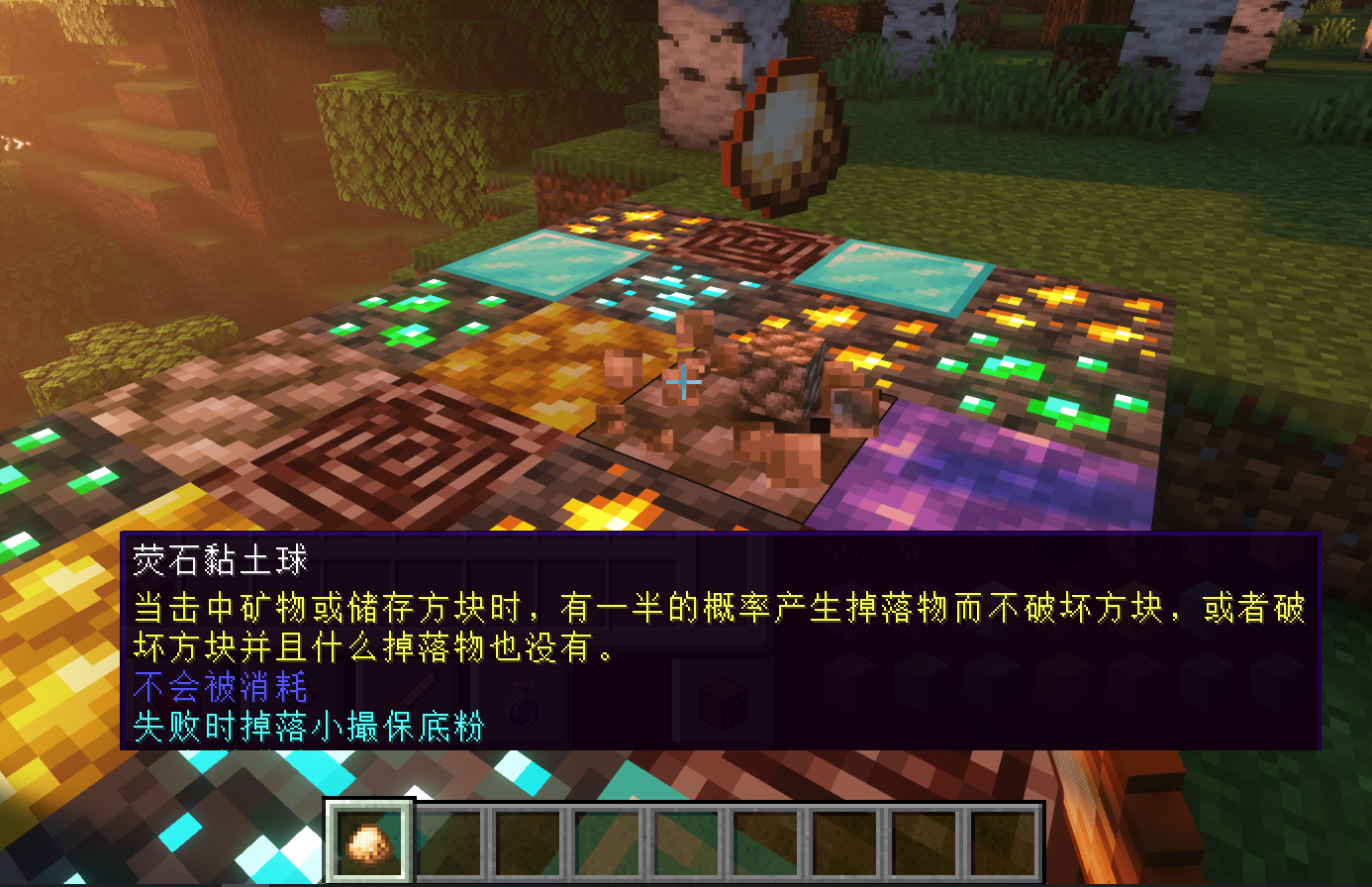
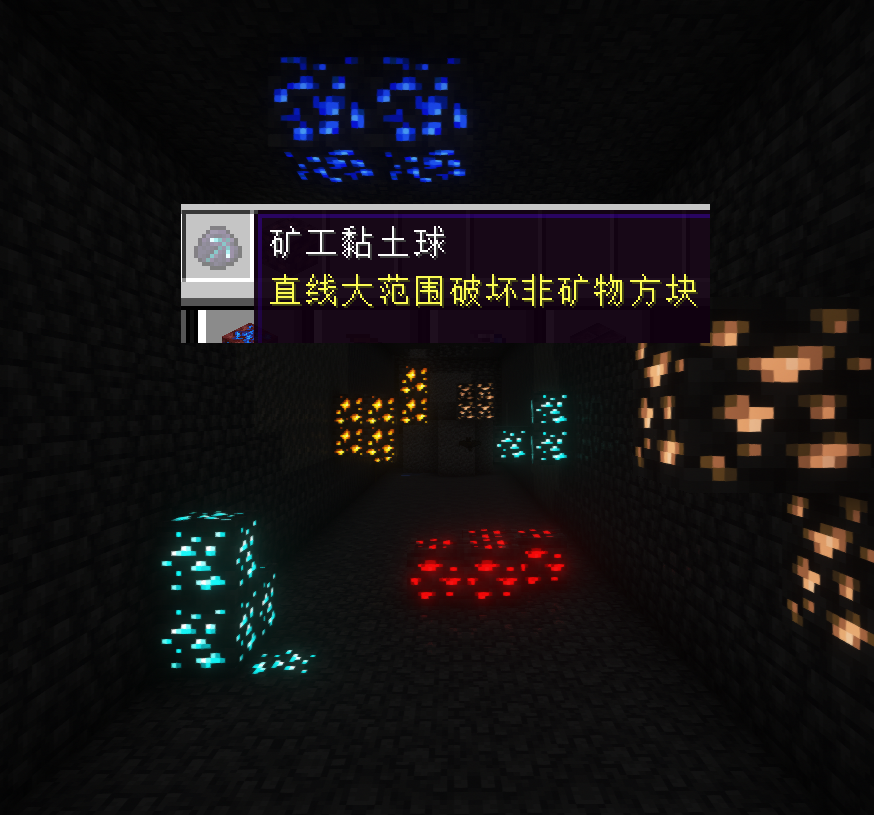

Future Plans
More throwable clay balls
More mods that can be linked
More ways to produce clay
New MOBS that can throw projectiles from the mod
AD
Become Premium to remove Ads!
What means Verified?
-
Compatibility: The mod should be compatible with the latest version of Minecraft and be clearly labeled with its supported versions.
-
Functionality: The mod should work as advertised and not cause any game-breaking bugs or crashes.
-
Security: The mod should not contain any malicious code or attempts to steal personal information.
-
Performance: The mod should not cause a significant decrease in the game's performance, such as by causing lag or reducing frame rates.
-
Originality: The mod should be original and not a copy of someone else's work.
-
Up-to-date: The mod should be regularly updated to fix bugs, improve performance, and maintain compatibility with the latest version of Minecraft.
-
Support: The mod should have an active developer who provides support and troubleshooting assistance to users.
-
License: The mod should be released under a clear and open source license that allows others to use, modify, and redistribute the code.
-
Documentation: The mod should come with clear and detailed documentation on how to install and use it.
AD
Become Premium to remove Ads!
How to Install
Download Forge & Java
Download Forge from the offical Site or here. If you dont have Java installed then install it now from here. After Downloading Forge you can run the file with Java.
Prepare
Lounch Minecraft and select your Forge istallation as Version this will create a Folder called Mods.
Add Mods
Type Win+R and type %appdata% and open the .minecraft Folder. There will you find your Folder called Mods. Place all Mods you want to play in this Folder
Enjoy
You are now Ready. Re-start your Game and start Playing.