Description
This mod adds Castle in the Sky into your world:
Updates in 1.19.2 (mod version 0.5.1+):
- Default trading recipe of the levitation stone is more expensive now (you can still configure it if you want it to be less expensive)
- The incomplete generation issue in 1.18 version seems to be fixed.
Pictures:
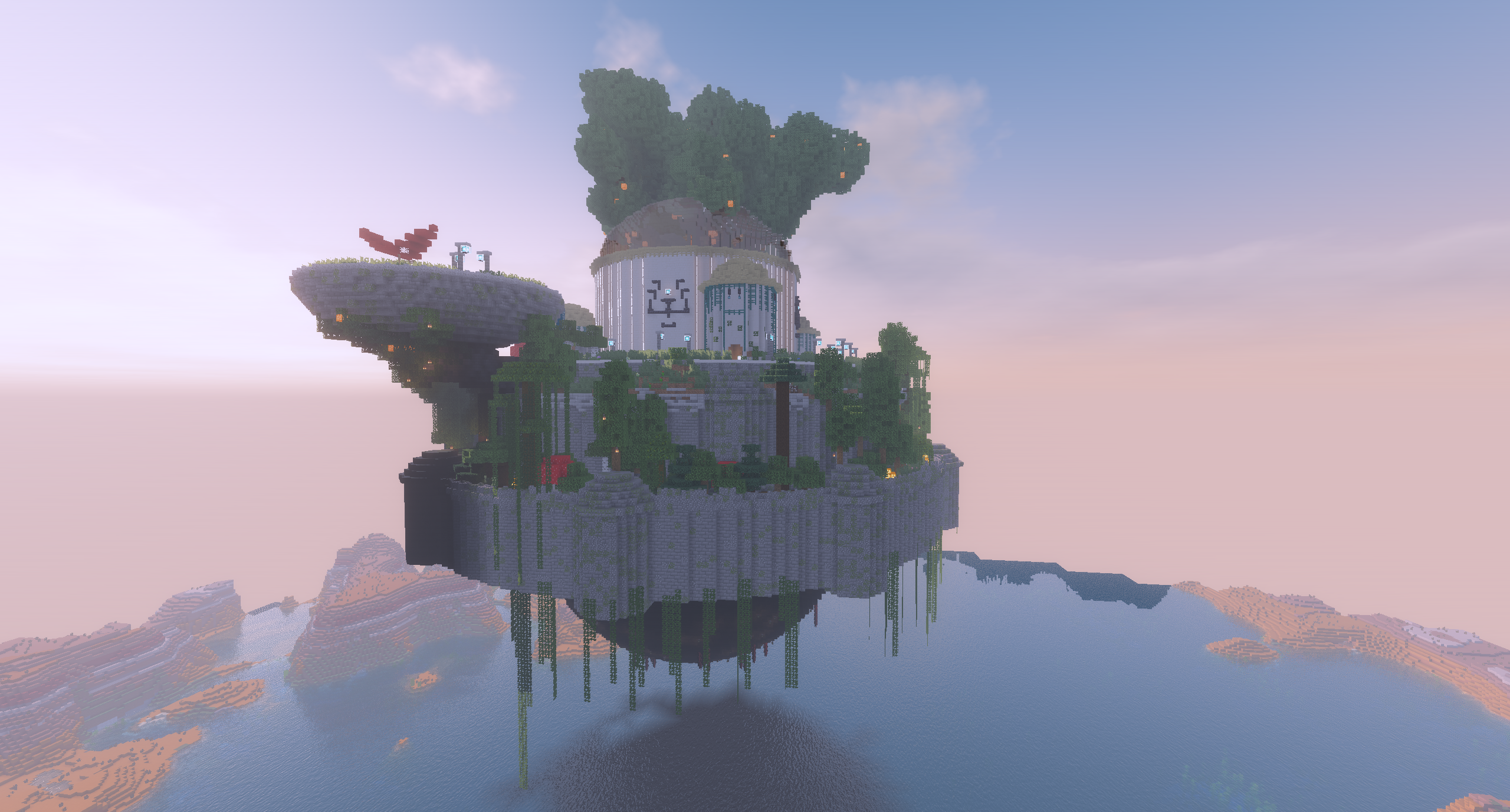
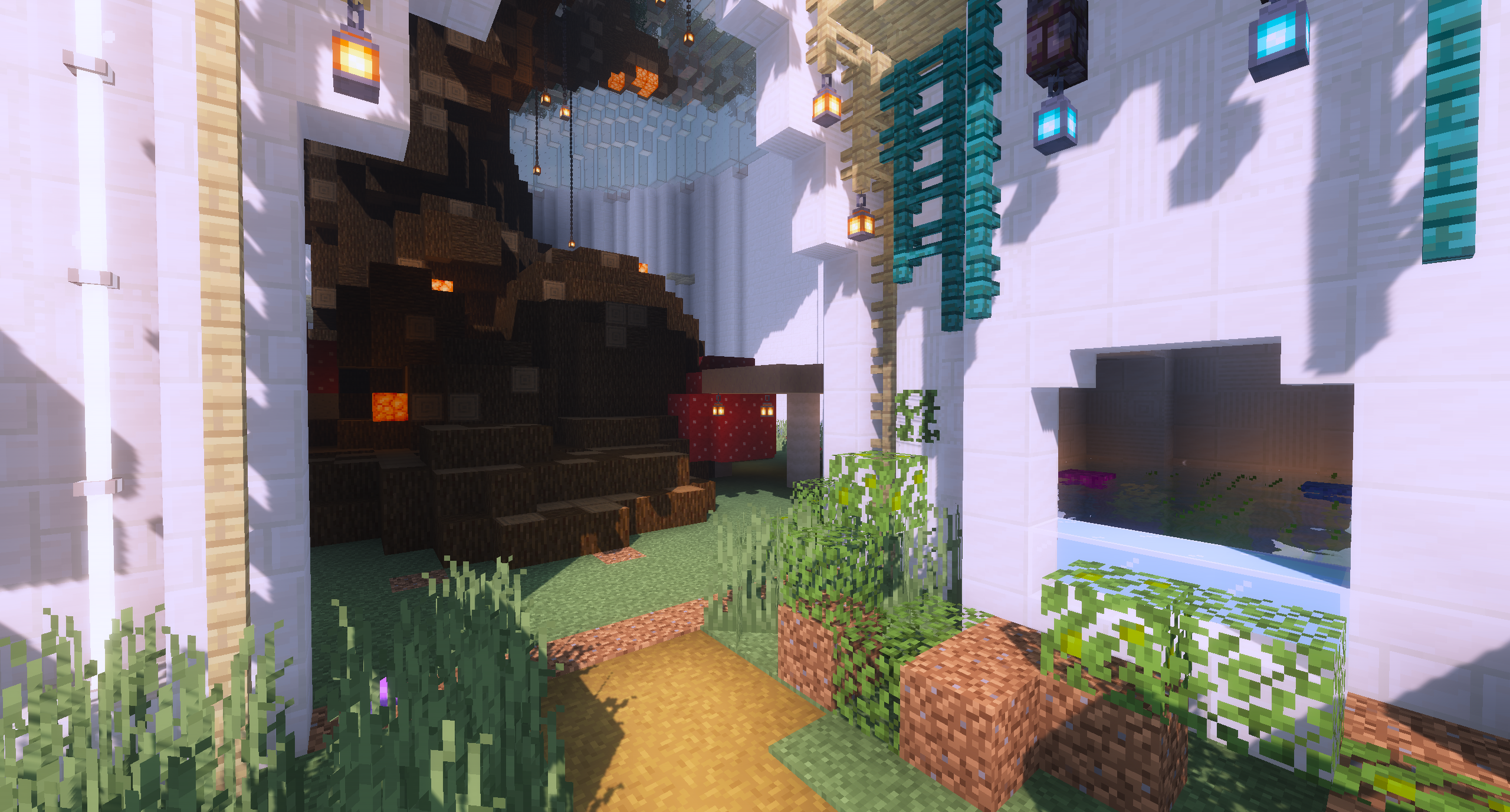

Destroyed castle (1.18.1+ only)

More see Images
Videos:
How to find them?
1. Get a levitation stone by trading with a Cartographer (Master level);
2. Right click the levitation stone;
3. Follow the cloud (you may travel tens of thousands of blocks, so be patient and prepared).
How to conquer the castle?
1. Enter the dungeon:
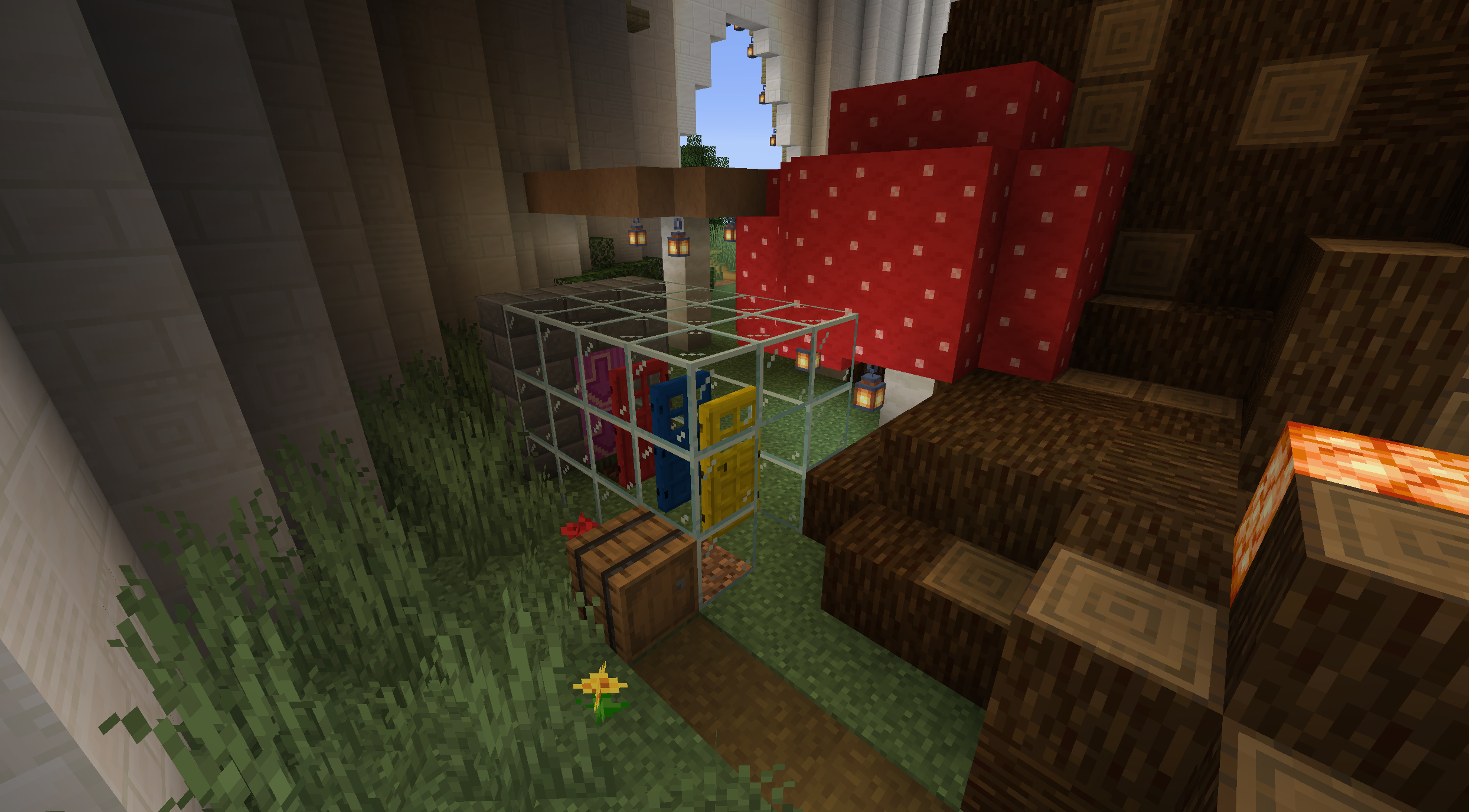 2. Defeat mobs, solve redstone puzzles and find the room with Levitation Crystal:
2. Defeat mobs, solve redstone puzzles and find the room with Levitation Crystal:
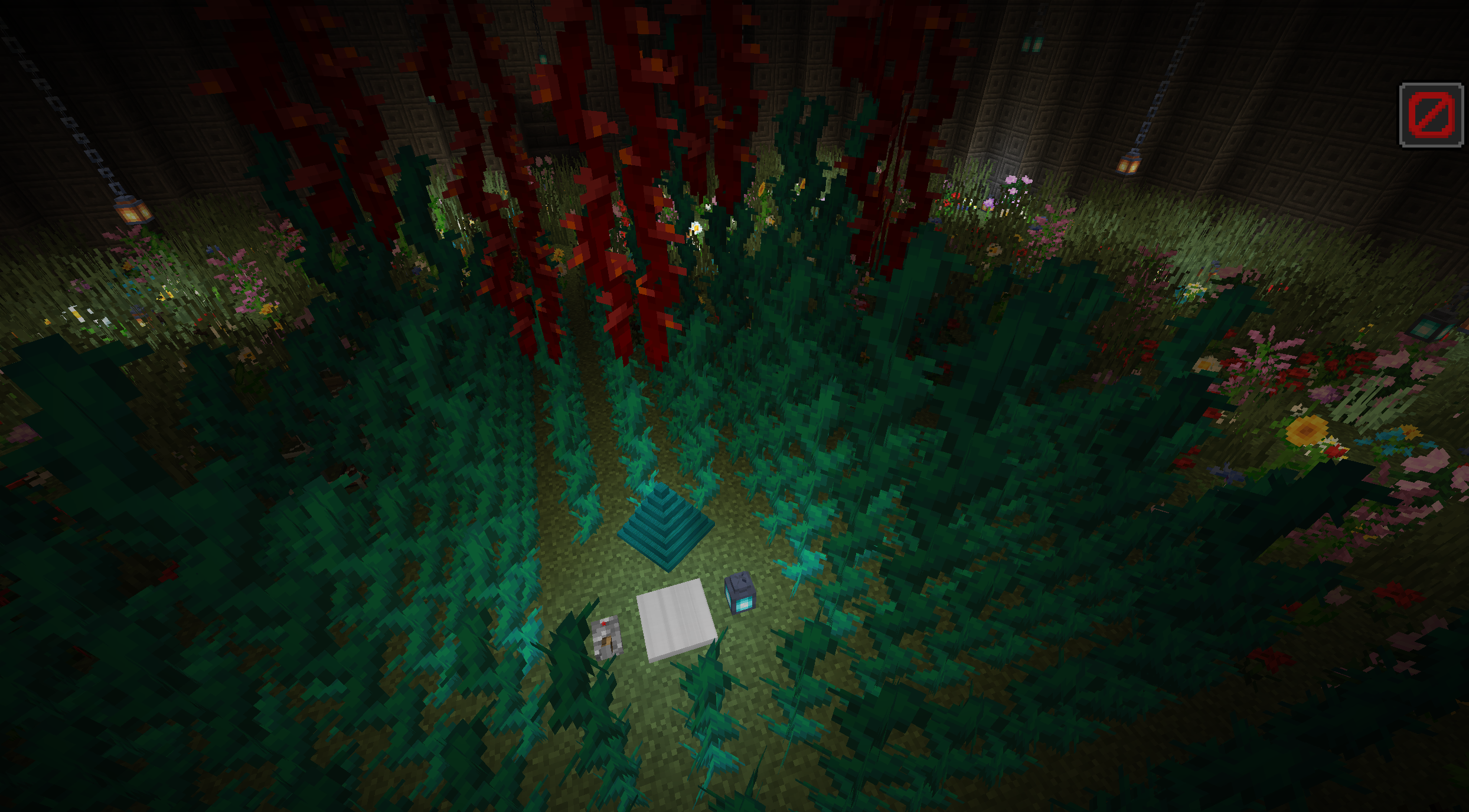 3. Turn off the level next to it. You can break blocks now.
3. Turn off the level next to it. You can break blocks now.
4. To receive the advancement, you need to walk on the crystal.
Tips:
- You can use levitation stone to float upwards in the castle.
- Keys are usually in the treasure chests, but you can kill mobs to obtain keys as well.
- You may spend 1-2 hours in the dungeon. If you get lost, create a test world in creative world.
Destruction incantation (1.18.1+ only)
Type the incantation to the chat when holding a levitation stone near a levitation crystal to activate the incantation.
You can use one of the incantations (let me know if you want to add your speaking language):
"BARUSU", "BALSE", "BALUS", "バルス", "巴鲁斯"
Details:
- The castle is only generated in the ocean biomes in the overworld.
- The minimum distance between the castles and world spawn is 10000 blocks (configurable), which means you will travel at least 10000 blocks before finding one.
- The castles spawns averagely 8000 blocks (configurable) apart with 4800 blocks (configurable) minimum distance.
------------------------------------------
- You cannot place or break block until you disable the crystal of the castle after walking through the dungeon.
- Yellow, Blue and Red keys are required to lock corresponding doors in the dungeon. They are dropped by killing mobs in the castle (30%, 10%, 2% drop rates, configurable)
- Keys and excellent treasures can be found in the dungeon as well, you might need to solve puzzles or kill hard mobs to obtain them.
- The levitation stone gives you levitation effect when near the castle.
- The levitation crystal gives nearby players (within 100 blocks, configurable) effect to prevent them from placing and breaking blocks. The effect can be disabled in config file as well.
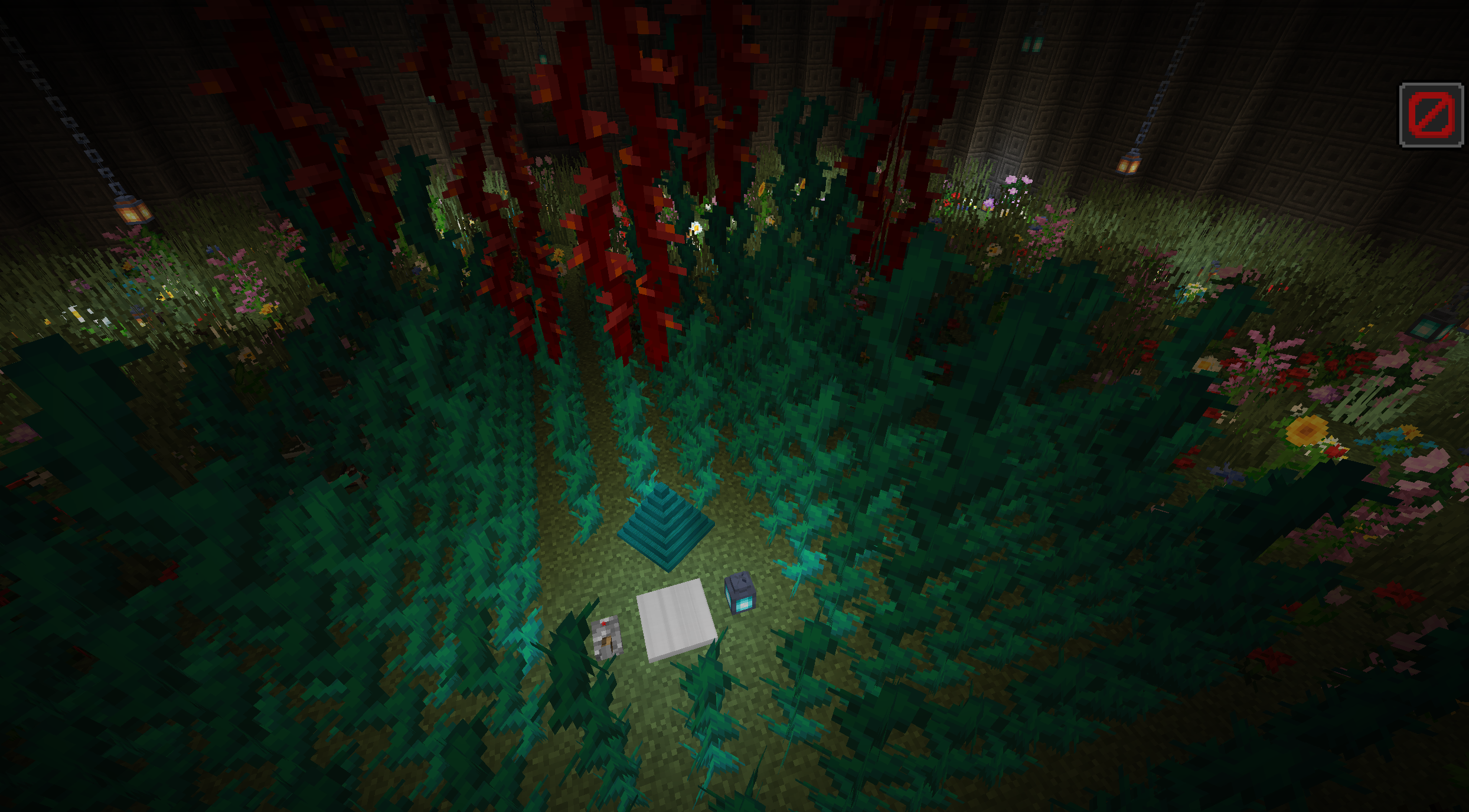
------------------------------------------
The castle was inspired by Hayao Miyazaki's animated film Laputa: Castle in the Sky.
Fun fact: The iron golem's holding out flowers to villagers is a reference to the ancient robots in the movie as well.
List of configurable features for modpack makers:
Castle Spawn:
- height
- minimum distance
- rarity (As of 1.18.2, you can no longer edit it in config file, since it is now defined in the structure_set files.)
Recipes:
- levitation stone trading: items and numbers, the level to unlock trading, the profession of the villager. (Note: you can use items and villager profession from other mods as well)
Game mechanic:
- Disable "Sacred Castle" effect
- Effect range of the crystal that prevents you from breaking/placing blocks
- Keys drop rate
- Disable castle destruction
- The minimum number of blocks from spawn before you can use the levitation stone
FAQ
1. Can I use this mod in my mod pack?
Yes.
2. Can I use this mod in my videos?
Yes if you put the link in the description.
3. Can I find a second castle?
Yes, there are (in theory) infinite castles despite the fact they are extremely rare. To find a new one: deactivate the stone by right click once; fly far away from existing castles; re-activate the stone by right click once.
Credits

Rent a Minecraft Server with 25% OFF

1. Click the image above
2. Use my code carrot_of_rivia to get a 25% OFF!
AD
Become Premium to remove Ads!
What means Verified?
-
Compatibility: The mod should be compatible with the latest version of Minecraft and be clearly labeled with its supported versions.
-
Functionality: The mod should work as advertised and not cause any game-breaking bugs or crashes.
-
Security: The mod should not contain any malicious code or attempts to steal personal information.
-
Performance: The mod should not cause a significant decrease in the game's performance, such as by causing lag or reducing frame rates.
-
Originality: The mod should be original and not a copy of someone else's work.
-
Up-to-date: The mod should be regularly updated to fix bugs, improve performance, and maintain compatibility with the latest version of Minecraft.
-
Support: The mod should have an active developer who provides support and troubleshooting assistance to users.
-
License: The mod should be released under a clear and open source license that allows others to use, modify, and redistribute the code.
-
Documentation: The mod should come with clear and detailed documentation on how to install and use it.
AD
Become Premium to remove Ads!
How to Install
Download Forge & Java
Download Forge from the offical Site or here. If you dont have Java installed then install it now from here. After Downloading Forge you can run the file with Java.
Prepare
Lounch Minecraft and select your Forge istallation as Version this will create a Folder called Mods.
Add Mods
Type Win+R and type %appdata% and open the .minecraft Folder. There will you find your Folder called Mods. Place all Mods you want to play in this Folder
Enjoy
You are now Ready. Re-start your Game and start Playing.