
Ready to go back in time?
Call to Battle brings a fresh World War 2 experience to Minecraft. Here's what it has:

Call to Battle adds over 300 guns with detailed models and combat mechanics. Damage is based off of caliber and where you hit the enemy! Guns can get dirty and jam. There are all sorts of attachments, such as scopes and bayonets.
There is not just guns! CtB has plenty of grenades, knives, swords, and more!

There are now many vehicles in Call to Battle, including Jeeps and Troop Transports! Be sure to get the required vehicles addon:
https://www.curseforge.com/minecraft/mc-mods/call-to-battle-ww2-vehicles-addon

We've got all the essential nations: U.S., Germany, Japan, USSR.
We've also got U.K., France, and Italy.
If that wasn't enough, we even have Poland, Finland, Romania, Norway, Greece, and the Netherlands!!!
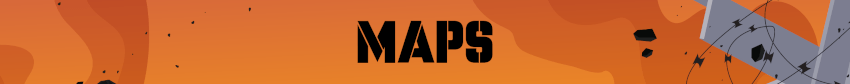
Call to Battle has an official server with almost 100 maps.
Storm the beaches on D-Day, survive the intense fighting in Stalingrad, fight through the thick jungles of the Pacific islands, and assault the deserts of the African front!

Multiple game modes are available on our maps. Capture all the enemy bases in Assault and defend yours in Final Stand. In Engagement you try to capture and defend, and in Warzone you try to hold as many as possible. There's also Frontline, where the battle lines constantly change throughout the battle!

The official server also has many classes to choose from: Rifleman, Assault, Technician, Support, Marksman, and more.
Help your team capture bases and defend them to unlock exciting historical weaponry to use against your foes!

Call to Battle has devestating destruction physics. Explosions can blow up buildings, causing the blocks they are made out of to come crashing to the ground! Gravity matters, and the debris is deadly.
So much more in-depth features exist in Call to Battle, find out for yourself!