Description
Botanical Machinery
We all know, Botania is a tech mod. Magic mod. Tech mod. Magic mod? Tech mod!? It's a mod. A fancy mod with Mana, Mystical Flowers, Elves and the Gaia. Sometimes it can be hard or annoying to automate all the things in Botania. It's something that makes the mod magical.
This mod - Botanical Machinery - will help you automate basically everything from Botania. Quite uncommon in the world of Botania, this mod adds plenty of machines. What machines? Find out below!
Here you can see all the machines. You can learn more about each machine in the corresponding sections below. The Mana Battery can be seen in conjunction with the other machines in the last picture at the very bottom.
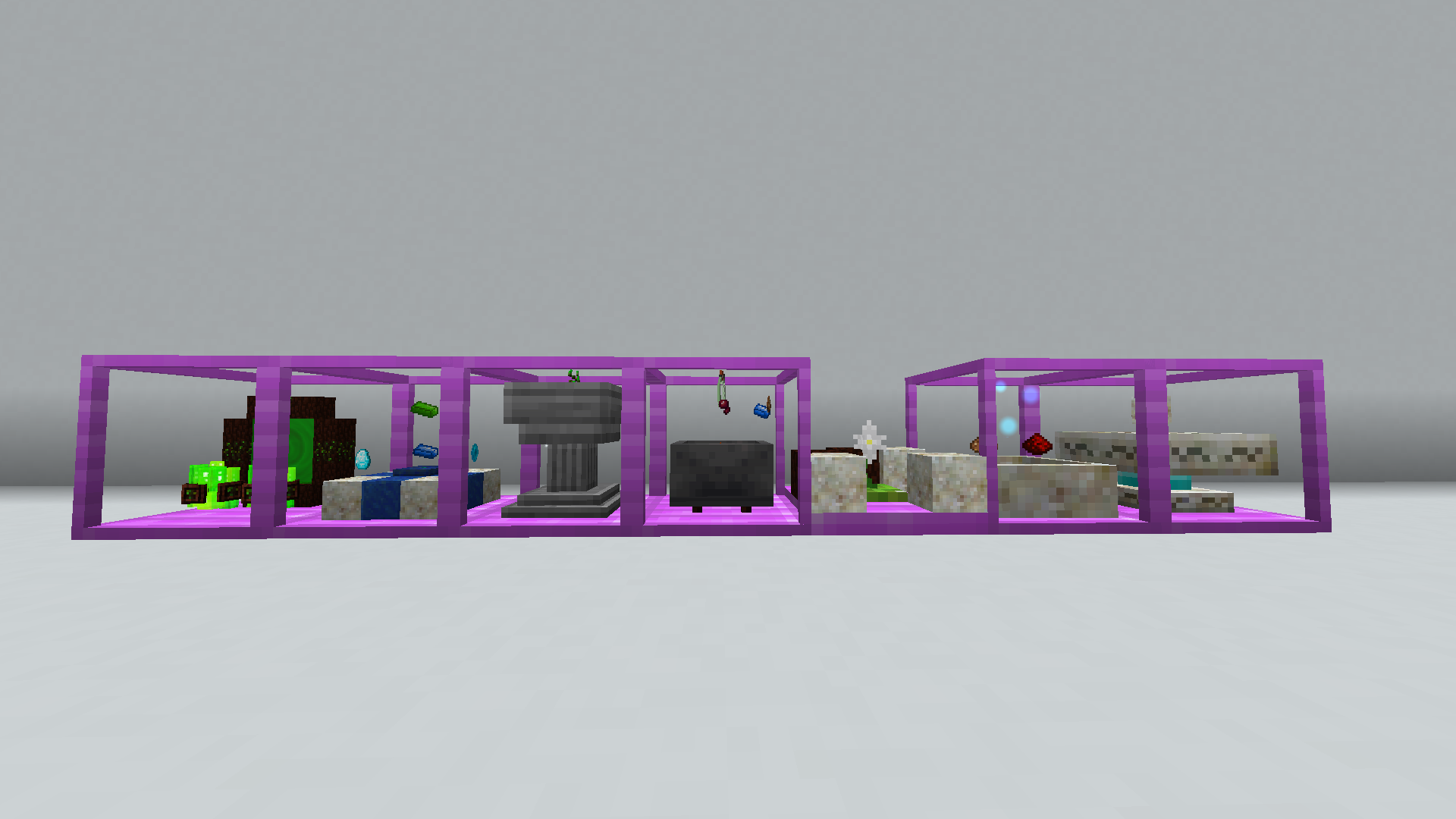
Alfheim Market

This single block has a tiny version of an Alfheim Portal inside. It allows for trade with the elves without the need of having a gigantic portal around. Just be careful not to put any bread inside...
Industrial Agglomeration Factory

The Agglomeration Plate usually requires a stabilising platform underneath it. Not anymore with this device. This machine is pretty unknown to the regular botanist, so give it a shot!
Mechanical Mana Pool

Just like a regular Mana Pool, this can store quite some mana. It is also capable of mana infusion. As with any other pool, you can use catalysts. However, this pool requires you to put them into its inventory and not to place them below it.
Mechanical Runic Altar

This device allows you to create runes a lot more easily. Really, it's nothing more than a normal Runic Altar, which can be automated using hoppers.
Mechanical Daisy

By planting a Floating Pure Daisy onto a platform made out of Elementium, it is capable of processing 8 blocks at once in only a single block space. It can also handle fluids.
Mechanical Brewery

An improved version of the Botanical Brewery that receives mana from sparks and lets you automate brews easily.
Mechanical Apothecary

An improved version of the Apothecary that uses water, seeds and ingredients to create all the flowers your heart desires.
All machines are compatible with other mods. You can automate everything with Refined Storage or Applied Energistics.
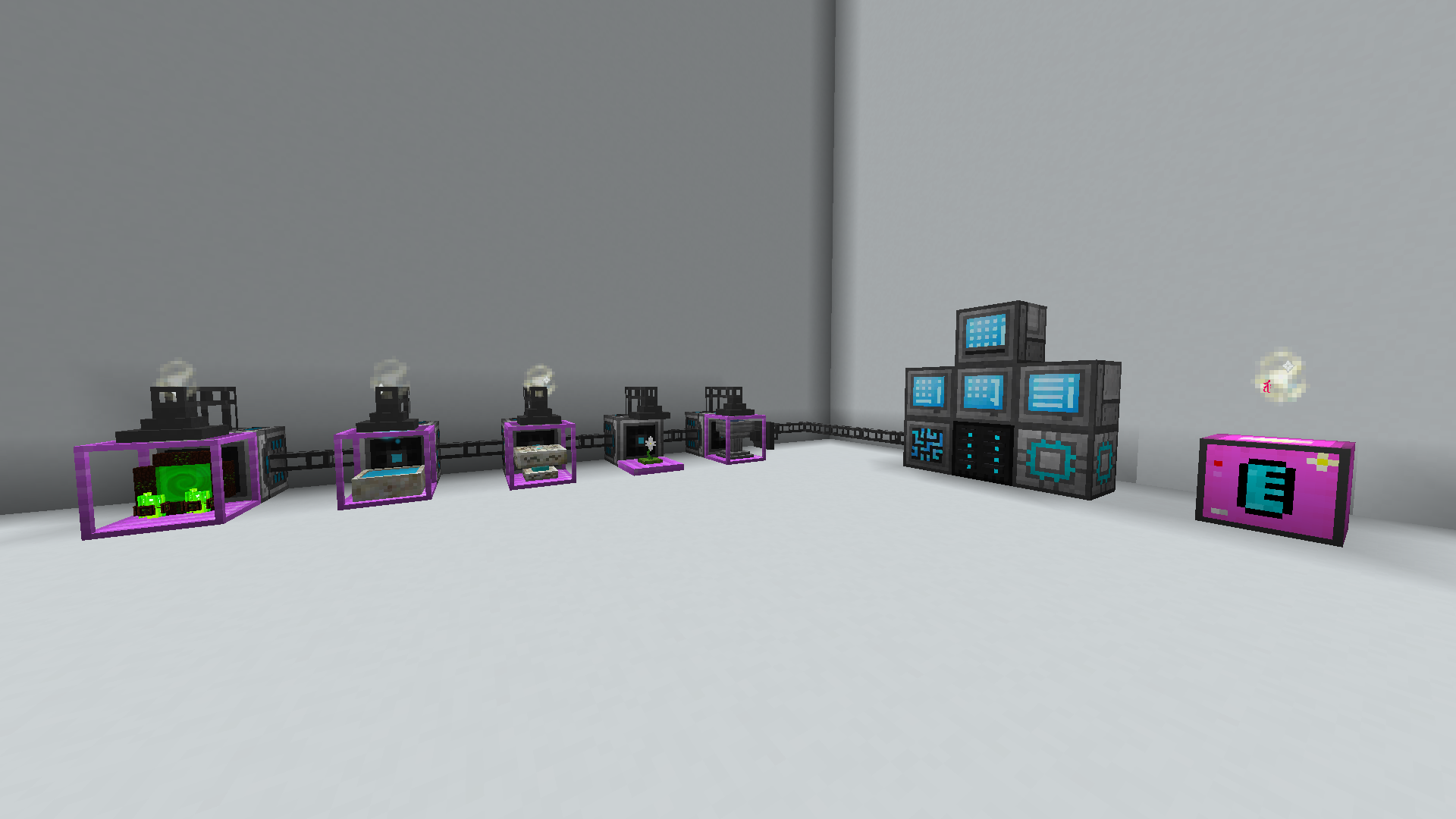
If you find any issues, please report them on GitHub or visit my Discord. Feel free to use this mod in any modpack and consider changing the recipes if it's to easy :)
Please note that I will delete every comment which is just saying "Why do we need this, with Botania only it’s possible, too" or "you destroyed Botania" or anything like that.
AD
Become Premium to remove Ads!
What means Verified?
-
Compatibility: The mod should be compatible with the latest version of Minecraft and be clearly labeled with its supported versions.
-
Functionality: The mod should work as advertised and not cause any game-breaking bugs or crashes.
-
Security: The mod should not contain any malicious code or attempts to steal personal information.
-
Performance: The mod should not cause a significant decrease in the game's performance, such as by causing lag or reducing frame rates.
-
Originality: The mod should be original and not a copy of someone else's work.
-
Up-to-date: The mod should be regularly updated to fix bugs, improve performance, and maintain compatibility with the latest version of Minecraft.
-
Support: The mod should have an active developer who provides support and troubleshooting assistance to users.
-
License: The mod should be released under a clear and open source license that allows others to use, modify, and redistribute the code.
-
Documentation: The mod should come with clear and detailed documentation on how to install and use it.
AD
Become Premium to remove Ads!
How to Install
Download Forge & Java
Download Forge from the offical Site or here. If you dont have Java installed then install it now from here. After Downloading Forge you can run the file with Java.
Prepare
Lounch Minecraft and select your Forge istallation as Version this will create a Folder called Mods.
Add Mods
Type Win+R and type %appdata% and open the .minecraft Folder. There will you find your Folder called Mods. Place all Mods you want to play in this Folder
Enjoy
You are now Ready. Re-start your Game and start Playing.