Description
Natural Pledge has replaced Botanical Addons after 1.7.10! Follow the link above to find out more.
Botanical Addons
In mystical flowers, lies the essence of color. This essence, when extracted, has another name.
Iridescence
The power of Heimdall, lord of the Bifrost, is manifest in Iridescence. This essence can be infused into various mundane materials, making them into a spectacle to behold.
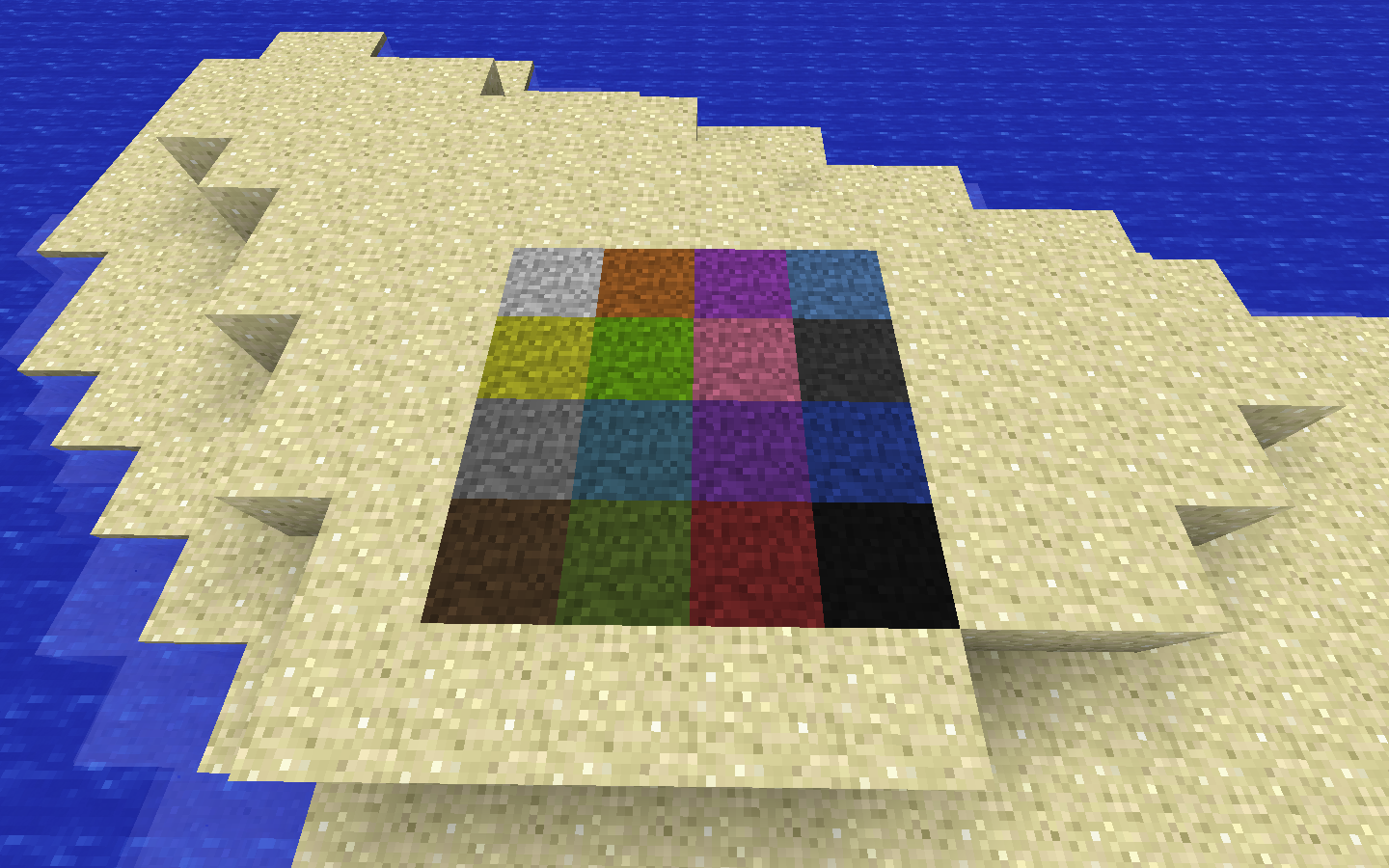
This can be created either by crafting, or by the Rod of the Iridescence.
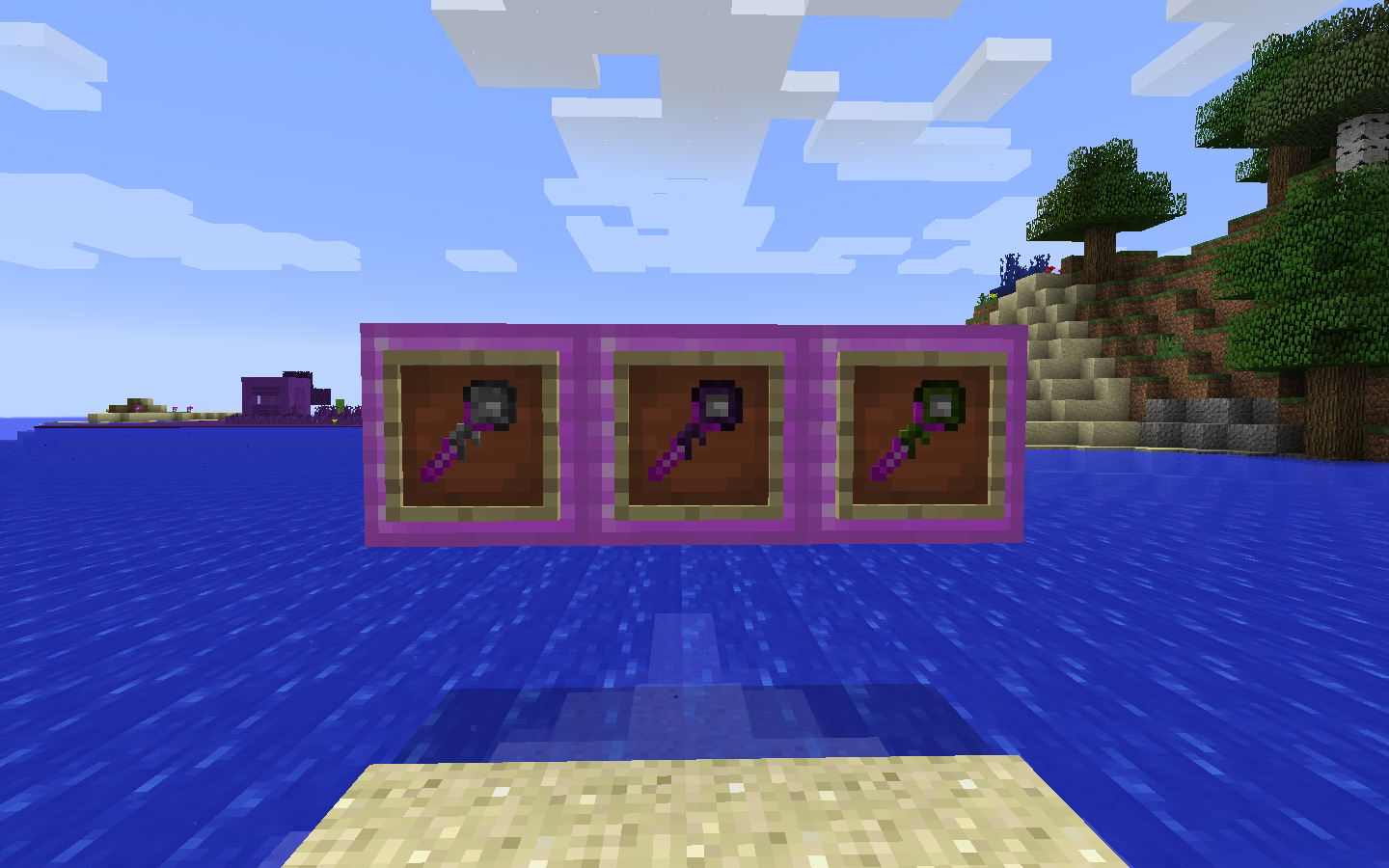
Grass and trees can be grown upon this dirt, as well as any mundane variety of crop that can survive on Farmland.

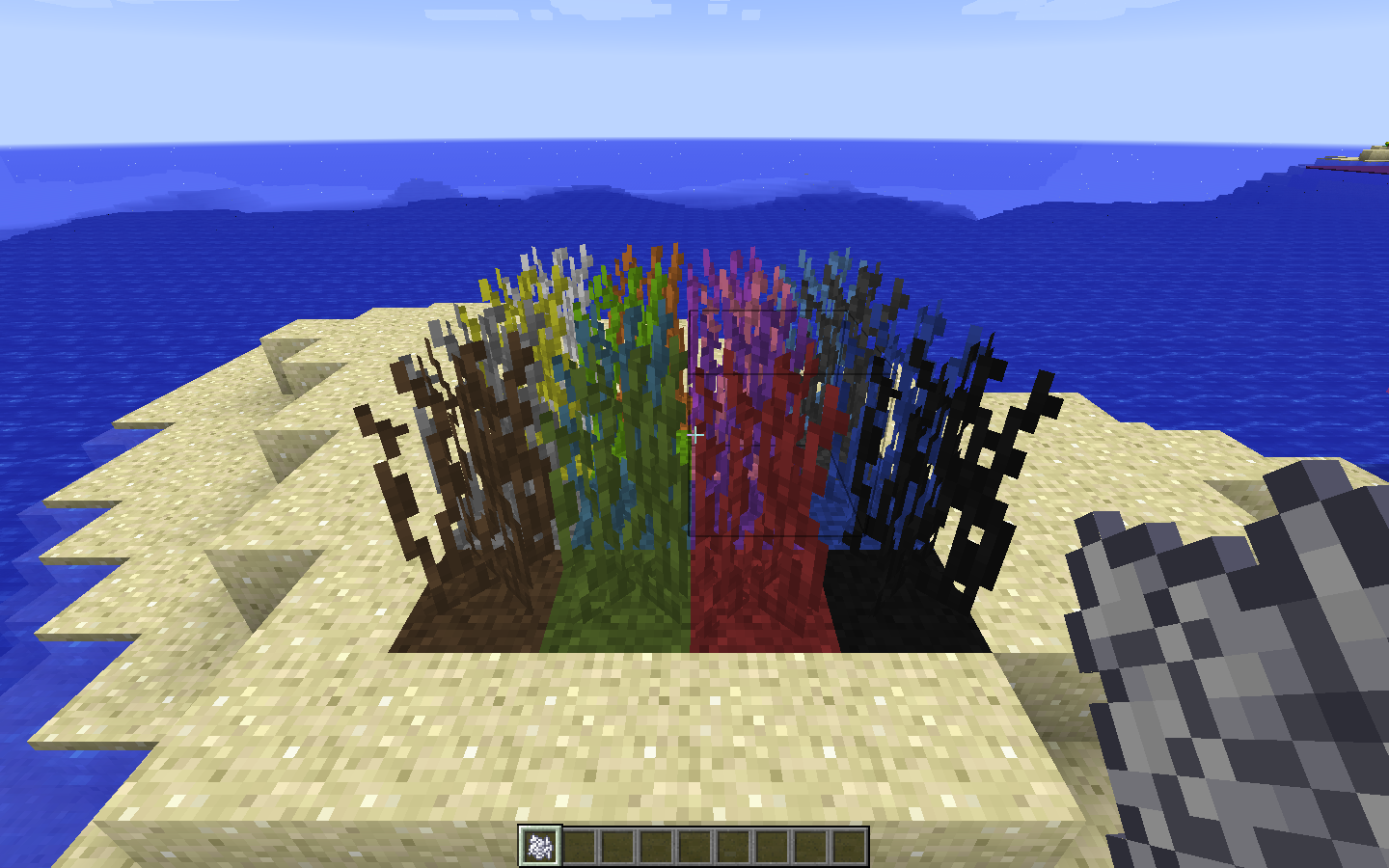
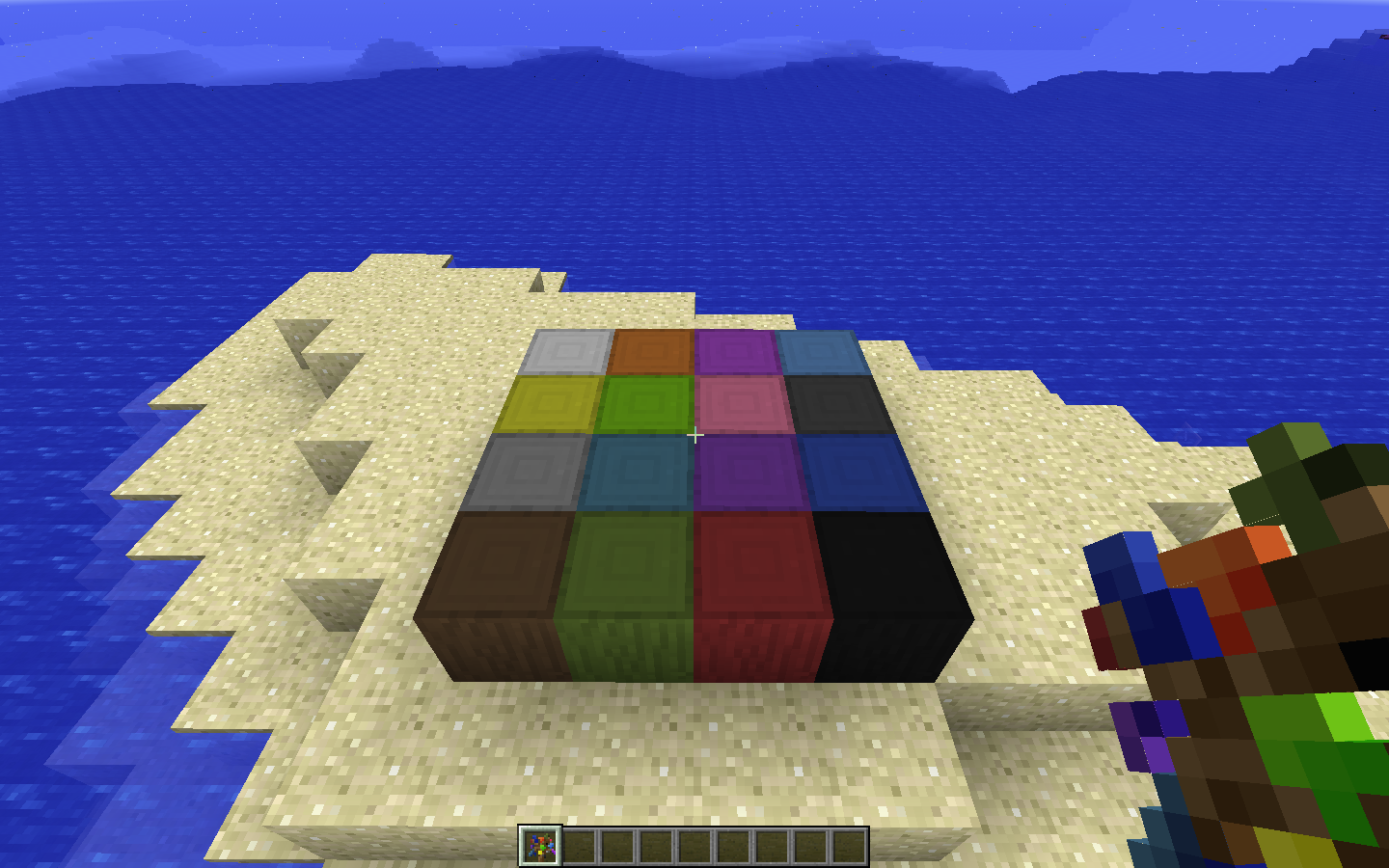
Using the Priestly Emblem: Sif, you bind yourself to the goddess of Earth. By this, your range for using the Rod of the Iridescence extends to the fullest of your reach.

Thunder
The power of Thor, god of Thunder, is manifest in Ender Air. You can call it forth with the Rod of the Thundercaller.
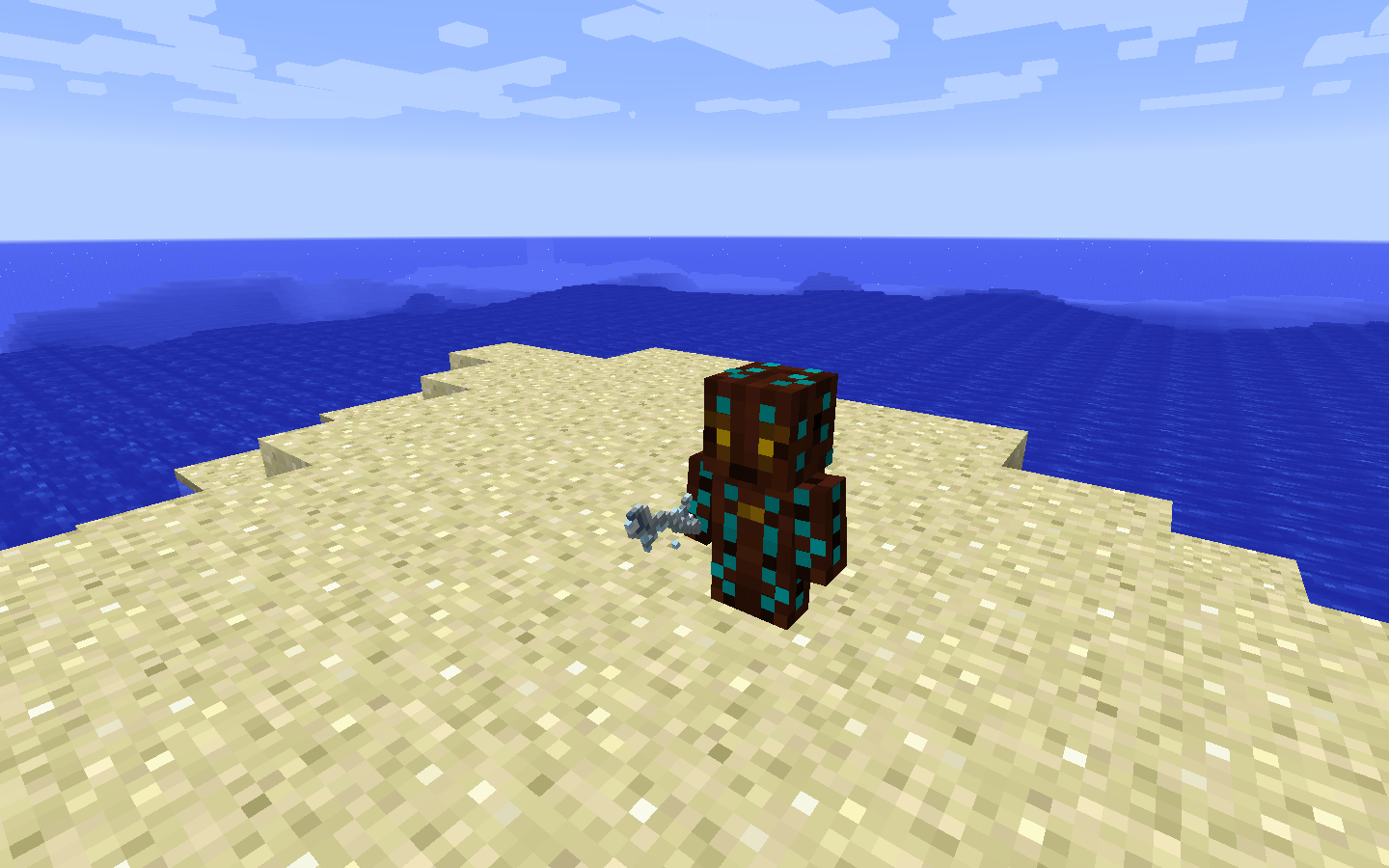
Charge up...

And watch it wreak havoc!

Using Manatide Prowess and the Ring of Thor will increase the power of the rod. To more potently increase it, you can use the Priestly Emblem: Thor.

Botanical Addons by L0neKitsune and Wire Segal is licensed under the Botania License.
All source code and assets are available on GitHub.
AD
Become Premium to remove Ads!
What means Verified?
-
Compatibility: The mod should be compatible with the latest version of Minecraft and be clearly labeled with its supported versions.
-
Functionality: The mod should work as advertised and not cause any game-breaking bugs or crashes.
-
Security: The mod should not contain any malicious code or attempts to steal personal information.
-
Performance: The mod should not cause a significant decrease in the game's performance, such as by causing lag or reducing frame rates.
-
Originality: The mod should be original and not a copy of someone else's work.
-
Up-to-date: The mod should be regularly updated to fix bugs, improve performance, and maintain compatibility with the latest version of Minecraft.
-
Support: The mod should have an active developer who provides support and troubleshooting assistance to users.
-
License: The mod should be released under a clear and open source license that allows others to use, modify, and redistribute the code.
-
Documentation: The mod should come with clear and detailed documentation on how to install and use it.
AD
Become Premium to remove Ads!
How to Install
Download Forge & Java
Download Forge from the offical Site or here. If you dont have Java installed then install it now from here. After Downloading Forge you can run the file with Java.
Prepare
Lounch Minecraft and select your Forge istallation as Version this will create a Folder called Mods.
Add Mods
Type Win+R and type %appdata% and open the .minecraft Folder. There will you find your Folder called Mods. Place all Mods you want to play in this Folder
Enjoy
You are now Ready. Re-start your Game and start Playing.