Description
Hello! Have you ever been bothered because of a lack of something in Minecraft? Lack of variety? Well I was, and that is why you are looking at this page. I was bothered that something as simple as food had almost no variety in Minecraft. So I set out to change that. That was my goal in making Bobo's Supermarket. Currently, Supermarket has over 10 thousand downloads at the time of writing this. I never thought I would make it this far. And all of it is thanks to you, because of your feedback and support. I couldn't be here without it, truly.
This mod is currently released for Minecraft 1.10.2, 1.11.2, 1.12.2 and 1.7.10.
Screenshots:
Crafting recipes:
Scrambled Eggs:
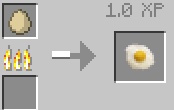
Cheese:
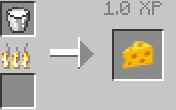
Dumplings:

Chinese food:

Pizza:

Bamboo:
Cut from the mod as of June 16th 2017 due to MCreator crash issues.
Cheeseburger (note that this recipe is bugged and will not work on some MC versions):

Bowl of Rice:

Taco:

Soy Sauce:

Sushi:

Bagel (due to a bug, this recipe may not work on some minecraft versions):

Donut (has the same bug as the bagel, where it may not work on some MC versions):

Coffee:

Chocolate:
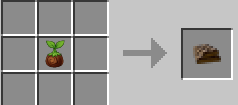
Chocolate Ice Cream:
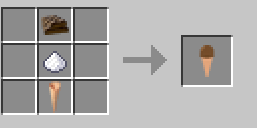
Vanilla Ice Cream:
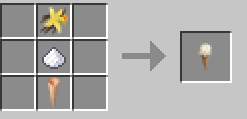
Ice Cream Cone:

Beef Jerky:

Mashed potatoes:

Turkey:

License:
"Can I use this in my modpack?"
Yes. I don't care if it's public or private, you can include it. Just don't claim you made it.
In fact, you can do whatever you really want, excluding hosting my mod on another site, or claiming you created the mod.
This mod was created with MCreator mod creator.
Minecraftforum has been archived, but still has some useful information, so go check out the official MinecraftForum page.
Here is some of the foods/plants in the mod, in item frames:

Foods in the mod as of the Alpha 1.5 (Thanksgiving day) patch:
- Scrambled eggs
- Cheese
- Dumplings
- Chinese Food
- Pizza
- Cheeseburger
- Rice bowl
- Taco
- Chicken nugget
- Soy sauce
- Sushi
- Bagel
- Donut
- Coffee
- Chocolate
- Ice Cream
- Chocolate Ice Cream
- Vanilla Ice Cream
- Ice cream cones
- Beef Jerky
- Mashed potatoes
- Turkey
And the following plants:
- Soy
- Vanilla
- Rice
AD
Become Premium to remove Ads!
What means Verified?
-
Compatibility: The mod should be compatible with the latest version of Minecraft and be clearly labeled with its supported versions.
-
Functionality: The mod should work as advertised and not cause any game-breaking bugs or crashes.
-
Security: The mod should not contain any malicious code or attempts to steal personal information.
-
Performance: The mod should not cause a significant decrease in the game's performance, such as by causing lag or reducing frame rates.
-
Originality: The mod should be original and not a copy of someone else's work.
-
Up-to-date: The mod should be regularly updated to fix bugs, improve performance, and maintain compatibility with the latest version of Minecraft.
-
Support: The mod should have an active developer who provides support and troubleshooting assistance to users.
-
License: The mod should be released under a clear and open source license that allows others to use, modify, and redistribute the code.
-
Documentation: The mod should come with clear and detailed documentation on how to install and use it.
AD
Become Premium to remove Ads!
How to Install
Download Forge & Java
Download Forge from the offical Site or here. If you dont have Java installed then install it now from here. After Downloading Forge you can run the file with Java.
Prepare
Lounch Minecraft and select your Forge istallation as Version this will create a Folder called Mods.
Add Mods
Type Win+R and type %appdata% and open the .minecraft Folder. There will you find your Folder called Mods. Place all Mods you want to play in this Folder
Enjoy
You are now Ready. Re-start your Game and start Playing.