Description
Welcome to Thingamajigs!
Ever needed a mod with traffic-related blocks, furniture-themed blocks, arcade-themed blocks, infrastructure/factory blocks, appliances, consumer electronics, and more?
Then you've come to the right place. Download Thingamajigs today and see for yourself!
Bad reposter websites that contain malware and this mod:
mc-mod net
mineuniverse net
DO NOT DOWNLOAD FROM THESE WEBSITES.
They stole content and have no way to have it removed directly.
Our docs website broke due to a service fault! We'll try to get them fixed... stay tuned.
For existing supporters: NeoForge Versions are now in 1.21-1.21.3.
If you use NeoForge and are wondering where all the features are, you need some addons.
Addons And What They Add:
Thingamajigs 2 Goodies: Converter, Balloons, and Purifying Tools!
Thingamajigs 2 Railroadways: Railroad Crossings, RR Signs, and special rails!
Thingamajigs 2 Long Roads: Asphalt, Paintbrushes, and Street Marker Signs!
Official Documentation: Docs Website
Upcoming Features: Link
Compatible/Incompatible Mods List: Link
Download preview and release-candidate builds (which can contain game-breaking or just minor/major features) on GitHub.
Report bugs and crashes on the GitHub as well as suggest new features using this direct link!
You can support the mod makers directly! Use the special donate button on this page to get started.
Thingamajigs 2 GitHub Link

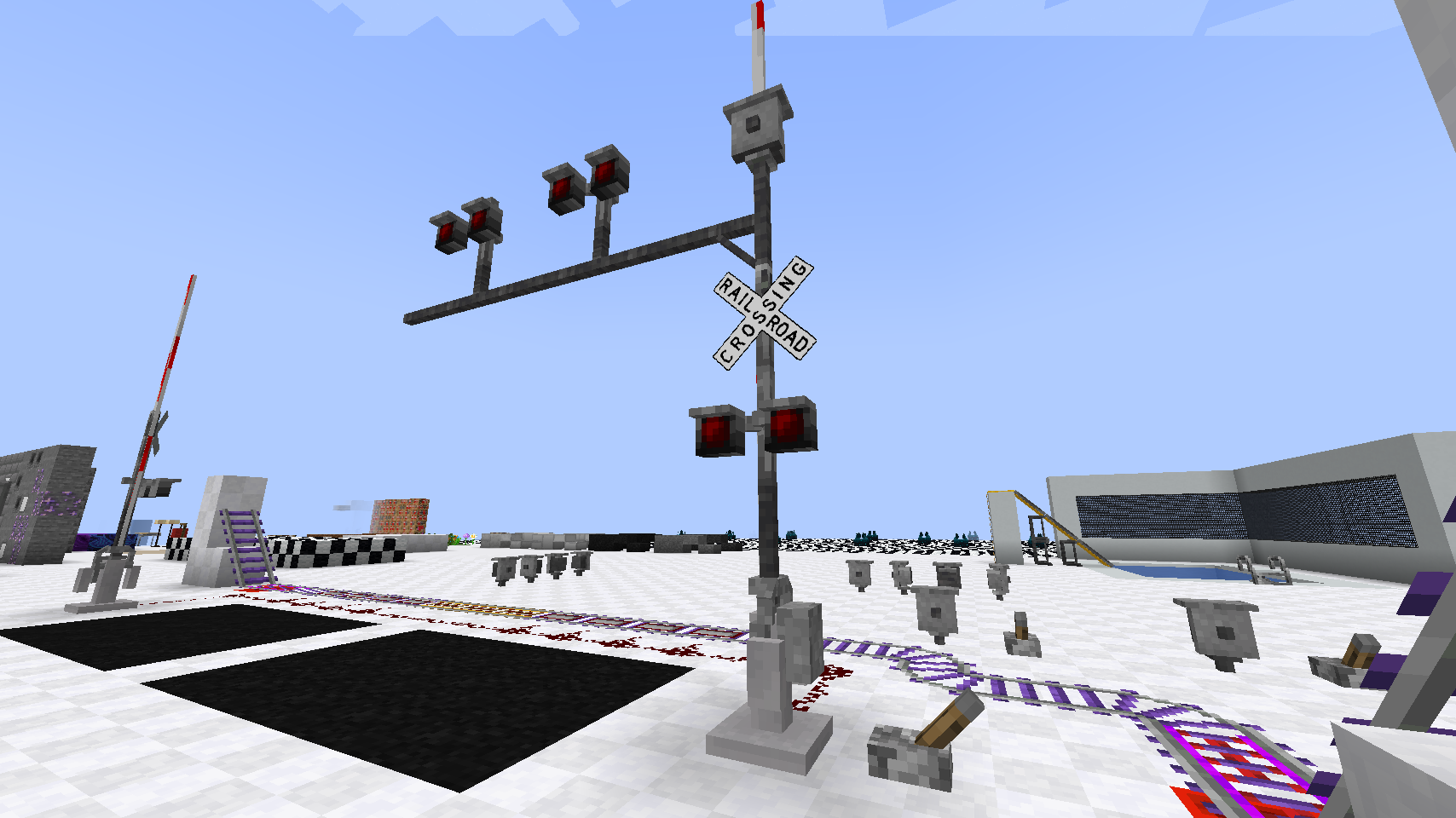
^ Railroad Crossings can be assembled with various blocks, including vertical redstone poles! Uses vanilla-ish techniques and data-driven features! Highly customizable crossings with almost no limit! ^
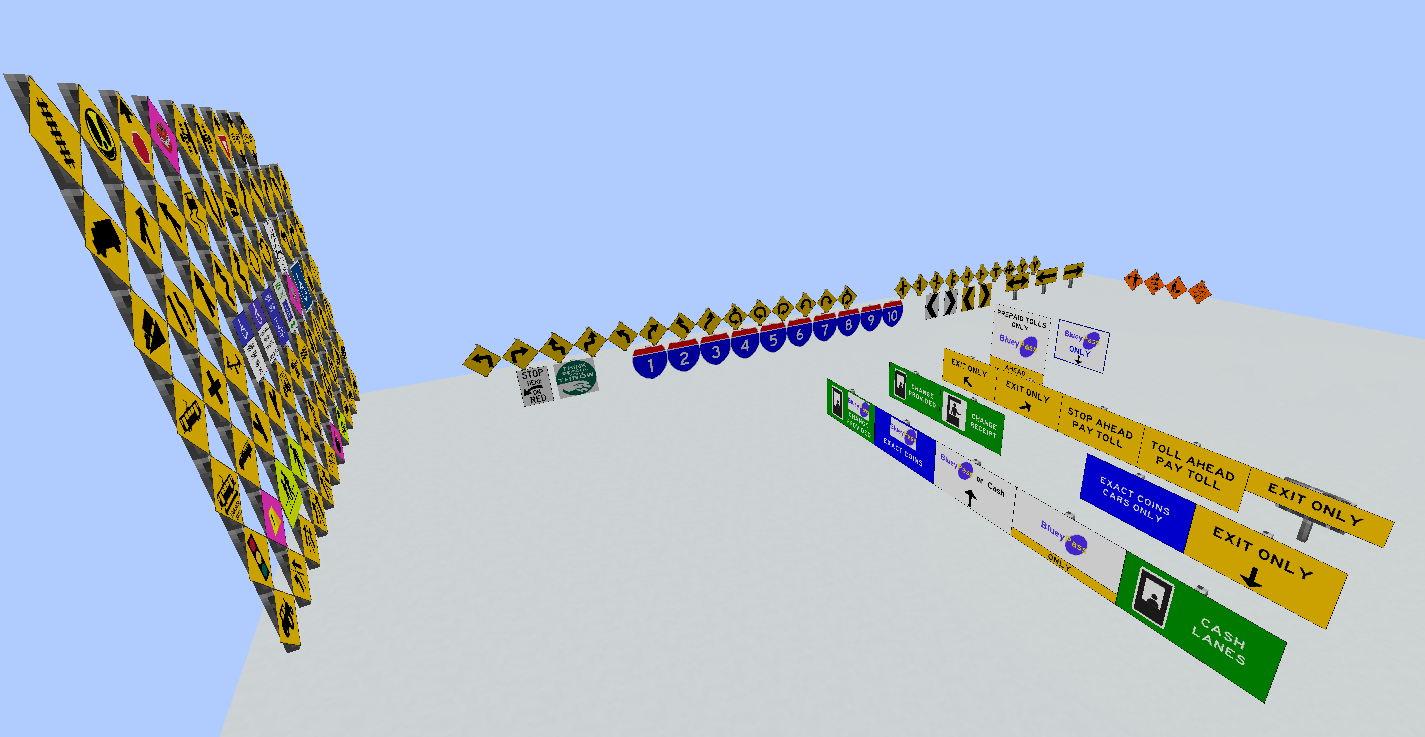
^ Plenty of road signs to choose from in this mod, even international ones! ^
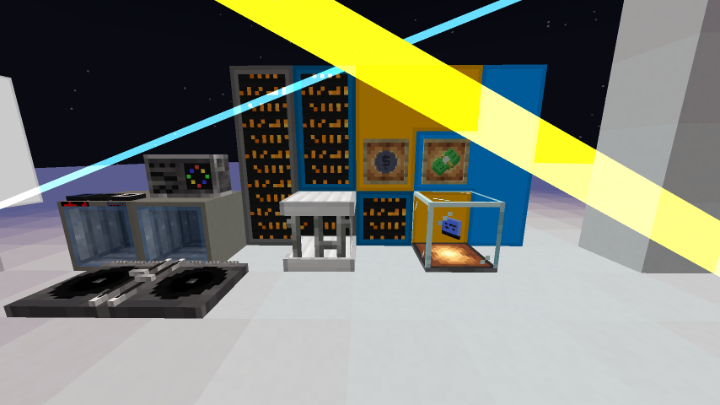
^ In Thingamajigs 1.7.1, there are laser blocks, along with other interesting features! Lasers can be edited in many ways! ^

^ Our old school best update was this image, the 1.0.0 update! ^
Build a city! A mall! Or even just build your dream home...
"I personally hope you enjoy this mod."
- CreativeMasterBonin
Go to this page for the ARR-UOES compliance page.
To the reposters: Do not repost or your website will be reported.
To the mod copiers: Do not copy any mod content exactly or your mod will be reported.
Reposter websites are malicious and have malware on them. Don't download from those websites!
(any website that is not 'minecraft.net' that includes 'minecraft' in it's title should be considered unapproved by Mojang/Microsoft).
Compatible Mods (mods that actually interact with code or assets that have been tested to work):
Not all versions of the mod contain these compats!
Every Compat (Rubber Wood Gains More Block Types if installed)
Dramatic Doors (Doors can be waterlogged if installed, 1.7.3+ only)
Athena (allows connected textures to work if installed)
Patchouli (adds ingame documentation if installed, if supported on version)
Apotheosis (most bookshelves gain usefulness if enchanting module is enabled, 1.7.4+ only)
Disclaimer about product:
NOT AN OFFICIAL MINECRAFT PRODUCT. NOT APPROVED BY OR ASSOCIATED WITH MOJANG OR MICROSOFT.
AD
Become Premium to remove Ads!
What means Verified?
-
Compatibility: The mod should be compatible with the latest version of Minecraft and be clearly labeled with its supported versions.
-
Functionality: The mod should work as advertised and not cause any game-breaking bugs or crashes.
-
Security: The mod should not contain any malicious code or attempts to steal personal information.
-
Performance: The mod should not cause a significant decrease in the game's performance, such as by causing lag or reducing frame rates.
-
Originality: The mod should be original and not a copy of someone else's work.
-
Up-to-date: The mod should be regularly updated to fix bugs, improve performance, and maintain compatibility with the latest version of Minecraft.
-
Support: The mod should have an active developer who provides support and troubleshooting assistance to users.
-
License: The mod should be released under a clear and open source license that allows others to use, modify, and redistribute the code.
-
Documentation: The mod should come with clear and detailed documentation on how to install and use it.
AD
Become Premium to remove Ads!
How to Install
Download Forge & Java
Download Forge from the offical Site or here. If you dont have Java installed then install it now from here. After Downloading Forge you can run the file with Java.
Prepare
Lounch Minecraft and select your Forge istallation as Version this will create a Folder called Mods.
Add Mods
Type Win+R and type %appdata% and open the .minecraft Folder. There will you find your Folder called Mods. Place all Mods you want to play in this Folder
Enjoy
You are now Ready. Re-start your Game and start Playing.