Description
Better World Mod
I read every post so no one will go unheard.
This mod adds many things to minecraft
For more info click here
PICTURES








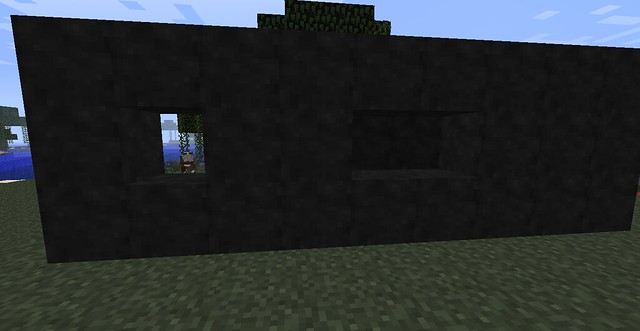




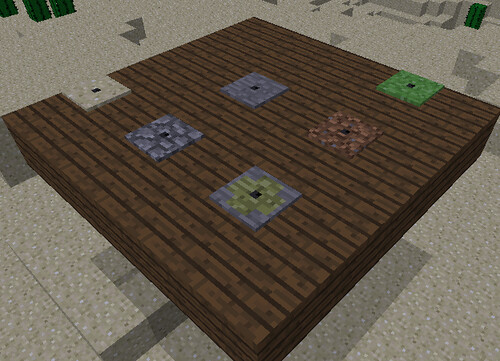







VIDEOS
http://www.youtube.com/watch?v=40x_OOjdIio
http://youtu.be/7UQ4fnmLDbw
http://youtu.be/JlhMKmfPcQk
Fun Facts
•The Dank Forest was very much based off a place i was lost in as a kid.
•The Broken Glass block can be placed, smelted, or used for crafting.
•The Bomb was originally going to be called DirtyBomb and was meant to scatter Broken Glass.
•The Technicolor Dream World was the very first mod I ever made. It effected EVERY base biome file.
•The Mimics were influenced by a picture notch posted where I had mistaken a low res picture as a "new mob"
•Thumper was going to be passive but I like the idea of an evil bunny.
•I HATE the moblings and will not bring them back with the other mobs EVER.
•My first attempt at the thumper blocks kicked me over 2000 blocks high.
•Burnt wood was ment to drop Charcoal instead of coal but I couldent figure it out at the time and just never whent back to it.
•Mimics were always ment to stalk you but I liked them better this way.
For more info click here
ChangeLog
1.0 Better World Mod 1.6.2
+NOW FORGE COMPATABLE!!!
+UPDATED TO 1.6.2
-Took out some stuff for another mod I'm working on.
2.1 Better World Mod 1.5
+ Write up for Dank worldtype
+ Added Wasteland worldtype
+ Added Overly Hostile worldtype(Working on making it more hostile)
2.0 Better World Mod 1.5
+ Added Cobble Golem
+ Added use for Soulstones
+ Did some real work on the code (Not Forge but im getting to it)
1.1 Better World Mod 1.5
1.0 Better World Mod 1.5
- Cobalt Fixed (For real this time)
+UPDATED TO 1.5
1.1 Better World Mod 1.4.7
- BUGFIXED (Cobalt block thingy)
1.0 Better World Mod 1.4.7
+ ITS BEEN UPDATED!!!
+ MOBS ARE BACK
2.0 Better World Mod
+ MOST COPPER AND COLBALT ITEMS
+ More EnderMen in Dank Forest
+ Updated to 1.3.2
-REMOVED ALL MOBS FOR NOW
1.6 Better World Mod
+MOB EGGS
+LandMine
+DirtMine
+StoneMine
+CobbleMine
+SandMine
+GrassMine
+Walk Block
1.5 Better World Mod
+NEW WORLD TYPE (TCDW)
+Smore
+Ninja Stars
+Plateau
+Dank Forest
1.4 Better World Mod
+NEW MOB (MOBLINGS)
+Marshmallows
- FIXED VOLCANO LAVA
- FIXED ROCK SOUND
1.3 Better World Mod
+NEW MOB (BATS)
+NEW MOB (NETHER MIMIC)
-REMOVED MOB(WATER MIMIC)
+SlingShot
+Rocks
+Rocks from Gravel
+SoulStone
1.2 Better World Mod
+NEW MOB (THUMPER)
+Barbed Wire
+Thumper Wool
+Clay from Dust
+Dust from Clay
+Glass from Broken Glass
1.1 Better World Mod
+NEW NAME
+Bomb
+BrokenGlass
+Shiv
+Volcanos
+BurntWood Mimic
+Grass/Dirt Mimic
1.0 Redirect
First ever release
+Wood Mimic
+Snow Mimic
+Cactus Mimic
+Dust
+Burnt Forest
+Burnt Wood
AD
Become Premium to remove Ads!
What means Verified?
-
Compatibility: The mod should be compatible with the latest version of Minecraft and be clearly labeled with its supported versions.
-
Functionality: The mod should work as advertised and not cause any game-breaking bugs or crashes.
-
Security: The mod should not contain any malicious code or attempts to steal personal information.
-
Performance: The mod should not cause a significant decrease in the game's performance, such as by causing lag or reducing frame rates.
-
Originality: The mod should be original and not a copy of someone else's work.
-
Up-to-date: The mod should be regularly updated to fix bugs, improve performance, and maintain compatibility with the latest version of Minecraft.
-
Support: The mod should have an active developer who provides support and troubleshooting assistance to users.
-
License: The mod should be released under a clear and open source license that allows others to use, modify, and redistribute the code.
-
Documentation: The mod should come with clear and detailed documentation on how to install and use it.
AD
Become Premium to remove Ads!
How to Install
Download Forge & Java
Download Forge from the offical Site or here. If you dont have Java installed then install it now from here. After Downloading Forge you can run the file with Java.
Prepare
Lounch Minecraft and select your Forge istallation as Version this will create a Folder called Mods.
Add Mods
Type Win+R and type %appdata% and open the .minecraft Folder. There will you find your Folder called Mods. Place all Mods you want to play in this Folder
Enjoy
You are now Ready. Re-start your Game and start Playing.