Description
VERSION 12.0.2 AVAILABLE NOW!!
THANK YOU SO MUCH FOR 150,000 DOWNLOADS!
Overview
Better Tools and Armor is not just another overpowered toolpack mod. It aims to overhaul Minecraft's equipment progression system by emphasising player choice and exploration.
BT+A also adds a myriad of Quality-of-Life features, including new Building Blocks, Crafting Recipes and Potions with useful effects!
Important Information:
- Curios API is required for the latest version
- Just Enough Items is required for v12.0 and below, and highly recommended for all versions!
- The latest version of the mod is for Minecraft Forge 1.20.1 only!
- The 1.20.1 version works on both Forge and NeoForge
Features
As of v12.0, Better Tools and Armor adds:
- Over 500 new Items
- Over 120 new Blocks
- 6 new Ores
- 23 new Tool Sets and Armor Sets, most having a special ability.
- 12 standalone Armor pieces with special effects.
- 20 equippable Charms with unique effects, for use with the Curios API
- 85 new Advancements
- 10 new Potions, including 4 new Potion Effects
- 9 new Enchantments
- A new Bow, with 16 different upgrades
- A new type of Ranged Weapon: Magic Staffs - there are 5 of them!
- A new Tool Type: Daggers - there are nearly 30 of them!
- A new Villager Profession: The Jeweller
New Ores
Many new ores and resources are added, each spawning in unique locations.
- Mixed Ore - Common below y=40. Drops a random resource when mined.
- Ruby - Uncommon between y=-32 and y=32. Use Rubies to craft fast-mining tools with much better durability than Gold.
- Sapphire - Generates above y=100 in large veins. Use Sapphires to craft gear which can freeze your opponents!
- Topaz - Spawns from y=0 to y=75 in Desert biomes. Use Topaz gems to make some electrifying new gear!


- Nether Diamond - Spawns in Basalt Deltas in the Nether. Use them to craft gear on par with Diamond which sets enemies on fire!
- Ender Titanium - Spawns rarely inside End Islands. Use Ender Titanium to upgrade Netherite gear into the most powerful tools and armor in the mod! Find the Ender Titanium Smithing Template in End City loot chests.
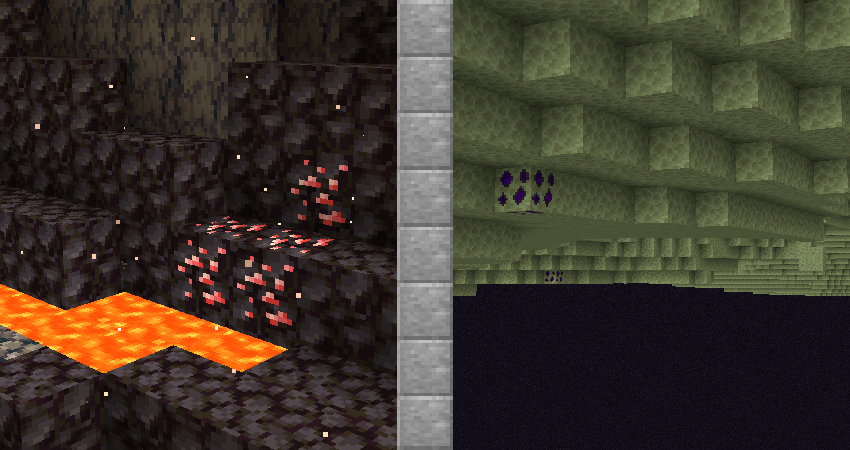

Ender Titanium gear has special effects relating to The End dimension. For example, wearing a full set of Ender Titanium Armor can save you when falling into the void!
Crystallite
Crystallite is the largest feature in Better Tools and Armor, found underground in large clusters, similar to Amethyst Geodes. Crystallite Gems can be used to craft equipment which is more powerful than Netherite!
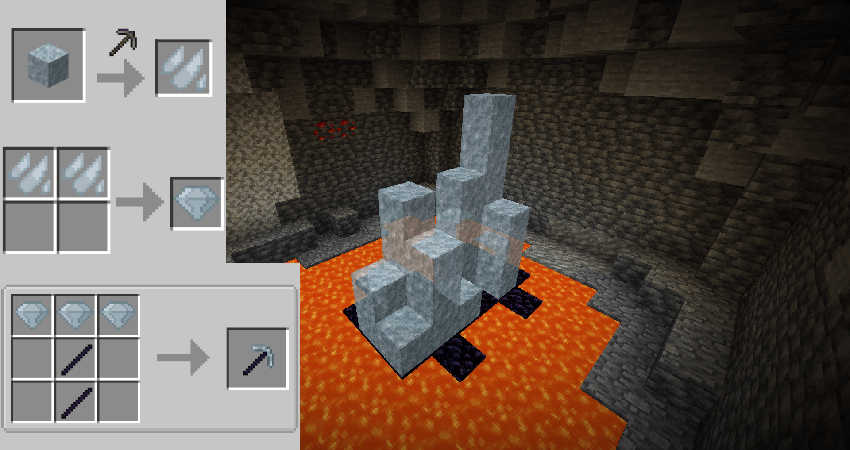
Every piece of Crystallite gear can be upgraded with an Elemental Crystal to gain a special ability. There are 16 different upgrades for every piece of equipment!
Each upgrade is part of a set which has a theme based on the material it is crafted with. Some upgrades make gear more powerful, while others extend its utility. The choice is yours!

Crystallite Upgrade Highlights:
- Magnetic Pickaxe - Block drops are teleported straight to you
- Tools with increased reach distance
- Armor which increases movement speed
- Echolocation Pickaxe - Locates the nearest ore vein
- Swarm Sword - Consecutive hits deal more damage
- And more!
Crystallite Upgrades are done using a Smithing Table, so you can change between any upgrade at any time, while keeping all enchantments. Upgrading uses the Crystallite Upgrade Smithing Template, which is obtained by trading with the new Jeweller Villager. This guy also sells Crystallite Charms, which provide minor buffs when equipped via Curios API.
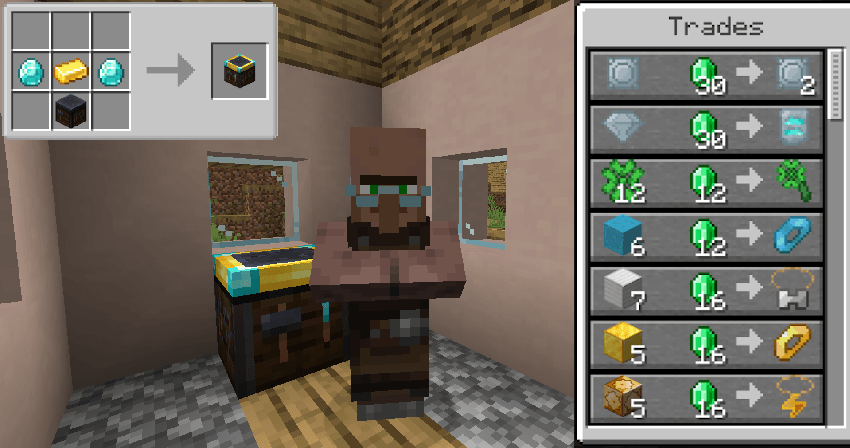
Crystallite can also be crafted into a more powerful Bow, which can be upgraded in the same way!

Daggers
Every tool set, including the vanilla ones, now contains a Dagger. Daggers are short swords which deal less damage and have less durability, but they attack much faster and are easier to craft.

Wooden Armor
Stripping logs using an Axe now drops Bark, which can be used to craft Wooden Armor. This serves as a great early-game alternative to Leather Armor.
Bark can also be used to turn stripped logs back into regular logs, saving you from all those annoying times you've accidentally stripped a log which is part of your house!
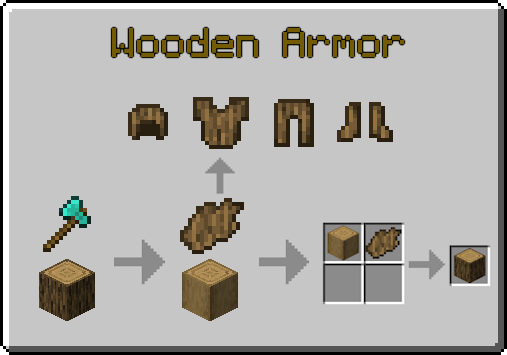
Progression Tree
Better Tools and Armor changes the progression tree of Minecraft significantly:
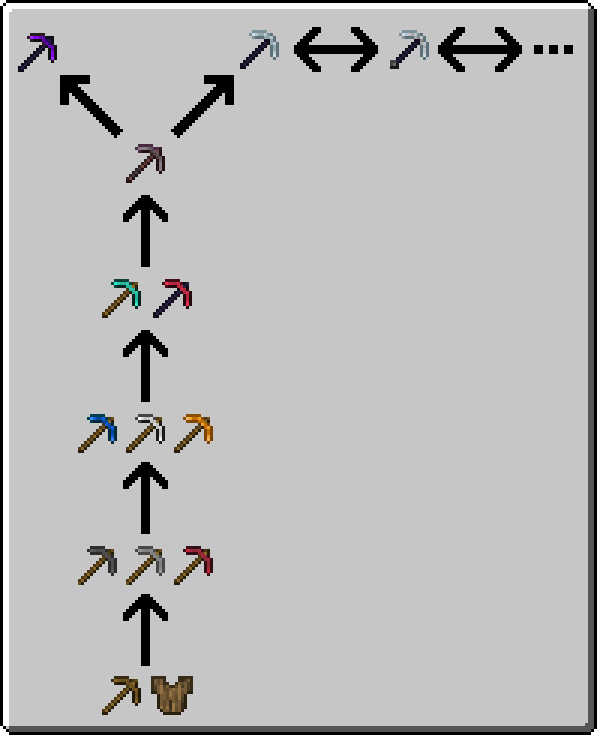
Effect Armor
Effect Armor are a set of standalone armor pieces which grant a potion effect when worn. There are 11 different kinds, and each one can be upgraded with Iron and Diamond to increase the effect duration and level.
An Energy Vial (equipped via Curios API) is used to power the armor, and to toggle effects on/off. Learn more in the Knowledge Base

In the order shown:
- Golden Carrot Hat - Night Vision
- Hearty Shirt - Absorption
- Magma Chestplate - Strength
- Ruby Leggings - Haste
- Crystal Leggings - Swift Swim
- Gilded Blackstone Leggings - Fire Resistance
- Sugar Boots - Speed
- Rabbit Boots - Jump Boost
- Phantom Boots - Slow Falling
- Glass Armor - Invisibility (Armor with invisible texture)
Magic Staffs

Magic Staffs are a new kind of ranged weapon, crafted using Crystallite. They shoot projectiles with various magic effects, and they can be enchanted to become more powerful.
Left to right:
- Fire Staff - Sets enemies on fire for a while. When enchanted, causes an explosion.
- Ice Staff - Freezes enemies for a while. When enchanted, projectiles have an area of effect.
- Lightning Staff - Summons lightning on the target.
- Warden Staff - Shoots a powerful sonic boom which travels through walls.
- Guardian Staff - Damages all mobs within a radius of the user.
Enchantments
Many new enchantments are added, for all kinds of equipment.
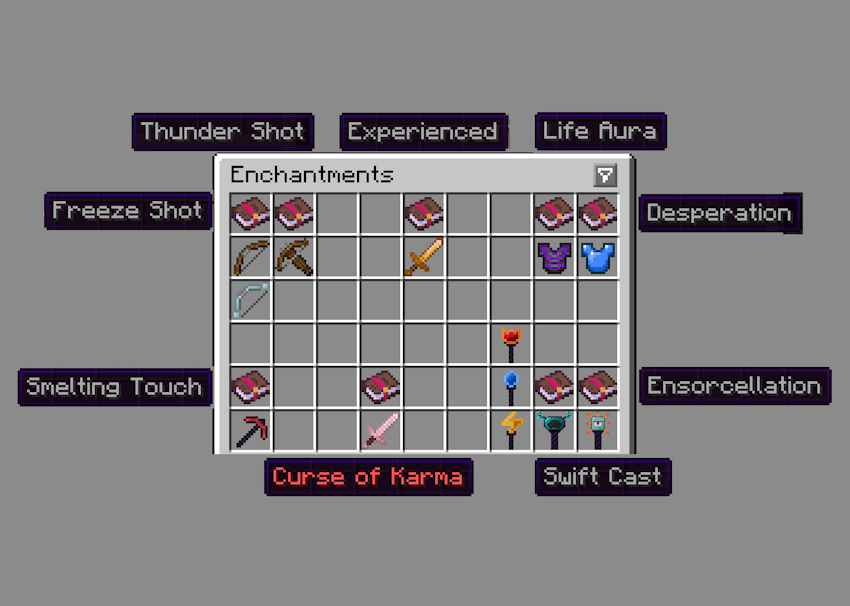
Enchantments List:
- Smelting Touch (Pickaxes) - Smelts ore drops
- Experienced (Sword, 3 levels) - Increases XP drops from mobs
- Curse of Karma (Sword) - When you hit mobs, your sword hits back
- Freeze Shot (Bows, 3 levels) - Arrows can freeze the opponent
- Thunder Shot (Bows, 3 levels) - Arrows can strike the opponent with lightning
- Life Aura (Chestplates) - Makes your attacks stronger when at full HP
- Desperation (Chestplates) - Makes your attacks stronger when at low HP
- Swift Cast (Magic Staffs, 3 levels) - Decreases cooldown time between shots
- Ensorcellation (Magic Staffs, 3 levels) - Amplifies the effects of staff projectiles
Potions
Better Tools and Armor adds a variety of potions, including some new and upgraded Potion Effects.

Left to right:
- Luck - This vanilla effect finally has a use! Having the Luck effect gives a chance for Ore drops to double.
- Decay - Now you can harness the Wither effect by brewing this potion using the Wither Rose!
- Karma - Having this effect acts kind of like the Thorns enchantment. When mobs attack you, they will also take damage.
- Double Jump - Allows you to jump again in mid-air!
- Swift Swim - Increases swimming speed, without the need for Dolphin's Grace.
- Criticality - Increases damage dealt by critical hits.
Some new potions give one-off effects, rather than a long-lasting potion effect. These are known as Utility Potions and they can be found in various loot chests in vanilla structures, such as Mob Spawners.
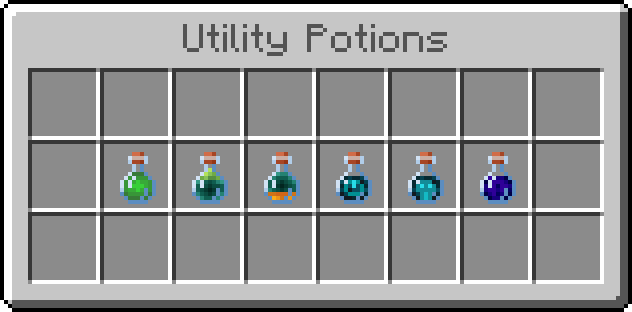
Left to right:
- Potion of Experience - Instantly gives 1 XP level.
- Potion of Ascension - Teleports you up to the next solid floor.
- Potion of Descension - Teleports you down to the next ceiling.
- Recall Potion - Teleports you to your spawn
- Potion of Lost Souls - Teleports you to your last death location.
- Mystic Potion - Brewing ingredient for other Utility Potions. Gives a random effect when consumed.
Building Blocks
Better Tools and Armor adds a variety of metal building blocks, coming in 20 different colours. These all come with Slab, Stair, Wall and Trapdoor variants. They are great for making trains with the Create Mod!
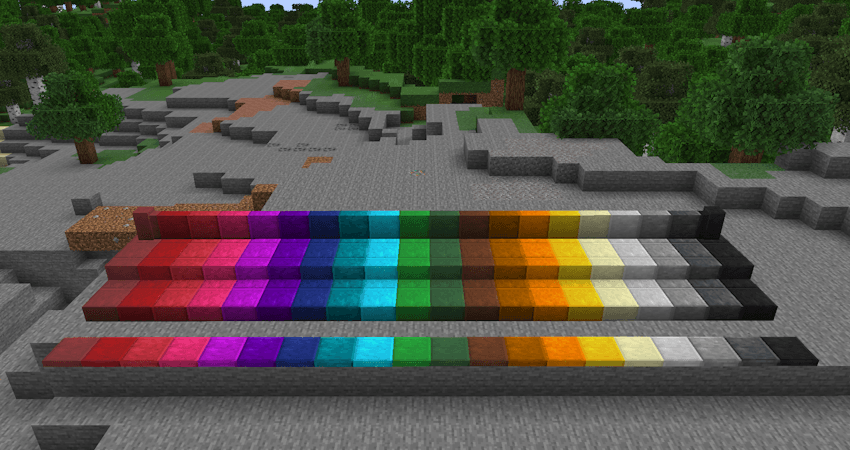
Finding out More
Some highlights of Better Tools and Armor have been shown on this page, and in the Images Tab, but this barely scratches the surface of what's available!
For more information in-game, I highly recommend installing Just Enough Items. This allows recipes to be viewed for every item and block in the mod. It also allows you to view Information screens about certain items, giving more details about how they work. Here is an example, accessed by pressing [R] while hovering on the new Bark item.
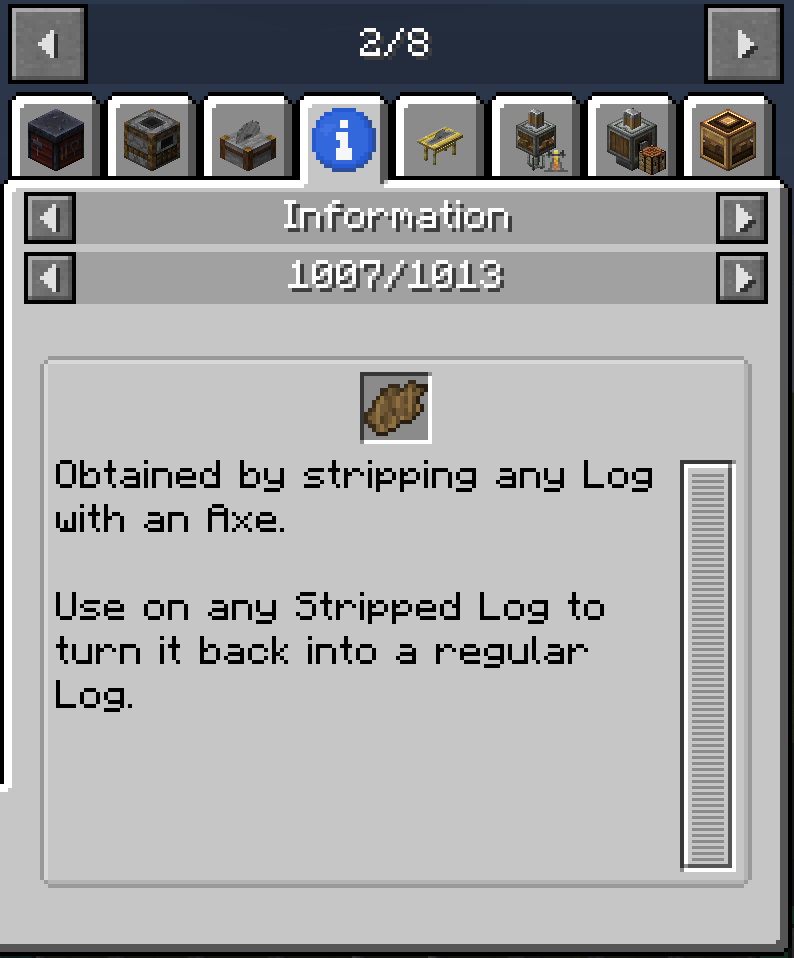
Need Help?
For any information about BT+A which is not covered in-game, please refer to the Knowledge Base - this 74-page Google Doc contains detailed information about every feature in the mod. Of course, if you are still stuck, you can always leave a comment and I will reply!
https://docs.google.com/document/d/1u0gJM7IIQ_boWV--UdzknDmtJYV69HZHpsCPYuU5OKw/edit?usp=sharing
Using the Mod
Feel free to use Better Tools and Armor in any modpacks you create! I would highly appreciate it if your modpack uses Minecraft version 1.20.1, to keep up-to-date with the latest releases of BT+A! This mod is made using MCreator.
I am always open to feedback and suggestions. Please drop your thoughts in the comments and I will read them! Found any bugs? Please let me know in the comments, or by creating an Issue on the mod's GitHub page. You can also view the source code here, but please don't re-release the mod without crediting me or linking back to this page!
Planned Features
- Port to 1.21
- Floating Islands
- More integration with Create
Not Planned:
- Any more versions for 1.20.4
- Any more versions for 1.16, 1.18 and 1.19
- Port to 1.20.6
- Backport to 1.15 and below
- Fabric Port
AD
Become Premium to remove Ads!
What means Verified?
-
Compatibility: The mod should be compatible with the latest version of Minecraft and be clearly labeled with its supported versions.
-
Functionality: The mod should work as advertised and not cause any game-breaking bugs or crashes.
-
Security: The mod should not contain any malicious code or attempts to steal personal information.
-
Performance: The mod should not cause a significant decrease in the game's performance, such as by causing lag or reducing frame rates.
-
Originality: The mod should be original and not a copy of someone else's work.
-
Up-to-date: The mod should be regularly updated to fix bugs, improve performance, and maintain compatibility with the latest version of Minecraft.
-
Support: The mod should have an active developer who provides support and troubleshooting assistance to users.
-
License: The mod should be released under a clear and open source license that allows others to use, modify, and redistribute the code.
-
Documentation: The mod should come with clear and detailed documentation on how to install and use it.
AD
Become Premium to remove Ads!
How to Install
Download Forge & Java
Download Forge from the offical Site or here. If you dont have Java installed then install it now from here. After Downloading Forge you can run the file with Java.
Prepare
Lounch Minecraft and select your Forge istallation as Version this will create a Folder called Mods.
Add Mods
Type Win+R and type %appdata% and open the .minecraft Folder. There will you find your Folder called Mods. Place all Mods you want to play in this Folder
Enjoy
You are now Ready. Re-start your Game and start Playing.