Description


Better Foliage Renewed is a port of the original work of Octarine Noise to modern Minecraft. This is a client side only mod. It is Forge only. Neoforge is the only supported loader for 1.21+
The original work had a few design decisions that made it hard to update as is: Complex coremodding to get certain rendering effects, a dependence on an obscure programming language, as well as doing difficult things like generating textures at runtime.
There is compatibility built in for Atmospheric, Bayou Blues, BOP, Caves and Cliffs, and Quark.
This port aims to fix these things by taking advantage of resource pack APIs. It also has no dependencies. Besides for the particle effects, you might notice that there isn't a config to disable/tweak many of the features. This is because models are loaded via resource pack. If you want to disable a certain model, override that block's blockstate file with the one from vanilla. This also means that mod compat is easier than ever! If a mod you like has a permissive license (if I can host their assets in my repository), I will add compat for it myself. Otherwise, you are free to do it yourself.
For performance, this mod is pretty comparable to vanilla. The leaves might cause some lag on slow computers, but in general, you shouldn't notice any effects unless you try shaders.
NOTE ON FABRIC/QUILT: THIS MOD USES A SPECIFIC FORGE MODEL API THAT HAS NO FABRIC EQUIVALENT. THE ORIGINAL MOD USED ITS OWN RENDERING CODE, WHICH MEANS IT COULD WORK ON ANY LOADER. THIS MOD DOES NOT DO THAT! PLEASE DO NOT ASK ME TO PORT. IF YOU WANT BETTER GRASS, TRY LAMBDA'S MODS!
Feel free to support me at https://ko-fi.com/eerussianguy
This mod is under the MIT License, meaning that you can put it in your modpack, fork it, do whatever. I would ask that you not rehost this elsewhere, but I can't stop you.
Thanks to Paint_Ninja for the commission.
Better Cacti

Falling Leaves

Better Grass, Snow, Podzol, and Mycelium
Better Lilypads

Rising Souls
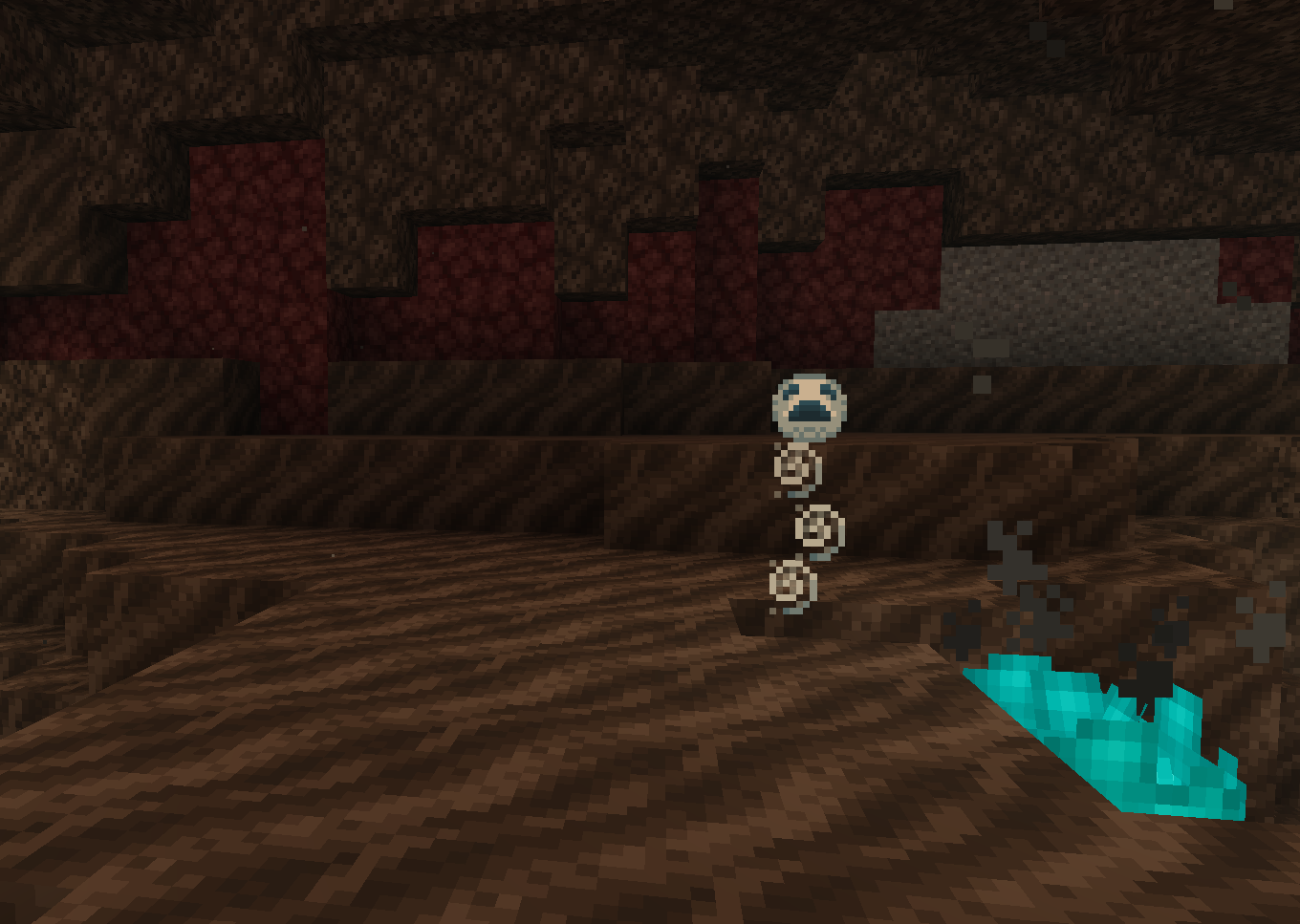
I've partnered with RocketNode Hosting!
RocketNode provides top-tier server hosting worldwide, allowing you to set up your server with just a few clicks! Their intuitive dashboard makes server management a breeze, and you can even schedule automatic restarts without needing any coding knowledge.
Use the code FOLIAGEMOD to get 25% off your first month on any of their gaming servers. Get started here: https://rocketnode.com/foliagemod
AD
Become Premium to remove Ads!
What means Verified?
-
Compatibility: The mod should be compatible with the latest version of Minecraft and be clearly labeled with its supported versions.
-
Functionality: The mod should work as advertised and not cause any game-breaking bugs or crashes.
-
Security: The mod should not contain any malicious code or attempts to steal personal information.
-
Performance: The mod should not cause a significant decrease in the game's performance, such as by causing lag or reducing frame rates.
-
Originality: The mod should be original and not a copy of someone else's work.
-
Up-to-date: The mod should be regularly updated to fix bugs, improve performance, and maintain compatibility with the latest version of Minecraft.
-
Support: The mod should have an active developer who provides support and troubleshooting assistance to users.
-
License: The mod should be released under a clear and open source license that allows others to use, modify, and redistribute the code.
-
Documentation: The mod should come with clear and detailed documentation on how to install and use it.
AD
Become Premium to remove Ads!
How to Install
Download Forge & Java
Download Forge from the offical Site or here. If you dont have Java installed then install it now from here. After Downloading Forge you can run the file with Java.
Prepare
Lounch Minecraft and select your Forge istallation as Version this will create a Folder called Mods.
Add Mods
Type Win+R and type %appdata% and open the .minecraft Folder. There will you find your Folder called Mods. Place all Mods you want to play in this Folder
Enjoy
You are now Ready. Re-start your Game and start Playing.