Description
Content:
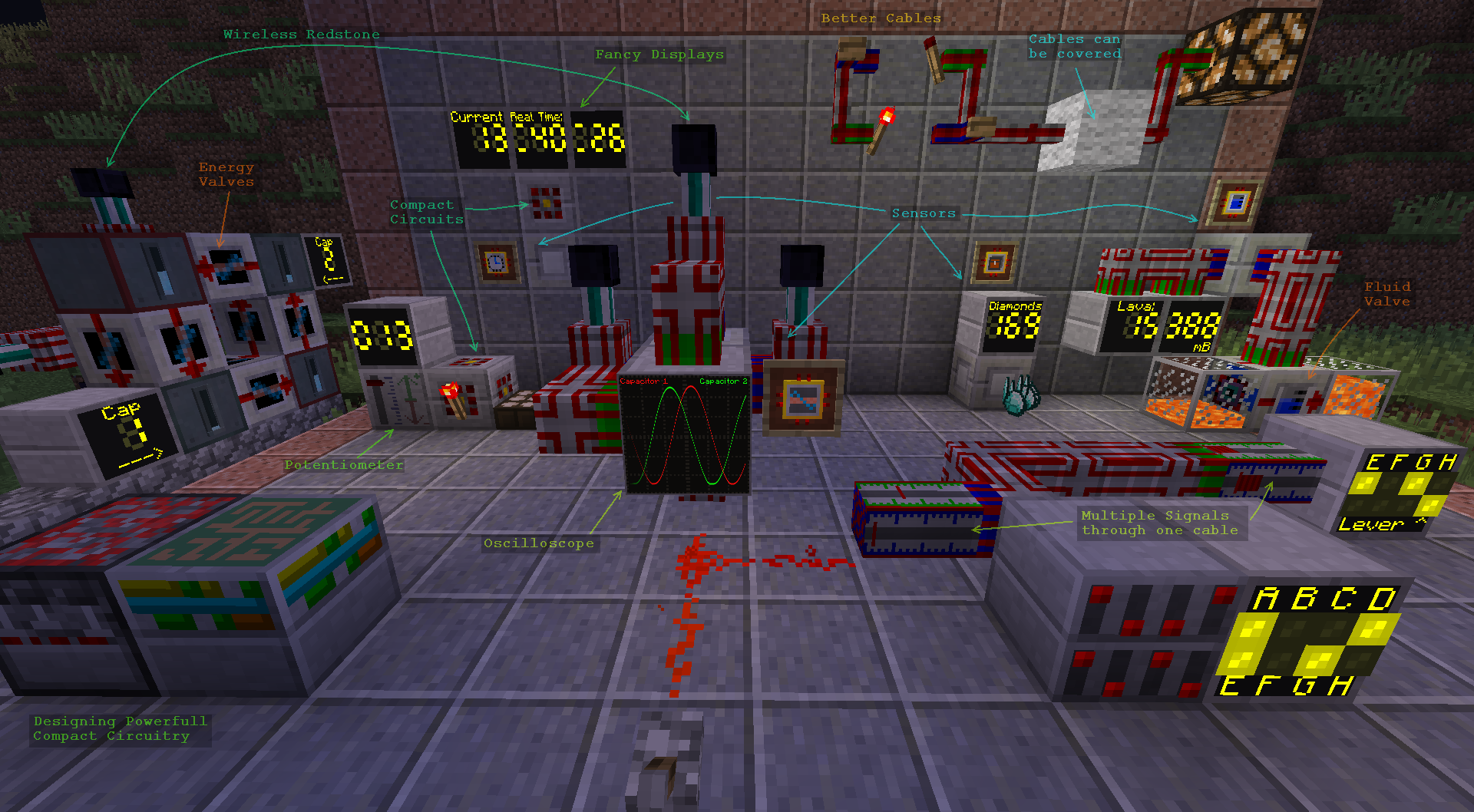
This mod provides:
- Sensors that can count Items, Fluids, Energy and Time.
- Valves to control flow of fluid and energy.
- LED-Displays and Oscilloscopes to monitor the state of your machinery.
- And some devices to transmit and manipulate signals including compact programmable circuits.
All signals are transmitted via the vanilla Redstone-System, however this mod breaks the usual strength limit of 0-15 (you can have redstone strength values up in the millions)
Also comes with its own new types of Redstone cables with various special features and that are designed to be very Server and FPS friendly:
- TileEntities not constantly ticking.
- signals transmitted with efficient constant time performance no matter how long the cable is.
- no render/light updates when signal changes (no FPS lag or network traffic)
- connections between cables can be easily split (compact wiring possible)
- have defined input and output connection (no accidentally powering unwanted blocks)
- can be covered with solid blocks (for hiding in walls)
- Levers, Buttons, Redstone Torches, etc. can be directly attached
- no signal power loss or distance limit + support for signals > 15
No longer do you need massive halls for your circuitry, everything can be build into single blocks using the Circuit Assembler. The Schematic for your circuit is now created with a graphical editor:
Those who already played this mod's older versions probably always dreamed of this ;)
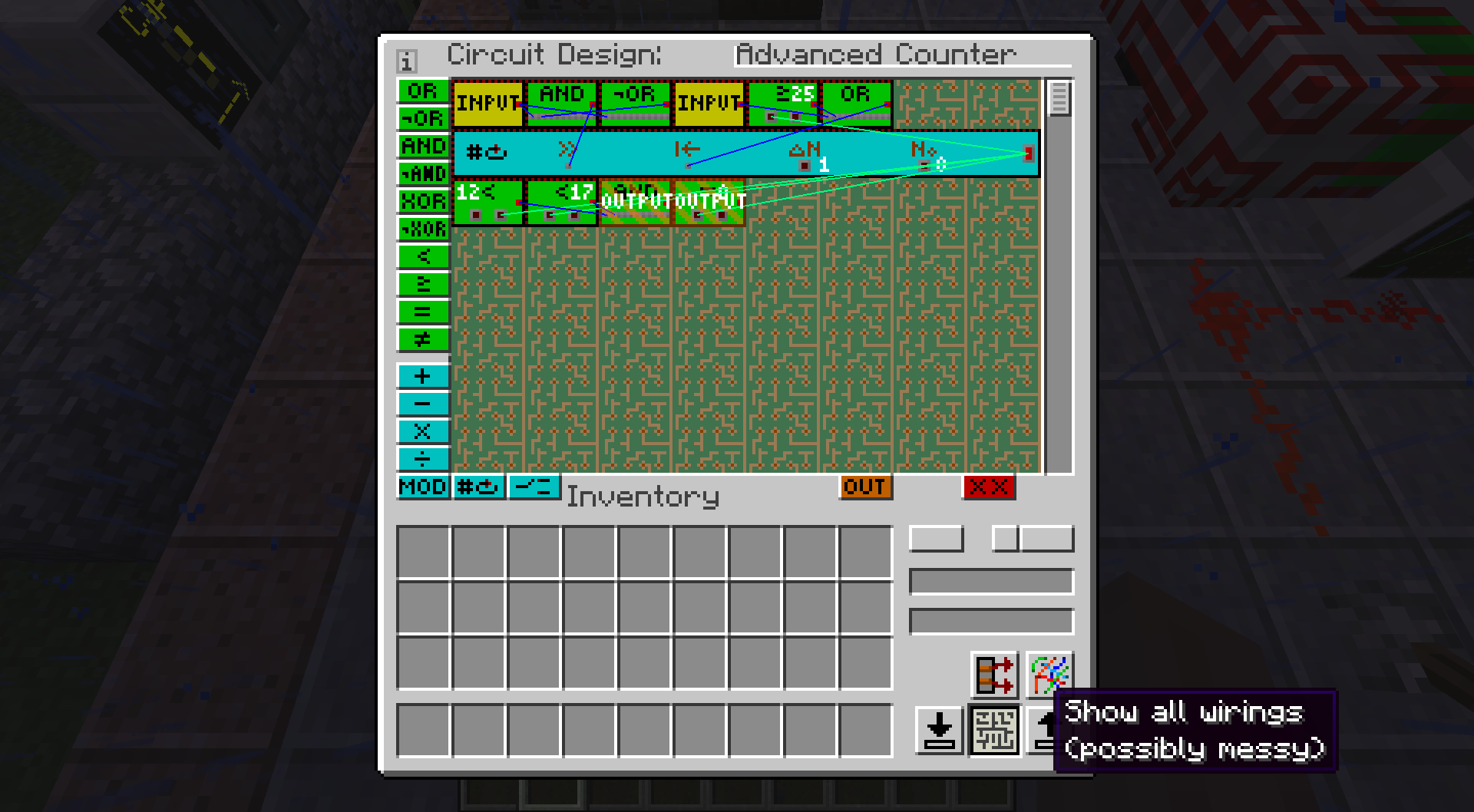
Shows an example setup for a circuit that increments an internal counter each redstone pulse at input 1 and resets it to 0 when input 2 is on or the counter reached 25. It emits at output 1 when counter is at 0 and at output 2 when it is between 12 and 17.
(Most of the mentioned features are new since version 4.4.1)
Downloads:
for MC-1.12.2:
for MC-1.11.2:
for older MC versions:
- MC-1.9.4 ... 1.10.2:
- MC-1.8.9:
- MC-1.7.10:
Installation:
1. Download the Mod file for your Minecraft version (see Downloads above)
2. Download exactly the listed version of CD4017BE_lib
3. If you haven't already, download and install Forge Modloader for your minecraft version. (http://files.minecraftforge.net)
4. Validate that your forge installation / Modpack works so far by starting it. (don't continue with next step if the game crashes)
5. Put both jar-files (mod and lib) into the mods folder of your installation directory.
6. Start Minecraft again. (In main-menu there is a Mods-Button. If this mod is listed there the installation was successfull)
Its strongly recommended to install the NotEnoughItems-Mod, too (Mod Page).
This mod will show the crafting recipes of Items.
Note: NEI has not been updated to 1.8.9 so use JustEnoughItems instead then.
Permission for use in Modpacks:
You are allowed to use this mod for any modpack or server you wish.
If you are providing a copy of this mod somewhere else that is public available (public modpacks for ex.), please mention the Author somewhere and provide a link to where you originally got the file(s) from.
Compatibility and Hints:
This mod is mainly meant as Redstone Control Add-on for larger modpacks, as some features like the Sensors and Valves only make sense if there are mods providing energy and fluid storage/transport systems.
It also works well as add-on mod for InductiveAutomation (MC-1.10 and older) or InductiveLogistics (MC-1.11 and newer)
The extended range for possible redstone strength values should not be a problem with other devices (unless a mod author has the great idea to make something like a power generator that produces energy for free at a rate based on signal strength and forgets to limit it).
In most cases machines will only care whether the signal is on (>0) or off (<= 0) anyway.
You can feel free to manipulate the crafting recipes if you need to, using the config file:
"config/cd4017be/automatedRedstone.rcp"
Note: search the fml-latest-log for the keyword 'ScriptException' afterwards, just in case you did something wrong.
Announcement:
I'm currently working on a complete remake of this mod that you can check out here: Redstone Control
This is also the perfect time to share your opinions about what bothered you in Automated Redstone that should be made different in the new mod, as well as what features you liked the most that must definitely come back in some form.
AD
Become Premium to remove Ads!
What means Verified?
-
Compatibility: The mod should be compatible with the latest version of Minecraft and be clearly labeled with its supported versions.
-
Functionality: The mod should work as advertised and not cause any game-breaking bugs or crashes.
-
Security: The mod should not contain any malicious code or attempts to steal personal information.
-
Performance: The mod should not cause a significant decrease in the game's performance, such as by causing lag or reducing frame rates.
-
Originality: The mod should be original and not a copy of someone else's work.
-
Up-to-date: The mod should be regularly updated to fix bugs, improve performance, and maintain compatibility with the latest version of Minecraft.
-
Support: The mod should have an active developer who provides support and troubleshooting assistance to users.
-
License: The mod should be released under a clear and open source license that allows others to use, modify, and redistribute the code.
-
Documentation: The mod should come with clear and detailed documentation on how to install and use it.
AD
Become Premium to remove Ads!
How to Install
Download Forge & Java
Download Forge from the offical Site or here. If you dont have Java installed then install it now from here. After Downloading Forge you can run the file with Java.
Prepare
Lounch Minecraft and select your Forge istallation as Version this will create a Folder called Mods.
Add Mods
Type Win+R and type %appdata% and open the .minecraft Folder. There will you find your Folder called Mods. Place all Mods you want to play in this Folder
Enjoy
You are now Ready. Re-start your Game and start Playing.