Description
Attention: ATM - Slabs 'n Stairs is in BETA.
The Mod could contain several Bugs and/or Issues!
Take care and make a Copy of your SaveGame before use this Mod!
Thank you very much! Over 2k5 Downloads, WOW!
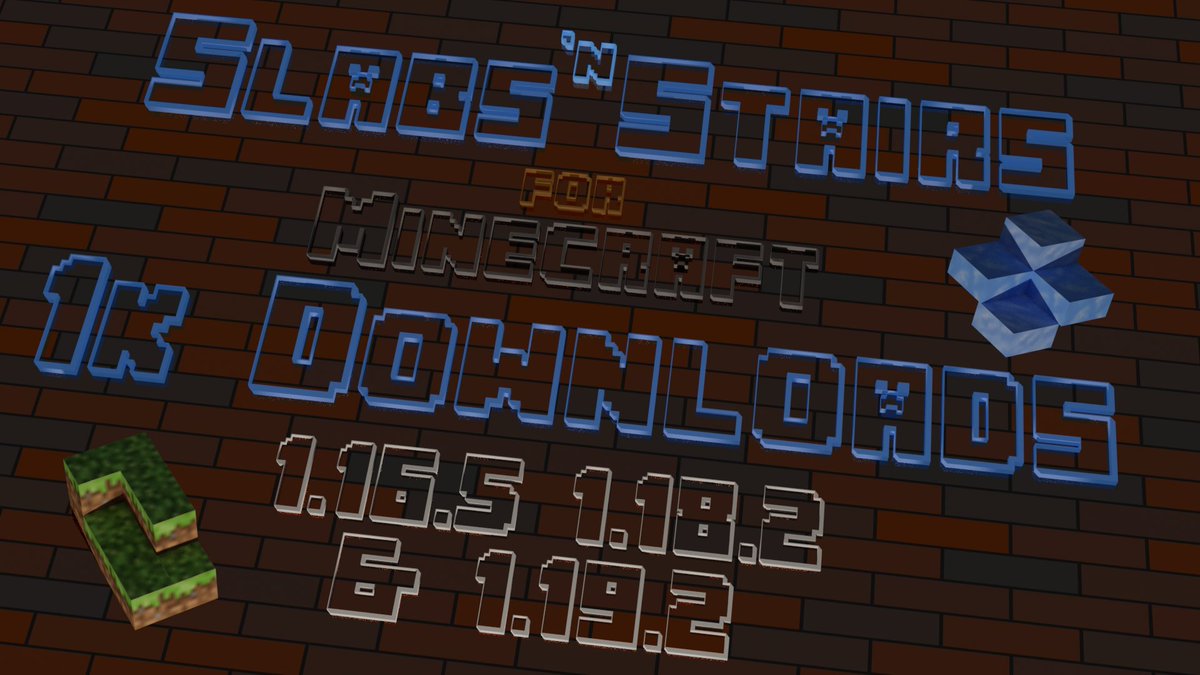
The New Versioning
Version Nubers for the Minecraft JE Versions
1.8.9 | 1.12.2 | 1.15.x | 1.16.x | 1.18.x | 1.19-1.19.2 | 1.19.3 | 1.19.4 / 1.20 (work in progress)
* Short description of the Version Numbers:
- 1st digit = Major-Version of the Mod - e.g. v0. or v1.
- 2nd digit = will be a 'Placeholder'
- v0. 01. xxx ≙ MC Version 1.8.x (planed)
- v0. 02. xxx ≙ MC Version 1.12.x (planed)
- v0. 03. xxx ≙ MC Version 1.15.x (planed)
- v0. 04. xxx ≙ MC Version 1.16.x
- v0. 05. xxx ≙ MC Version 1.18x
- v0. 06. xxx ≙ MC Version 1.19-1.19.2
- v0. 07. xxx ≙ MC Version 1.19.3 (/ 4 - work in progress)
- v0. 08. xxx ≙ MC Version 1.20.x (work in progress)
- 3rd digit = Minor-Version of the Mod
- 4th digit = BugFix-Version of the Mod
- 5th digit = Build Number of the mod of their respective MC-Version
------------------------------------------------------------------------------------------------
The Versions of ATM - Slabs 'n Stairs are tested with
- MC 1.20.x | Forge 47.0.35 (work in progress)
- MC 1.19.3 | Forge 44.1.8
- MC 1.19 - 1.19.2 | Forge 41.1.0 | 42.0.9 | 43.0.3
- MC 1.18x | Forge 38.0.17 | 39.1.02 | 40.1.80
- MC 1.16.x | Forge 33.0.61 | 34.1.42 | 35.1.37 | 36.2.39
- MC 1.15.x | Forge 30.0.51 | 31.2.57 (planned)
...but read the Changelog of the latest Version/s and/or Updates, if the Mod you are interested in is tested under your preferred Minecraft/Forge Version!
Tip: If you want play Minecraft 1.18.2 with OptiFine you MUST use Forge 40.1.57 and OptiFine HD_U_H7 . I use this combination with nearly 60 Mods like BoP, Pam's HC2, and much more, and it works fine !for me!
Slabs 'n Stairs contains right now:
- Stairs, Slabs, Buttons, Pressure Plates of
- Mossy- / Cobblestone, Smooth- / Red- / Sand- / Stone, Endstone
- polished / Andesite, Diorite, and Granite
- Ice, Blue-Ice, and Packed-Ice, and a verry strange Type of Ice; maybe a Sign for very deep frostet Area, Biome or Dimension?
- Cracked- / Deepslate /-Bricks /-Tiles (only for MC 1.18x and 1.19x)
- more Slabs, Stairs, Buttons, Pressure Plates (and maybe more) for the most of the Minerals/Stones/Glass/etc. will follow as soon as possible
- Support for Croptopia Cinnamon-Wood
- Planks, Stairs, Slabs, Pressure Plates, Button, Fence, Fence Gates, and more
- new Soil-Variants
- Quarter Dirt, Dirt Cobble, Quarter Dirt Cobble (sorry for this stupid names ;) | are able to use bonemeal and let grow Flowers and Trees )
- a new Mineral - Citrine (big thanks to Kaupenjoe for the idea and the tutorials)
- Raw Gem / Block, Raw / Deepslate / Ore
- Citrine-Coin for special Tradings (more an idea than an running part)
- Citrine Sword
- Growth Stop Block, Light-Brown Dye, Lightning Striker Enchantment Book for the Crossbow (in Progress)
If you have questions or ideas, or find bugs or issues feel free to use the comment section below or
use the issue-tracker on gitHub issue-tracker.
Let's grow this project with some Ko-Fi . Thank you!
FAQ:
Q: Can I use the Mod in my own Mod-Pack?
A: Absolutely, of course. Don't need to ask.
Q: Can I make any changes on your Mod?
A: Yes, you can do it. Under the same License Terms the mod is published right now, GNU 3.0
AD
Become Premium to remove Ads!
What means Verified?
-
Compatibility: The mod should be compatible with the latest version of Minecraft and be clearly labeled with its supported versions.
-
Functionality: The mod should work as advertised and not cause any game-breaking bugs or crashes.
-
Security: The mod should not contain any malicious code or attempts to steal personal information.
-
Performance: The mod should not cause a significant decrease in the game's performance, such as by causing lag or reducing frame rates.
-
Originality: The mod should be original and not a copy of someone else's work.
-
Up-to-date: The mod should be regularly updated to fix bugs, improve performance, and maintain compatibility with the latest version of Minecraft.
-
Support: The mod should have an active developer who provides support and troubleshooting assistance to users.
-
License: The mod should be released under a clear and open source license that allows others to use, modify, and redistribute the code.
-
Documentation: The mod should come with clear and detailed documentation on how to install and use it.
AD
Become Premium to remove Ads!
How to Install
Download Forge & Java
Download Forge from the offical Site or here. If you dont have Java installed then install it now from here. After Downloading Forge you can run the file with Java.
Prepare
Lounch Minecraft and select your Forge istallation as Version this will create a Folder called Mods.
Add Mods
Type Win+R and type %appdata% and open the .minecraft Folder. There will you find your Folder called Mods. Place all Mods you want to play in this Folder
Enjoy
You are now Ready. Re-start your Game and start Playing.