Description
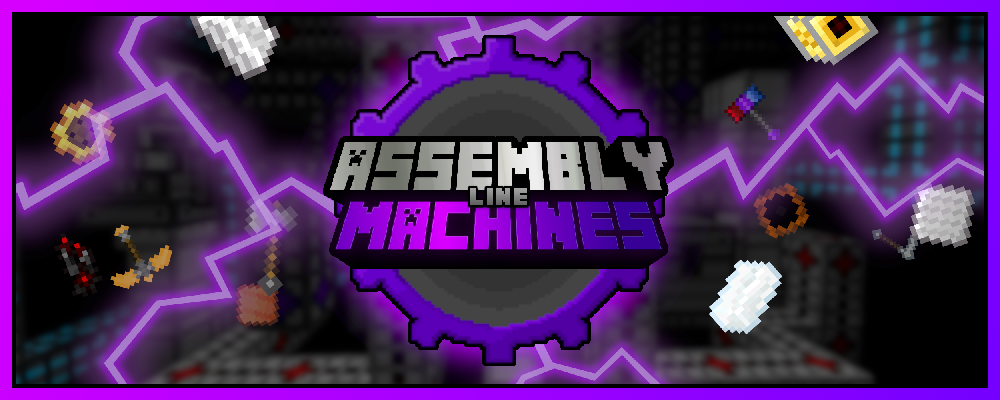
This mod is currently not being actively developed, and the issue tracker and Discord are no longer available. Once we are able, we will open everything back up again for your engagement. Thank you for the support and your patience.
This is Assembly Line Machines, a complete re-imagining of Minecraft's technological side. This mod features new features and an entirely new progression system, built from the ground up to give much more depth to Minecraft.
We add over 250 new items and blocks into Minecraft, including over 30 unique machines, with progression built to last over six hours of standard gameplay. We are always growing features with regular updates planned, so please stay tuned and submit your requests for features at our GitHub repository.
What IS it?
It is a ground-up reimagining of a tech mod in Minecraft, from humble beginnings hand-grinding resources to get steel, all the way up to the alloys of your wildest dreams. There is a specific focus on progression and an in-depth linear tech tree, allowing for extensive gameplay and sprawling factories, with one technology needing to be mastered before you can move onto the next.

(Resource Packs & Shaders Used: Stay True by haimcyfly, Sildur's Vibrant Shaders)
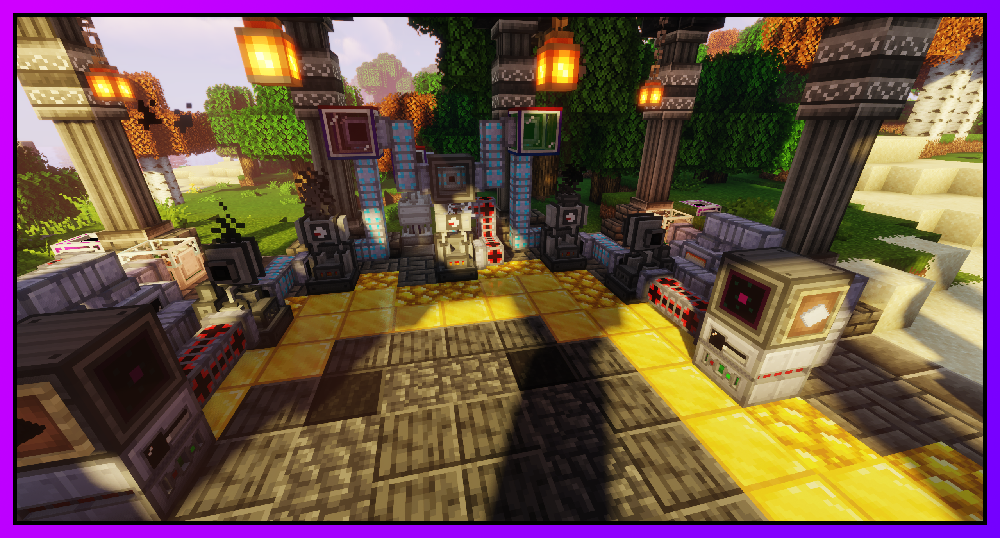
(Plastic & Rubber automation, with on-site oil drilling and ground charcoal creation)
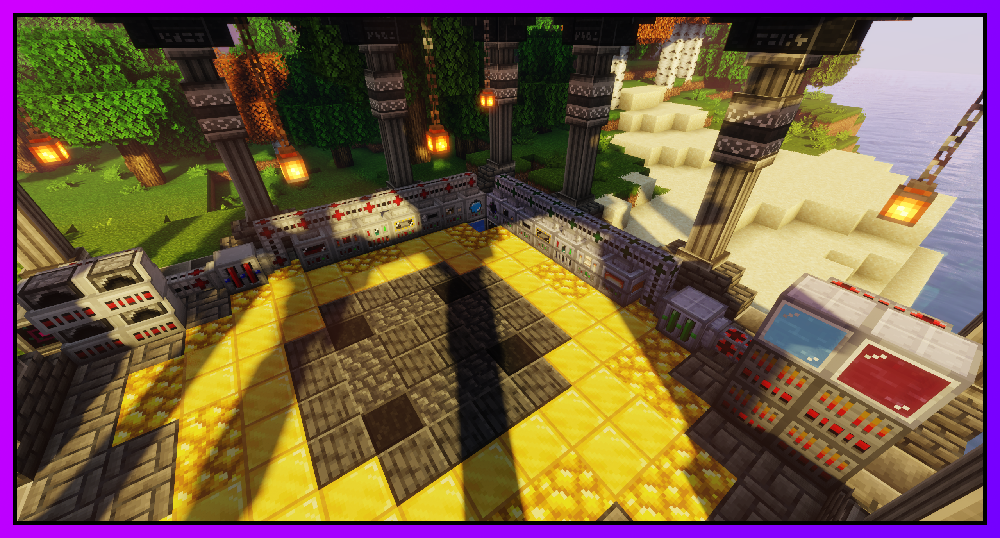
(Electric + MKII Machines with coal and geothermal generators)
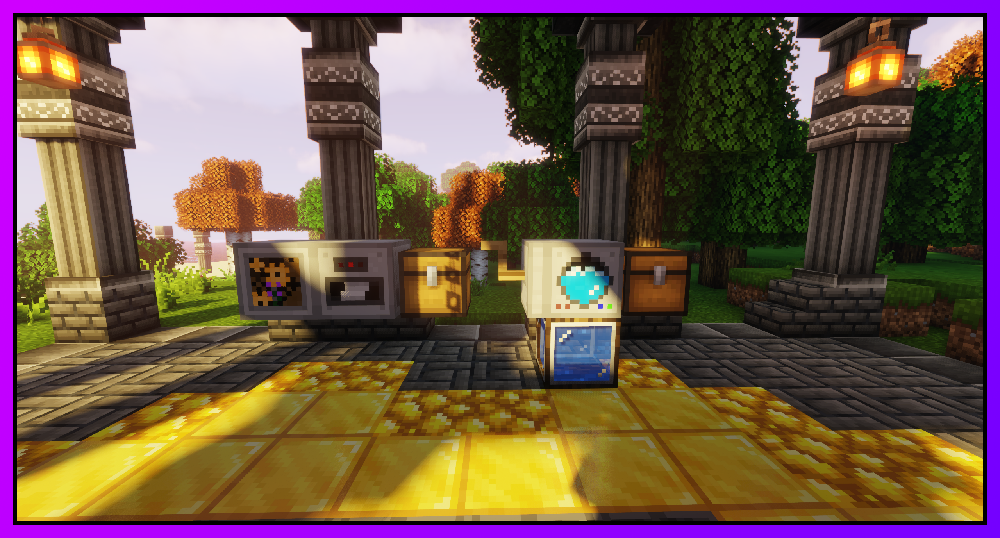
(Kinetic Machines; a simpler time.)
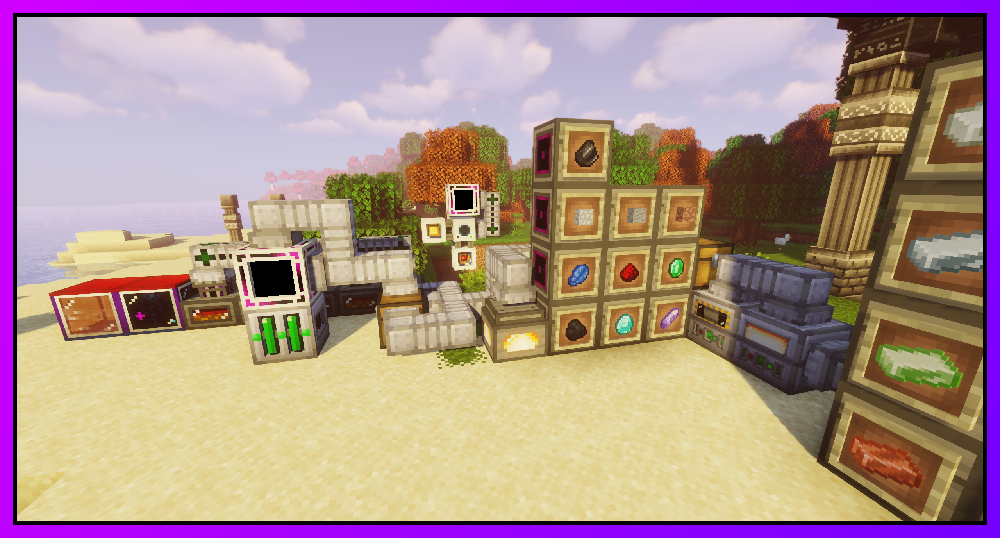
(The quarry + fully automated ore processing and storage) (Some Ingots are from All the Ores)
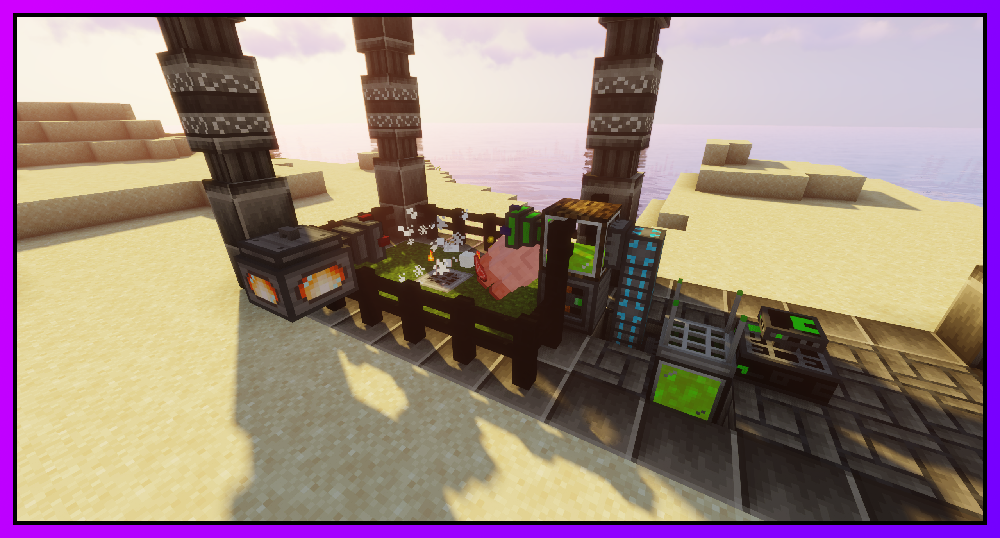
(Interactor mob farm w/ powered spawner + experience mill automation)
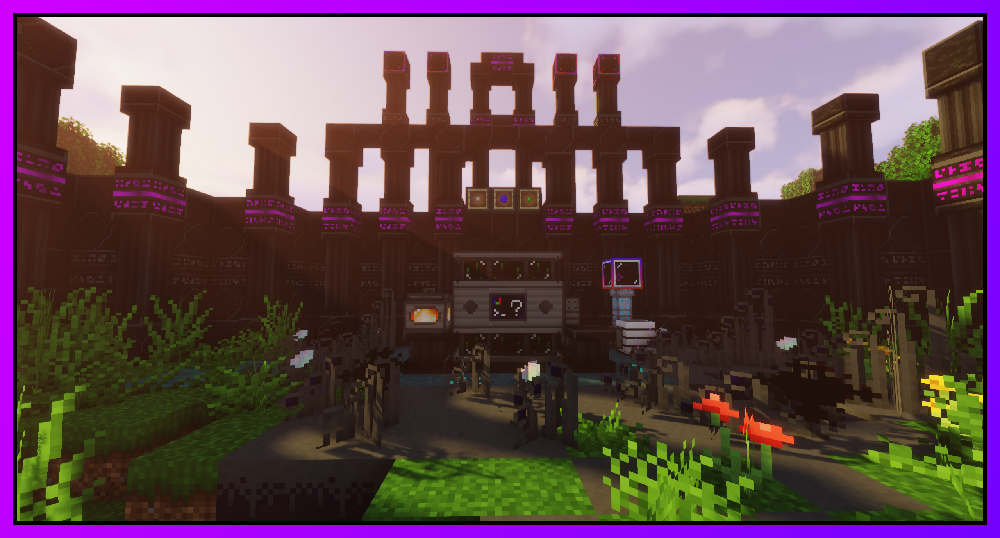
(The Entropy Reactor, making reactions so strong it corrupts the very world around you)
What versions are currently supported?
1.18.2 and future Minecraft versions will have all new content, while prior versions will only receive backported critical bug fixes.
Compatibility?
A number of mods have direct compatability in most versions, including:
-
JEI, an in-depth recipe viewer for modern versions of Minecraft.
-
The One Probe, an information panel which can show information when you place your mouse over some types of blocks.
-
Mekanism, allowing ALM gases to be used in Mekanism gas pipes.
For more information, check out the CurseForge Relations tab.
Documentation?
Apart from Patchouli in supported versions for player support, we also have a
Developer Wiki, in which available recipe types are featured in more detail, so that packmakers can use data pack format to make recipes. This dev wiki also features an outdated web guide on gameplay, with documentation completed up until the midgame and for version 1.17.1-1.2.1.
What are you waiting for? Try it out today!
This mod was created by and is maintained by Haydenman2 (Hayden Belanger) and NinjaKittens (Dax Flame). While others are free to take and modify the code, the version listed on CurseForge and the code on the linked GitHub is the only official version for distribution, and the only one you will receive legitimate support on. Usage of assets or mod in pack is allowed, but must follow the terms laid out in the currently used license of GNU Lesser General Public License Version 3.0.
AD
Become Premium to remove Ads!
What means Verified?
-
Compatibility: The mod should be compatible with the latest version of Minecraft and be clearly labeled with its supported versions.
-
Functionality: The mod should work as advertised and not cause any game-breaking bugs or crashes.
-
Security: The mod should not contain any malicious code or attempts to steal personal information.
-
Performance: The mod should not cause a significant decrease in the game's performance, such as by causing lag or reducing frame rates.
-
Originality: The mod should be original and not a copy of someone else's work.
-
Up-to-date: The mod should be regularly updated to fix bugs, improve performance, and maintain compatibility with the latest version of Minecraft.
-
Support: The mod should have an active developer who provides support and troubleshooting assistance to users.
-
License: The mod should be released under a clear and open source license that allows others to use, modify, and redistribute the code.
-
Documentation: The mod should come with clear and detailed documentation on how to install and use it.
AD
Become Premium to remove Ads!
How to Install
Download Forge & Java
Download Forge from the offical Site or here. If you dont have Java installed then install it now from here. After Downloading Forge you can run the file with Java.
Prepare
Lounch Minecraft and select your Forge istallation as Version this will create a Folder called Mods.
Add Mods
Type Win+R and type %appdata% and open the .minecraft Folder. There will you find your Folder called Mods. Place all Mods you want to play in this Folder
Enjoy
You are now Ready. Re-start your Game and start Playing.