Description

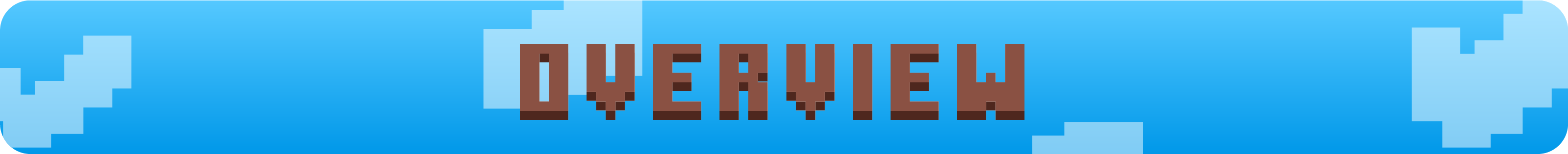
Artemis' Flower Pots is the first of many mods I am planning to create.
This mods main topic are flower pots, as the name already suspects.
I aim at providing many alternatives of flower pots which can be altered using all new gardening tools.
In the near future, there will also be support for other mods to create even bigger variety in flowers and plants that can be used to decorate your projects.
Caution: This mod might need more ram than others. If the game does not load correctly, or it takes forever to finish, try allocating between 12 and 16Gb of ram to your game, by changing your settings in the Curseforge Launcher. That should result in much quicker loading times when starting the game.
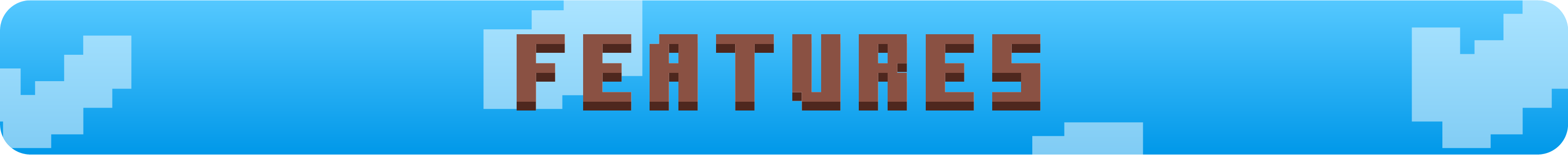
Different Kinds of Flower Pots
Right now, this mod adds small and large flower pots. Each with their own taller version.
These can be used similarly as vanilla flower pots, but they can be further altered.
Gardening Shovel
Using the gardening shovel, you can change the type of soil that's used in the flower pot.
Use rightclick to cycle between all available variants. These range from normal dirt or grass to mud or even soul sand.
You can truly make every flower pot look unique and blend them in more.
Certain plants already come with a changed appearance. For example, when placing a wither rose inside a flower pot,
soul sand will be used as soil instead of dirt. That also applies to cactus, bamboo, mushrooms and many more.
You can find examples under images
Gardening Shears
To change the appearence of the plant itself, you simply rightclick with the gardening shears.
You will cycle between every available variant similarly to using the gardening shovel.
You can also find examples for this under images

There is also a community Discord.
Feel free to join and take part in the "Intelligence" community.
Projects of us include for example Advanced Peripherals.
Discord
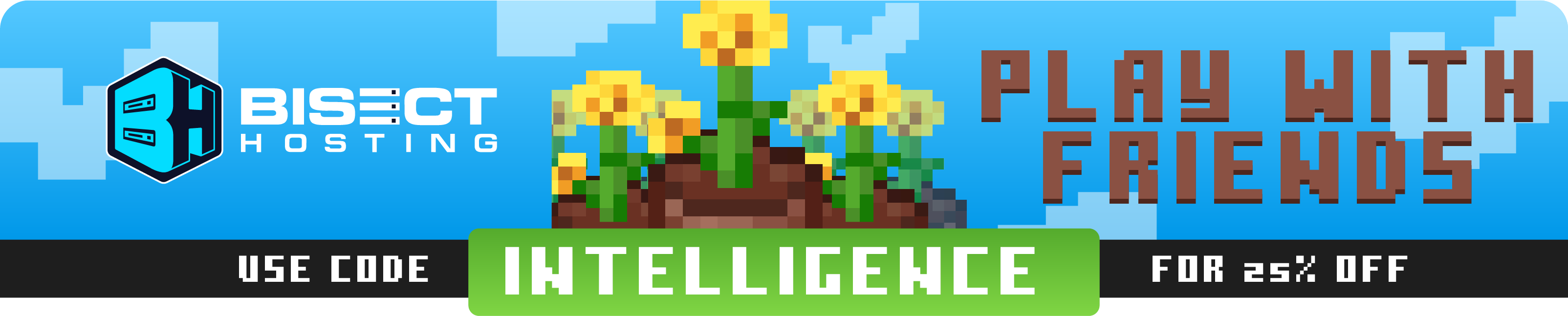
AD
Become Premium to remove Ads!
What means Verified?
-
Compatibility: The mod should be compatible with the latest version of Minecraft and be clearly labeled with its supported versions.
-
Functionality: The mod should work as advertised and not cause any game-breaking bugs or crashes.
-
Security: The mod should not contain any malicious code or attempts to steal personal information.
-
Performance: The mod should not cause a significant decrease in the game's performance, such as by causing lag or reducing frame rates.
-
Originality: The mod should be original and not a copy of someone else's work.
-
Up-to-date: The mod should be regularly updated to fix bugs, improve performance, and maintain compatibility with the latest version of Minecraft.
-
Support: The mod should have an active developer who provides support and troubleshooting assistance to users.
-
License: The mod should be released under a clear and open source license that allows others to use, modify, and redistribute the code.
-
Documentation: The mod should come with clear and detailed documentation on how to install and use it.
AD
Become Premium to remove Ads!
How to Install
Download Forge & Java
Download Forge from the offical Site or here. If you dont have Java installed then install it now from here. After Downloading Forge you can run the file with Java.
Prepare
Lounch Minecraft and select your Forge istallation as Version this will create a Folder called Mods.
Add Mods
Type Win+R and type %appdata% and open the .minecraft Folder. There will you find your Folder called Mods. Place all Mods you want to play in this Folder
Enjoy
You are now Ready. Re-start your Game and start Playing.