Description
What does Armory do:
Armory is a WIP mod for minecraft 1.9.4 and Minecraft 1.10 (as soon as I can get a update out). It provides you with all your armoring dreams (soon(tm))
The armor tiers:
When you first entered this wonderful world you noticed that hot metals are modifiable into rings and chains. After thinking about the metals and how they behaved when you used them as tools, you realized (may or may not have been due to a unfortunate encounter with a natural inhabitant of this brave new world) that you can use those metal rings and chains to protect your, oh so precious, Life. You just hoped that the metals would be able to support you during the day, but you did not get much further then adding upgrades to your newly crafted armor that defends your life.
After wandering through the world you found different pieces of a book that made you wonder. Is there a different use for my precious metals? You started hammering around on them and found out that you can at least weld them in a way that you can wear them. After some more tinkering you managed to create materials that allow you store and control a good amount of energy. But how to use them is the question? You found that some of the materials that you mined in you mines and crafted in to some handy tools are able to harness the energy of you newly acquired armor and that they benefit you. Even thought the armor is a lot weaker it makes now up for that by helping you in your day to day business in your blocky world. While walking around you saw some creatures in the distance that seem to be wearing to same kind of armor as you do....... But theirs is not using energy you created with coal or fuel like you do. They used the magical energy in the air, the ground and in every object around you! How is that possible?
After finding some more parts of research you managed to finally harness the powers of those crystal you were trying to fit onto you armor a couple weeks ago, even though it nearly killed you then you know think that they maybe of some use. This breakthrough may give you access to something so powerful you wish you had it when you were born.
Why is this still a WIP?
Even though it have most of the code and logic for the first two tiers in place (the quantum tier is a secret project) i am a really really bad artist and modeler. With this post I am hoping to find a person in the community who is better then I. After I get the textures figured out the release will follow shortly. It will contain only the first two tiers and a not complete crafting system but the time will tell how long it will take me to get the logic for that done. Should not take too long though.
Armoring Tiers 1:
This is what the Tier looks like:
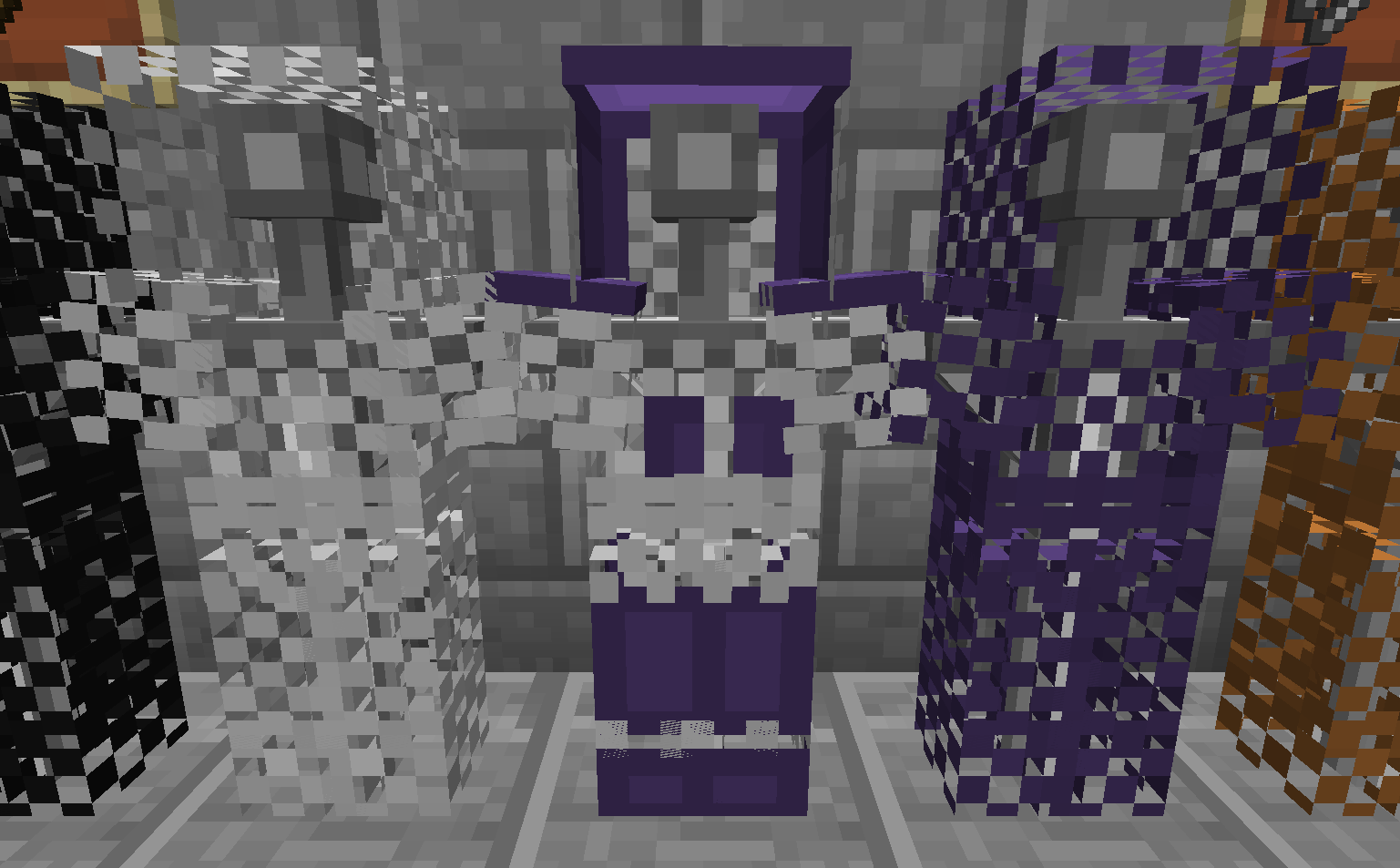
A iron medieval set. (No upgrades). A upgraded Iron set (with obsidian upgrades) and a Obsidian set.

The armor sets in item form.
The basic crafting mechanics use the Forge to heat up metals:

And the Blacksmiths Anvil to craft the hot metals into the required products:

An JEI Crafting Handler supports you all the way:
So what is still on your TODO-list?
Actually if read through it it sounds pretty like there is still a lot to do, but most of the logic is already in place and it is just linking the new textures (once they are created to the actual blocks and items in the game:
- Setup a webpage for Armory containing an autobuild system and actual login-required access to forums and (Nightly)builds.
- Implement the quantum tier.
- Setup a official wiki for this project.
- Add inter mod compatibility
The red points are the active tasks that have to be solved before the next release. The orange ones are the points i will focus on when there is some time free either before or after that. And the green points are thing to be done in the future ones this project goes actually gets out of its Beta state.
Requirements?
- Minecraft 1.9.4
- Minecraft Forge for 1.9.4
- SmithsCore for 1.9.4
How can you reach me?
On the minecraft forums:
HereIf you are enthusiastic and want to help this project become a reality (even more than it is now) then contact me with some examples of you work on this site, preferably using a personal message of some kind. And we will figure something out from there.
Other Modules for Armory?
Currently there are the following modules for Armory available:
- Armory - World
Adds the common materials to Armories Armoring System and enables Armories WorldGen mechanics. (Get it Here)
- Armory - Weaponry
This module adds the Tinkers Construct metals to Armories Armoring System. (Get it Here)
You want to stay up-to-date on the development?
Then follow us on Twitter: Twitter
How to start with the Mod:
- Craft a Smith's Hammer in a vanilla workbench
- Right click the center block of one of the four horizontal sides of a 3 by 3 by 3 boulder made out of cobblestone.
- Create your self a Fireplace (use JEI to find the recipes)
- Start heating up your metal (and cook your food)
- Continue creating Armor.
- Can't get a metal hot enough? Craft a forge.
What's with the different Anvils:
For now nothing, in the future the anvils will take damage just like a vanilla one and it will eventually break, for now you can keep using the stone one you create from the boulder forever.
AD
Become Premium to remove Ads!
What means Verified?
-
Compatibility: The mod should be compatible with the latest version of Minecraft and be clearly labeled with its supported versions.
-
Functionality: The mod should work as advertised and not cause any game-breaking bugs or crashes.
-
Security: The mod should not contain any malicious code or attempts to steal personal information.
-
Performance: The mod should not cause a significant decrease in the game's performance, such as by causing lag or reducing frame rates.
-
Originality: The mod should be original and not a copy of someone else's work.
-
Up-to-date: The mod should be regularly updated to fix bugs, improve performance, and maintain compatibility with the latest version of Minecraft.
-
Support: The mod should have an active developer who provides support and troubleshooting assistance to users.
-
License: The mod should be released under a clear and open source license that allows others to use, modify, and redistribute the code.
-
Documentation: The mod should come with clear and detailed documentation on how to install and use it.
AD
Become Premium to remove Ads!
How to Install
Download Forge & Java
Download Forge from the offical Site or here. If you dont have Java installed then install it now from here. After Downloading Forge you can run the file with Java.
Prepare
Lounch Minecraft and select your Forge istallation as Version this will create a Folder called Mods.
Add Mods
Type Win+R and type %appdata% and open the .minecraft Folder. There will you find your Folder called Mods. Place all Mods you want to play in this Folder
Enjoy
You are now Ready. Re-start your Game and start Playing.