Description
Welcome to Arky's Cemetery/Halloween Mod Page! [[Version: 1.19.4-45.1.0-A
(minecraft version-forge version-mod version) ]]
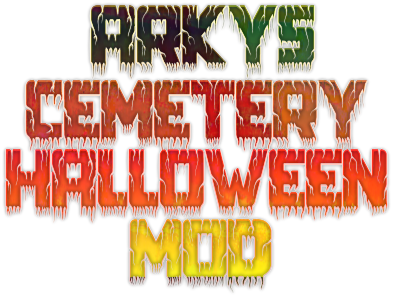
(((( Arky's Deathgraves mod has also been updated incase you use both [casket and grave upon death] ))))
Gravestones!
150 gravestones! (up from 123)
[every single gravestone has a recipe! - its been like that for a while now but some of you didnt know xD ]
NEW MOBS!
Spirit Reaper - reaper of spirits to be used as spirit guides (keep your wolves, foxes, cats and pigs away from him!)
Spirit Shepherd
Spirit Wolf
Spirit Fox
Spirit Cat
Spirit Pig
Spirit (Beast) Lord
THE SPIRIT REALM! (toggleable [ /spiritrealm [ true | false | status ])
A new dimension that the Spirit Reaper will send you to if you get too aggressive towards him! To get back to the realm of the living you need to find the Spirit Shepherd
In this realm you can see all the spirit guides. Pray that the Spirit Lord doesn't detect your presence!!
New Book!
Librarians now have a chance to sell you a short book about the spirit realm
New Blocks!
Dark stone! a new variant of stone
Cryptstone, a variant of stone brick
Flesh block, EW! .. combine rotten flesh into flesh blocks! because sometimes you just want to rottenly consolidate!
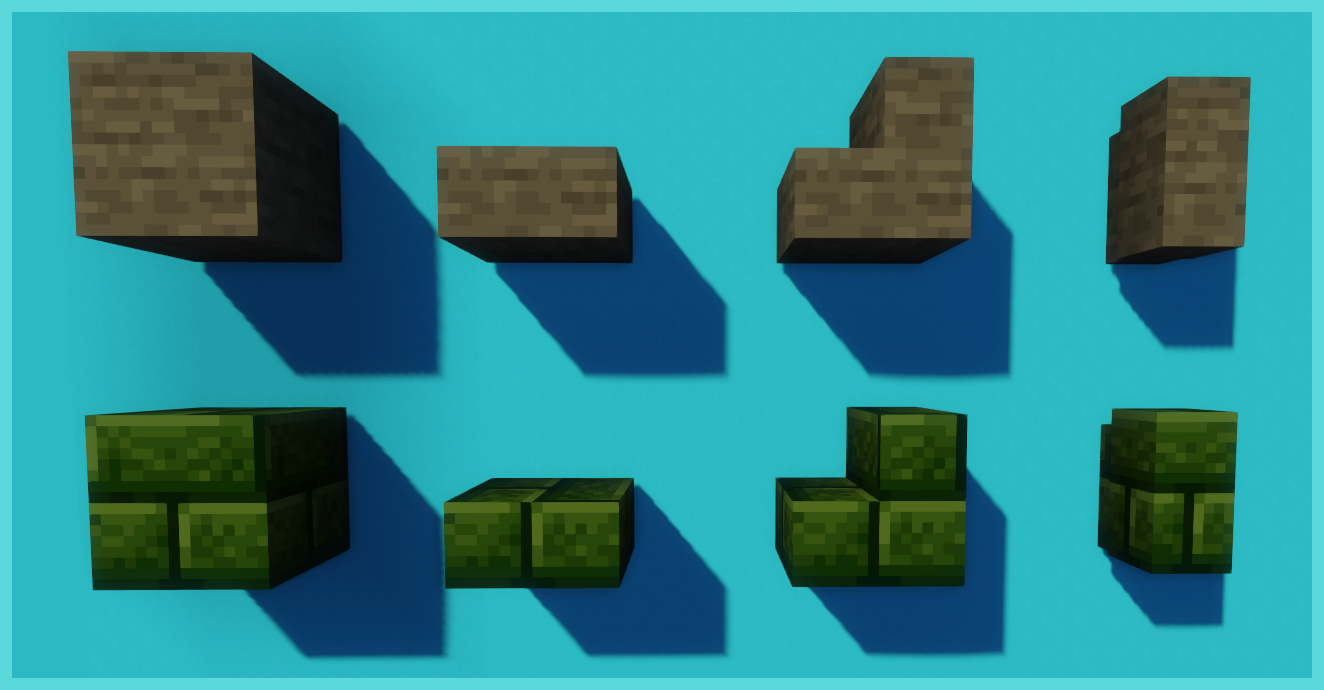
several new cemetery & gravestone structures!
They also appear more frequently and in more different biomes!
Casket chests
for when normal chests, barrels and shulkers just aren't sinister enough
New Paintings!
Now there are 14 paintings in the mod, each one having its own spooky vibe!
The broken music box..
Nothing wrong with a broken music box here or there, might i suggest not placing it near the caskets though, it develops weird behaviour.
Weapon!
The Possessed Bow! - made from rotten flesh blocks and a bow you can actually fire zombies at a blocks location. Fun for friends, hilarious for enemies!
The Everything Block ( for admins / Reviewers mainly [and ONLY obtainable via the give command!!])
When you provide any sort of redstone to this block it will generate a giant structure containing all of the blocks and items listed above (but none of the mobs!)
(you really should make sure that the area is clear before using it unless you have some form of undo system in place)
Extra Credits...
Spirit Realm Ambience - LARA SLUYTER ( YOUTUBE )
Youtube Reviews (v1.18.2)
TayJay
-----------------------
I hope you have fun with this Mod!
P.S. please post pictures or videos of the cemeteries you make with this pack, i (and probably we) would love to see them!! :D
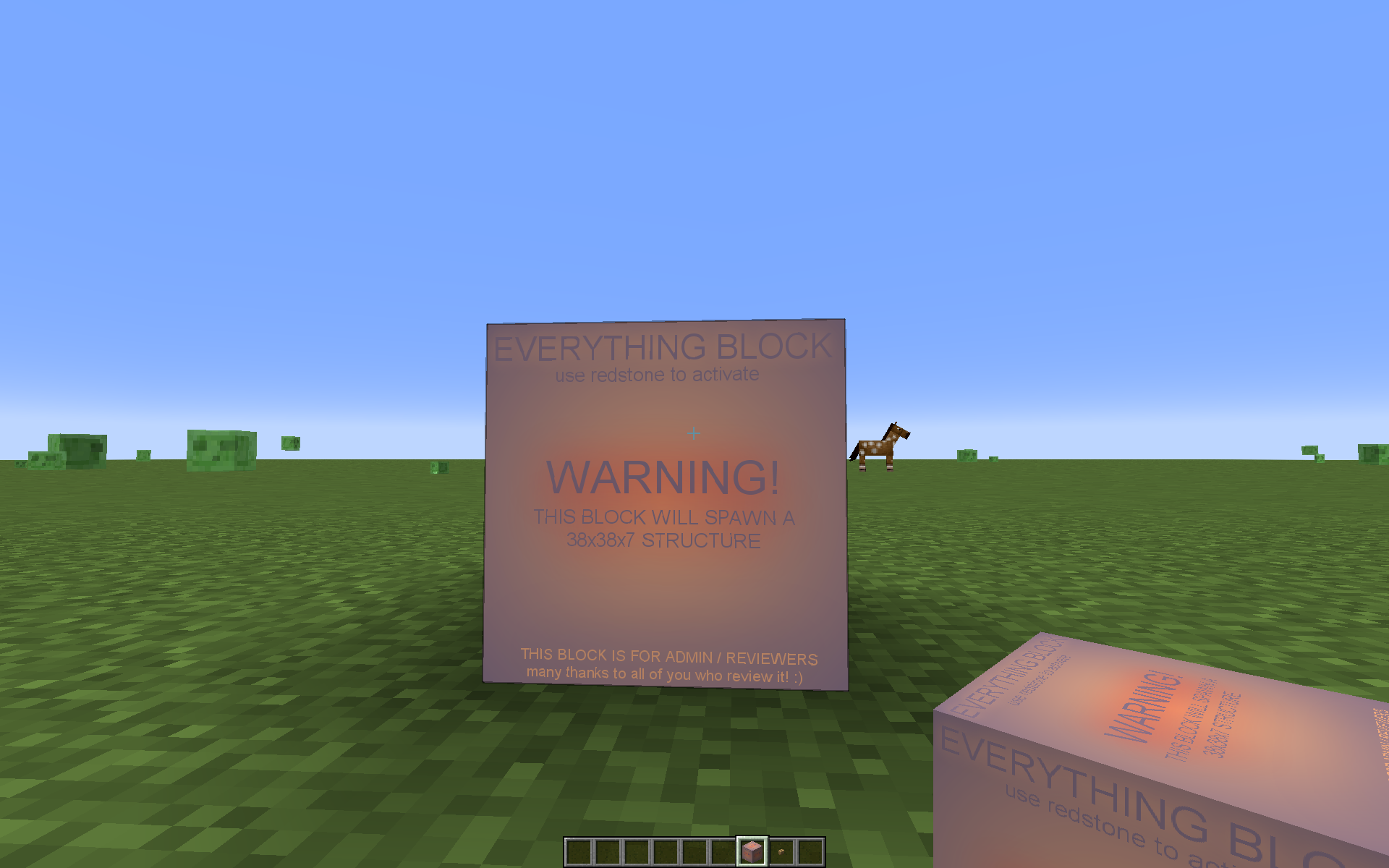
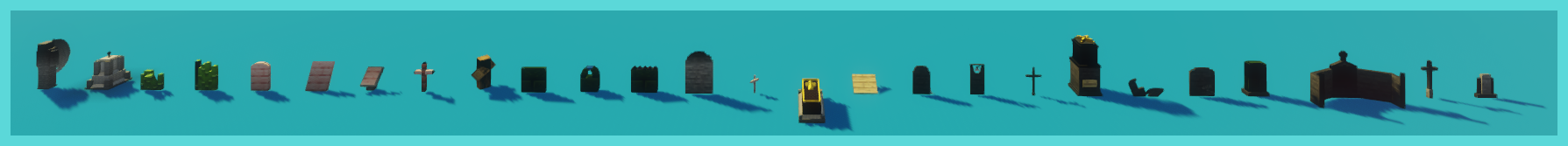

AD
Become Premium to remove Ads!
What means Verified?
-
Compatibility: The mod should be compatible with the latest version of Minecraft and be clearly labeled with its supported versions.
-
Functionality: The mod should work as advertised and not cause any game-breaking bugs or crashes.
-
Security: The mod should not contain any malicious code or attempts to steal personal information.
-
Performance: The mod should not cause a significant decrease in the game's performance, such as by causing lag or reducing frame rates.
-
Originality: The mod should be original and not a copy of someone else's work.
-
Up-to-date: The mod should be regularly updated to fix bugs, improve performance, and maintain compatibility with the latest version of Minecraft.
-
Support: The mod should have an active developer who provides support and troubleshooting assistance to users.
-
License: The mod should be released under a clear and open source license that allows others to use, modify, and redistribute the code.
-
Documentation: The mod should come with clear and detailed documentation on how to install and use it.
AD
Become Premium to remove Ads!
How to Install
Download Forge & Java
Download Forge from the offical Site or here. If you dont have Java installed then install it now from here. After Downloading Forge you can run the file with Java.
Prepare
Lounch Minecraft and select your Forge istallation as Version this will create a Folder called Mods.
Add Mods
Type Win+R and type %appdata% and open the .minecraft Folder. There will you find your Folder called Mods. Place all Mods you want to play in this Folder
Enjoy
You are now Ready. Re-start your Game and start Playing.