Description

About
Apocalyptic Fortress is a nether fortress overhaul mod that focuses on improving the gameplay and visual side of the structure. You will find a complex and interactive nether fortress that will make the exploration of the structure enjoyable and rewarding.
Dependency: Requires geckolib-forge-1.19-3.1.36 or a later version!
Config Datapack: Link Removed: https://www.mediafire.com/file/q3jdjeg9a3v8olu/apocalyptic-fortress-config-datapack-v1-1.19.3.zip/file

Features
- Expanded exploration area.
- Most of the decorative blocks are functional and interact with the gameplay of the fortress.
- Some wither skeleton spawns with a bow in their hand instead of a stone sword.
- More complex nether fortress interior and exterior.
- Some of the features are greatly affected by the difficulty of the game, such as the nether fortress beacon.
For further details, check the spoiler!
Functional Blocks
Dungeon Chest
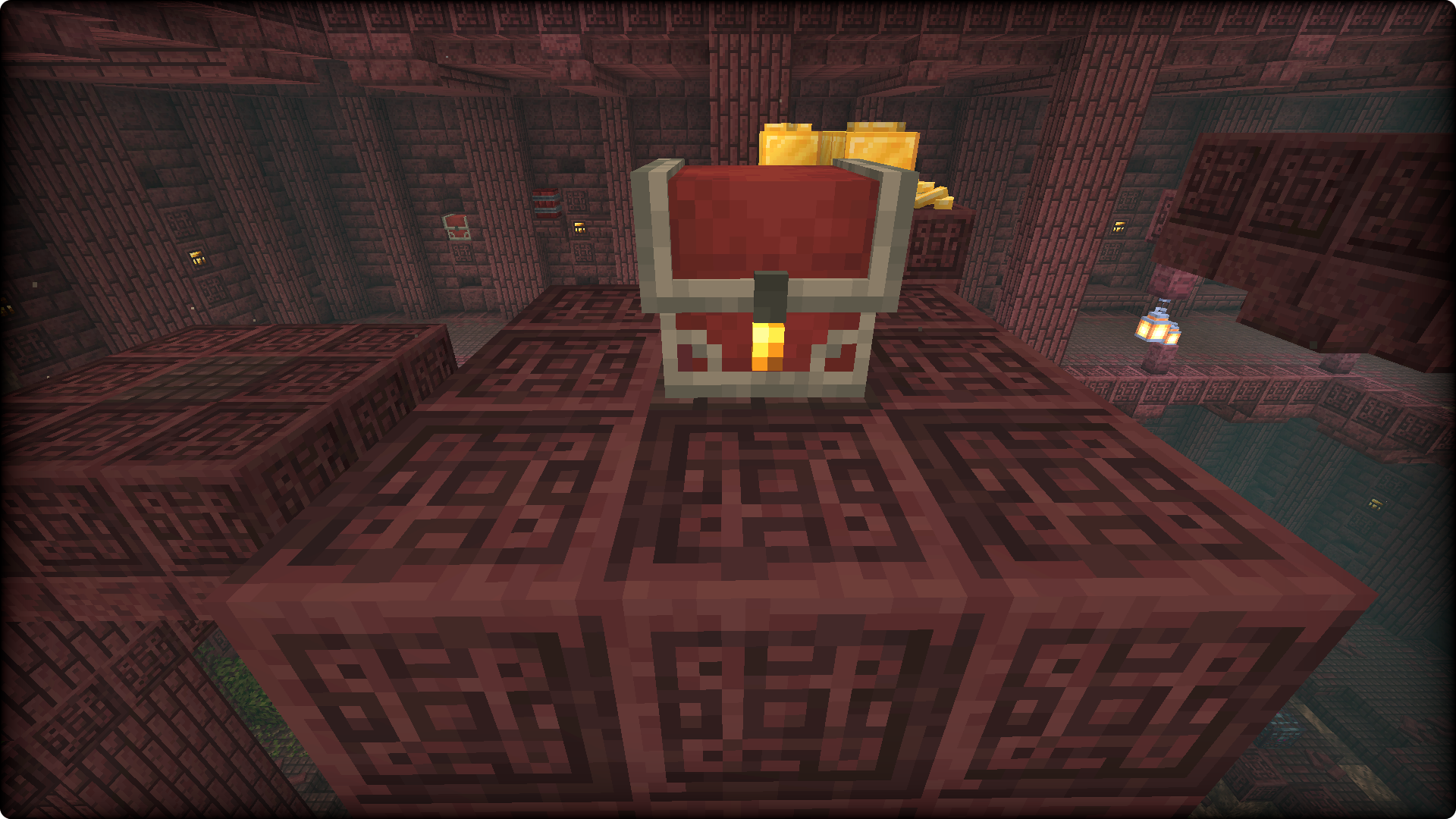
A chest that contains common items that can be found in the vanilla nether fortress. An unlocked dungeon chest that generates in the fortress can sometimes hold a blaze key. The blaze key can be used to unlock the dungeon chest that is locked, which contains valuable fortress items, such as:
- 1 ~ 3 Netherite Scraps
- Netherite Ingot
- Wither Skeleton Skull
- Enchanted Golden Apple
- Witherite Shears
- Obsidian Talisman

Fortress Beacon
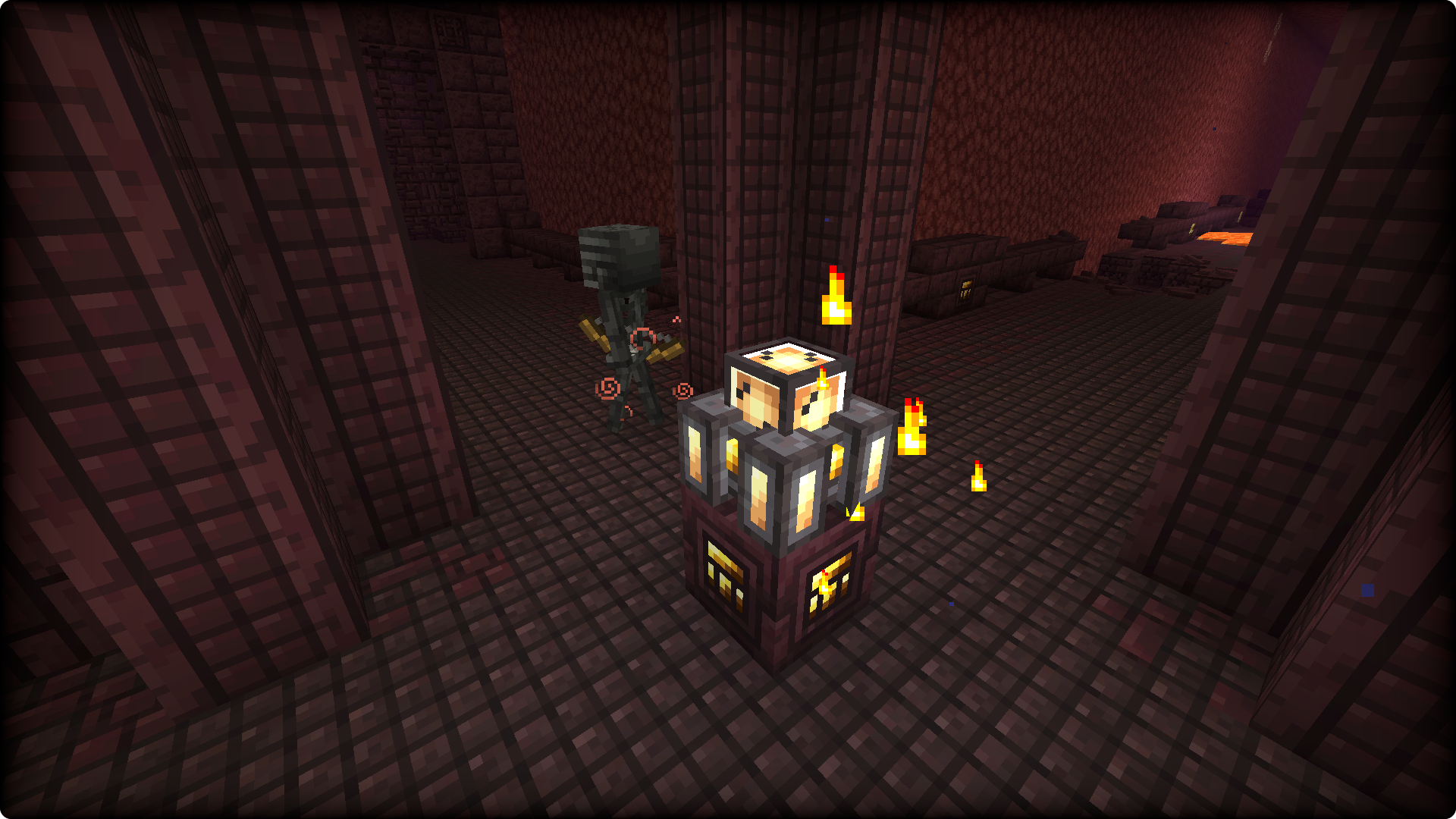
A beacon grants resistance to the fortress mobs (skeletons and blazes) and strips away the fire resistance from the players in range. The default range of the beacon is 32 blocks in the horizontal direction. The ability of the beacon differs depending on the difficulty:
- Peaceful: Does not strip away the fire resistance from players.
- Easy: Does strip away the fire resistance, but no resistance to the mobs.
- Normal: Does strip away the fire resistance and grants resistance II to the mobs in range.
- Hard: Does strip away the fire resistance and grants resistance III to the mobs in range.
All the beacons that can be found in the fortress are locked at first and must be unlocked using the blaze key to interact with them. There are several ways to interact with the beacon. You can right-click to disable the effects from the beacon. Right-clicking with a lava bucket increases the effective range by 1 (max 64 blocks) and a water bucket decreases the effective range by 1 (min 1 block). In either case of modifying the range, it does not consume the liquid.
Item Update Change: When the player feeds blaze power to the beacon, there is a 5% chance of dropping the blaze core.

Explosive Barrels

The explosive barrel behaves similarly to the TNT but explodes instantly when triggered with a fire projectile or red stone signal. It is also affected by gravity and falls. Causes an explosion when hitting the ground after falling.

Pot

A pot that drops a small amount of a single item when broken, such as coal, bone, arrow, and some potion. There are 4 tiers of items that can drop: common (90%), uncommon (7.5%), rare (2%), and legendary (0.5%). This block is fallible and breaks on impact. Falling on top of a mob causes falling damage that is equivalent to the anvil, but breaks when hitting the ground. Can also be broken by hitting with a projectile.

Gold Pile
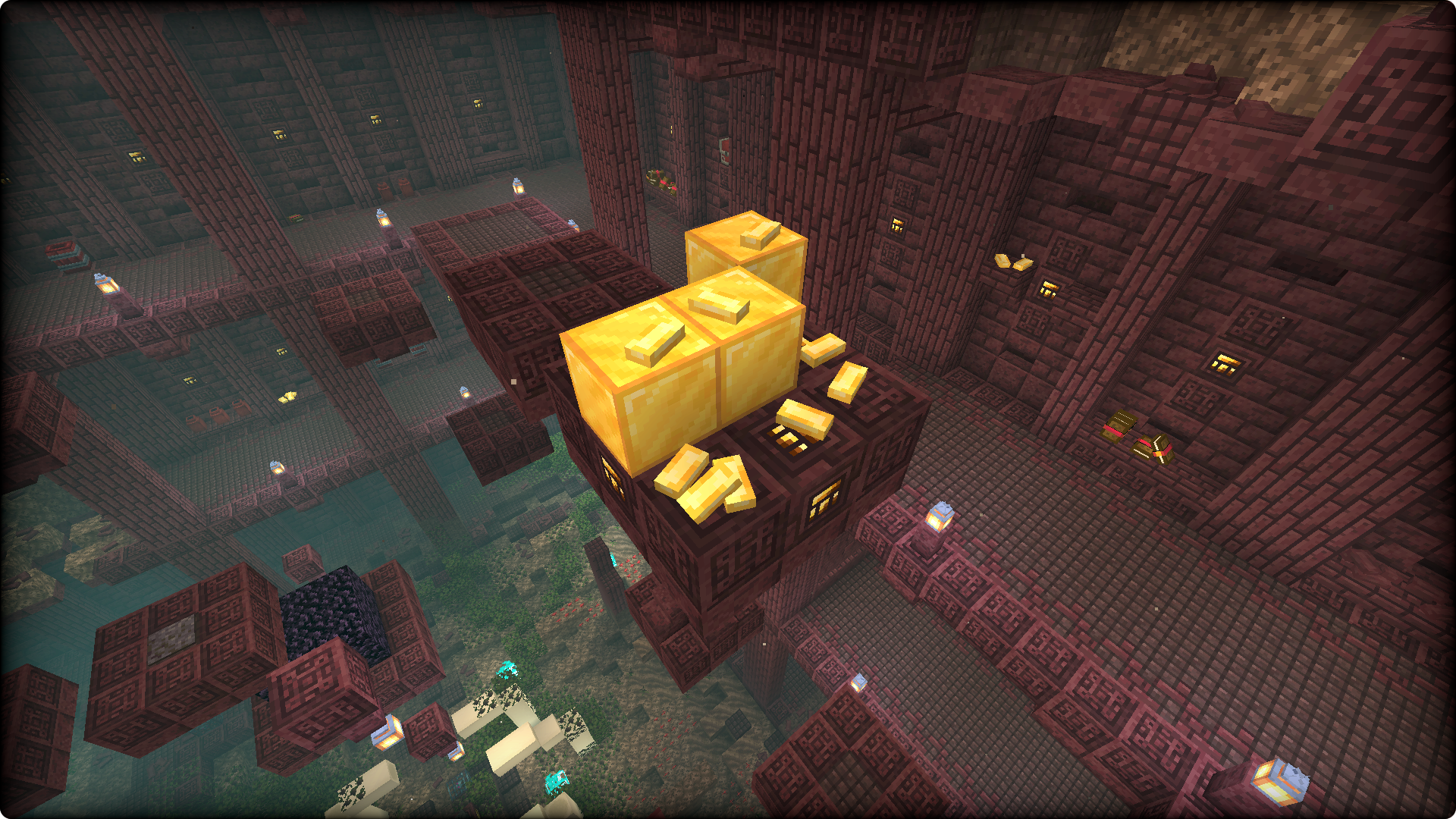
Pile of gold ingot. Depending on the size of the pile, it drops 1 ~ 4 gold ingots.

Nether Brick Pile
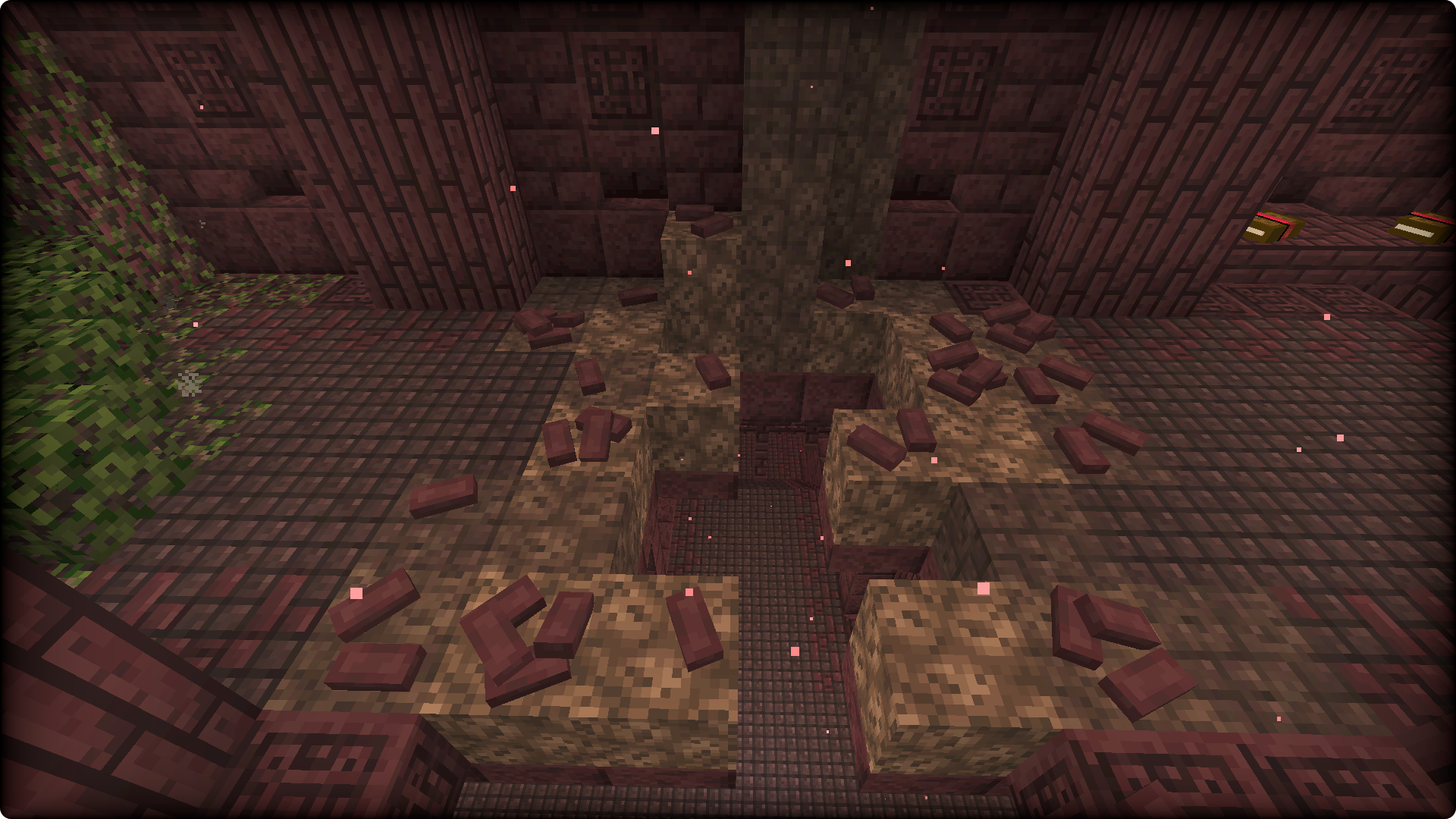
Pile of Nether Bricks. Drops nether bricks. Depending on the size of the pile, it drops 1 ~ 4 nether bricks. There is a 0.1% chance of dropping netherite ingot (1 in 1000 nether bricks) when mined. Good luck finding one!

Wither Vines and Leaves

When stepped on by non-wither mobs or flying mobs (wither skeletons, blazes, and ghasts), it deals small wither damage. Mining these blocks also causes wither on the player. When the explosive barrel is ignited on top of wither leaves, it creates a lingering potion effect.
Item Update Change: The wither leaves and vines can only be obtained by mining with witherite shears, which also prevents the player from taking wither damage.

Book Pile

Book pile drops 1-4 books or/and enchanted books, depending on how many books are in the pile. The book piles generate under a roof or the interior of the structure. Each book in a book pile has approximately a 30% chance of dropping an enchanted book instead of a normal book. The enchanted book will contain one of the enchantments from the following list: flame, fire aspect, fire protection, sharpness, power, efficiency, unbreaking, blast protection, projectile protection, smite, infinity, looting, and mending.

Pot of Greed
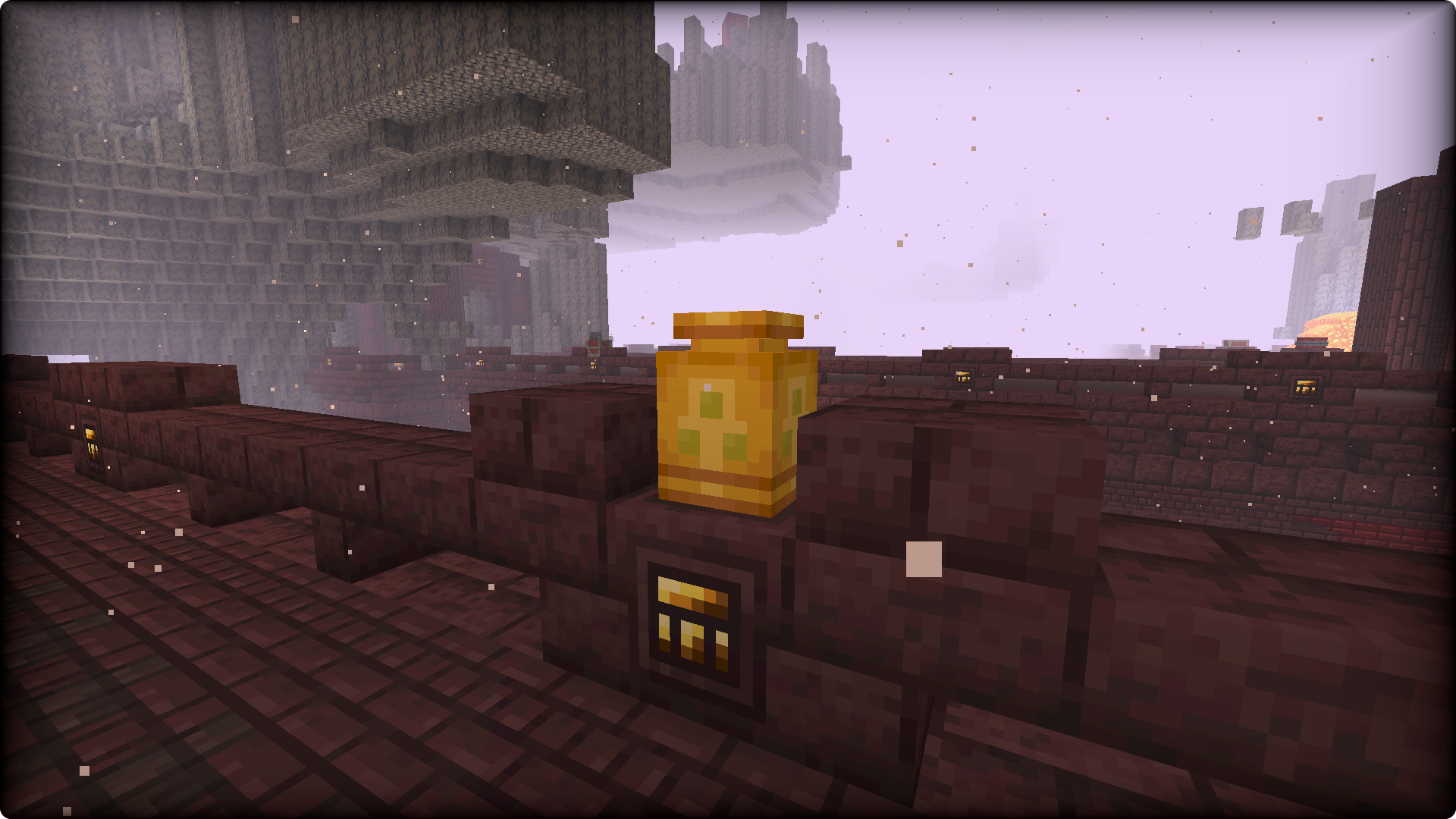 Pot of Greed is a rare fortress pot that is made of gold. This pot can generate in the spot of fortress pot by 2% chance. Breaking the pot will drop common golden loot, but the player can also accept the pot's quest to obtain more loot. There are 3 stages to the quests:
Pot of Greed is a rare fortress pot that is made of gold. This pot can generate in the spot of fortress pot by 2% chance. Breaking the pot will drop common golden loot, but the player can also accept the pot's quest to obtain more loot. There are 3 stages to the quests:
- Use a golden sword on the pot of greed. Completing this quest will reward the player with a fragment of greed.
- Give 100 gold ingots. Completing this quest will reward the player with a crest of greed.
- Give 24 items that are made of gold, which includes every item that piglin accepts for bartering except for the enchanted golden apple. Completing this quest will reward the player with an emblem of greed.
Whenever a quest is completed, one of the 3 eyes on the pot will start glowing, indicating its quest stage. A pot with a high quest stage will drop better loots.
Items
Advancements



Apocalyptic Fortress 0.0.5 v1.19.3 + 1.19.2 Backport Version, available for early access!
The latest apocalyptic fortress mod 0.0.5 is also available on 1.19.2! Since Optifine wasn't available on 1.19.3 yet, I used this backported version to take the awesome screenshots with the shaders on! Hope you guys enjoy this latest version with your other 1.19.2 mods :D
Apocalyptic Fortress 0.0.5 Mob Update 1 - Firestorm, adds 1 new blaze mini-boss to the fortress. The nether fortress is even more dangerous!
Joining our Patreon will give us more time to create new projects and improve on existing projects like this one. The majority of the Patreon funding goes to hiring talents, such as artists and programmers. You will also get other exclusive Patreon content, such as the "Tallest Battle Tower Mod"!
Link: https://www.patreon.com/dungeonnowloading


If you are looking for a server to play with your friends, try bisect hosting! You can rent an already-configured server that requires no set-up! Clicking on the picture above and using the code dungeon will give you 25% off your first month and will also support my projects!
Link: https://bisecthosting.com/dungeon


You can visit our discord to get some help or see the announcements!
Link: https://discord.gg/NawU3rgAhE
Thank you!
AD
Become Premium to remove Ads!
What means Verified?
-
Compatibility: The mod should be compatible with the latest version of Minecraft and be clearly labeled with its supported versions.
-
Functionality: The mod should work as advertised and not cause any game-breaking bugs or crashes.
-
Security: The mod should not contain any malicious code or attempts to steal personal information.
-
Performance: The mod should not cause a significant decrease in the game's performance, such as by causing lag or reducing frame rates.
-
Originality: The mod should be original and not a copy of someone else's work.
-
Up-to-date: The mod should be regularly updated to fix bugs, improve performance, and maintain compatibility with the latest version of Minecraft.
-
Support: The mod should have an active developer who provides support and troubleshooting assistance to users.
-
License: The mod should be released under a clear and open source license that allows others to use, modify, and redistribute the code.
-
Documentation: The mod should come with clear and detailed documentation on how to install and use it.
AD
Become Premium to remove Ads!
How to Install
Download Forge & Java
Download Forge from the offical Site or here. If you dont have Java installed then install it now from here. After Downloading Forge you can run the file with Java.
Prepare
Lounch Minecraft and select your Forge istallation as Version this will create a Folder called Mods.
Add Mods
Type Win+R and type %appdata% and open the .minecraft Folder. There will you find your Folder called Mods. Place all Mods you want to play in this Folder
Enjoy
You are now Ready. Re-start your Game and start Playing.