Description
Disclaimer
While there was extensive testing done during the development of this mod, I am by no means a Java Wizard and as such I ask that you please report all bugs, comments, and/or suggestions via GitHub. If this mod breaks your game/world I apologize in advance.
About AfterHours
AfterHours aims to be a mod that brings useful utilities to the multiplayer side of Minecraft while also bringing a balanced end-game route. The basis for this mod is the concept that in Minecraft past bedrock there exists a "Void", hence the name "void fog" (for the gray smoke you see when you are near to bedrock). In AfterHours, we bring that place to reality with "The Void" and you as a player will learn to tap into The Void and the energies it contains. This will eventually introduce you to Quantum Energy and Dark Matter, which can be utilized in various devices, machines and armor/tools.
For a proper introduction craft yourself a copy of "The Minecrafter's Guide to the Void" in-game with the following recipe.
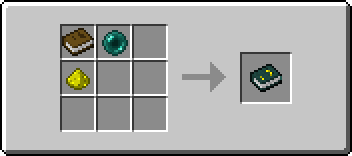
Vanilla Tweaks
All of the Vanilla Tweaks in this mod are turned on by default but can be toggled in the config (in-game or editing the .cfg file). Most of these tweaks are things I have previously seen done in other mods or things I think add more realism and/or balance to the Vanilla side of things.
- Extra Tooltip Information: burn time, durability, armor/tool/weapon stats shown on all items
- The ability to smelt armor back down into half of its components it took to make if it has not been damaged
- Crafting of slabs back into full blocks
- Stone tools are now crafted with actual stone instead of cobblestone
- Flint (x1) can also now be obtained by crafting Gravel (x4)
- Raw Hide drops instead of Leather, which can be smelted into Leather, you can also craft Raw Hide (x1) from Rabbit Hide (x4)
- Wheat (x3) now crafts into Dough (x1), which can be smelted into Bread (x1)
TODO
This a list of planned features that have not been implemented (or only partially) yet:
- Fix the GUI sync issues with Quantum Energy and changing dimensions.
- A machine like the Quantum Chargepad but one that you can leave items in and feed Void Crystals to charge at a faster rate than the Quantum Chargepad.
- Void Entities in "The Void" that tend to hand out near Dark Matter Clusters.
- Boss Entity for "The Void", the Singularity already hints at this.
- More?
Credits
So many people to thank for this mod actually coming to fruition. Without the use of the plentiful resources provided by the following list of sites/people I would not know nearly as much about modding as I currently do. The list is in the order in which I was made aware of each resource.
Attribution
"Dark Matter Armor" is a recolored version of the Diamond Armor from Pixel Perfection by XSSheep.
Modpacks
I authorize the use of this mod in any public or private modpack.
AD
Become Premium to remove Ads!
What means Verified?
-
Compatibility: The mod should be compatible with the latest version of Minecraft and be clearly labeled with its supported versions.
-
Functionality: The mod should work as advertised and not cause any game-breaking bugs or crashes.
-
Security: The mod should not contain any malicious code or attempts to steal personal information.
-
Performance: The mod should not cause a significant decrease in the game's performance, such as by causing lag or reducing frame rates.
-
Originality: The mod should be original and not a copy of someone else's work.
-
Up-to-date: The mod should be regularly updated to fix bugs, improve performance, and maintain compatibility with the latest version of Minecraft.
-
Support: The mod should have an active developer who provides support and troubleshooting assistance to users.
-
License: The mod should be released under a clear and open source license that allows others to use, modify, and redistribute the code.
-
Documentation: The mod should come with clear and detailed documentation on how to install and use it.
AD
Become Premium to remove Ads!
How to Install
Download Forge & Java
Download Forge from the offical Site or here. If you dont have Java installed then install it now from here. After Downloading Forge you can run the file with Java.
Prepare
Lounch Minecraft and select your Forge istallation as Version this will create a Folder called Mods.
Add Mods
Type Win+R and type %appdata% and open the .minecraft Folder. There will you find your Folder called Mods. Place all Mods you want to play in this Folder
Enjoy
You are now Ready. Re-start your Game and start Playing.