Description
 WARNING
WARNING
IF YOU DO NOT HAVE A NVIDIA GPU USE INDIUM FOR THE BOTI EFFECT, IF THAT DOES NOT FIX IT WE CANNOT DO ANYTHING ABOUT IT.
Versions 1.2.5.2812-1.20.1-release and above will require YACL.
Versions 1.0.5-1.20.1-release and its Forge release is known to be extremely buggy especially in singleplayer worlds too please be cautious when playing.
Summary
Apparatus Vivi. Living machine. The TARDIS. Whatever you wish to call it, it grows, learns, with you. It will learn things from you, so make sure to behave yourself around it, or else it might learn something you wish it wouldn't have learnt. In addition the mod adds space, mars, moon and more all for you to explore with your TARDIS. But remember, it is alive, and it will make choices of its own, you are not the one in full control.

 What does this mod add?
What does this mod add?
- A functional TARDIS
- 3 Dimensions (Mars, Moon and Space)
- 35+ Functional Controls
- Immersive Sound Design
- Console Specific Controls (Coffee Machine)
- The Time-Vortex (Customisable as well)
- Rifts
- An Engine System
- Customisable Animations
- Party TARDIS! (Done via putting a disc into the console port/naming your TARDIS "partytardis")
- Sonic Screwdriver
- Astral Map (Locator)
- Handles
- Ghost Monumenting
- Engine Phasing
- Shader Support
- An unhealthy amount of customisation
- And a lot more
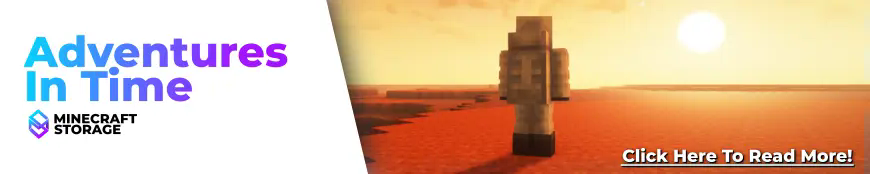
Updated on Fabric (and recently on Forge) 1.20.1
Recommended to play with 8GB of RAM minimum singleplayer.
Recommended to have 8GB of RAM allocated to the multiplayer servers.
 Need Help? Confused? Don't know what a feature does?
Need Help? Confused? Don't know what a feature does?
If you have confusion about special blocks you are able to check the items tooltip for more info on what conditions you need to be to place the block. We also have a wiki which documents on most things in the mod from blocks and items right to how to add custom datapack exteriors and consoles.
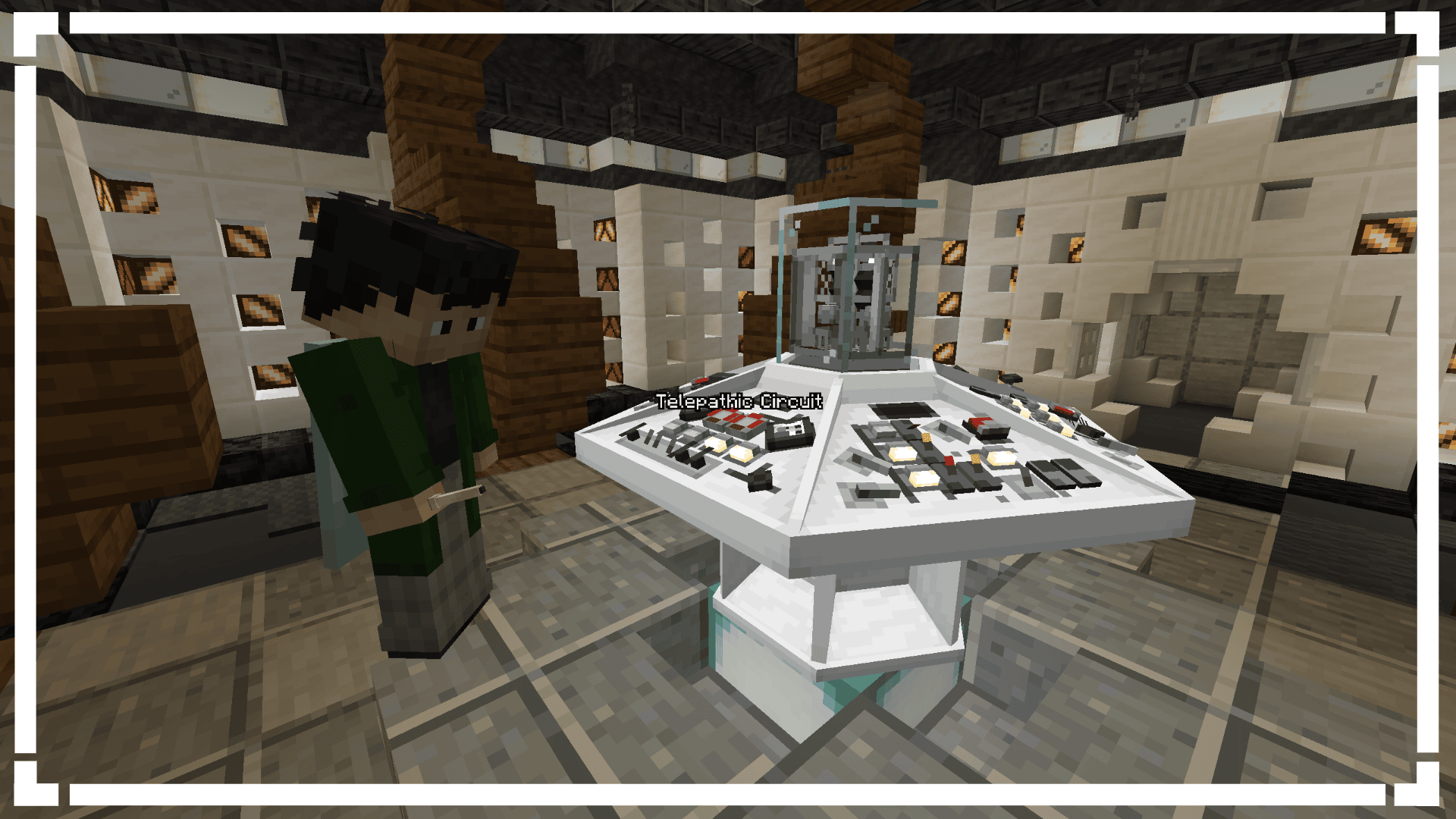
 Compatibility
Compatibility
- You will be able to control your TARDIS interior gravity from the TARDIS Monitor
We also have some extra compatibility but for this you would have to install a special mod to make AIT communicate perfectly with your mods.
- Special compatibility with the TARDIS when playing with Ad Astra
- Your TARDIS will be able to communicate with a turtle through the vortex
 Credits
Credits
Developers:
Artists:
- Westankrang
- Tright
- b2
- Maggie
- Ouro
Sound Design:
- Dian
- Radio
- TARDISSFX (the YouTube channel)
- Uriel_N_Diaz
- Classic
Thank You's:
- MagicMan(?) (Help with modeling)
- Bug1312 (Help with code)
- DocArcane (Credit for the Steampunk console design)
- Creativious (Help with code)
- nitrogenez (Ukrainian Translations)
- Codiak (Help with code)
 Links & Community
Links & Community

AD
Become Premium to remove Ads!
What means Verified?
-
Compatibility: The mod should be compatible with the latest version of Minecraft and be clearly labeled with its supported versions.
-
Functionality: The mod should work as advertised and not cause any game-breaking bugs or crashes.
-
Security: The mod should not contain any malicious code or attempts to steal personal information.
-
Performance: The mod should not cause a significant decrease in the game's performance, such as by causing lag or reducing frame rates.
-
Originality: The mod should be original and not a copy of someone else's work.
-
Up-to-date: The mod should be regularly updated to fix bugs, improve performance, and maintain compatibility with the latest version of Minecraft.
-
Support: The mod should have an active developer who provides support and troubleshooting assistance to users.
-
License: The mod should be released under a clear and open source license that allows others to use, modify, and redistribute the code.
-
Documentation: The mod should come with clear and detailed documentation on how to install and use it.
AD
Become Premium to remove Ads!
How to Install
Download Forge & Java
Download Forge from the offical Site or here. If you dont have Java installed then install it now from here. After Downloading Forge you can run the file with Java.
Prepare
Lounch Minecraft and select your Forge istallation as Version this will create a Folder called Mods.
Add Mods
Type Win+R and type %appdata% and open the .minecraft Folder. There will you find your Folder called Mods. Place all Mods you want to play in this Folder
Enjoy
You are now Ready. Re-start your Game and start Playing.