Description
This mod provides extremely powerful swords along with more flexible item enchanting. From advanced wooden swords to the incredible advanced nether star sword, this mod is sure to quench your thirst for power.
This mod also includes enchantment upgrades, which allow you to pick and choose enchantments for your tools and armor without needing an enchantment table or enchanted books. Simply craft the item with the upgrade and its enchantment level will go up by one.
You can also access enchantments up to twice the normal maximum by crafting elite enchantment upgrades, but some of these get quite expensive!
It also adds (previously from Advanced Addons):
• better durability tooltips to damageable items
• the Advanced Bow, which launches arrows faster and harder than the vanilla bow, and always shoots critical arrows,
• the Advanced Shield, which has more durability than the vanilla shield,
• Wooden, Stone, Nether Fortress, and Obsidian armors, each with special quirks and abilities, and
• a tracking dispenser that shoots at the nearest living entity within 32 blocks of it, rather than in only a single direction.
• a Creative Sword which can kill anything if the user is in Creative mode
Advanced Combat is open-source! Check out the github here.
Advanced Addons is the expansion for the old Advanced Swords (1.10 and before), check it out here.
If you like this mod, check out my other mods here!
Here's a peek at the creative tab:

Swords from wood to nether!
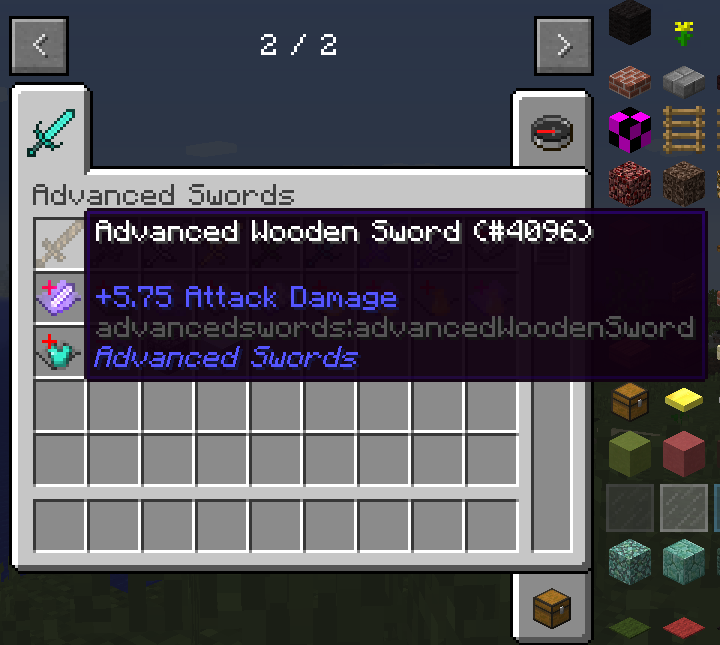
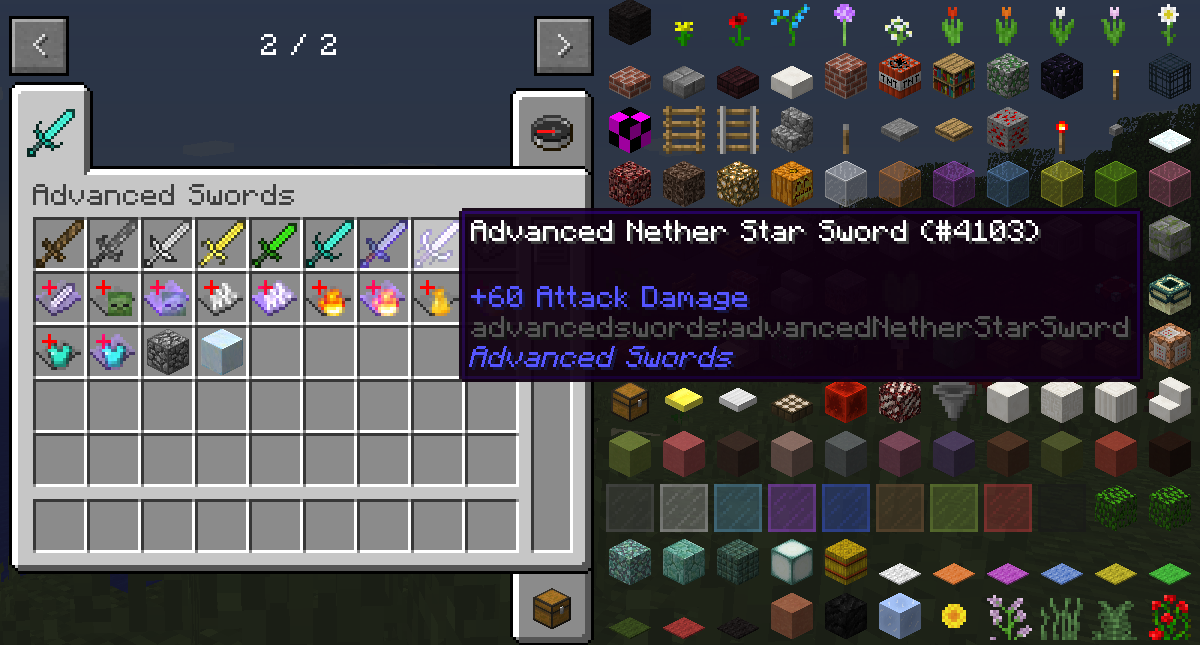
The latter is quite expensive indeed, as it's crafted with a regular nether star sword (2x nether stars + a stick), a beacon, a nether star block (9x nether stars), and 2 enchanted golden apples.

Most recipes are simple, though. Crafting a sword with the block version of its material will give you its advanced big brother, such as the advanced iron sword:
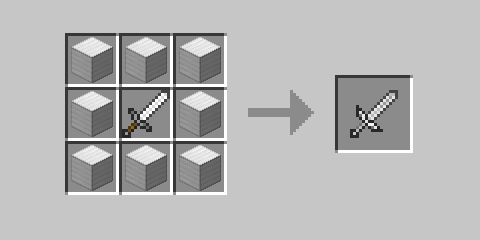
The enchantments can be upgraded like so:
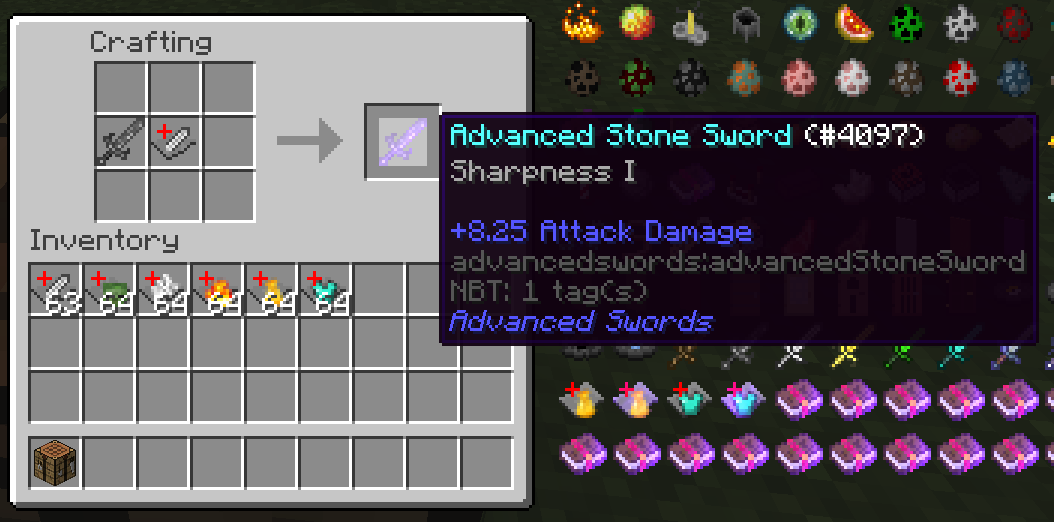
Enjoy the mod!
If you want to show your support, don't be afraid to donate using the button at the top of the screen.
Minecraft forum thread can be found here.
AD
Become Premium to remove Ads!
What means Verified?
-
Compatibility: The mod should be compatible with the latest version of Minecraft and be clearly labeled with its supported versions.
-
Functionality: The mod should work as advertised and not cause any game-breaking bugs or crashes.
-
Security: The mod should not contain any malicious code or attempts to steal personal information.
-
Performance: The mod should not cause a significant decrease in the game's performance, such as by causing lag or reducing frame rates.
-
Originality: The mod should be original and not a copy of someone else's work.
-
Up-to-date: The mod should be regularly updated to fix bugs, improve performance, and maintain compatibility with the latest version of Minecraft.
-
Support: The mod should have an active developer who provides support and troubleshooting assistance to users.
-
License: The mod should be released under a clear and open source license that allows others to use, modify, and redistribute the code.
-
Documentation: The mod should come with clear and detailed documentation on how to install and use it.
AD
Become Premium to remove Ads!
How to Install
Download Forge & Java
Download Forge from the offical Site or here. If you dont have Java installed then install it now from here. After Downloading Forge you can run the file with Java.
Prepare
Lounch Minecraft and select your Forge istallation as Version this will create a Folder called Mods.
Add Mods
Type Win+R and type %appdata% and open the .minecraft Folder. There will you find your Folder called Mods. Place all Mods you want to play in this Folder
Enjoy
You are now Ready. Re-start your Game and start Playing.